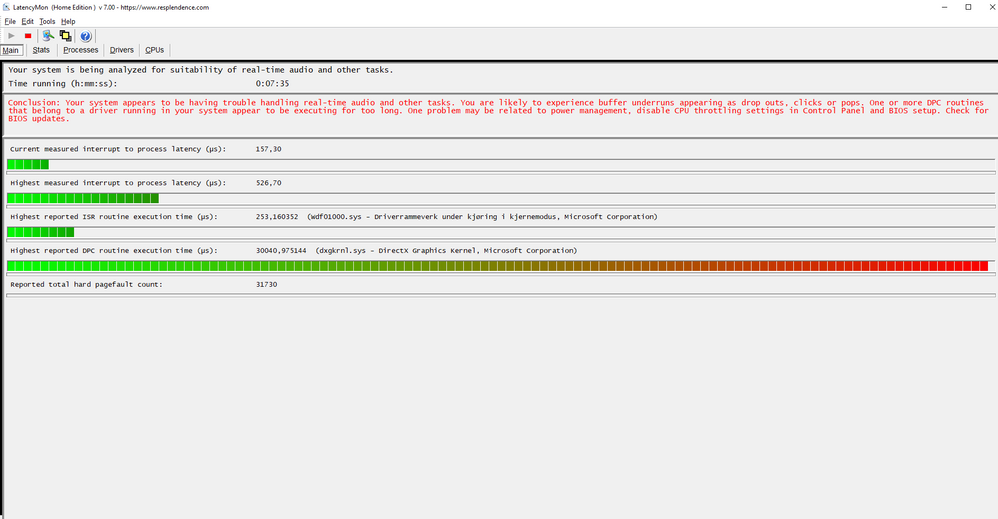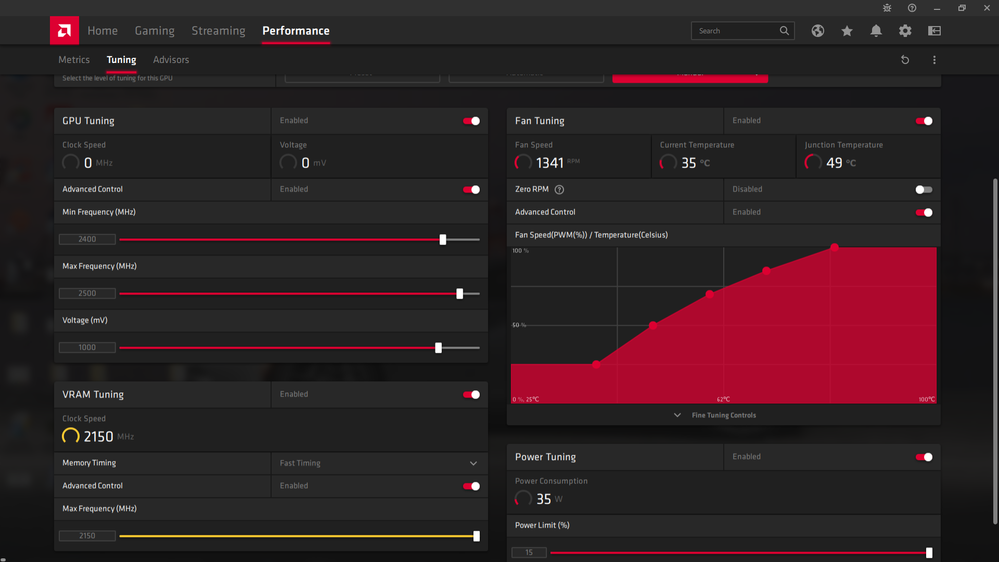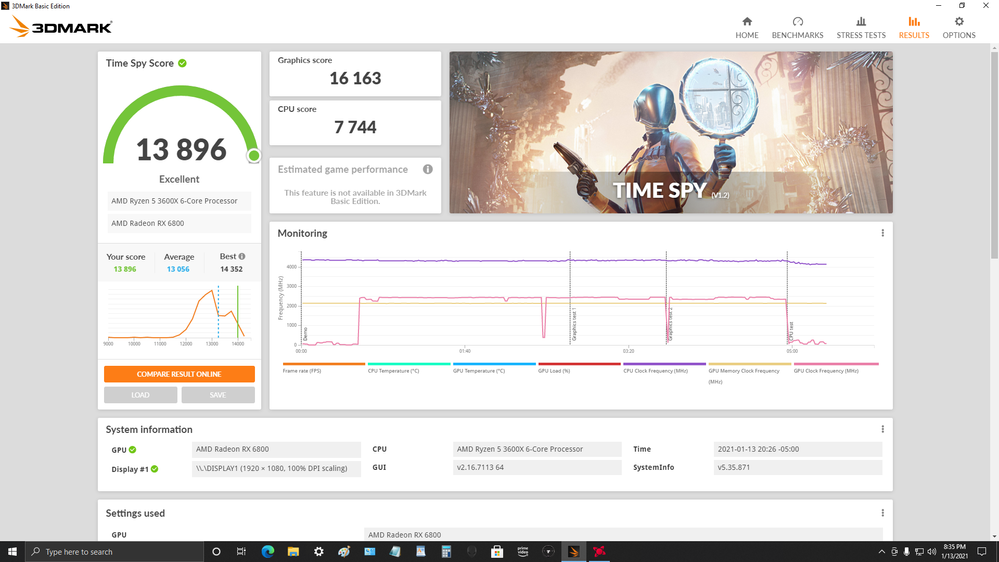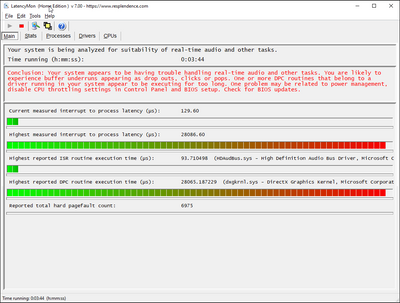- AMD Community
- Communities
- PC Graphics
- PC Graphics
- Re: XFX 6900 XT merc, hard stuttering and audio dr...
PC Graphics
- Subscribe to RSS Feed
- Mark Topic as New
- Mark Topic as Read
- Float this Topic for Current User
- Bookmark
- Subscribe
- Mute
- Printer Friendly Page
- Mark as New
- Bookmark
- Subscribe
- Mute
- Subscribe to RSS Feed
- Permalink
- Report Inappropriate Content
XFX 6900 XT merc, hard stuttering and audio dropout
Was lucky enough to get myself an XFX RX 6900 XT Merc recently, it looks awesome and seems to be capable of giving me some major performance in titles i play.
Problem is, when I'm playing my favorite game at the moment (Apex Legends) I have some strange hard stuttering, low frames and when the stutter occurs the audio also cuts out for a brief moment simultaneous with the stutter/freeze.
This is running 1440p at all low settings, and getting somewhere between 110-240 frames at best, but it's not very stable at all.
Any advice for how i can troubleshoot this? Or do I just have to wait for a more stable driver.
This is my current rig:
EVGA 850W Gold+ PSU
5820k @ 4Ghz (Upgrading to 5900x sometime soon when stock arrives)
x99m Asrock Killer motherboard.
6900 XT
16GB DDR4 2400Mhz RAM.
- Mark as New
- Bookmark
- Subscribe
- Mute
- Subscribe to RSS Feed
- Permalink
- Report Inappropriate Content
I have slight stutter when playing warzone.
FIX for me:
What I have found is when you put your gpu core limits in place let say between: 2537-2637.
With slight undervolt: 1120
Powerlimit +5%
Vram 2140
zero rpm: disable
My stutter goes away.
I have stutter in Hell let loose also but haven't found correct clock setting for it yet.
If I put core min slider down to 500 the stutter comes back.
- Mark as New
- Bookmark
- Subscribe
- Mute
- Subscribe to RSS Feed
- Permalink
- Report Inappropriate Content
I have a 5900x cpu and 6800 gpu and my apex legends game has been freezing. I have to reboot my pc since the screen for apex goes black but will always stay the active screen. I can see that I open other apps/task manager but can't select it.
- Mark as New
- Bookmark
- Subscribe
- Mute
- Subscribe to RSS Feed
- Permalink
- Report Inappropriate Content
Huh, this sounds like the issue I have with my XFX 6900 XT Merc 319 Black...
Did you check you DPC? I noticed when games do not utilize the GPU to the max the DPC is all over the place. When running Furmark for 5min and maxing the GPU out I did not notice any stutters.
- Mark as New
- Bookmark
- Subscribe
- Mute
- Subscribe to RSS Feed
- Permalink
- Report Inappropriate Content
I have the exact same card, and the issues are very similar, will do some testing tomorrow and get back to you on that.
- Mark as New
- Bookmark
- Subscribe
- Mute
- Subscribe to RSS Feed
- Permalink
- Report Inappropriate Content
@Lzy has the answer, partially.
If you use the "automatic" OC mode to find all the numbers, max GPU, undervolt, and VRAM, write those numbers down. Then enter all those in under "manual" OC mode, also slide the minimum GPU clock to within 100Mhz of the max (most important), VRAM may not run at the max that it will probably indicate, so just back it down 50Mhz until stable if it hangs during a benchmark like 3D Mark TimeSpy. Set the power limit to max, it will only use it if it needs it. Turn off Zero RPM for the fans and set the curve more aggressive if you see temps rising too quickly.
I have the Rx 6800 so my VRAM is limited to 2150. I have a post about this RX6800 impressive, you can see my before and after 3D Mark scores and how the GPU clock stays nice and flat after the OC whereas stock it's all over the place. I don't know why the stock minimum clock is set to 500Mhz, that's ridiculously low and allows the GPU clock to bounce up and down that range while gaming. No wonder people are crashing, stuttering. I had to close the clock gap on my former RX 5600 XT for the same reason.
- Mark as New
- Bookmark
- Subscribe
- Mute
- Subscribe to RSS Feed
- Permalink
- Report Inappropriate Content
This sounds to me like it is totally a driver fault...
Also the Radeon software ignores everything I set, while gaming it falls down to even ~100Mhz.

So yeah, no point in setting there anything. But worse, after a few restarts it reverts back to automatic, this software suck badly. With my Vega card I used afterburner to reliably set things up, but sadly AB is not working at the moment with the new cards.
This remembers me of the R9 290X release and their problems with the drivers...
- Mark as New
- Bookmark
- Subscribe
- Mute
- Subscribe to RSS Feed
- Permalink
- Report Inappropriate Content
Tested the DPC as well and had the same result.
- Mark as New
- Bookmark
- Subscribe
- Mute
- Subscribe to RSS Feed
- Permalink
- Report Inappropriate Content
You should try the settings @Lzy and I both told you. My settings stay over reboot, not sure why the other OP is having an issue of settings not staying applied. That's why you should save the profile by clicking the 3 dots in the upper right of the tuning page. You're running too hot at idle, these settings fix that. All else fails, check your RAM, that will cause audio issues as well as these problems. These are my settings, a non XT but the screen and method to set this stuff is the same.
- Mark as New
- Bookmark
- Subscribe
- Mute
- Subscribe to RSS Feed
- Permalink
- Report Inappropriate Content
No success on that front, did as you suggested.
Issues persisted, but also got a full system lockup and green screen crash.
Starting to think this might be a driver issue, or other parts of my PC bottlenecking.
- Mark as New
- Bookmark
- Subscribe
- Mute
- Subscribe to RSS Feed
- Permalink
- Report Inappropriate Content
Intel® Core™ i7-5820K Processor (15M Cache, up to 3.60 GHz) Product Specifications
Yep, I thought as much but didn't want to jump on the old x99/socket 2011 deal. I think the card is more than the current components can handle. Green screen is the voltage too low, clock too high. If you adjusted the VRAM up, that will do it too. Try leaving the clocks at stock, but moving the minimum clock to within 100Mhz of maximum. Leave the voltage stock. But do turn the zero RPM fan off. Moving the clocks closer should help with or eliminate the stutter. The minimum clock shouldn't cause a green screen but undervolting the GPU might or if you raised the max clock at all.
Another thing you could try is reducing the GPU clock to 2100/2300 min/max, VRAM 2100 or stock, zero RPM fan off. The next lowest for that card is 1900/2000 min/max, VRAM stock or 2100, zero RPM fan off. Voltage left stock. At the end of the day it might be like trying to knock a square peg through a round hole. The board is a PCIe 3.0, the oddball Intel 2011 they made for about a year in 2014, 2400 RAM is no help either. The GPU is nearly more powerful than the entire PC, lol. Hopefully one of these "tricks" gets it running decent for now.
Now as far as building an AMD based PC, if gaming and medium work load is all you need, go with the 5600X. It's fairly cheap and available. An affordable B550 motherboard or an X570 is the next thing and go with a $70-100 DDR4 3600 16GB RAM kit. Really affordable is the 3600X like I'm running, paired with an X570 board. The 5800-5950X CPU's are not the best for gaming, more geared towards work but if you really need the best of both worlds of work and play then the 5900x is the top dog. The 5950X is not a good gaming CPU and the 5800x is not worth the money difference of the 5900X that out performs it in work loads. Read some reviews and you'll see that as far as pure gaming with a 5000 series, the 5600X is the best overall. Much like the 3600X was the best in 2019-1st quarter 2020 for gaming. In any case ~$500-600 gets you all you need to finish an AMD build using a 5600X or 3600X.
- Mark as New
- Bookmark
- Subscribe
- Mute
- Subscribe to RSS Feed
- Permalink
- Report Inappropriate Content
I'll test the lower clocks when I have the chance, but outside of that I'm probably not going to do much else before I get my new parts.
I actually have a 32GB 3600MHz kit sitting here, waiting for my motherboard and 5900x to come back in stock. Hah.
Been on a waiting list from my local retailer since early November, it truly sucks, but that's just the situation now I suppose.
Nothing I can do but wait, just have to contain my frustration for now.
Appreciate the help though.
- Mark as New
- Bookmark
- Subscribe
- Mute
- Subscribe to RSS Feed
- Permalink
- Report Inappropriate Content
Why not skip the 5900x and get the 5600x off Newegg for less? Unless you do video editing or some massive work load, that 5900x is all ego, lmao. Fleabay even has the 5600X for ~$400 and the 5900x for $780. Unless you pre-paid, then your stuck. Check this out:
Crazy if you don't need the 12 cores for real work. Newegg has nada. Boards?
AM4 AMD Motherboards | Newegg.com Pick you poison.
As far as 32GB RAM goes be careful on the board. B550's tend to be "daisy chain" memory and have issues running 4 sticks at 3600. The X570's seem to be much better as most are "T" topology. 32GB is overkill for gaming as well. We can't even max 16GB yet, add the 6900 XT and never getting close to using 16GB RAM. I have 20+ years building PC's, had my own business for about the same time frame. I know all about the overkill, lol. Been there, done that.
- Mark as New
- Bookmark
- Subscribe
- Mute
- Subscribe to RSS Feed
- Permalink
- Report Inappropriate Content
Should have mentioned that I'm located in Norway, Newegg is a no-go for me.
5600x and 5900x have not been in stock since release, but recently the 5800x has been in stock all the time, but the 100-ish dollar difference between the 5900x and the 5800x doesn't make that much sense to me when I have the money.
When I was reading on boards the x570 Tomahawk seemed to be a good performer with pretty good power delivery, I went for that since I also got a discount on it together with a 4th Gen Corsair M.2 drive. (1TB).
I'm more than fine with a little overkill ![]()
- Mark as New
- Bookmark
- Subscribe
- Mute
- Subscribe to RSS Feed
- Permalink
- Report Inappropriate Content
You European guys always have the most trouble getting parts and you're closer to China! In Norway, yes, go for the overkill because you only get one chance at these parts, lol. The X570 Tomahawk should be ok, but all MSI boards seem to give problems with 4 sticks of RAM since they mostly use "daisy chain" topology. I would advise going with a Gigabyte Aurous Elite, Asus ROG Strix, if you must have MSI the Godlike has "T" topology and is very much overkill. Perhaps they'll give you the discount on that M.2 for one of those boards. If not, weigh the potential headache if the RAM doesn't work right out of the box. I fielded a lot of complaints on MSI Tomahawk boards, they were all B550 or B450, maybe the X570 will be different.
- Mark as New
- Bookmark
- Subscribe
- Mute
- Subscribe to RSS Feed
- Permalink
- Report Inappropriate Content
I have 5900x with tomahawk.
Only problem with 5900x is the heat!
So make sure that you have a decent cooler with it!
I had to put a manual overclock 4450 all cores to keep my temps at bay.
If I were you I would order from few places and get the fastest one. Like you said money is not an issue?
I had 3 orders from 3 different stores. After I got one I canceled the other ones.
(you should check inventory from Finland also)
https://www.multitronic.fi/fi/products/2671013/amd-ryzen-9-5900x--am4--3-7-ghz--boxed--prosessori
estimation is 5.2.2021
https://www.multitronic.fi/fi/products/2671015/amd-ryzen-5-5600x--am4--3-7-ghz--wraith-stealth-coole...
estimation is 3.2.2021
Before you do get those new parts and before amd releases new drivers for 6900 you just need to keep finding the right clocks for some games.
You could try to use vram with fast timings too. (VRAM TUNING- Memory timing)
Undervolting is way to go BUT I tested some games and if you put full 15% powerlimit some games start to stutter. With 5-12% seems to be ok with my card.
SCORE
19 714 with AMD Radeon 6900 XT(1x) and AMD Ryzen 9 5900X
Graphics Score21 295
CPU Score13 877
https://www.3dmark.com/spy/17270991
waiting new ram sticks from crucial for my self.
- Mark as New
- Bookmark
- Subscribe
- Mute
- Subscribe to RSS Feed
- Permalink
- Report Inappropriate Content
I caved in to the waiting time...
I really wanted it to be solved with changing my PC parts, but that doesn't seem to be the case...
This has to without a doubt be a driver issue, but I'm reading that this issue existed on the old 5000 series as well.
In the end if possible, I'm going to return the card...
I don't want to pay 1500 dollars for a card that doesn't function as it should.
- Mark as New
- Bookmark
- Subscribe
- Mute
- Subscribe to RSS Feed
- Permalink
- Report Inappropriate Content
Sadly, you might need to RMA it. It seems a few are having issues with the Merc line in general. XFX messed up possibly. Also to be sure, make sure you are using 2 PCIe power cables on that. Each cable can only handle ~300W and 9A. So even with a single 12v rail PSU you need to run 2 cables for stability. Full tilt think 2.5W per frame and the card using ~14A or more.
The 5000 issue was different. It's not the same as what you're describing and there's no known audio issues with the 6000 series until this. Frame stutter, yes and that can be the power limit or voltage too high. Clocks too high are another or VRAM sett too high. Using the "fast" option for the VRAM is best over increasing the frequency. However, in my case my OC failed at lower VRAM frequency as opposed to maxing it out at 2150. Very odd. In any case, my card worked out of the box as any card should without going through hoops.
If your RAM is checking out, the PSU isn't defective, nothing weird like a board standoff shorting out the board or a broken USB port/SATA connector, the CPU is seated and cooled properly, and the BIOS is the proper one and also set right, you might have a bad card.
The 319's look good but there are a few that RMA'd theirs. If you do return it out right, might want to try a Gigabyte WindForce, they seem to run fine.
- Mark as New
- Bookmark
- Subscribe
- Mute
- Subscribe to RSS Feed
- Permalink
- Report Inappropriate Content
It's def a driver problem, got my hands on a brand new XFX RX 6800 XT Merc and it has the same problem, lags when clocks drop, audio stutter and high DPC...
- Mark as New
- Bookmark
- Subscribe
- Mute
- Subscribe to RSS Feed
- Permalink
- Report Inappropriate Content
Latency monitoring programs are total junk. They seem popular in Europe, linked to viruses and other malware, Windows highly recommends NOT using one, the list goes on. 100ms isn't a Windows issue or driver issue, that's what these programs play on. They tell you there's this "DPC" issue and you'll either pay these guys for some software or buy some hardware to "fix" it. If you have a latency issue so severe it causes audio dropout's or pops, etc., it's probably RAM timing or a CPU issue. Or it's the fact your phot shows high latency in the HDAudio BUS, which would be the motherboard's audio not in use because you are running a Sound Baster AE!
Your sound should be coming out of that Sound Blaster card, not the GPU. So you need to check what audio source you're using as "input" & "output". For the GPU it would be the AMD High Definition Audio Device. For that card it would be the Sound Blaster AE, mine is the Sound Blaster Z. Creative had a problem with audio drops and such recently with the AE. In any case, toss that DPC program, it's utter non-sense. The last time anyone tried to introduce that was in 2016. It's still a junk program/potential malware hazard.
Your radiator is upside down as well. Hoses need to go down or you need to remount the radiator to the top. You'll get an air pocket in the top tank causing the pump to suck air and you will eventually burn out the pump. The AIO's only come about 90% full on the best of them to leave room for expansion. So you want the hoses 100% submerged in liquid. Read up on that on Gamer's Nexus on YouTube, there's a whole video on how we all mount radiators wrong and why it's a problem. Radiator fans should be pushing out as well, that's in the video too. So if yours are pushing out now, you're pulling hot air off the GPU into the radiator.
- Mark as New
- Bookmark
- Subscribe
- Mute
- Subscribe to RSS Feed
- Permalink
- Report Inappropriate Content
OMG please stop posting in this thread, PLEASE! And, btw, the info was NOT intended for you...
- Mark as New
- Bookmark
- Subscribe
- Mute
- Subscribe to RSS Feed
- Permalink
- Report Inappropriate Content
Sure @nalilord , I won't post to this but you need to make a new thread. you highjacked this one from @thezipe . So I get notified every time there's a response. When I see people posting malware as a diagnostic tool, I say something. DPC Latency Monitor and others like it are malware/scamware. Like I also said, you have the WRONG sound output displayed. The HDAudio Service is not being used if you have that sound card and or using the AMD High Definition Audio Device driver from the GPU driver package. Yes, your radiator is mounted wrong. Stop Doing It Wrong: How to Kill Your CPU Cooler (AIO Mounting Orientation) - YouTube
- Mark as New
- Bookmark
- Subscribe
- Mute
- Subscribe to RSS Feed
- Permalink
- Report Inappropriate Content
Frist, I did not "highjack" anything, I just stated to the OP that I have a similar problem and I ignored you babbling but after you directed your nonsense to me I had to respond, okay a bit blatant...
To me it looks like you clearly have NO deeper idea about computers and how they work in regards to drivers IRQ and the underlying hardware, but just babble something that sound interesting and important that you overheard somewhere. I don't want to be mean or rude but reading seems to be also a problem, I can state it for you again: IF THE CARD IS UNDER 100% LOAD THE PROBLEM DOES NOT EXISTS. Oh and if you did not click the link to my own post: Prior to the 6900 I had a Vega64 and the system was running fine!
Anyways, if you are interested in educating yourself a bit about windows, drivers and low level: https://www.osr.com/nt-insider/2014-issue3/windows-real-time/
The article btw is from the same guy that own the company that develops LatencyMon, and I don't think if he would spread "malware" OSR would not let him write community articles... just to debunk that!
Next, you clearly have NO IDEA about my system and how it is set up and you babble again about where the sound comes from, embarrassing.
Regarding the AIO mounting, this video is stupid like some of GN's videos and Stephen's opinions but this goes for almost every other "tech youtuber" too. I have my own (opinions) and I work longer in IT and with computers than even youtuber exists... I could profile myself here but I don't feel the need. I can tell you this AIO is working for 1.5 years now and it has the same efficiency since day one, the last AIO was 3 years in service before I gave it to a friend (which was 1.5 yeas ago), so that makes it 4.5 years mounted wrong? Ah and I still have an Intel BXTS13X on a 4770K that is now 7 years old and still kicking, yeah but watch you videos and spear "your knowledge" hooray!
Sorry for anybody else reading this off-topic mess...
- Mark as New
- Bookmark
- Subscribe
- Mute
- Subscribe to RSS Feed
- Permalink
- Report Inappropriate Content
So with your vast experience you find yourself using 3rd party software, unable to read your own photo of the audio device not in use, and write lengthy over explanations based on your years as an IT? Information Technology, that's what "IT" means. I ran my own PC business for 20+ years and helped my cousin get his degree as an "IT" where he works now for over a decade. Neither of us use or have used that program, because DPC is a false idea since we moved away from oh, IBM CPU's and IRQ's are now shared with multiple resources off a modern, multi-lane PCIe BUS. Some are 3.0/3.1 and for me 4.0. None of the past conflicts exist.
You're pointing to a 2014 article about what may have been in 2014 products. The dark ages as far as I'm concerned for computing. We might as well step back to the FX990 or earlier, let's go back to the Windows's 95/98 days. Sigh, the memories of loading the OS by floppy! Level One Techs | (level1techs.com) a much more current forum of vast knowledge.
The Vega 64 is is an entirely different platform. These newer cards do not operate or compute like that EOL card. These use DDR6 not HBM. The driver's are far different. These cards work best paired with the 5000 series CPU's as well but a decent 3600X or better does just fine. Too many are making the mistake of "I bought a $1500 GPU it should give me 300 FPS" idea. PC's NEVER worked that way. PC's are a symbiotic system, everything needs to move in flux. In 1999 you could drop a better GPU in and get away with that, not today.
So because at one point we all thought that it was ok to assemble PC's on concrete because we thought it didn't conduct static means we should still do it now because we found out it causes MORE static than standing in your socks on carpet? That's your logic behind mounting the radiator wrong. I never said it wouldn't last a certain number of years and if you watched that video instead of thinking you know it all, you would see the logic shown to you. The AIO's are only filled to about 90%, usually 85% full, so physics tells you that the air pocket will be at the top of the radiator, potentially allowing for air/water mix to be pumped lowering the efficiency, if not causing eventual failure. I can tell you that I top mounted my Corsair H110i and saw the temps drop 5c and remain far more steady. The pump is quieter, hmm, Steve might be on to something... Corsair will tell you it's mounted wrong, so will any other manufacturer. They'll tell you they show them mounted hoses up because it's "more eye appealing to the consumer".
As far as me not knowing about you system, I know what you post for specs. I know that with all this vast knowledge you claim to have, you came in here to argue with me instead of find a solution. You came to be little, to insult to rant and rave. You certainly didn't come in to learn anything. This isn't a "fight forum". It's an AMD forum. You did highjack another OP's post as your problem needs it's own post at this point. Besides we still don't know what your trying to input/output audio from. The HDMI,DP, motherboard or that sound card? Because if it's that Creative AE, they have a known issue and that has nothing to do with the GPU unless you have more than that device enabled for audio use. Then with your vast IT experience, set your audio up right. Otherwise, make a new post. We do not support Creative Labs products in this AMD forum.
Have a great day!
- Mark as New
- Bookmark
- Subscribe
- Mute
- Subscribe to RSS Feed
- Permalink
- Report Inappropriate Content
Okay, now you told me everything I need to know! Thanks, I'm out!
//Edit: Oh, and I forgot to say, latest 21.2.1 drivers fixed the problem for me, GPU clocks are stable now and never go below 500Mhz while gaming. DPC is stable now too, but this is all scam and bs anyways...
- Mark as New
- Bookmark
- Subscribe
- Mute
- Subscribe to RSS Feed
- Permalink
- Report Inappropriate Content
Seems like no one care or help you.
I got this problem with my 6900XT also.
feel regret after i brought AMD stuff as always.
before I’d been using gtx 1080.
i was running pretty good flow but less fps count in the same game (lower graphic settings)
I got first regret with the driver installation failure I couldn’t the way fix out
I’ve been searching for solutions a lot
but never find any of them.
- Mark as New
- Bookmark
- Subscribe
- Mute
- Subscribe to RSS Feed
- Permalink
- Report Inappropriate Content
make sure orgin overlay is off, and discord overlay is off.
i also found problems running dual monitors one with dispaly port and other with hdmi now i only run my main on display port
- Mark as New
- Bookmark
- Subscribe
- Mute
- Subscribe to RSS Feed
- Permalink
- Report Inappropriate Content
Ah, good call! This sounds half way plausible, the R9 290(X) back in the day had the same problem (which was fixed by driver updates), using dual screens caused some stutter. I have three screens connected 2 DP and 1 HDMI. I will give it a try later...
- Mark as New
- Bookmark
- Subscribe
- Mute
- Subscribe to RSS Feed
- Permalink
- Report Inappropriate Content
What worked for me...
I was experiencing severe stuttering with XFX Speedster Merc319 6700xt so I bought a XFX Speed Merc319 Black 6900xt thinking it was my GPU. Found out it was the new driver from AMD. I followed instructions I found on another board (se below) and it was immediately cleared. No more sutturing.
Ryzen 9 5950X
XFX Speedster Merc319 Black RX 6900 XT
Crucial Ballistix DDR4 RAM 64G at 3200
PSU Corsair RM 1000x
Asus X750 MB Dark Hero VIII
Boot Drive 1 TB NVMe Samsung Pro 980
Monitors: 2- 1440p, 1 4k
"
Before I removed the old video card, I downloaded and ran Display Driver Uninstaller (DDU). Not sure if you're familiar with it, but it seems to have garnered a reputation for being good at completely removing display drivers, be it from NVIDIA, AMD, or Intel.
The first thing I noticed after logging back in after installing the card was only one of my two monitors was recognized. I naturally assumed this was because all drivers had been removed, so I went to AMD's website and downloaded their driver installation tool to install the latest drivers, after which both displays were working.
Then I started noticing the video stuttering on YouTube, tried some basic troubleshooting, and made this post.
Later, I realized this issue wasn't specific to Firefox- I could download videos and experience the same problem using VLC. So I figured you're right, this is probably a driver problem.
I tried running DDU and reinstalling drivers a few times with no luck. I downloaded DXVA Checker and watching the video decode usage while playing, and observed a couple things:
- Video decode usage was frequently at or near 100% while playing 4k/60fps videos
- The task manager "GPU Utilization" was at basically zero, which led me to the conclusion that the Task Manager "Performance" tab is basically useless/misleading in this situation
I started to think that maybe DDU wasn't actually removing all the drivers. So I nuked everything and installed a Linux distro. The distro I installed came with the open-source Mesa drivers for AMD GPUs. I was not experiencing any stutters playing 4k/60fps videos.
I didn't really plan on switching to Linux over the weekend, so I once again wiped everything and reinstalled Windows 10. This time, I had a bit of a different experience- while Windows was in the middle of its first-time setup, my second monitor came online. Once I got through the setup, I checked Device Manager and saw that Windows had automatically downloaded and installed an older driver from AMD, version 30.0.13023.4001.
I tried playing the same YouTube video I mentioned earlier, and, what do you know, no stuttering. I downloaded DXVA Checker once more just to confirm, and I could see video decode usage was now down to 50-60%. Downloaded a couple more videos to confirm outside of Firefox, and same result.
And just to absolutely put the nail in the coffin that this is a driver issue, I downloaded the latest driver from AMD's website again, and it was back to ~100% video decode usage with stuttering. Ran DDU, waited a few minutes for Windows to redownload the older driver, and no stuttering with ~50-60% video decode usage.
I tried some higher resolution videos just for fun. At 5k/60, I think I could see some stuttering, but not very substantial. Higher than that, the card just can't keep up. Which is still pretty unfortunate considering my almost 6 year old NVIDIA card was doing better with that. I'll have to live with this for now.
Thanks for the help.
Summary: Something seems to be wrong with the newer AMD drivers on Windows. Running "Display Driver Uninstaller (DDU)", then waiting a few minutes for Windows to automatically download an older version of the driver (you can see the download in the "Windows Update" section) has for the most part resolved the issue for me. For >5k/60fps videos, the video decode performance is still pretty bad."