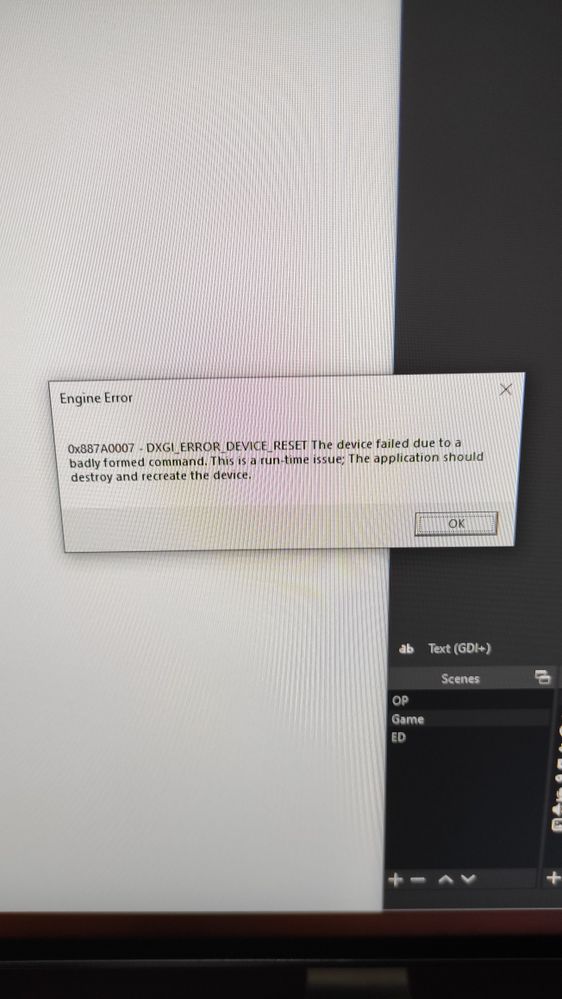- Mark as New
- Bookmark
- Subscribe
- Mute
- Subscribe to RSS Feed
- Permalink
- Report Inappropriate Content
Weird issue with crashing apex legends
Hey all!! I hope by coming here I can have different perspectives so I can have this issue fixed but start, this hasn’t happened on apex before and started recently. Basically, I’ll be playing apex for like 15ish minutes and then I’m brought upon an error code and it’ll crash my game but this crash will either black screen my monitors and then go back to normal to reveal the error code or it’ll make my screens go wild. I have proof with the video embedded in the post and the error code is 0x887a0006: DXGI ERROR DEVICE HUNG. Any help will be greatly appreciated!!!
For some reason the video won't be processed, so i'll just send a picture of what my screen looks like when I say, it goes "wild".
I also want it to be clear that I made sure I cleaned the inside of my computer including my cpu and gpu just to make sure it wasn't an overheating or dust problem. Safe to say I managed to get a lot of dust out of both gpu and cpu. I haven't tried since but I still would like to know why an issue like this would happen and how to fix it.
![IMG_2044[1]-min.PNG IMG_2044[1]-min.PNG](/t5/image/serverpage/image-id/71539iAD2A0ACC8FDC1F43/image-size/large?v=v2&px=999)
- Mark as New
- Bookmark
- Subscribe
- Mute
- Subscribe to RSS Feed
- Permalink
- Report Inappropriate Content
for me its around mid july 2022 / around end of season 13, i believe there is a 400mb update then after that the game starts crashing randomly.
- Mark as New
- Bookmark
- Subscribe
- Mute
- Subscribe to RSS Feed
- Permalink
- Report Inappropriate Content
Okay. Before that there were little to no problems?
- Mark as New
- Bookmark
- Subscribe
- Mute
- Subscribe to RSS Feed
- Permalink
- Report Inappropriate Content
I figure if the people experiencing issues can report the problem started in the right time frame it might make it easier for whoever fixes it to find what is causing the issues. I feel like the only way this will get fixed is if all of the people with the issue can report the problems they are facing as soon as possible. I reported the issue to both AMD via a support ticket as well as EA through their site.
- Mark as New
- Bookmark
- Subscribe
- Mute
- Subscribe to RSS Feed
- Permalink
- Report Inappropriate Content
nope, before the 400mb mid july patch no problem at all, i can stream and play apex for 6+hours straight everyday without crashing
- Mark as New
- Bookmark
- Subscribe
- Mute
- Subscribe to RSS Feed
- Permalink
- Report Inappropriate Content
For me it was whenever Vantage was introduced.
At first I thought that her abilities related to map scan, bullet drop and scanning interface (blue rectangle and highlights of enemy team armors) was the cause. But I guess it was just a coincidence as I did play her extensively but then switched to other legends and still got crashes.
To be fair at first crashes were very frequent like 5-10 per day for sure, was even considering not playing ranked, after application of here mentioned "fixes" frequency went down to usually <5 per day with some days as reported without crashes at all.
That's in short my experience.
- Mark as New
- Bookmark
- Subscribe
- Mute
- Subscribe to RSS Feed
- Permalink
- Report Inappropriate Content
pro driver 21.Q4 still crashing for me
- Mark as New
- Bookmark
- Subscribe
- Mute
- Subscribe to RSS Feed
- Permalink
- Report Inappropriate Content
IT IS BEYOND INSANE THAT IT HAS BEEN 2 MONTHS WITH NO FIX. FIX IT!!!!!!!!!!!! NOW!!! I HAVE GROWN SO IMPATIENT
- Mark as New
- Bookmark
- Subscribe
- Mute
- Subscribe to RSS Feed
- Permalink
- Report Inappropriate Content
- There’s no driver or setting or ANYTHING you can do to fix it. It’s something with the GAME ENGINE that the MORON devs need to FIX!!!!
- Mark as New
- Bookmark
- Subscribe
- Mute
- Subscribe to RSS Feed
- Permalink
- Report Inappropriate Content
So far I'm at about 30hrs since the last crash. One thing that I did was I cleared all my launch options and only kept -vid and +max_fps 165. I'm no longer using -high as it's one of the few launch commands that can cause instability. It's either that or changing my name to DXGI ERROR DEVICE HUNG has magically fixed the game LOL
- Mark as New
- Bookmark
- Subscribe
- Mute
- Subscribe to RSS Feed
- Permalink
- Report Inappropriate Content
It's unfortunate that we even have to change launch parameters. I don't know who really needs to do the work to get the game to a state where it doesn't crash because, according to this thread, none of the drivers are working without crashes. I would say that means the game is messed up, because those same drivers did work well for a time.
I contacted AMD customer support and submitted a ticket, as well as EA submitting a bug report. Hopefully someone will contact me soon to speak on this issue.
- Mark as New
- Bookmark
- Subscribe
- Mute
- Subscribe to RSS Feed
- Permalink
- Report Inappropriate Content
I did also go in and reinstall all of the C++ and .net programs, which may have helped as well. And I agree it's unfortunate we have to jump through hoops. But if this helps someone else not have issues I'll be happy. Also I dont notice a performance drop with -high removed. If I can, I'll try adding it back at some point(probably once I hit Diamond) and see if it crashes again.
- Mark as New
- Bookmark
- Subscribe
- Mute
- Subscribe to RSS Feed
- Permalink
- Report Inappropriate Content
bro at this point might as well change my name to that LOL
- Mark as New
- Bookmark
- Subscribe
- Mute
- Subscribe to RSS Feed
- Permalink
- Report Inappropriate Content
update :
i also noticed some pattern atleast on my case, the crashing seems to happen if the game (pubs) change maps like previously i play 1hour on Kings Canyon no crash, then map change to storm point or vice versa, in middle of that game it will crash.
or for example i play ranked for 1 hour on kings canyon no crash, then i play pubs the map is storm point then it will crash.
sorry for my weird english, i hope what im saying is make sense to you guys
- Mark as New
- Bookmark
- Subscribe
- Mute
- Subscribe to RSS Feed
- Permalink
- Report Inappropriate Content
That makes sense. The DXGI error is triggered when the system thinks the GPU isnt rendering something. So when the map changes, it's possible a portion of the map's file isnt loading correctly causing the crash.
- Mark as New
- Bookmark
- Subscribe
- Mute
- Subscribe to RSS Feed
- Permalink
- Report Inappropriate Content
Even though this is unlikely, there was a new update today for the collection event that started. I wonder if they shadow fixed it and is there any confirmation if the crashes are still happening in todays update? Thanks for the responses guys!!!
- Mark as New
- Bookmark
- Subscribe
- Mute
- Subscribe to RSS Feed
- Permalink
- Report Inappropriate Content
I doubt it considering there have been several updates since this with no fix....its pathetic
- Mark as New
- Bookmark
- Subscribe
- Mute
- Subscribe to RSS Feed
- Permalink
- Report Inappropriate Content
i play for 2.5 hours, 3 map changes (kings canyon - storm point - worlds edge) still not crash, fingers crossed
- Mark as New
- Bookmark
- Subscribe
- Mute
- Subscribe to RSS Feed
- Permalink
- Report Inappropriate Content
Thanks for the suggestion but unfortunately this wouldn’t fix the issue, it can fix from before the update back in mid July but this is directly affecting AMD gpus and for some reason after mid season update back in July, AMD doesn’t like working with apex lol.
- Mark as New
- Bookmark
- Subscribe
- Mute
- Subscribe to RSS Feed
- Permalink
- Report Inappropriate Content
this dude just keep throwing adds to his own website? you allready posted the same thing further up the thread buddy nobody really cares about your website
- Mark as New
- Bookmark
- Subscribe
- Mute
- Subscribe to RSS Feed
- Permalink
- Report Inappropriate Content
no and also no
- Mark as New
- Bookmark
- Subscribe
- Mute
- Subscribe to RSS Feed
- Permalink
- Report Inappropriate Content
Gtfo with that
- Mark as New
- Bookmark
- Subscribe
- Mute
- Subscribe to RSS Feed
- Permalink
- Report Inappropriate Content
Still crushes after yesterday update
- Mark as New
- Bookmark
- Subscribe
- Mute
- Subscribe to RSS Feed
- Permalink
- Report Inappropriate Content
Yes it's still crashing but that's normal since they didn't release any fix in yesterday's update.
At least we know they're investigating the issue but who knows how long it will take
- Mark as New
- Bookmark
- Subscribe
- Mute
- Subscribe to RSS Feed
- Permalink
- Report Inappropriate Content
2.5 hours + 1.5 hours session still not crashing for me, both session have map change, im currently using the 22.8.2 driver
- Mark as New
- Bookmark
- Subscribe
- Mute
- Subscribe to RSS Feed
- Permalink
- Report Inappropriate Content
If you’re gonna come up in this forum, I highly suggest not self promoting, or suggesting things we clearly have discussed. Come on bro!? Update your drivers? Are you kidding me? Did you even read the 150+ comments spanning 2 months with all of the troubleshooting tips we’ve suggested to each other? It’s the GAME and until the stupid devs get off their lazy A55es and do something we’re **bleep**3d. Can’t wait to see the MW2 beta work flawlessly tomorrow. EA / Respawn is a JOKE
- Mark as New
- Bookmark
- Subscribe
- Mute
- Subscribe to RSS Feed
- Permalink
- Report Inappropriate Content
You know I try and have a reasonable answer but to be honest, what you said is completely understandable as I am just as frustrated as you are. I will definitely be giving the MW2 beta a GO because that game looks pretty clean not gonna lie!
- Mark as New
- Bookmark
- Subscribe
- Mute
- Subscribe to RSS Feed
- Permalink
- Report Inappropriate Content
Just read this entire thread as I've been so angry and frustrated with all of this as well. Will continue to check on this thread, trusting that as soon as ANY possible fix is found, ya'll will find it and save the rest of us! Thanks for all of your efforts gentlemen, we struggle together.
- Mark as New
- Bookmark
- Subscribe
- Mute
- Subscribe to RSS Feed
- Permalink
- Report Inappropriate Content

Has anyone tried it yet with
22.9.1??
- Mark as New
- Bookmark
- Subscribe
- Mute
- Subscribe to RSS Feed
- Permalink
- Report Inappropriate Content
will try it later today!
- Mark as New
- Bookmark
- Subscribe
- Mute
- Subscribe to RSS Feed
- Permalink
- Report Inappropriate Content
Has anyone else had any problems with the new game mode causing crashing ?
It seems to me like the issues only seem to occur while playing Battle Royal, arena's and the gun game dont cause me any crashes.
- Mark as New
- Bookmark
- Subscribe
- Mute
- Subscribe to RSS Feed
- Permalink
- Report Inappropriate Content
I really want to try it out but these crashes caused a domino effect (irregular spider man/cyberpunk crashes, black screen at boot) so I uninstalled. I can't believe this crap has been going on for two months already with no end in sight.
- Mark as New
- Bookmark
- Subscribe
- Mute
- Subscribe to RSS Feed
- Permalink
- Report Inappropriate Content
Gun run cruches too for me, not even 2 minutes in a mach and i crash
- Mark as New
- Bookmark
- Subscribe
- Mute
- Subscribe to RSS Feed
- Permalink
- Report Inappropriate Content
Ive tried with the new update on Radeon adrenaline, Worked perfect for 3 games, when loading to lobby from the 3d game i got bluescreen,
so i checked for windows updates aswell, wich i had one so i installed it aswell,
tried apex again! And got crash with this "Device hung" messege you all seen before,
Restarted pc and tried again.
Crashed even before i was in lobby.
Allways after a crash it crashes again and again..
GAVE UP AND NOW IM NOT DOING ANYTHING ELSE, IM DONE.
I wont be posting here anymore, wont be posting at ea apex forum.
Good luck to all of you and hope you guys fix it,
Im switching to Nvidia. Good bye
- Mark as New
- Bookmark
- Subscribe
- Mute
- Subscribe to RSS Feed
- Permalink
- Report Inappropriate Content
It’s a complete JOKE and I believe 100% falls on the incompetency and ineptitude at Respawn and EA. They’re the WORST devs. Say what you will about Activison and Infinity Ward, but they are ON TOP OF it with a driver ready to go for the beta. Goes to show that developers can in fact communicate with AMD and that Respawn is just inept. People are still crashing (albeit not this much or like this) on Nvidia. Watch DrDisrepsect’s stream from YESTERDAY. People have been crashing on this trash heap regardless of specs. Uninstalled never to play or be stressed by again. I’m a masters level player and I’m fully okay with just quitting. Game is terrible anyways
- Mark as New
- Bookmark
- Subscribe
- Mute
- Subscribe to RSS Feed
- Permalink
- Report Inappropriate Content
8hours of playtime still not crashing for me, is it because i change my name to DXGI_ERROR_DEVICE_RESET? lol
- Mark as New
- Bookmark
- Subscribe
- Mute
- Subscribe to RSS Feed
- Permalink
- Report Inappropriate Content
THIS IS THE KEY, as I posted earlier, since I changed my name to DXGI ERROR DEVICE HUNG I haven't had any crashes.
Placebo? Maybe. But I'll take anything at this point LOL
- Mark as New
- Bookmark
- Subscribe
- Mute
- Subscribe to RSS Feed
- Permalink
- Report Inappropriate Content
uh oh, my game is crashing AGAIN, playing for 1.5hours on the latest 22.9.1 drivers, gonna roll back to 22.8.2
- Mark as New
- Bookmark
- Subscribe
- Mute
- Subscribe to RSS Feed
- Permalink
- Report Inappropriate Content
Still on previous drivers.
Yesterday during 4+h session at least 2 crashes as far as I can remember (those did cost me RP 😞 ) maybe there were more which were not that painful.
Today decided to just don't give F and even turned back on (useless) overclock just to see how things will go as my FPS are still locked at 90 (only figure 5700xt can support somewhat stable in Apex) - 0 crashes during 4h session.
Indeed it seems now more random than logical and truth to be told less frequent vs beginning of the split when I really considered giving up playing ranked and game itself as it felt like I crashed every single important game.
Not updated drivers yet, will do it tomorrow.
- Mark as New
- Bookmark
- Subscribe
- Mute
- Subscribe to RSS Feed
- Permalink
- Report Inappropriate Content
Hello again guys, i know i said i wasnt gonna post anymore (VERY FRUSTRATED) but..
Ive really tried everything, and i mean everything..
Can anyone do me and the community a favour and check if you get these crashes / overheated cpu/gpus on other games that use "easy anti cheat"
or atleast google about easy anti cheat crashes/ easy anti cheat overheating computor "somthing like this"
I honestly now belive this issue we are having isnt with "amd or ea" its the anti cheat?
Am i wrong?
Please help me do some research,
PS i belive ea/respawn dont answer about this situation becouse they allready know, thats why they are going to change anti cheat in the fututre,,
I might be wrong but im trying to think outside the box.
Cheers
- Mark as New
- Bookmark
- Subscribe
- Mute
- Subscribe to RSS Feed
- Permalink
- Report Inappropriate Content
It is a good suggestion and thought but wouldn't the crashes always be there from the start instead of it happening during the middle of season 13 if the anti cheat was the problem. I could be wrong but that's just my thought process on it. Thank you for the constant suggestions and information!