- Mark as New
- Bookmark
- Subscribe
- Mute
- Subscribe to RSS Feed
- Permalink
- Report Inappropriate Content
Weird issue with crashing apex legends
Hey all!! I hope by coming here I can have different perspectives so I can have this issue fixed but start, this hasn’t happened on apex before and started recently. Basically, I’ll be playing apex for like 15ish minutes and then I’m brought upon an error code and it’ll crash my game but this crash will either black screen my monitors and then go back to normal to reveal the error code or it’ll make my screens go wild. I have proof with the video embedded in the post and the error code is 0x887a0006: DXGI ERROR DEVICE HUNG. Any help will be greatly appreciated!!!
For some reason the video won't be processed, so i'll just send a picture of what my screen looks like when I say, it goes "wild".
I also want it to be clear that I made sure I cleaned the inside of my computer including my cpu and gpu just to make sure it wasn't an overheating or dust problem. Safe to say I managed to get a lot of dust out of both gpu and cpu. I haven't tried since but I still would like to know why an issue like this would happen and how to fix it.
![IMG_2044[1]-min.PNG IMG_2044[1]-min.PNG](/t5/image/serverpage/image-id/71539iAD2A0ACC8FDC1F43/image-size/large?v=v2&px=999)
- Mark as New
- Bookmark
- Subscribe
- Mute
- Subscribe to RSS Feed
- Permalink
- Report Inappropriate Content
I dont care if they fix it today, but atleast "we looking into it" would be a nice way of communicate with your users one might think
SAME !!!!
some day my pc or system will EXPLODE !!!!
and i dont see any answer from EA / Respawn / AMD
ignored us is the worst thing
- Mark as New
- Bookmark
- Subscribe
- Mute
- Subscribe to RSS Feed
- Permalink
- Report Inappropriate Content
I have not crashed yet but I havent really played as much as you guys, **bleep** that sucks.. thought we had it fixed....
- Mark as New
- Bookmark
- Subscribe
- Mute
- Subscribe to RSS Feed
- Permalink
- Report Inappropriate Content
I've been having this issue ever since "upgrading" to a sapphire 5700xt and 5600x. My old vega 56 never used to crash when running this game. I've tried changing psu, ran hours of stability tests, increasing pagefile size, undervolting gpu, repairing game, using older drivers all to no avail. The crashes present differently depending on which drivers you are running. On the 22.5.1 I had the visual distortions like the OP but on the old 21.Q4 pro driver which I've been testing the screen goes black for a second and restarts the pc. The event viewer shows "WHEA Logger Event ID 18". Seems like this error is related to an unstable cpu so I'll try running cpu @ stock and report back.
- Mark as New
- Bookmark
- Subscribe
- Mute
- Subscribe to RSS Feed
- Permalink
- Report Inappropriate Content
It isnt your CPU, I run mine at stock speeds and it still crashed. Not playing until a 22.9.1 update comes out
- Mark as New
- Bookmark
- Subscribe
- Mute
- Subscribe to RSS Feed
- Permalink
- Report Inappropriate Content
+1 this, im using old AMD system Ryzen 5 1600 and RX570, having this random crash issues starting around mid july or around the end of Season 13.
I have tried the regedit tdrlevel, tdrdelay, changing amd driver, disable all overclock (CPU,RAM,GPU), underclocking GPU, undervolting GPU, reflashing BIOS, reinstall windows, adding legacy component direct play, limiting fps, changing all ingame settings, including fullscreen, borderless, windowed, launch as admin on steam and r5apex, reinstalling easy anti cheats, reinstalling directx, vcredist, removing virtual memory(pagefile), adding more virtual memory(pagefile), reinstall apex to no avail,
anyone please bring this thread to reddit / twitter so more people and hopefully AMD / Respawn / EA is aware of this issue.
- Mark as New
- Bookmark
- Subscribe
- Mute
- Subscribe to RSS Feed
- Permalink
- Report Inappropriate Content
RX590 checking in. Same issue as everyone else here. Never had any crash issues until the July update. I've tried every single 'fix' for the DXGI crash bug. Nothing works.
There is a thread on the Apex forums where someone in communication with EA mentions, "The EA team is aware of, and looking into this issue in general. It appears to be a GPU driver issue." That was a month ago.
Final/Best Solution: Spend the money on an NVIDIA graphics card. Same thing was happening on NVIDIA cards and they had a fix for it within a week. AMD's driver support just isn't up to par.
- Mark as New
- Bookmark
- Subscribe
- Mute
- Subscribe to RSS Feed
- Permalink
- Report Inappropriate Content
there is also new thread on Apex forums, they are collecting dxdiag and crash dump data on AMD systems
- Mark as New
- Bookmark
- Subscribe
- Mute
- Subscribe to RSS Feed
- Permalink
- Report Inappropriate Content
You have a link to that thread?
- Mark as New
- Bookmark
- Subscribe
- Mute
- Subscribe to RSS Feed
- Permalink
- Report Inappropriate Content
Daily reminder to FIX IT AMD YOU INCOMPETENT TWATS. THIS IS UNACCEPTABLE FROM A BILLION DOLLAR CORPORATION. SHAME ON YOU. YOU WONDER WHY NVIDIA IS SMOKINGGGGG YOUR 4$$
- Mark as New
- Bookmark
- Subscribe
- Mute
- Subscribe to RSS Feed
- Permalink
- Report Inappropriate Content
💨 💨 💨
- Mark as New
- Bookmark
- Subscribe
- Mute
- Subscribe to RSS Feed
- Permalink
- Report Inappropriate Content
LMAOOOOO yeah it really be like that
- Mark as New
- Bookmark
- Subscribe
- Mute
- Subscribe to RSS Feed
- Permalink
- Report Inappropriate Content
I am really glad there are people keeping this post up and responding with their experiences, hopefully this can possibly convince someone to fix it!
- Mark as New
- Bookmark
- Subscribe
- Mute
- Subscribe to RSS Feed
- Permalink
- Report Inappropriate Content
there is also new thread on Apex forums, they are collecting dxdiag and crash dump data on AMD systems
edit :
just crashed again mid stream for 0 viewers lol,
also seems like EA finally noticed this issue,
quote from the Apex Forums
EA_David said :
"Good stuff, perfect. We'll close the thread now as we only needed a modest number of reports, but these should help with the investigation.
Thanks you very much. "
there is hope bois!!
- Mark as New
- Bookmark
- Subscribe
- Mute
- Subscribe to RSS Feed
- Permalink
- Report Inappropriate Content
There may be a light at the very end of the corner, lets hope and pray this comes to an end!!!!
- Mark as New
- Bookmark
- Subscribe
- Mute
- Subscribe to RSS Feed
- Permalink
- Report Inappropriate Content
2 days of playing, no crashes. Actually today played with one dude who seemed to experience similar issue BUT he was not on either AMD CPU or GPU.
Sounds like Apex/Respawn fixed the issue, breaking Nvidia/Intel 😄 😄 😄
- Mark as New
- Bookmark
- Subscribe
- Mute
- Subscribe to RSS Feed
- Permalink
- Report Inappropriate Content
@xtreeem really? **bleep** I am scared to play but god knows I want to. Guess I will jst start playing and if it happens it happens lol...Will be back here if it does.
- Mark as New
- Bookmark
- Subscribe
- Mute
- Subscribe to RSS Feed
- Permalink
- Report Inappropriate Content
still crashing for me, it really is random, sometimes i can play 5 hours without any crash, yesterday i crash playing only 2 games like around 40 minutes of playtime, god knows how many times i have force restart my PC because of this
- Mark as New
- Bookmark
- Subscribe
- Mute
- Subscribe to RSS Feed
- Permalink
- Report Inappropriate Content
i wanna play to my dude but theres nothing you can do yourself to fix this right now. (what i know of)
Seems atleast ea is answering and looking into it at their forums, i think maybe we should put more pressure over there if nothing happens over the weekend? what you guys think
- Mark as New
- Bookmark
- Subscribe
- Mute
- Subscribe to RSS Feed
- Permalink
- Report Inappropriate Content
Yeah I have many times considered contacting ea support to tell them if I can direct this to an apex developer so the issue can get focused but I feel like that wouldn't happen and they would just ignore it. A good thing is atleast one of the ea community managers acknowledged it and is hopefully trying to direct it towards Apex and seeing if they can get it fixed!
- Mark as New
- Bookmark
- Subscribe
- Mute
- Subscribe to RSS Feed
- Permalink
- Report Inappropriate Content
@xtreeem have you crashed yet? I haven’t. I think the rx 5000 series experiences this a lot less than the rx 500 series I think. Idk. I have a 5600xt and haven’t crashed in a while. I’m scared for it to happen again though. Everything is running perfect
- Mark as New
- Bookmark
- Subscribe
- Mute
- Subscribe to RSS Feed
- Permalink
- Report Inappropriate Content
Nope, all good on my end. Kept playing with 3stack, one dude who is not on AMD GPU/CPU kept crashing occasionally like 1 in 10-15 games, me and the other dude who is on Nvidia kept playing for 8h+ no crashes.
As posted 2 days ago - did not change anything, game just did not crash.
!!!maybe important note!!! a few days back I realized how messed up my friends list is and decided to delete everyone I was not able to recall. I was lazy before and accumulated 200+ friends. Did take like 30 min but I manually (Thanks Origin for great UX ... NOT!) deleted all but 10 people. Then yesterday I bumped into this video: https://youtu.be/XqvMlC4P5wA suggesting that some people clearly had lags because ... wait for it ... they had too many friends. **bleep** Apex does not disappoint like ever. But well gladly I did apply this fix just because I wanted a cleaner friends list.
Again just a note that I did it and it went hand in hand with more stable (DX crashing) experience - who knows might or might not be linked.
I also did clean Origin cash while doing so as my Origin did start to act up and now showed my remaining 10 friends offline even when they were not. How to do that: https://help.ea.com/en/help/faq/clear-cache-to-fix-problems-with-your-games/
- Mark as New
- Bookmark
- Subscribe
- Mute
- Subscribe to RSS Feed
- Permalink
- Report Inappropriate Content
pro enterprise driver 21.Q4 is stable.
- Mark as New
- Bookmark
- Subscribe
- Mute
- Subscribe to RSS Feed
- Permalink
- Report Inappropriate Content
gonna try the pro driver then..
yesterday i rolled back to 22.5.1 (again) from 22.8.2, 1 hour of playtime, bam!! DXGI DEVICE HUNG crash.
on the 22.8.2 when crash my PC just stuck and need force reboot.
- Mark as New
- Bookmark
- Subscribe
- Mute
- Subscribe to RSS Feed
- Permalink
- Report Inappropriate Content
has anyone tried older drivers??
- Mark as New
- Bookmark
- Subscribe
- Mute
- Subscribe to RSS Feed
- Permalink
- Report Inappropriate Content
pro driver 22.Q2 DXGI crash 59minutes playtime + on stream, gonna try pro driver 21.Q4
edit:
i have install the 21.Q4 but before i get to play apex, windows update forced replacing the driver with Advanced Micro Devices, Inc. - Display - 30.0.13023.4001 from windows auto update, any idea to stop windows from replacing the driver?
- Mark as New
- Bookmark
- Subscribe
- Mute
- Subscribe to RSS Feed
- Permalink
- Report Inappropriate Content
Here is a Guide.
- Mark as New
- Bookmark
- Subscribe
- Mute
- Subscribe to RSS Feed
- Permalink
- Report Inappropriate Content
thanks ! gonna test the 21.Q4 driver tonight
- Mark as New
- Bookmark
- Subscribe
- Mute
- Subscribe to RSS Feed
- Permalink
- Report Inappropriate Content
Check your driver for updates, or if you recently updated it and the game begins to crash, try downgrading it. Reinstall Apex Legends and Origin or the EA app. Perform a clean boot of your PC to disable background tasks that may be interfering with your game.
Must Visit )- https://www.loomandneedles.com/
- Mark as New
- Bookmark
- Subscribe
- Mute
- Subscribe to RSS Feed
- Permalink
- Report Inappropriate Content
Currently playing on origin on driver 22.8.2 on a 5600 XT. Haven’t had a crash in awhile but I’m scared to continue playing and have one. Haven’t changed many settings outside of Radeon software. I only have about 50 friends on apex across steam and origin so I don’t think that’s the issue. Most of which are active and I’ll play with. But hopefully the crash free sessions persist. I’ll keep checking back here for updates. Keep posting on this. This is getting a lot of attention guys! Thanks.
- Mark as New
- Bookmark
- Subscribe
- Mute
- Subscribe to RSS Feed
- Permalink
- Report Inappropriate Content
This is ABSOLUTELY not fixed and it’s actually pathetic that is hasn’t been yet. SHAME ON YOU EA AND AMD
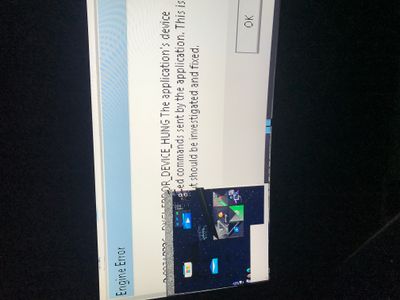
- Mark as New
- Bookmark
- Subscribe
- Mute
- Subscribe to RSS Feed
- Permalink
- Report Inappropriate Content
I dont know what to do but I hope these Developers know that MW2 comes out in a month and nobody is gonn a play this outdated trash heap anymore
- Mark as New
- Bookmark
- Subscribe
- Mute
- Subscribe to RSS Feed
- Permalink
- Report Inappropriate Content
Lately its been 2 day streak for me - crashed today again... so far just once though (fingers crossed)!
- Mark as New
- Bookmark
- Subscribe
- Mute
- Subscribe to RSS Feed
- Permalink
- Report Inappropriate Content
Update: during the session of ~8h did crash 3 times at various points:
- just in the middle of Relic after landing and initial looting
- after scanning map in Map room (this was painful, zone 4 closing and we were top 4, lost the game due to the crash)
- randomly at spectator mode
"good" news - it seems that this issue is so popular that community is not even raging about crashes in game, vice versa in all cases where possible teammates tried to punch me to safe place so I can rejoin the game. At least someone is doing something #AMDgreatjob!
- Mark as New
- Bookmark
- Subscribe
- Mute
- Subscribe to RSS Feed
- Permalink
- Report Inappropriate Content
PLEASE FIX AMD I JUST WANT TO PLAY THE GAMEEEEE
- Mark as New
- Bookmark
- Subscribe
- Mute
- Subscribe to RSS Feed
- Permalink
- Report Inappropriate Content
Seems like I found a solution to this problem because I have been playing for a week without any crash.
I don't know which exactly worked for me, but I recomend to do everything below:
1. Always launch Origin(or Steam) as administrator.
2. Turn off Usage sharing in the Game settings.
3. Create a .txt file anywhere you like and copypaste this without quotes if you on 64bit Windows:
"Windows Registry Editor Version 5.00
[HKEY_LOCAL_MACHINE\SYSTEM\CurrentControlSet\Control\GraphicsDrivers] “TdrDelay”=hex(b):08,00,00,00,00,00,00,00"
Or this without quotes as well if you on 32bit Windows:
"Windows Registry Editor Version 5.00
[HKEY_LOCAL_MACHINE\SYSTEM\CurrentControlSet\Control\GraphicsDrivers] “TdrDelay”=dword:00000008"
After saving the file, change its extansiuon from ".txt" to ".reg".
When it's done you should be able to launch this file with simple left clicking and after the notification about the change of register settings, restart the PC and you should be fine. I hope.
- Mark as New
- Bookmark
- Subscribe
- Mute
- Subscribe to RSS Feed
- Permalink
- Report Inappropriate Content
Yeah I’ve tried the registry thing. It also doesn’t work. I’m done with this trash heap of a game. Uninstalled. Literally unplayable garbage. The ONLY game them at crashes. It’s pathetic. Absolutely a joke. It’s been 2 MONTHS AND YOU INCOMPETENT MORONS HAVENT FIXED ANYTHING? Are you proud of this sh1t? You **bleep**1ing r3tards. GFY. You’re literally pathetic. MW2 is gonna finally put this STUPID game in its grave.
- Mark as New
- Bookmark
- Subscribe
- Mute
- Subscribe to RSS Feed
- Permalink
- Report Inappropriate Content
I wounder if someone from AMD is gonna answer here? Have they ever replied to a thread?
I mean it feels like we talking into thin air tbh
- Mark as New
- Bookmark
- Subscribe
- Mute
- Subscribe to RSS Feed
- Permalink
- Report Inappropriate Content
Has anyone tried creating a support ticket? Online Service Request | AMD
This is really a community forum. I would assume if you were looking to speak to someone at AMD, creating a ticket would be the way. That would probably yield better results than just discussing the bug with your peers.
I'm just trying to help.
I too want to play Apex. I'm just not trying to deal with the artifacting and crashes after the game closes.
- Mark as New
- Bookmark
- Subscribe
- Mute
- Subscribe to RSS Feed
- Permalink
- Report Inappropriate Content
already reporting using the radeon bug report tool
- Mark as New
- Bookmark
- Subscribe
- Mute
- Subscribe to RSS Feed
- Permalink
- Report Inappropriate Content
Can anyone pin down when exactly this issue started?