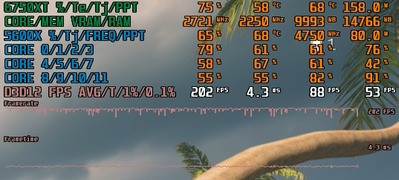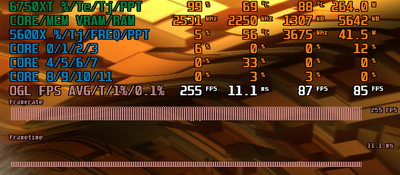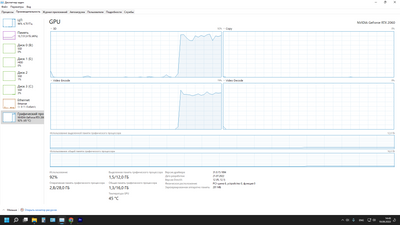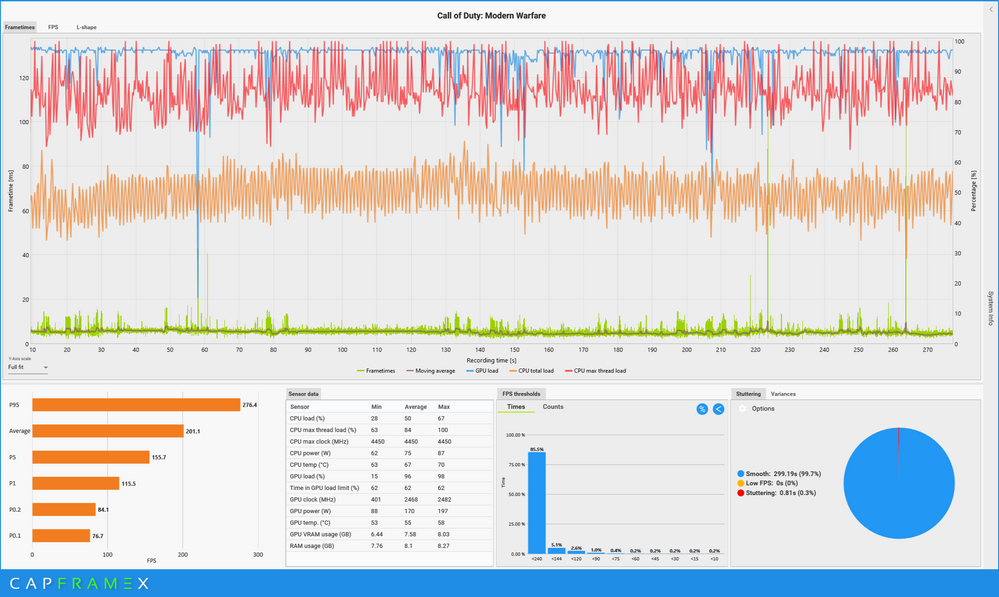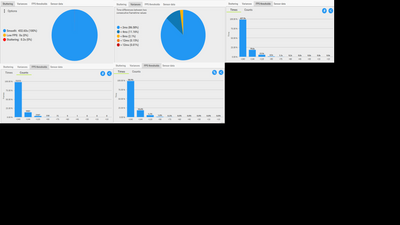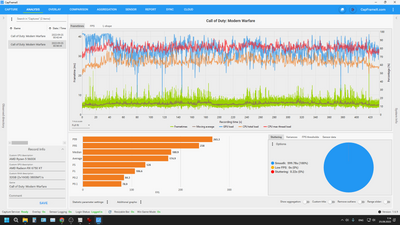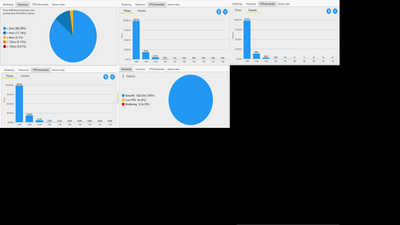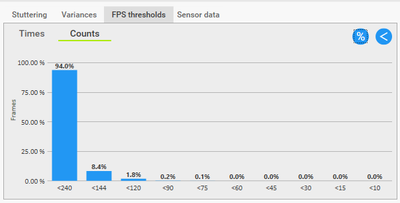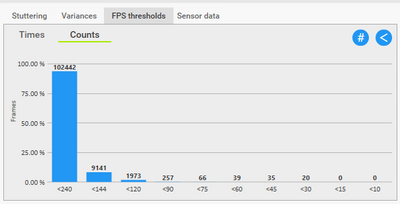- AMD Community
- Communities
- PC Graphics
- PC Graphics
- Re: Warzone stuttering with 6900 XT
PC Graphics
- Subscribe to RSS Feed
- Mark Topic as New
- Mark Topic as Read
- Float this Topic for Current User
- Bookmark
- Subscribe
- Mute
- Printer Friendly Page
- Mark as New
- Bookmark
- Subscribe
- Mute
- Subscribe to RSS Feed
- Permalink
- Report Inappropriate Content
Warzone stuttering with 6900 XT
Hey everyone!
I've got this problem (which I can see in this forum that a lot of others are also dealing with) with stuttering in COD Warzone.
These are my specs:
Ryzen 9 5900x
MSI x570 Tomahawk
XFX Speedster Merc 6900 XT 16GB Black V2
32GB 3600mhz CL 14 ram
2x1TB m.2 drives
850W Corsair power supply.
I'm playing on 1440p 240hz monitor.
When I got the card I wasn't experiencing as much stuttering as I am now. This only happens when I play the big map Caldera. It's especially noticeable in the beginnings of every match.
I usually get above 200-230 FPS in most areas of the map, but some I get 170 (Fields). The stuttering really kills the enjoyment of the game. I've read and heard from several other people that they are experiencing the same issues. Is this just an AMD problem or is it the games fault. I've played other games that doesn't have this issue.
I've tried both overclocking and underclocking. Underclocking helped a little bit, but didn't get rid of the issue.
I've done a fresh install of windows and tried older GPU drivers (using DDU)
I've tried disabling SAM to see if that was the cause, but no.
I've tried changing the values in the game files like the Renderworkercount and the Videomemoryscale. That does help boost my general FPS, but it doesn't get rid of the stuttering. Currently I am using: Renderworkercount = 6 and Videomemoryscale = 1.2. I've tried lowering the VMS, but that only made the stuttering worse in some cases.
I've tried increasing the render resolution in-game from 100 to 110, 120, 130, 140, 150 and so on to see if that helped. I've read that it has solved it for others, but in my case I only get a lower FPS and keep stuttering.
I can't even list all the things I've tried changing to get this solved...
Please AMD, get this sorted. This might be the last AMD card I'm ever going to buy. I've never spent this much time trying to solve such a stupid issue with any other GPU.
- Mark as New
- Bookmark
- Subscribe
- Mute
- Subscribe to RSS Feed
- Permalink
- Report Inappropriate Content
I suggest you check out this guy's videos.
Might help you solve your frametime issues
https://www.youtube.com/watch?v=dKdf7RY5f-I
- Mark as New
- Bookmark
- Subscribe
- Mute
- Subscribe to RSS Feed
- Permalink
- Report Inappropriate Content
problem persits on intel systems not just amd platforms.
- Mark as New
- Bookmark
- Subscribe
- Mute
- Subscribe to RSS Feed
- Permalink
- Report Inappropriate Content
You have frame limit set, or some kind of v-sync set somewhere. Because in Warzone framegraph is always that **bleep**ty zigzag, which sometimes have more amplitude, and sometimes less....
And Warzone doesn't like being framerate limited, as it causes random timespans of jagged framerate with HUGE dips. Also Anti-lag causes random singular frame dips.
- Mark as New
- Bookmark
- Subscribe
- Mute
- Subscribe to RSS Feed
- Permalink
- Report Inappropriate Content
nope no limit set anywhere
- Mark as New
- Bookmark
- Subscribe
- Mute
- Subscribe to RSS Feed
- Permalink
- Report Inappropriate Content
Strange then, because Warzone never gives good FPS line until you limit it manually somewhere... I sent plenty of videos and in every single one of them framepacing is jagged line with some dips.
- Mark as New
- Bookmark
- Subscribe
- Mute
- Subscribe to RSS Feed
- Permalink
- Report Inappropriate Content
https://www.youtube.com/watch?v=i7N81HFUDkI not a perfect example but is way more straight than nvidia gpus and is really straight on rebirth . could be a osd setting ive not got right tho.
- Mark as New
- Bookmark
- Subscribe
- Mute
- Subscribe to RSS Feed
- Permalink
- Report Inappropriate Content
Find me Nvidia video with frame pacing graph then...
I tried. Same **bleep**. Yes, AMD is more inconsistent in some scenes, but Nvidia also doesn't have straight graph...
Sheesh. You really forcing me to put back my 2060 just for test purposes.
Ok, wait a few hours
- Mark as New
- Bookmark
- Subscribe
- Mute
- Subscribe to RSS Feed
- Permalink
- Report Inappropriate Content
there is one in an above post. dont stress i sold my card already and will wait for a cheap gpu or 4000 series.
- Mark as New
- Bookmark
- Subscribe
- Mute
- Subscribe to RSS Feed
- Permalink
- Report Inappropriate Content
Too late. I already did that. It took some time.
5600X + 2060 12GB (Don’t mind 6750XT written in overlay, I was lazy to redo it)
https://youtu.be/gLxtiGpq-fE
Seems fine? Right? Yeah, load is 96%+ on GPU, and frametime is quite smooth, except random dips, which is… understandable. 0.1% frametimes are surprisingly fine, even though 1% are close to them. But overall difference between avg framerate and 0.1% is actually not big, which is good. It feels consistent! Well, amplitude is less characteristic (on other side, it is freaking 2060 and i play with 100-120 FPS. But it is just more consistent. Pacing is still all over a place, though.
Example of framepacing with 2060 12GB without DLSS.
And now. Enable DLSS. And eve better, enable it for highest performance mode to get as high framerate i can squeeze from my poor 2060.
5600X + 2060 12GB with DLSS on high performance mode (rip graphic quality)
https://youtu.be/2Y1Lah5Klnw
And… WHAT? Now FPS graph looks almost exactly like i play with my 6750XT. Except that there are basically no patterns like these (good pattern and bad pattern)
There is showcase of framepacing with DLSS for people who won’t watch recording
So… From what i saw, i can make several conslusions. Nvidia was more consistent without DLSS, and about as consistent as AMD was with DLSS ON, but there are plenty situations in which characteristic repeating frame dips happen (they somehow have almost same pattern). Singular frame dips, are caused by Anti-Lag, though. Compared to Nvidia, who have framepacing of AVG and going up and down from them (may it be related to Nvidia average based power limitation, allowing them to spike over regulations to follow this +- trend?), AMD have framepacing that looks like MAX and going down from it if MAX isn’t achievable (looks like straight line with dips).
Another conclusion. That despite all this differences, Warzone engine still could probably be limited in some way. Either CPU or memory.
Inherent framepacing difference can also be noted in Furmark (yay). Where Nvidia have consistent line with random spikes up and down, while AMD have… Well, it looks like fence, better look yourself. And it actually affects reported 1% and 0.1% lows even though it doesn’t feel like it. But it is OpenGL, and not DX9/11/12 or Vulkan.
Nvidia (2060 12GB)
AMD (6750XT)
What i also noticed, that with MSI Kombustor 6500MB Donut artifact scanner, 2060 gave me about 37 FPS avg, while 6750 XT gives me only 19-23. Strange. There framepacing graph looks same (fence-style), though.
Fun fact... NVENC encoding also reports as 3D utilisation (and i have one other topic i may poke this into). Moreover, it actually landed some hit to performance… it was something like from 180 to 155 FPS during waiting screen (with DLSS on)
- Mark as New
- Bookmark
- Subscribe
- Mute
- Subscribe to RSS Feed
- Permalink
- Report Inappropriate Content
i will wait until MW2 / Warzone2.
If the problem still exist, i will sell my card and buy a nvidia.
- Mark as New
- Bookmark
- Subscribe
- Mute
- Subscribe to RSS Feed
- Permalink
- Report Inappropriate Content
I hope Warzone 2 will work without problems.
- Mark as New
- Bookmark
- Subscribe
- Mute
- Subscribe to RSS Feed
- Permalink
- Report Inappropriate Content
yesterday i played the mw2 beta.
runs super smooth with 200fps!
- Mark as New
- Bookmark
- Subscribe
- Mute
- Subscribe to RSS Feed
- Permalink
- Report Inappropriate Content
I will try today. Played Original CoD 4 MW and man I love that game.
- Mark as New
- Bookmark
- Subscribe
- Mute
- Subscribe to RSS Feed
- Permalink
- Report Inappropriate Content
Game work good, classic CoD.
- Mark as New
- Bookmark
- Subscribe
- Mute
- Subscribe to RSS Feed
- Permalink
- Report Inappropriate Content
New Driver is out 22.9.1 and don't see it listed anymore in driver notes haven't tested
Also Caldera was designed and released in December 2021. When Verdansk was out I never had such stuttering compared past 9 months.
That Engine and Warzone is chalked, I'm expecting Warzone 2.0 from infinity ward to be more successful instead of bloating the game and letting three different studios from MW19, Cold War and Vanguard.
- Mark as New
- Bookmark
- Subscribe
- Mute
- Subscribe to RSS Feed
- Permalink
- Report Inappropriate Content
they did move it to important note section
AMD is working with the game developers of Call of Duty®: Warzone™ to resolve an issue where users may be experiencing stuttering on the Caldera map
- Mark as New
- Bookmark
- Subscribe
- Mute
- Subscribe to RSS Feed
- Permalink
- Report Inappropriate Content
Hi Folks, quick update.
The Warzone developers have requested more information to help root cause the issue.
As a result, I will be sending a few of you private messages so I can collect the information they require.
If you receive a PM from me, please take a moment to read it and provide the information and attachments required. For attachments, you can use a hosting site to temporarily hold the files.
The messages have now been sent.
I appreciate it.
- Mark as New
- Bookmark
- Subscribe
- Mute
- Subscribe to RSS Feed
- Permalink
- Report Inappropriate Content
I am happy to provide informations if needed. But I worry because only I did mention short freezing aside from stuttering on caldera.
- Mark as New
- Bookmark
- Subscribe
- Mute
- Subscribe to RSS Feed
- Permalink
- Report Inappropriate Content
Its not only 6900XT but 6800XT is also having this same issue.
- Mark as New
- Bookmark
- Subscribe
- Mute
- Subscribe to RSS Feed
- Permalink
- Report Inappropriate Content
entire rx 6000 series have same problem I think
- Mark as New
- Bookmark
- Subscribe
- Mute
- Subscribe to RSS Feed
- Permalink
- Report Inappropriate Content
Idk, i don't have freezing issue. Just frame drops, and issue is highly likely on Warzone devs side there.
Not gonna lie with my 6750XT, only issue i actually have (except Chrome BS HW acceleration, that works on D3D9 better than on default D3D11), is that after some time being alt-tabbed off game (in browser for example) memory goes in power saving mode which causes asset rebuilding after opening game again leading to 1 second freeze. Would be glad to have toggle to disable it in driver, ngl... I may actually be wrong in reason, but this 1 second asset rebuilding after alt-tabbing for some time exist
If you have really huge frametime dips in Warzone (to below 40 FPS), DISABLE ANTI LAG. It just don't go friends with Warzone... Also having some other game minimized don't go well too, as it still continues rendering (BDO for example)
- Mark as New
- Bookmark
- Subscribe
- Mute
- Subscribe to RSS Feed
- Permalink
- Report Inappropriate Content
I didnt notice frame drops, I play solo and I exit to main menu after every game and I never used anti lag option. I use alt tab but rare during match. Yesterday I did change render resolution to 200 and memory scale to 0.7 (around 9gb in use) and it was great. I did experiment more and with default 0.9 game did use over 12 gb vram but freezing will happen but it will not be constant. I will try to record it today.
- Mark as New
- Bookmark
- Subscribe
- Mute
- Subscribe to RSS Feed
- Permalink
- Report Inappropriate Content
Ah, yeah, i also have 0.7 memory scale set for some reason. Maybe it is the stuff... With 0.85 it take whole 12GB of VRAM, while with 0.7 it only takes about 10.5.
Also with help of @jedisaber i think it is better to get info from CapFrameX logs... It helped me to see which issues these guys are seeing. Now i understand why they call it stutter, while for me it is only frame drop
- Mark as New
- Bookmark
- Subscribe
- Mute
- Subscribe to RSS Feed
- Permalink
- Report Inappropriate Content
Yep, confirmed today with bunch of tests and looking for dependencies. After restoring Warzone files my config was overwritten by default, so framedrops became worse. And info i got
Frequency of framedrops = VideoMemoryScale, if it set to 0.85+ for sure. Setting to 0.75-0.55 can help with reducing amount of stutter you get per match
Frequency and intensity of framedrops = Anti-lag. With Anti-lag stutters come much more often and feels much deeper than without it.
Every stutter that happens lasts basically 1, rarely 2 frames, that's why without Anti-lag you are feeling 0.1% fps dips to 60 more than this "stutter"
Changing min frequency to MAX - 100 mHz barely changes stuff, at least for me.
All tests were made without power saving disabling tweaks, basically almost stock (with some OC).
- Mark as New
- Bookmark
- Subscribe
- Mute
- Subscribe to RSS Feed
- Permalink
- Report Inappropriate Content
Hope I don’t have this issue with my new rog strix 6900xt LC
- Mark as New
- Bookmark
- Subscribe
- Mute
- Subscribe to RSS Feed
- Permalink
- Report Inappropriate Content
Welcome to the club. Bad news we all did hope for same, good news fix should come soon
- Mark as New
- Bookmark
- Subscribe
- Mute
- Subscribe to RSS Feed
- Permalink
- Report Inappropriate Content
excessive fps can sometimes lead to micro-stuttering, so enabling enhanced sync could solve the issue. remember having the same issue playing the witcher 3 with a 1060 6gb... had to toggle on fast sync to have it disappear
- Mark as New
- Bookmark
- Subscribe
- Mute
- Subscribe to RSS Feed
- Permalink
- Report Inappropriate Content
In Witcher III I use rivatuner to limist fps, without limiting fps its not smooth. But in Warzone my fps is below 144 and my monitor have 144hz refresh rate and limiting fps ofc didnt solve it.
- Mark as New
- Bookmark
- Subscribe
- Mute
- Subscribe to RSS Feed
- Permalink
- Report Inappropriate Content
There is me with RTSS Capped to 100 with 5800X3D & 6800XT OC Ram to 3800Mhz .
Run CapFrame benchmark a game for 300Seconds, then check your FPS and I cap mine at 1% Low.
- Mark as New
- Bookmark
- Subscribe
- Mute
- Subscribe to RSS Feed
- Permalink
- Report Inappropriate Content
Thank you for tool. Definitely will be REALLY useful
But i clearly don't have same issue as you... Strange. 6750XT on 1080p monitor
432 second record (match ended early)
And this is second 600s run. Yeah i took even longer benchmark.
And to be honest, it was all while streaming on YT with OBS and testing precision of my GPU OC setup.
May there be difference in power management agressiveness between 6X00 and 6X50 series?
I disabled ULPS, yes. Because i alt-tab a lot... But i actually restored all my feature tweaks in MPT back to stock power management...
- Mark as New
- Bookmark
- Subscribe
- Mute
- Subscribe to RSS Feed
- Permalink
- Report Inappropriate Content
Hmmm... i may have gotten one similar to you in terms of framepacing instability, but still far away as well
Yes, technincally there was plenty of "stuttering" time, but compared to your result - where you get less than 10 FPS these whole 0.2% times, which is ACTUALLY noticable as freeze. i only get less than 30, but more than 15 (usually around 20-25), which is also noticable, but feels like fps drop, more than stutter. Which corellates with some overlayed in-game stuff popping out, or reviving (i play plunder).
And it is still less than 0.1% of all time (20 frames from 113'973, which is 0.018%).
Sooo UPD: Check if Anti-lag is enabled under game settings. You could've disabled it but for some reason it re-enabled itself. Disabling it reduces deep stutter (to lower than 15 FPS). For often stutter you must set VideoMemoryScale in config from 0.85 to 0.75-0.55. It helps with frequency of stutters.
- Mark as New
- Bookmark
- Subscribe
- Mute
- Subscribe to RSS Feed
- Permalink
- Report Inappropriate Content
@Matt_AMD
Sorry if I write again after months, however, for some time now, literally every game I play on Warzone, the packet burst symbol (orange) appears, resulting in stuttering and frametime spikes for a very short time. Regarding the following packet burst / stuttering, they are not inherent to a connection problem, but to a frametime problem, as can be seen in the videos. Despite this, they are not the classic stuttering with a straight vertical line, but they seem to be different, in fact, as usual, through the Rivatuner's statistics, there don't seem to be FPS Drops or some strange anomaly with the numbers. As I wrote some time ago, most likely, if not 100%, it is a problem of the game (Engine IW 8.0 Revamped) that has to do with the latest Radeons. I specify that it happens not only in Warzone (Caldera, Rebirth, Fortunes Keep) but also in the MWII beta. I have tried all the possible solutions reported on the various sites and videos, however the problem remains, no matter what I do, they perform every game. The only solution / improvement that I could notice, is to do a complete clean install of Windows 10/11, re-downloading everything from zero and consequently they no longer appear. Despite this, after roughly 2 days of gameplay, or less, these packet bursts appear out of nowhere again.
Rebirth, Fortunes Keep, Vanguard and MWII, are all smooth with great performance, except for these packet bursts that involve frametime, freezing the game for a few milliseconds or so.
On Cold War, when I played it, I never had any problems of any kind.
I believe that this Engine, IW 8.0 Revamped, is "broken" on some AMD video cards and for quite some time. If it only happened in Warzone, I wouldn't care that much, however MWII suffers the same fate and probably, Warzone 2 as well.
Video 1: https://www.youtube.com/watch?v=7hul9CA7p8U (Packet bursts happen at 2:14; 5:57; 8:33)
Video 2: https://youtu.be/jxLxbOpsp4M (Packet bursts happen at 0:36, 5:05, 9:22)
* Ignore the CPU usage percentage, there seems to be a bug with Windows 22h2
Please watch the frametime when they appear.
If necessary, I will provide more videos and informations, as they appear every game.
(5800x - 6800 XT Founder Edition - 32 GB RAM - SSD NVMe - 850 Gold Plus PSU - B550 Motherboard - 280mm Liquid Cooler and 6 Fans in total in the mid tower case, including the 280 AIO fans - Benq XL2546 240 hz monitor)
- Mark as New
- Bookmark
- Subscribe
- Mute
- Subscribe to RSS Feed
- Permalink
- Report Inappropriate Content
"Regarding the following packet burst / stuttering, they are not inherent to a connection problem, but to a frametime problem, as can be seen in the videos. Despite this, they are not the classic stuttering with a straight vertical line, but they seem to be different, in fact, as usual, through the Rivatuner's statistics, there don't seem to be FPS Drops or some strange anomaly with the numbers."
That just looks like packet loss or latency spike situation.
If you ever played PoE, this is exactly how it represents. In-game lag with smooth frametime/FPS graphs.
Soo... You probably really should be sure in your internet connection.
P.S. For me on video they weren't even noticable
- Mark as New
- Bookmark
- Subscribe
- Mute
- Subscribe to RSS Feed
- Permalink
- Report Inappropriate Content
It is not related to the connection. When they occur, the frametime shows an irregularity at the stability level, therefore, if it were related to the packet loss / server, the frametime should not be affected and, this also shows that, by doing a clean install then reinstall everything from zero, the problem disappears and then reappears after playing the same game after 2 days, for example, Vanguard or Warzone, separately.
Changing the adv.options file doesn't help in any case, as with Caldera, the engine does not work well with some Radeons, this is the reality.
If you look closely at the frametime in the video when this problem occurs, there is a sort of two vertical lines, accompanied by a stuttering / freezing of a few milliseconds, unfortunately, not perceptible in the video due to the quality of it.
I repeat that I have a 6800 XT Founder Edition, I dont think that a lot of people play warzone with this card, when I managed to get it, was already quite unavailable, if not at crazy prices, then bought by many miners. In my opinion and I repeat, the amd drivers have nothing to do with it, is a problem of the game, which, however, happens with the latest Radeons. I also tried to change the 5800x with another one but, as expected, nothing has changed.
- Mark as New
- Bookmark
- Subscribe
- Mute
- Subscribe to RSS Feed
- Permalink
- Report Inappropriate Content
"It is not related to the connection."
But packet burst ALREADY is connectivity issue. And technically, depending on Warzone engine it may affect FPS. Like when you have loading screen before battle and all data clumps up, FPS drops to single digits for longer time than game needs to take to build data cache.
It also technically can be some issue with that packet burst icon by itself. Because issue appears in exact moment this symbol appears.
But fact that problem can be got rid of and then repeats after few days should say you that problem is on either your ISP (some channel issues, idk?), Blizzard (servers 1) or Activision (servers 2 or engine). It is hard to put blame on AMD on irregular issue that coincides with packet losses.
PS_1: Good player. I just cannot fight that many people
PS_2: ***** controller players. It makes some aspects of game much cheezier. Feels like cheats
- Mark as New
- Bookmark
- Subscribe
- Mute
- Subscribe to RSS Feed
- Permalink
- Report Inappropriate Content
I have already told you that it is not about the connection, I have tried with two ISPs (even with the hotspot of my mobile), same problem. On top of that, they literally happen every game and aside from that, I have a great connection at the gaming level and, I've never had this problem in the past when playing on consoles (Was playing Warzone/mw/cold war on console). The problem is the engine, on other titles none of this happens. After what happened with Caldera, don't you think there could be other kinds of problems of this kind involving the game? I wouldn't be so sure, I'm based on what I'm seeing.
- Mark as New
- Bookmark
- Subscribe
- Mute
- Subscribe to RSS Feed
- Permalink
- Report Inappropriate Content
Can you try set the mem sclae to 0.55 and your rederworker to your 12 pls i had same issuses but since i set the mem scale to 0.55 the **bleep** is gone mw / warzone is know for his mem leak
GPU: XFX Radeon RX 6600 SWFT210
CPU: Ryzen 7 1700
RAM: G Skill Ripjaws V 16GB 3200mhz XMP
Mobo: Aorus b450 Pro Bios Version F62
PSU: Be quiet! Pure Power L8 CM Modular 80+ Bronze 630 Watt
Case: Fractal design define r4
- Mark as New
- Bookmark
- Subscribe
- Mute
- Subscribe to RSS Feed
- Permalink
- Report Inappropriate Content
6700xt and 0.7 work stable.
- Mark as New
- Bookmark
- Subscribe
- Mute
- Subscribe to RSS Feed
- Permalink
- Report Inappropriate Content
Any update from developers or amd?
- Mark as New
- Bookmark
- Subscribe
- Mute
- Subscribe to RSS Feed
- Permalink
- Report Inappropriate Content
idk i just want to not have these problems all over again when wz 2 and mw2 come out