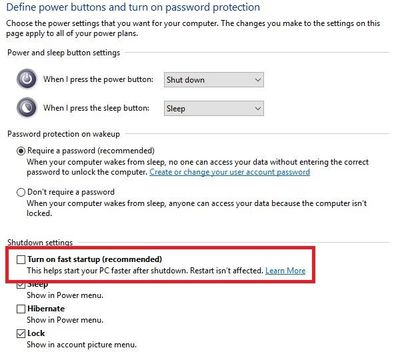- AMD Community
- Communities
- PC Graphics
- PC Graphics
- W6600 issue
PC Graphics
- Subscribe to RSS Feed
- Mark Topic as New
- Mark Topic as Read
- Float this Topic for Current User
- Bookmark
- Subscribe
- Mute
- Printer Friendly Page
- Mark as New
- Bookmark
- Subscribe
- Mute
- Subscribe to RSS Feed
- Permalink
- Report Inappropriate Content
W6600 issue
Hello,
I have a following issue with new W6600, every time a try to switch off the computer, it turns on automatically with in 2 sec.
The issue is related with instalation of Radeon PRO W6600, does not happened with any other card on the same computer.
All BIOS and drivers are up to date, all BIOS settings checked.
Can not find the issue, thank you for your opinion and help
motherboard Asus P12R-I
CPU Xeon 2388G
32GB RAM
- Mark as New
- Bookmark
- Subscribe
- Mute
- Subscribe to RSS Feed
- Permalink
- Report Inappropriate Content
I am assuming when you said you "Switch off" your computer you mean it isn't able to enter "Sleep Mode" and stay in Sleep mode.
- Mark as New
- Bookmark
- Subscribe
- Mute
- Subscribe to RSS Feed
- Permalink
- Report Inappropriate Content
Hello
thank you for reply.
No, I mean "turn off" the computer, when a do so, computer switchs off and in a 1-2 sec it stars by itself again.
any idea plaease?
- Mark as New
- Bookmark
- Subscribe
- Mute
- Subscribe to RSS Feed
- Permalink
- Report Inappropriate Content
Most likely AMD Moderator of Professional GPU cards FSADOUGH might be able to help you to find out what is causing your issue.
- Mark as New
- Bookmark
- Subscribe
- Mute
- Subscribe to RSS Feed
- Permalink
- Report Inappropriate Content
Same trouble
on
GPU
Radeon PRO W5500
Motherboard
gigabyte z590 gaming x
Instead of shutdown - reboot.
When working from the integrated graphics, everything is ok.
As soon as I insert the card Radeon PRO W5500 into the PCIe 4.0 (PCIe 4.0 x16) slot after pressing shutdown, the computer restarts instead of shutting down.
Can there be problems due PCIe 4.0 x4 M.2 usage?
I will be glad to any suggestions of a solution.
Tnx!
GPU
Radeon PRO W5500
Motherboard
gigabyte z590 gaming x
- Mark as New
- Bookmark
- Subscribe
- Mute
- Subscribe to RSS Feed
- Permalink
- Report Inappropriate Content
Do you try to uncheck #fast startup#?
- Mark as New
- Bookmark
- Subscribe
- Mute
- Subscribe to RSS Feed
- Permalink
- Report Inappropriate Content
Re: Instead of shutdown - reboot. (Radeon PRO W5500 + Gigabyte z590 gaming x) PCIe 4.0
Do you try to uncheck #fast startup#?
Tnx but
This solution doesn't work (on Radeon PRO W5500 + Gigabyte z590 gaming x)
- Mark as New
- Bookmark
- Subscribe
- Mute
- Subscribe to RSS Feed
- Permalink
- Report Inappropriate Content