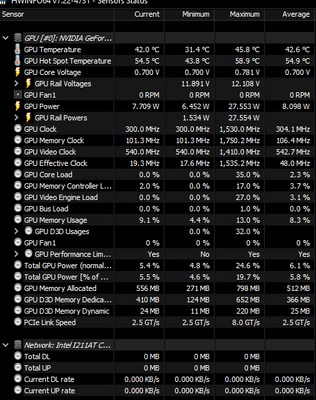- AMD Community
- Communities
- PC Graphics
- PC Graphics
- Re: VRAM On 240Hz Monitor Always Max Clock
PC Graphics
- Subscribe to RSS Feed
- Mark Topic as New
- Mark Topic as Read
- Float this Topic for Current User
- Bookmark
- Subscribe
- Mute
- Printer Friendly Page
- Mark as New
- Bookmark
- Subscribe
- Mute
- Subscribe to RSS Feed
- Permalink
- Report Inappropriate Content
VRAM On 240Hz Monitor Always Max Clock
So I know about the issue that causes my VRAM clock to stay maxed with my 240Hz monitor running at 240Hz. I'm not trying to fix it. I just want to know if there will be any adverse effects from it persistently running at that frequency. I could turn on variable refresh rate but as I am using two monitors one 1080p 60Hz without support and my 1080p 240Hz with support it actually effects some games performance when I am switching between the two displays and gaming at the same time. I know about using CRU and making a custom profile as well as using Adrenaline's custom resolution utility within the software. I am not trying to fix the Clock speed issue. It downclocks when I turn on variable refresh rate. Will my GPU be able to consistently run the VRAM at that speed without issue or shortening the life span.
Gigabyte RX 6800 XT Gaming OC - Stock
Ryzen R7 3700X -Stock
Corsair H100i Elite Capellix
4x8Gb Corsair Vengeance RGB PRO
MSI X570 Gaming Edge Wifi
Corsair RM850x 850W PSU
Crucial P2 500Gb NVMe PCIe Gen 3 SSD
WDBlack SN750 1Tb NVMe PCIe Gen 3 SSD
Crucial MX500 1Tb Sata SSD
- Mark as New
- Bookmark
- Subscribe
- Mute
- Subscribe to RSS Feed
- Permalink
- Report Inappropriate Content
Now Adaptive Sync doesn't lower my refresh rate when at desktop.
- Mark as New
- Bookmark
- Subscribe
- Mute
- Subscribe to RSS Feed
- Permalink
- Report Inappropriate Content
Desktop is meant to run at max refresh rate. Adaptive sync is meant to eliminate tearing, stuttering and judder when games dip down in FPS due to demand on the GPU:
https://www.pcmag.com/encyclopedia/term/adaptive-sync
- Mark as New
- Bookmark
- Subscribe
- Mute
- Subscribe to RSS Feed
- Permalink
- Report Inappropriate Content
I understand what adaptive sync does.
While only plugged in to the 240hz display with adaptive sync enabled the VRAM downclocks when not under load. I get a stable 240fps while gaming. Only when under load, such as gaming, does it actually max my memory clock speed. When adaptive sync is disabled my GPU Memory clock stays at or near 2000mhz.
While plugged into both my 60hz display and 240hz display with adaptive sync enabled the VRAM does not downclock when the load on the GPU is minimal, like at desktop and browsing the web, and the frame rate of games that were running at 240fps previously is not stable and dips and spikes. This means that with virtually no load on the GPU my memory clock stays at or near 2000mhz.
When both monitors are plugged in and adaptive sync is disabled I get stable framerates once more, while the VRAM stays at max clock regardless of load.
None of these scenarios report temp issues in HWinfo64.
VRAM does downclock when I run adaptive sync with the single 240hz monitor.
I type the following with no intention to offend but, you are wrong about VRAM not downclocking unless thermal issues are encountered.
VRAM clocks should only max out while under load. The GPU Memory clock while posting this, on my Nvidia powered system, remains low as there is no significant load on the GPU.
In the above screenshot the GPU Memory frequency is very low as there is not a significant load on the GPU.
To say that GPU Memory should never downclock unless being thermal throttled is just incorrect. Maybe you misunderstand but I am speaking about GPU Memory frequency.
I understand why my RX 6800 XT doesn't downclock while plugged in to two monitors. It is running two separate displays at refresh rates that are not within the standard while pushing a very high pixel clock.
The question I have is, will running my GPU memory at the max frequency at all times effect it's life span.
- Mark as New
- Bookmark
- Subscribe
- Mute
- Subscribe to RSS Feed
- Permalink
- Report Inappropriate Content
The temperatures seem fine, but your PCIe bandwidth doesn't seem right.
PCIe 4.0 should have a 16 GT/s and yours is showing a maximum of half that (8 GT/s like running at x8) but is only running at 2.5 GT/s.
You are only running one GPU right?
Are you running a 6800 XT or a NVidia GPU?
What PCIe slot is your GPU in?
I would guess this to be a motherboard bios configuration issue based on the limited info I have.
And no, running VRAM at its rated speed does not effect its lifespan. It is designed to run at that speed all the time if temperatures are within rated temperatures. What kills lifespan is extreme variations in temperature or excessive voltage.
- Mark as New
- Bookmark
- Subscribe
- Mute
- Subscribe to RSS Feed
- Permalink
- Report Inappropriate Content
I am only running one GPU per system. I have a GTX 1660 super in one and a RX 6800 XT in the other. I will screenshot the RX 6800 XT when I have time.
- Mark as New
- Bookmark
- Subscribe
- Mute
- Subscribe to RSS Feed
- Permalink
- Report Inappropriate Content
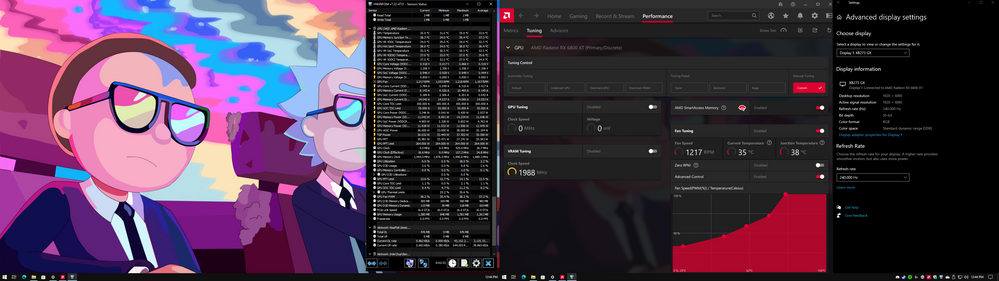
60hz display running at 60hz and 240hz running at 240hz connected no adaptive sync.
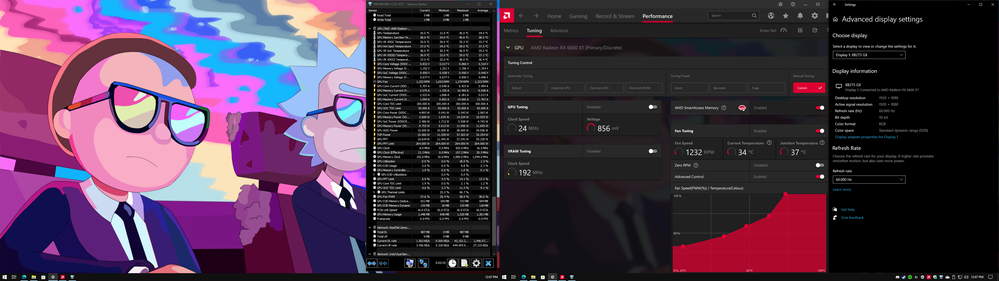
60hz display running at 60hz and 240hz running at 60hz connected no adaptive sync.
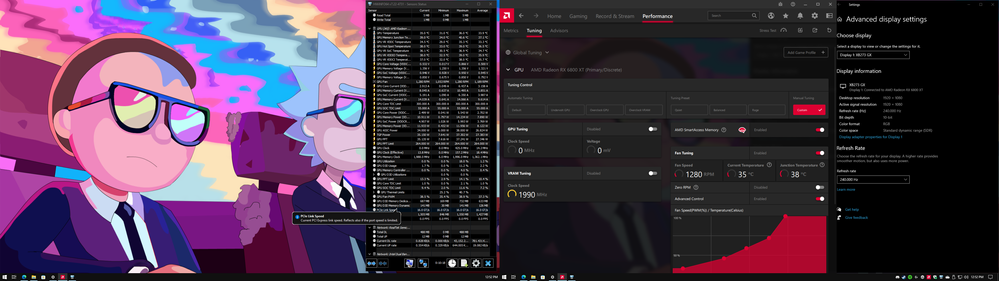
60hz display running at 60hz and 240hz running at 240hz connected adaptive sync enabled.
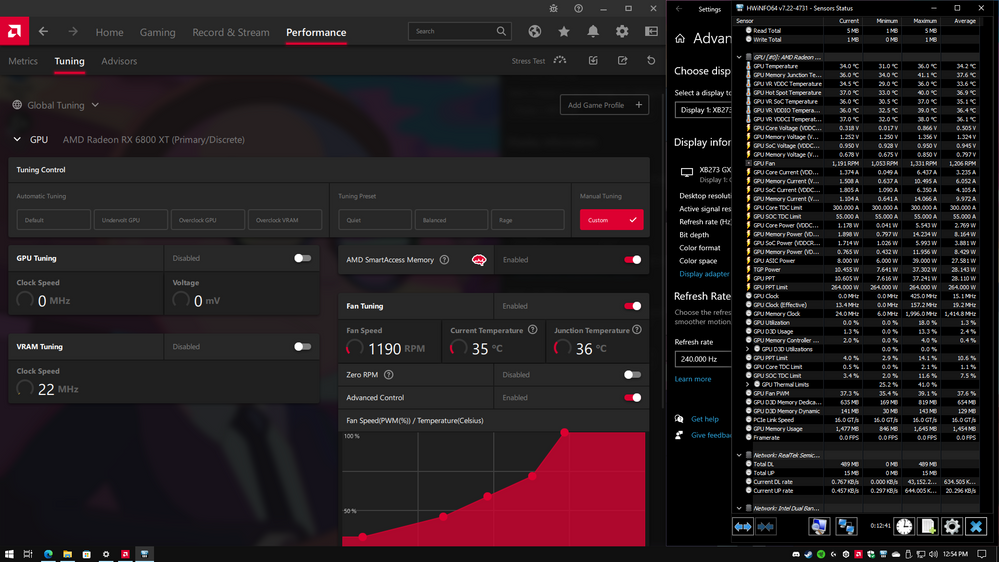
60hz display disabled and 240hz running at 240hz connected adaptive sync enabled.

60hz display disabled and 240hz running at 240hz connected adaptive sync disabled.
If take the time to look at the VRAM clock it only downclocks when both are at 60hz, or the 60hz display is disabled and adaptive sync is enabled.
The GPU memory power draw also is increased when the VRAM or GPU Memory is pegged at max.
Thank you for answering whether it will effect the lifespan of the card.
- Mark as New
- Bookmark
- Subscribe
- Mute
- Subscribe to RSS Feed
- Permalink
- Report Inappropriate Content
I mean I wouldn't recommend it if your looking to have this gpu for a long time to have the clocks maxed out like that on idle, but saying that the memory temps on idle look completely fine even though they're running high. If the temps were sitting a lot higher then I think it would become an issue down the line.
I would just stick to the one monitor imo. A friend of mine had the exact same issue with his 6800 and disabling the second monitor is what brought his clocks down on idle along with adaptive sync enabled. people with 3000 series are having the same issue with this type of set up with monitors.
just a quick question mate, what is your junction temperature like on load?
- Mark as New
- Bookmark
- Subscribe
- Mute
- Subscribe to RSS Feed
- Permalink
- Report Inappropriate Content
Not true at all, it is expected and is in spec of a GPU.
Here is Matt_AMD's take on the 5000 series version of this question: https://community.amd.com/t5/drivers-software/high-vram-clock-always/td-p/265427
- Mark as New
- Bookmark
- Subscribe
- Mute
- Subscribe to RSS Feed
- Permalink
- Report Inappropriate Content
Junction temp never exceeds 90c even when playing demanding games at max. Hotspot has only hit a max of 93c.
- Mark as New
- Bookmark
- Subscribe
- Mute
- Subscribe to RSS Feed
- Permalink
- Report Inappropriate Content
i notice if I don't have adaptive sync (freesync) enable that my vram clocks max out.
Vram clocks aren't suppose to run at max on idle, there suppose to downclock like anything does on idle. maybe it's because you're running at 240hz im not sure, but turning adaptive sync on did downclock everything back to normal. Or if you have a multi monitor set up ? try keeping 240hz on one monitor, and then reducing the hz on the other? I can gurantee if you disbale one monitor it'll drop the clocks.
- Mark as New
- Bookmark
- Subscribe
- Mute
- Subscribe to RSS Feed
- Permalink
- Report Inappropriate Content
VRAM is meant to always run at max clock. If it downclocks it's due to thermal throttling which means it is running too hot. Unless your VRAM is over 100 degrees Celsius, there's nothing to worry about. Though if it's running 90-100 you may want to consider changing the thermal pads on the memory chips, Gigabyte's stock ones are not great.
You shouldn't have an issue using VRR on one monitor and not the other.
Unless you meant core clocks, which vary depending on heat, load, voltage, etc.
- Mark as New
- Bookmark
- Subscribe
- Mute
- Subscribe to RSS Feed
- Permalink
- Report Inappropriate Content
I have had this exact same issue since my RX 5700 and now with my 6700XT if my main monitor which is a 2560x1440 165hz freesync is set to 165hz refresh rate my vram since at max speed putting power draw at 27w. If i set it to 120hz it properly down clocks and power draw goes to 6w. My second monitor is 1920x1080 144hz and anything over 60hz with that monitor maxes out vram clocks. Its done this on both modern AMD cards regardless of how they are configured. And it seems for all the people asking AMD for help in the matter is they just don't care and don't deem it to be a issue. Because i can install my old 1060 6gb and use adaptive sync and everything works as intended.
So i leaving at 120hz because i don't think AMD will ever address the issue.
- Mark as New
- Bookmark
- Subscribe
- Mute
- Subscribe to RSS Feed
- Permalink
- Report Inappropriate Content
I was just using my Nvidia GPU as an example. My RX 6800 XT runs the GPU memory at max when my 240hz monitor and my 60hz monitor are both plugged in. The Nvidia GPU is running on PCIe 3.0 that is why the GT is lower also it is only a GTX 1660 Super. The issue is with my RX 6800 XT. I will screenshot it later on when I have time.
- Mark as New
- Bookmark
- Subscribe
- Mute
- Subscribe to RSS Feed
- Permalink
- Report Inappropriate Content
Has any effort been made to address this ?
- Mark as New
- Bookmark
- Subscribe
- Mute
- Subscribe to RSS Feed
- Permalink
- Report Inappropriate Content
@Matt_AMD addressed the RX 5000 series, not the RX 6000 series. https://community.amd.com/t5/drivers-software/high-vram-clock-always/td-p/265427