- Mark as New
- Bookmark
- Subscribe
- Mute
- Subscribe to RSS Feed
- Permalink
- Report Inappropriate Content
Very low discrete GPU usage, while integrated GPU is practically reaching 100%
CPU: Intel Core i5 3210m
DGPU: Amd Radeon 7670M
IGPU: Intel HD Graphics 4000
RAM: 4GB (2x2GB 1600mhz)
HDD: 320GB
Hello, kinda already made post around here about this problem, but now i have more info on it. Anyways, i got this 2012 Samsung NP350V4C with this issue that has been tickling my shamallaroos for a while, the amd discrete gpu runs terribly with barely some usage while the intel integrated is almost maxed most of the time while gaming. Here is a video of me testing with this game called People Playground: https://youtu.be/DrVYIkLvyp8
What i've tried:
-Formatting everything and reinstalling W10
-Formatting everything and installing W7 (right now i'm back on w10)
-Uninstalling drivers with DDU then reinstalling
-Installing drivers from Samsung's website
-Installing drivers from the amd website, tried both catalyst (15.7.1) and crimson (16.2.1 beta) versions
-Changing power plan to High Performance both on windows and the radeon control center/catalyst software suite (powerplay)
-Checking BIOS if there is anything related to switchable graphics, nothing
Benchmarks/Tests/Others:
-CrystalDiskInfo: https://imgur.com/a/6cNYYA8
-HWMonitor #1: https://imgur.com/tIBGG4y
-HWMonitor #2: https://imgur.com/35qVscX
-Built-in windows ram check showed no errors
-UserBenchmark: https://www.userbenchmark.com/UserRun/48768567
-Catalyst Settings (not sure, but i think there a some options that are missing): https://imgur.com/a/TeuSXZa
So yeah, this has been awful, help me lads 😞
Solved! Go to Solution.
- Mark as New
- Bookmark
- Subscribe
- Mute
- Subscribe to RSS Feed
- Permalink
- Report Inappropriate Content
- Mark as New
- Bookmark
- Subscribe
- Mute
- Subscribe to RSS Feed
- Permalink
- Report Inappropriate Content
Someone, please? 😞
- Mark as New
- Bookmark
- Subscribe
- Mute
- Subscribe to RSS Feed
- Permalink
- Report Inappropriate Content
The option to control which graphics card is used is managed by the OS (Windows).
You should be able to select which GPU is used under Windows Display Properties > Graphics Settings.
Just add the game to the list and then click on the list entry to change the properties.
Then switch to the discrete GPU (high performance option).
--- [ MB: MSI B550-A Pro AGESA 1.2.0.7 | RAM: 2x 16GB 3600-CL16 | chipset: 6.01.25.342 ]
- Mark as New
- Bookmark
- Subscribe
- Mute
- Subscribe to RSS Feed
- Permalink
- Report Inappropriate Content
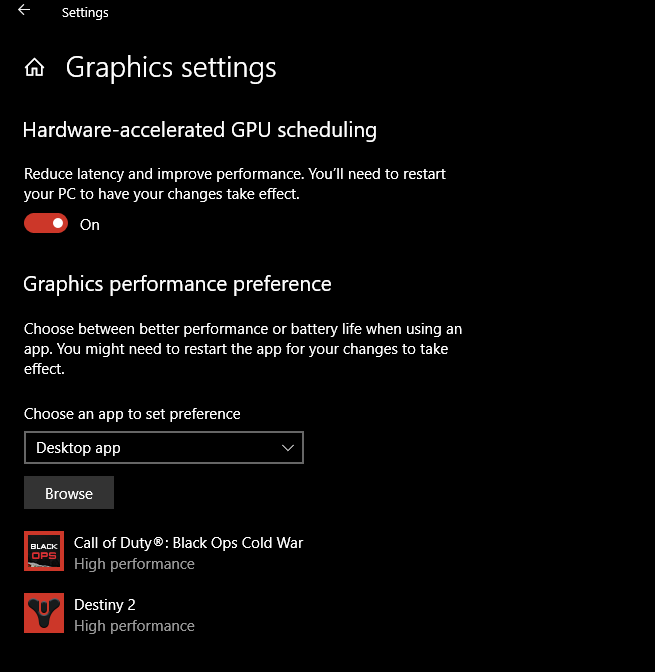
- Mark as New
- Bookmark
- Subscribe
- Mute
- Subscribe to RSS Feed
- Permalink
- Report Inappropriate Content