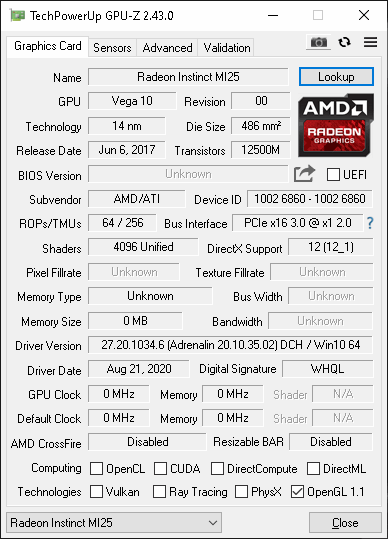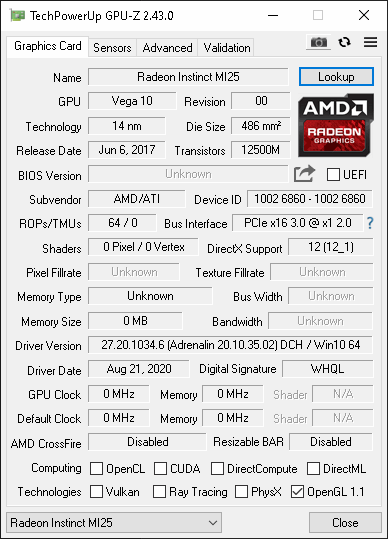- AMD Community
- Support Forums
- PC Graphics
- Re: Vega64 becomes Radeon Instinct M125
PC Graphics
- Subscribe to RSS Feed
- Mark Topic as New
- Mark Topic as Read
- Float this Topic for Current User
- Bookmark
- Subscribe
- Mute
- Printer Friendly Page
- Mark as New
- Bookmark
- Subscribe
- Mute
- Subscribe to RSS Feed
- Permalink
- Report Inappropriate Content
Vega64 becomes Radeon Instinct M125
I have a MSI Radeon Vega 64 today that decided not to behave.
I have no idea what happened but when I connect my monitor to my onboard VGA the Vega shows up under Device manager as a Radeon Instinct M125.
This has happened once before and the solution was to uninstall the driver and let Windows reinstall during bootup.
I've tried this method and probably 4 or 5 other driver versions and nothing works.
Under "DDU" it states:
Detected: Radeon Instinct M125
GPU DeviceId: PCI/VEN_1002&DEV_6860&Rev_00
Detected Driver Version: 27.20.1034.6
INF: oem3.inf
INF Section: ati2mtag_R7500
Not sure if this is helpful but at this point it's all I got.
I can't seem to find anything on the web about this issue.
Anyone have any suggestions?
- Mark as New
- Bookmark
- Subscribe
- Mute
- Subscribe to RSS Feed
- Permalink
- Report Inappropriate Content
According to your Hardware ID it is a Instinct M125 Vega 10 IGPU:

Can you please post your computer information like Make & model of your Motherboard, GPU, CPU/APU, Windows Version installed etc.
Is this a Laptop or a Desktop PC?
Can you upload a image of GPU-Z showing your GPU you have installed? That would be very useful to see.
- Mark as New
- Bookmark
- Subscribe
- Mute
- Subscribe to RSS Feed
- Permalink
- Report Inappropriate Content
Sorry for the delay. I was out of town.
The MB is an Asrock, CPU is Intel 7i, Windows 10.
Here are the GPU-Z screen shots.
Bios switch one and two.
Any suggestions would be GREATLY appreciated.
- Mark as New
- Bookmark
- Subscribe
- Mute
- Subscribe to RSS Feed
- Permalink
- Report Inappropriate Content
I don't know why it keeps showing that Server GPU card, Radeon Instinct M125.
Maybe AMD Moderator of Professional GPU card can shed some light @fsadough
Generally if the AMD driver was installed correctly in GPU-Z several boxes at the bottom would have been enabled or check marked:

As you see only OpenGL is enabled and nothing else.
I have no knowledge of M125 GPUs so hopefully FSADOUGH can help. He might be familar with those types of GPU cards.
- Mark as New
- Bookmark
- Subscribe
- Mute
- Subscribe to RSS Feed
- Permalink
- Report Inappropriate Content
- Why is the BIOS Version in GPUZ show "UNKNOWN"?
- Where did you buy the card from?
- In Radeon Settings you can look up the BIOS Part Number.
- Mark as New
- Bookmark
- Subscribe
- Mute
- Subscribe to RSS Feed
- Permalink
- Report Inappropriate Content
Not sure why its blank.
Tried flashing the bios and doesn't flash.
Errors out.
The card is old. I got it when the Vegas first came out.
Does anyone know where I could send it to get it fixed?
I hate to throw it away.
Please let me know.
Thx
- Mark as New
- Bookmark
- Subscribe
- Mute
- Subscribe to RSS Feed
- Permalink
- Report Inappropriate Content
Is this a Used Vega64 GPU card that your purchased or was it new at the time?
- Mark as New
- Bookmark
- Subscribe
- Mute
- Subscribe to RSS Feed
- Permalink
- Report Inappropriate Content
I bought it new.