I recently bought a Dell S2721QS 4K monitor that supports 4K at 60Hz. However, when I connect it to my 2016 MacBook Pro 15" running macOS Monterey, I am unable to run it at 4K 60Hz - I can run it at 4K, or I can run it at very low resolutions and 60Hz (for example, non-HiDPI 1440p could be enabled with SwitchResX). I have my monitor connected to my MacBook via a Wavlink WL-UMD502 docking station and a HDMI 2.0 cable. The GPU is the discrete AMD Radeon Pro 450.
The strange thing is, this monitor works out of the box at 4K60 on bootcamped Windows. At some point in the past, I installed Bootcamp Drivers, so I'm not sure if that's helping here or not. Either way, those sort of drivers don't seem to exist for macOS.
I'm not sure if this is a macOS, driver, EDID, or hardware issue. It doesn't seem to be a hardware issue, because it works fine on Windows.
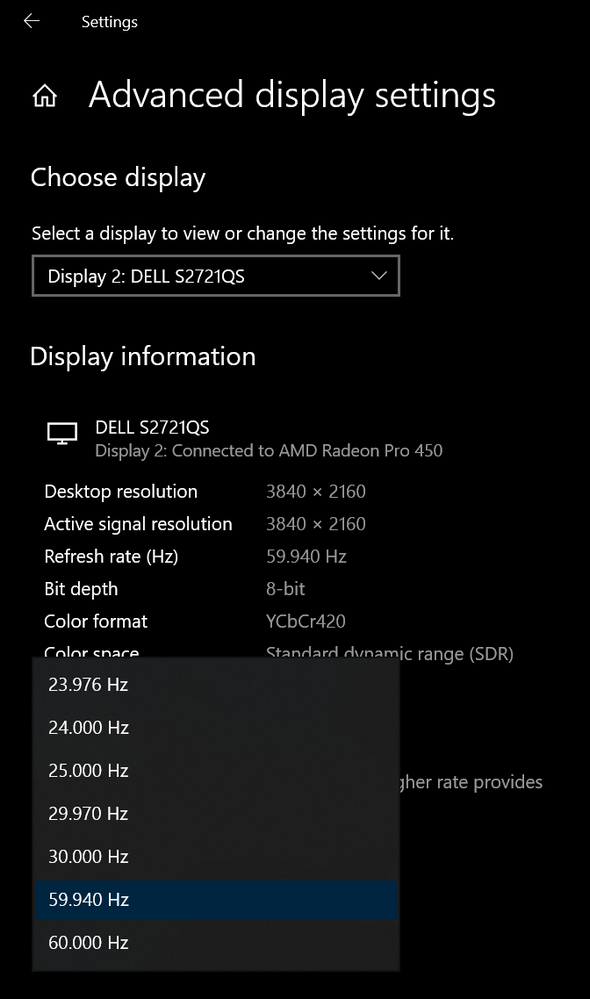 Windows support
Windows support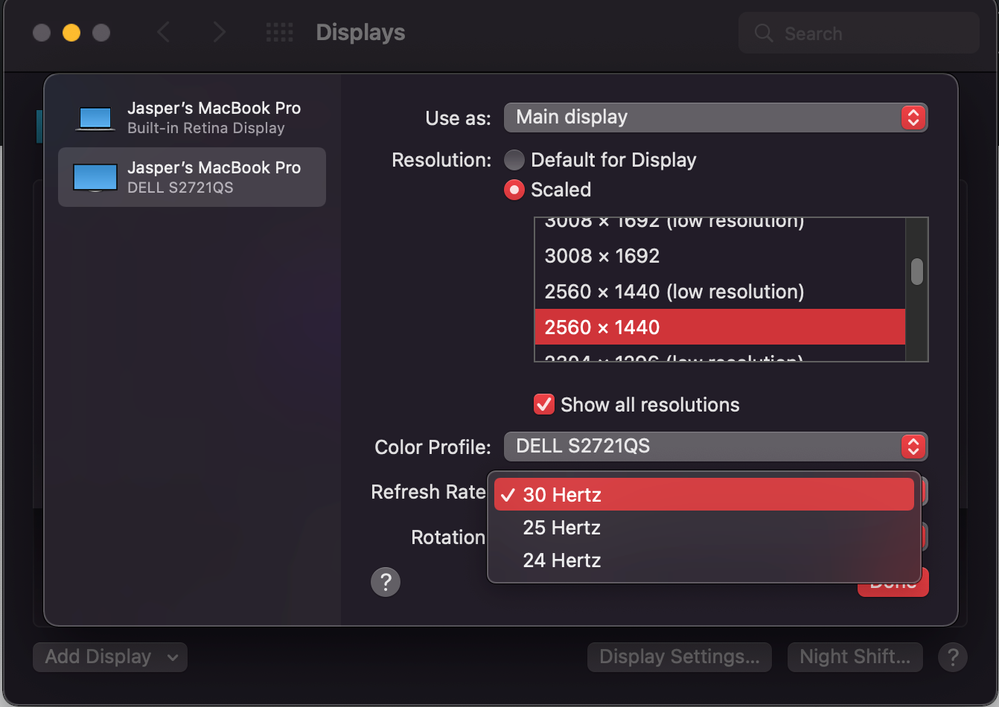 macOS lack of support
macOS lack of support