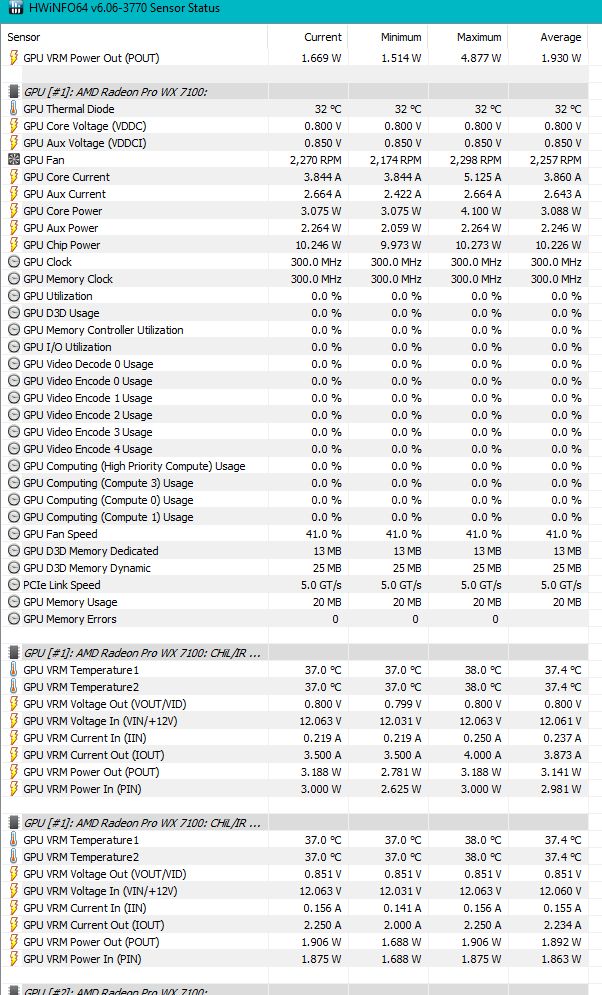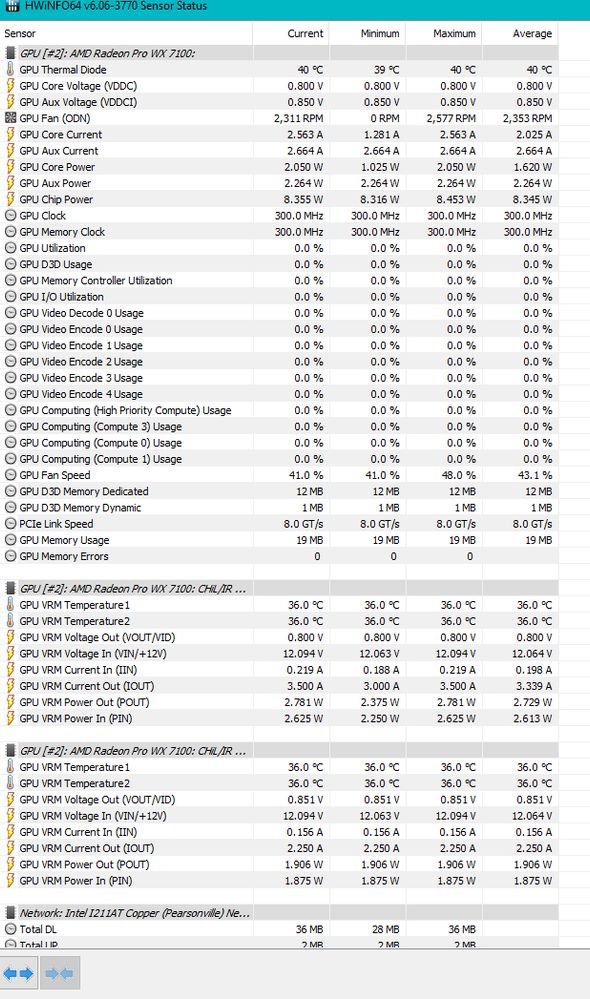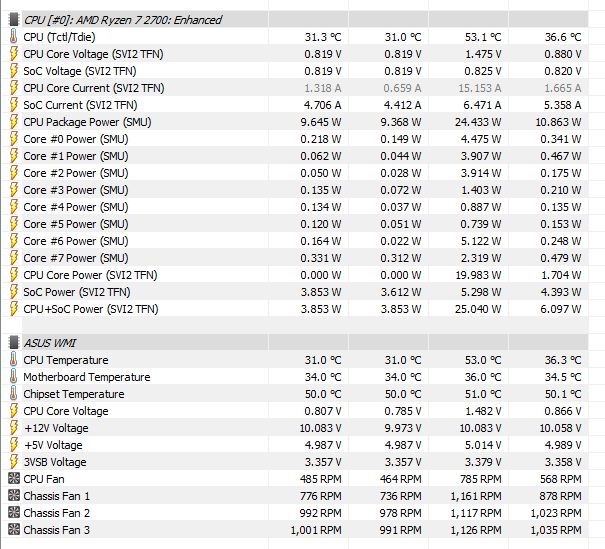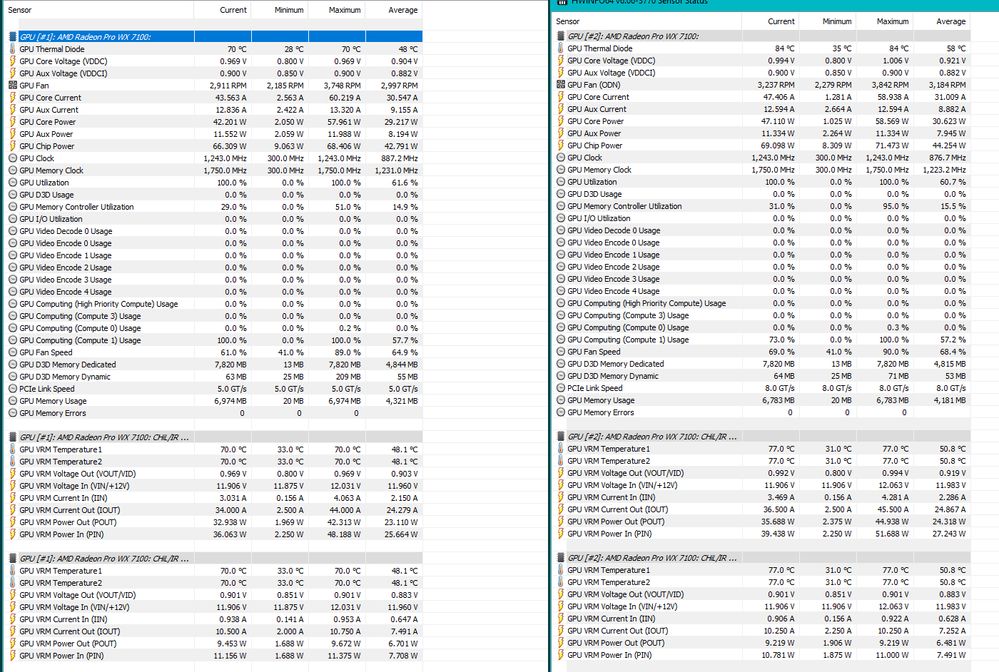- AMD Community
- Communities
- PC Graphics
- PC Graphics
- Re: Two same cards (RadeonPro WX7100) with differe...
PC Graphics
- Subscribe to RSS Feed
- Mark Topic as New
- Mark Topic as Read
- Float this Topic for Current User
- Bookmark
- Subscribe
- Mute
- Printer Friendly Page
- Mark as New
- Bookmark
- Subscribe
- Mute
- Subscribe to RSS Feed
- Permalink
- Report Inappropriate Content
Two same cards (RadeonPro WX7100) with different temperatures
Hi,
I have two RadeonPro WX7100 cards.
Both are in iddle and monitors are not connected to any of them.
The temperature of one of them is 31 and the other 41, both fans are set to exact rpm speed.
The second one - is in average - 10 degrees warmer.
When they are in use, the hotter one is getting hot faster and need highier rpm for its fan.
I wonder if this should be so, or there is something wrong with this hotter card.
Would you like to share information about what your WX7100 temperatures are?
- Mark as New
- Bookmark
- Subscribe
- Mute
- Subscribe to RSS Feed
- Permalink
- Report Inappropriate Content
fsadough is the resident expert at AMD Forums for Professional GPU cards. But he will ask for detail information on your computer hardware and software to be able to answer your question.
Are both GPUs on the same motherboard or computer case or at different locations?
Have you inspected the GPU card that gets hotter to see if it is dirty or air flow is obstructed?
One possible explanation is the GPU card that gets hotter, the Thermal Paste is not working as it should. But at 41C at idle that doesn't seem to be the problem.
Could also just be the Temperature sensor are not reporting the same temperature on the GPU cards.
Could also be the monitoring software you are using giving out inaccurate information. What Windows version are you currently using?
Just throwing out possible reasons for having different temps on two similar GPU Cards.
FSADOUGH is really the only person who might be able to explain the difference.
- Mark as New
- Bookmark
- Subscribe
- Mute
- Subscribe to RSS Feed
- Permalink
- Report Inappropriate Content
Both GPUs are on the same motherboard.
Both are quite new and clean (bought this year in April and May).
Windows 10 Home ver. 10.0.17763 Build 17763
For temperature reading I'm using GPU-Z.
During rendering I discovered that:
- both get similar amout of power
- max temperatures was 73 and 85
55 - 67
63 - 77
68 - 82
70 - 84
73 - 85
- I've changed them in places and there were no difference
- Mark as New
- Bookmark
- Subscribe
- Mute
- Subscribe to RSS Feed
- Permalink
- Report Inappropriate Content
Is this a regular home computer or a Workstation?
What is the current Professional driver do you have installed?
The latest Driver for your GPU card is from here 19.Q2.1 - 06/07/2019: Radeon Pro Software for Enterprise 19.Q2.1 Release Notes | AMD https://www.amd.com/en/support/professional-graphics/radeon-pro/radeon-pro-wx-x100-series/radeon-pro...
Seems like the temperature sensor on the GPU posting high temperatures might be off.
Do both cards show the same Specs in GPU-Z including vBIOS?
GPU-Z may not be the best program to monitor your GPU temps. Try using this free program that many Users says it is fairly accurate: Open Hardware Monitor - Core temp, fan speed and voltages in a free software gadget
I have attached from the AMD Driver package about how to use the AMD Fan Control on your supported GPU. You might want to try and configure the hotter GPU Fan control to be more aggressive in cooling.
Note: What is the Make & Model of your Motherboard, Processor, BIOS version current in your motherboard, etc. If you are not sure you can download a free small program called SPECCY and upload the data images.
I know I am asking a lot of questions. But FSADOUGH requires detail information as the type I am asking and more.
- Mark as New
- Bookmark
- Subscribe
- Mute
- Subscribe to RSS Feed
- Permalink
- Report Inappropriate Content
The maximum temperature of 85c is normal and well below the safe maximum temperature.
It may just be that this GPU is operating a little warmer than the first, however this is nothing to be concerned about due to the above.
- Mark as New
- Bookmark
- Subscribe
- Mute
- Subscribe to RSS Feed
- Permalink
- Report Inappropriate Content
I'm only concerned that this gpu already reaches its maximum operating temperature at the time, when second one still has around 14 degrees of reserve.
I'm guessing that such behavior may shorten the period of exploatation of that card.
My intuition tells me that there is something wrong with this card. I would like to check if the situation would improve if
I change thermal grease, but I don't want to pay for it with the loss of the guarantee.
After all I comfort myself with the fact, that I have 7-year warranty, but still loudly working fan reminds me that the card has warmed up to the maximum and I'm worried, that it will damage quickly.
With the larger projects, render time can last for hours, can you tell me, how long can this gpu work with its maximum temperatures?
- Mark as New
- Bookmark
- Subscribe
- Mute
- Subscribe to RSS Feed
- Permalink
- Report Inappropriate Content
When i said 'the maximum temperature of 85'c, i was referring to your maximum temperature as listed in your opening post in which you said it reaches 85, not the maximum operating temperature of the GPU, which is higher than 85c. Sorry for the confusion.
You will not see a reduction in the longevity of the GPU by running it at 85c.
- Mark as New
- Bookmark
- Subscribe
- Mute
- Subscribe to RSS Feed
- Permalink
- Report Inappropriate Content
amdmatt wrote:
When i said 'the maximum temperature of 85'c, i was referring to your maximum temperature as listed in your opening post in which you said it reaches 85, not the maximum operating temperature of the GPU, which is higher than 85c. Sorry for the confusion.
You will not see a reduction in the longevity of the GPU by running it at 85c.
I prefer to keep my hardware substantially cooler so I install lots of chassis fans and use MX-4 thermal material so that products are replaced as obsolete rather as DOA
- Mark as New
- Bookmark
- Subscribe
- Mute
- Subscribe to RSS Feed
- Permalink
- Report Inappropriate Content
usually the card closes to the CPU will be used for the desktop windows manager for fonts and redraw
when a compute task is used then the cards are used as needed depending on the API in use
- Mark as New
- Bookmark
- Subscribe
- Mute
- Subscribe to RSS Feed
- Permalink
- Report Inappropriate Content
In addition to the other fine suggestions you have received:
I would add that it is also very possible that it is a thermal grease issue. As the grease ages it hardens and eventually doesn't have the same contact with the gpu and heatsink. When this happens eventually can be very different. One could last a year and the other go 5 years. So if the card is out of warranty I would make sure the card is clean and that the fans look and run fine. If they are then suspect that the grease could be an issue. You can get kits to replace the grease and thermal pads online and watch search for a help video on how to. If the card is under warranty talk to your card makers tech support department for help and possible RMA if support suggestions don't help.
- Mark as New
- Bookmark
- Subscribe
- Mute
- Subscribe to RSS Feed
- Permalink
- Report Inappropriate Content
- Mark as New
- Bookmark
- Subscribe
- Mute
- Subscribe to RSS Feed
- Permalink
- Report Inappropriate Content
Unless I misinterpreted the data on the GPU 1 & 2. Both VRM Temperatures are almost identical. Only a 1-3C off which would be normal considering the amount of air flow each one gets.
But I noticed the Thermal Diode readings are off by 8C between GPU 1 & 2
- Mark as New
- Bookmark
- Subscribe
- Mute
- Subscribe to RSS Feed
- Permalink
- Report Inappropriate Content
During the rendering, the difference is 14 degrees
- Mark as New
- Bookmark
- Subscribe
- Mute
- Subscribe to RSS Feed
- Permalink
- Report Inappropriate Content
That is better and thanks. Comparing them side by side makes it easier to check the differences between the two GPU Cards.
- Mark as New
- Bookmark
- Subscribe
- Mute
- Subscribe to RSS Feed
- Permalink
- Report Inappropriate Content
It is unlikely that a driver will have 2 identical cards making the cards run at different temps unless those cards truly have maybe a different bios?
So either it is as I already said above a physical cooling problem like fans, cleanliness, or bad thermal pads or grease. Or the air flow in the case just truly favors one card over the other.
To rule out the air flow issue, open your case put a desktop or box fan whatever you hopefully have around the house and point it right into the open case and then run your tests. This should really level the playing field for the cooling and you can then know if it is truly something physical with one card over the other.
The other thing you can do is also pull one card at a time and run and record you temps with one card at a time in the same slot and see what those temps are.
I will say that I replaced my grease and pads on my RX 580 about 6 months ago and brought my average temps under load down about 9 degrees. Mine was only a years and a half old. I didn't want to bother with an RMA.
- Mark as New
- Bookmark
- Subscribe
- Mute
- Subscribe to RSS Feed
- Permalink
- Report Inappropriate Content
Both has the same latest bios installed.
If I change thermall grace I will loose my warranty.
I swapped them in places and didn't notice a change.
- Mark as New
- Bookmark
- Subscribe
- Mute
- Subscribe to RSS Feed
- Permalink
- Report Inappropriate Content
I would talk to support then from the company that made your card. They may then suggest you RMA the card since it is under warranty. You are correct that some companies void the warranty if you do that yourself, while others don't mind. It is pretty common though for the thermal compounds to just harden and lose good contact. It also is certainly possible that you just have a GPU that is going bad. Either way probably time to talk to your card maker about the issue and get it replaced or serviced under warranty. Luckily you at least still have a card while you wait for the other one.
- Mark as New
- Bookmark
- Subscribe
- Mute
- Subscribe to RSS Feed
- Permalink
- Report Inappropriate Content
This Radeon is produced by AMD
- Mark as New
- Bookmark
- Subscribe
- Mute
- Subscribe to RSS Feed
- Permalink
- Report Inappropriate Content
Then you would talk to AMD support. This is not AMD support. This is a user to user forum only, made up of other users like you and a couple AMD mods, but they don't handle support claims through the forum. We can make suggestions but if you need to RMA that card you need to talk to AMD support.
To begin a claim on a pro graphics card go here: Warranty Service: Workstation Graphics Products | AMD
- Mark as New
- Bookmark
- Subscribe
- Mute
- Subscribe to RSS Feed
- Permalink
- Report Inappropriate Content
Yes I know, I already did that.
- Mark as New
- Bookmark
- Subscribe
- Mute
- Subscribe to RSS Feed
- Permalink
- Report Inappropriate Content
Thank you for your help ![]()
- Mark as New
- Bookmark
- Subscribe
- Mute
- Subscribe to RSS Feed
- Permalink
- Report Inappropriate Content
The screenshot shows you have 3x cards in the system.
- Mark as New
- Bookmark
- Subscribe
- Mute
- Subscribe to RSS Feed
- Permalink
- Report Inappropriate Content
Yes, I have.
- Mark as New
- Bookmark
- Subscribe
- Mute
- Subscribe to RSS Feed
- Permalink
- Report Inappropriate Content
- What is your mainboard?
- Why are you using a Radeon gaming card in combination of 2x workstation cards?
- Which driver is currently installed?
- How many monitors are connected and how and at what resolutions and refresh rates?
- Mark as New
- Bookmark
- Subscribe
- Mute
- Subscribe to RSS Feed
- Permalink
- Report Inappropriate Content
Ad 1) Asus Prime X470-Pro
Ad 2) After purchasing 7100 I found that use of multi gpu reduces the rendering time and improves overall comfort when working with 3D applications (Blender), so I bought RX 570.
I also hoped that 7100 would stop being so hot when second card will handle part of his tasks.
The second 7100 was a more emotional purchase, but I also wanted to check how it will affect performance.
Now I'm using 570 for handling display monitors and gaming, and WXs' for gpu compute rendering in Blender.
Ad 3) Radeon Pro Software for Enterpise 19.Q2
Ad 4) Two monitors - 1920x1080
- Mark as New
- Bookmark
- Subscribe
- Mute
- Subscribe to RSS Feed
- Permalink
- Report Inappropriate Content
Not sure why you bought a gamer card to combine with a workstation card to do a Multi-GPU setup. Your motherboard has 2x PCIE Gen 3 (Slot 1 & 4) and 1x PCIE Gen 2 (Slot 6). The dual PCIE Gen 3 slots acts as x8 and depending on which slot your WX7100 cards are installed, explains the difference in temperature. The 19.Q2 driver is a workstation driver and not quite suitable for the RX570.
Remove RX570 and make sure the WX7100 boards are installed on Slot 1 & 4 with proper AMD Chipset drivers installed and also latest System BIOS from ASUS website. Then you can compare the temperature of the WX7100 boards.
- Mark as New
- Bookmark
- Subscribe
- Mute
- Subscribe to RSS Feed
- Permalink
- Report Inappropriate Content
fsadough wrote:
Not sure why you bought a gamer card to combine with a workstation card to do a Multi-GPU setup.
To achieve a shorter rendering time.
fsadough wrote:
The dual PCIE Gen 3 slots acts as x8 and depending on which slot your WX7100 cards are installed, explains the difference in temperature.
The card was installed in each of the slots.
The only difference was when it was mounted as the only one, with two monitors connected - then, it was even warmer.
Let's leave the temperature issues.
Would you like to tell me about influence of the mounting cards order on the efficiency, during complex 3D scenes creation?
Whether RX connected to slot 1 limits potential of WX?
If so, would you tell me why?
- Mark as New
- Bookmark
- Subscribe
- Mute
- Subscribe to RSS Feed
- Permalink
- Report Inappropriate Content
Check the transfer rate and throughput of your configuration from the table below.
https://en.wikipedia.org/wiki/PCI_Express
- Shorter rendering time with RX570 on blender?
- You ran the system with a single WX7100 and two monitors attached (1920x1080) and the card got hot? If yes, in which slot was the card installed?
I would need a complete report from your system to see what is going on.
- Where did you buy the WX7100 cards from?
- Mark as New
- Bookmark
- Subscribe
- Mute
- Subscribe to RSS Feed
- Permalink
- Report Inappropriate Content
fsadough wrote:
- Shorter rendering time with RX570 on blender?
Combined with WX7100 - yes.
fsadough wrote:
2. You ran the system with a single WX7100 and two monitors attached (1920x1080) and the card got hot? If yes, in which slot was the card installed?
For me 50 Celsius on idlle - with fan on 50% is a lot, and on RX fan doesn't even start spinning at the same load and temperature was about 30-40 degrees.
First slot.
fsadough wrote:
I would need a complete report from your system to see what is going on.
The card is on its way, because warranty request has been approved, so it's impossible for me to create any report.
fsadough wrote:
Where did you buy the WX7100 cards from?
https://www.x-kom.pl/p/418759-karta-graficzna-amd-amd-radeon-pro-wx-7100-8gb-gddr5.html
I did like you suggested and WX is now in first slot and RX is in fourth slot.
I will not talk about temperatures, because in my room is about 30 degrees now.