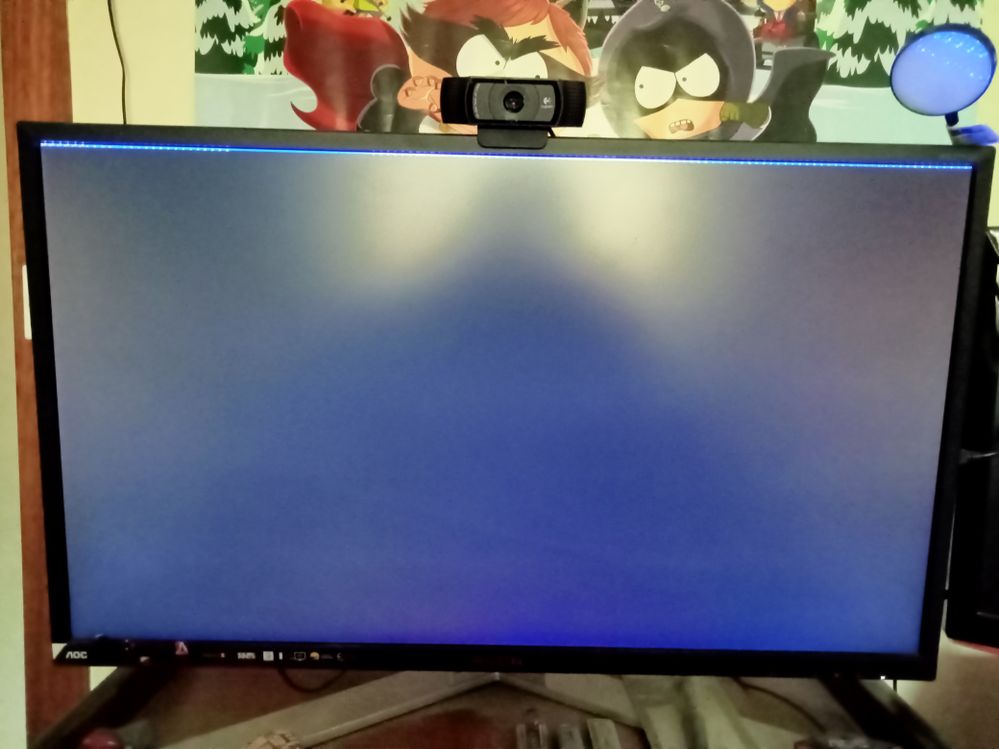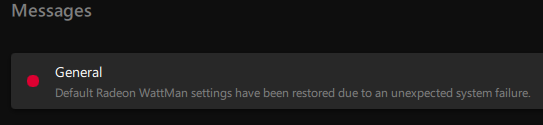- AMD Community
- Communities
- PC Graphics
- PC Graphics
- Temperature of 7900 xtx
PC Graphics
- Subscribe to RSS Feed
- Mark Topic as New
- Mark Topic as Read
- Float this Topic for Current User
- Bookmark
- Subscribe
- Mute
- Printer Friendly Page
- Mark as New
- Bookmark
- Subscribe
- Mute
- Subscribe to RSS Feed
- Permalink
- Report Inappropriate Content
Temperature of 7900 xtx
I just installed my shiny new Asus 7900 xtx and the hot spot temperature is 110°C. The GPU temperature gets to about 67°C. Is this normal?
No crashes while gaming.
Though the first time I attempted to install the drivers (and adrenaline) software I got a black screen with a blue line at the top that looked like artifacting or something similar. I had to use DDU to uninstall the drivers. When it was flickering detecting my monitors (mostly my secondary monitor). That's when it went black.
I installed them again and it worked the second time. Phew!
- Mark as New
- Bookmark
- Subscribe
- Mute
- Subscribe to RSS Feed
- Permalink
- Report Inappropriate Content
i have the same asus 7900 xtx (mba) , but never gets over 95° junction temp (with +15% power limit)... the difference might be your monitor refresh rates as all my monitor are 60hz and there may be known issues with high refresh rates monitors that are investigated
one thing for sure @110° junction temp , your gpu is throttling ... problem about high temps is that you won't get expected perf... the thing to check is if you are in case of listed known issues or not (check driver description)
- Mark as New
- Bookmark
- Subscribe
- Mute
- Subscribe to RSS Feed
- Permalink
- Report Inappropriate Content
"the thing to check is if you are in case of listed known issues or not (check driver description)"
What does this mean? How do I find out if its a listed issue in the driver description?
Also what is mba?
- Mark as New
- Bookmark
- Subscribe
- Mute
- Subscribe to RSS Feed
- Permalink
- Report Inappropriate Content
AMD is advising that if your card is hitting those temps you should reach out to them directly. You can test by doing what @elstaci said in another post about the issue "One sure way to know is if you change the position of the GPU card from Horizontal to vertical or vice versa (Flipping the PC case) and the Hot Spot temperature goes below and stays below 110c."
- Mark as New
- Bookmark
- Subscribe
- Mute
- Subscribe to RSS Feed
- Permalink
- Report Inappropriate Content
I didn't mention it yesterday but some of the fins are bent. I don't know if that has anything to do with the junction temp getting to 110 degrees?
It came of the box like this. There was only a small bit of foam underneath (back side) of the card. No foam surrounding the entire card as some AIBs do.
edit: This is my DP cable:
https://www.bizlinktech.com/products/detail/1202/DP+1.4+Cable
I think it came with my monitor. I'm not sure its been that long.
I'm thinking of going out to get a new cable like this one maybe or something similar. Perhaps this? https://www.msy.com.au/product/cablelist-4k-displayport-male-to-displayport-male-1m-cable-67154
edit 2: This in the AMD control panel just now. **bleep**...
edit 3: I'm running my PC laying down for now.
- Mark as New
- Bookmark
- Subscribe
- Mute
- Subscribe to RSS Feed
- Permalink
- Report Inappropriate Content
fins bent should not be problematic , but the thing is that it is not normal that they are out of the box , can't know what this card has been through , this is signs of hardware "abusing" and can be sign of other broken things inside we don't see
- Mark as New
- Bookmark
- Subscribe
- Mute
- Subscribe to RSS Feed
- Permalink
- Report Inappropriate Content
I finally got a refund and bought a Gigabyte Radeon RX 7900 XTX Gaming OC 24G. The best part is I didn't need to get a new PSU.