- AMD Community
- Support Forums
- PC Graphics
- System link failure and displayport 1.0 instead of...
PC Graphics
- Subscribe to RSS Feed
- Mark Topic as New
- Mark Topic as Read
- Float this Topic for Current User
- Bookmark
- Subscribe
- Mute
- Printer Friendly Page
- Mark as New
- Bookmark
- Subscribe
- Mute
- Subscribe to RSS Feed
- Permalink
- Report Inappropriate Content
System link failure and displayport 1.0 instead of 1.2
Hi there,
I made a post few month about my monitor going black screen for 2/3 seconds randomly only on displayport (2nd monitor on hdmi dont have any issues)(i have this issue since i have my vega 56, my older r9 290 was running perfect @144hz 1080p)
But recentrly i noticed something on my driver you can check on the screen i upload that my connection on display port is 2,7 x4 gbs... Maybe i am wrong but it look like 10,8 gbs and after some search on the net i found that diplayport 1.0 is about 10,9 gbs and displayport 1.2 is about 21,6 gbs
Can someone confirm this ? This could be the issue for my randoms black screens
my spec : i5 8600k,Aorus Gaming 3,MSI Vega56 Airboost and my screen is MSI Optix G27C i am using a 50$ displayport cable VESA certified displayport 1.2, my screen is certified displayport 1.2 also and my GPU can go up to displayport 1.4
Before you ask me there is no option in my monitor setting to activate displayport 1.2 and another funny fact is that i can see on the net that Freesync work only on displayport 1.2 but it is working properly on my pc
Since 3 days i Am using the AMD Override in AMD settings and i didn't get any black screens for now (crossed fingers)
Maybe i am wrong or Maybe i dont understand the information's i found, it would be nice if someone could give me the light on this case ^_^
- Mark as New
- Bookmark
- Subscribe
- Mute
- Subscribe to RSS Feed
- Permalink
- Report Inappropriate Content
To confirm about DisplayPort 1.0/1.1/1.2: DisplayPort - Wikipedia

What is the Make & Model of the Displayport Monitor you are using?
- Mark as New
- Bookmark
- Subscribe
- Mute
- Subscribe to RSS Feed
- Permalink
- Report Inappropriate Content
I am not sure what the question is or if i have the answer , i understand you are asking for my monitor model and the display port capability of my monitor ?
MSI OPTIX G27C : according to many sites the monitor support displayport 1.2 Specification for Optix G27C | MSI France
MSI VEGA 56 AIRBOOST : according to many sites the GPU support displayport 1.4 Specification for Radeon RX Vega 56 Air Boost 8G OC | Graphics card - The world leader in display pe...
And my displayport cable length is : 2 meters
LINKUP DisplayPort DP8K (Certifiéd VESA) HBR3
DSC 1.2 | 8K 5K 4K 3K 2K | 60 120 144 240 Hz | UHD QHD FHD 34AWG
Total 32,4 Gbps, vidéo 25,92 Gbps
I hope this was the informations you are asking otherwise sorry ![]()
4 Days without black screen now since i am using the OVERRIDE (fingers still crossed)
I will upload a screen to show what is override
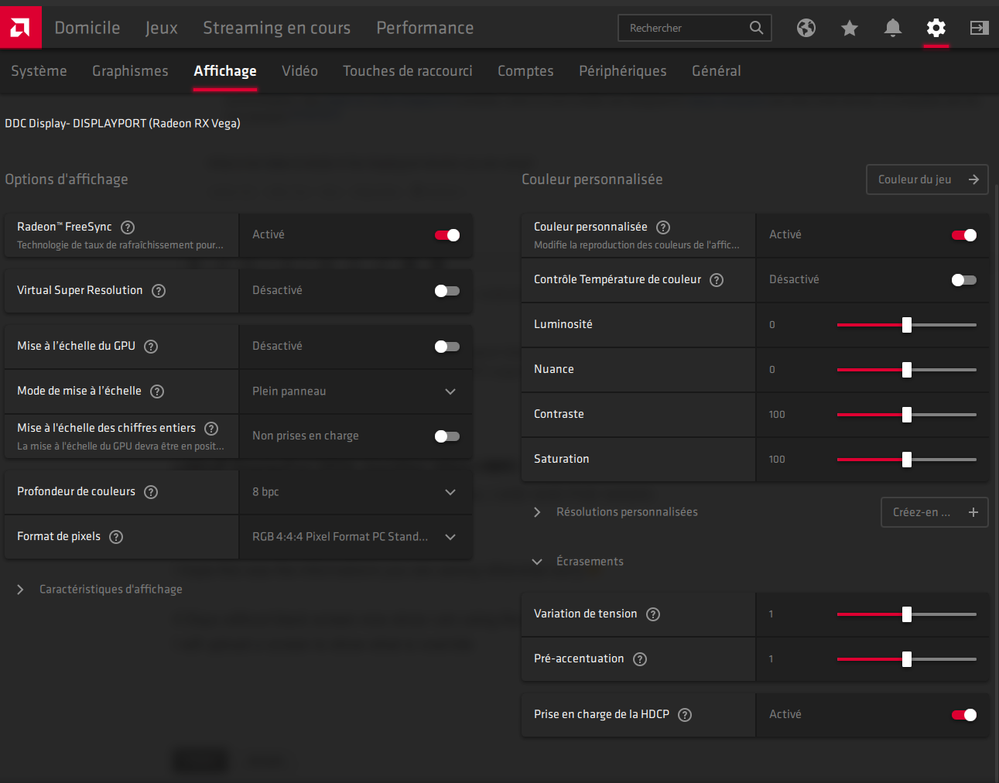
- Mark as New
- Bookmark
- Subscribe
- Mute
- Subscribe to RSS Feed
- Permalink
- Report Inappropriate Content
Thank you mcgee! I was receiving intermittent "black screen" problems as well. Something in these settings worked for me (Display, Override, HDCP (disabled), HDMI Link Assurance (disabled). Combined with basically underclocking (Tuning, GPU -10%, VRAM -10%, Power +10%).
Ran problematic game (for me, Shadow of the Tomb Raider) for hours now with no problems. Awesome. Game settings do not seem to matter (running fine at highest, not causing black screens).
I'm now trying to figure out exactly which of these Radeon Software settings helped the most. Will be undoing underclock, then power, then HDCP. (Enhanced Sync and many other reported settings are enabled, no problems.)
- Mark as New
- Bookmark
- Subscribe
- Mute
- Subscribe to RSS Feed
- Permalink
- Report Inappropriate Content
Hey there just giving you guys the news of the moment : i have a new screen 240hz dp1.2 and my black screen issue is gone, it was the screen i had the MSI Optix g27c and my little brother have the same issue with the next version the MSI Optix g27c2
The override tip helped me a lot, i had less black screens and the hdcp has nothing to deal with the issue
Good luck to fix this but i guess for me it was hardware default (my screen)
- Mark as New
- Bookmark
- Subscribe
- Mute
- Subscribe to RSS Feed
- Permalink
- Report Inappropriate Content
Thanks for the update!
Well... this doesn't bode well for my fix. Seems super solid, but only few hours tested so far, maybe it will pop up again. Time will tell. (Monitor: Philips 276E-8VJSB (UHD, 60 Hz), games played windowed QHD or FHD).