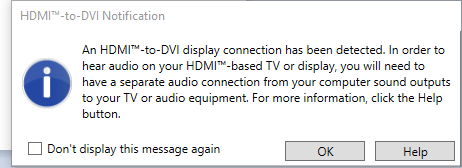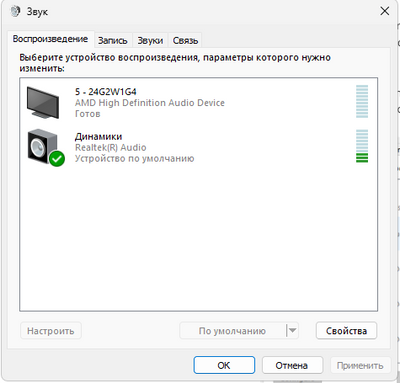- AMD Community
- Communities
- PC Graphics
- PC Graphics
- Re: Sound problem caused by graphics card?
PC Graphics
- Subscribe to RSS Feed
- Mark Topic as New
- Mark Topic as Read
- Float this Topic for Current User
- Bookmark
- Subscribe
- Mute
- Printer Friendly Page
- Mark as New
- Bookmark
- Subscribe
- Mute
- Subscribe to RSS Feed
- Permalink
- Report Inappropriate Content
Sound problem caused by graphics card?
My old (DVI connected) montior died. The new one I just purchased has HDMI in place of the former DVI.
My video card is an old AMD Radeon HD 6670 (one HDMI slot, one DVI slot).
TV is connected through HDMI as it always has been. No issues with it. Good video, good sound. To get sound to TV I select "AMD HDMI output" under sound playback.
The new montior necessitated connecting montior using a DVI/HDMI converter in place of the old DVI cable.
Problem: I cannot get sound on the monitor to work anymore (tested speaker on the monitor and it is working fine). I also tested it by disconnecting the HDMI going to TV and using just the montior without the TV.
It appears to me that the sound is being sent to the monitor using this new DVI/HDMI connection however there is no playback sound device for "AMD DVI output" to choose. Is there anyway to stop the sound from being sent through the DVI cable so I can simply send it using the 3.5 mm jack as I used to do when I had the old monitor? (selecting "Speakers" now does nothing)
Any other thoughts come to mind on how I might get sound working on both the TV and the monitor?
Solved! Go to Solution.
- Mark as New
- Bookmark
- Subscribe
- Mute
- Subscribe to RSS Feed
- Permalink
- Report Inappropriate Content
- Mark as New
- Bookmark
- Subscribe
- Mute
- Subscribe to RSS Feed
- Permalink
- Report Inappropriate Content
You can go to Windows Sound Panel and choose which Audio device you want to be the main Audio device.
Here is an example of my Sound Panel as my BT Headphones as the Default Audio Device. The LG is my PC Monitor and the SAMSUNG is my TV set both connected to my GPU card:

See if your Monitor Speakers are listed under AMD.
Also possibly your DVI-HDMI adapter may not be able to transmit audio.
Are you using a "Active" DVI-HDMI Adapter? Here is an example of one from Amazon: https://www.amazon.com/StarTech-com-Video-Adapter-Power-Audio/dp/B01H2KXB1A
By the way if you have TV Speakers working from your PC, that would disable all other speakers connected to your PC. You can only have one Audio Device as default.
If you go to Windows Sound Panel you can make any Speaker you have connected as your "Default" but all others will be disabled.
- Mark as New
- Bookmark
- Subscribe
- Mute
- Subscribe to RSS Feed
- Permalink
- Report Inappropriate Content
I only get one display and it shows up as "AMD HDMI" This applies if I have the Samsung TV connected to the HDMI port, or if I have the ACER monitor connected to the DVI port.. or when I have both of them connected (sound wise).
If I could get the system to recongize there are two things connected, my problem might be over. Thanks for the response. I figure the adapter is ok since when its connected alone I get sound on the monitor using DVI converter.
In short.. if I connect TV using HDMI no issues. If I connect montior using DVI adapter, no issues. If I connect them both, I only have one option for sound and only one of the two work.
- Mark as New
- Bookmark
- Subscribe
- Mute
- Subscribe to RSS Feed
- Permalink
- Report Inappropriate Content
Since both your TV and new Monitor has HDMI ports. What happens if you connect the new Monitor to your GPU HDMI Port and use the DVI-HDMI adapter on your TV Set?
Does the same thing happen to your TV Set as it does to your Monitor when using the Adapter?
Disconnect the cable to the TV Set and just keep the DVI adapter connected.
Now go to Device Manager and see what errors are showing especially under "Monitor" and also under "Display"
Also run DXDIAG.exe and "save to File". Click on the DXDIAG file and go all the way to the very bottom or last category. See what files are having issues.
- Mark as New
- Bookmark
- Subscribe
- Mute
- Subscribe to RSS Feed
- Permalink
- Report Inappropriate Content
Yes.. I get the same result with either setup (my adapter does not look like the one you linked btw). Note that the DVI adapter has the monitor, not the TV.
I did Dxdiag before and after I unpluged the TV. 1st file is with both connected . 2nd file is with the TV disconnected.. 3rd is with monitor disconnected (adapter is still in place). When I plug the HDMI cable back into the adapter I get this pop up.
I have tried with and without a seperate audio cable to no avail (so far).
https://drive.google.com/file/d/1SyowJX-wPvWiPi07vmy0GtY1uRF3wsrs/view?usp=share_link
https://drive.google.com/file/d/17HQniKmLeVysSQwIpU13qmTPaqp2C_Zw/view?usp=share_link
https://drive.google.com/file/d/1CbElemgINdm2MIOGEXf7C6LVkd1eh3x9/view?usp=share_link
I would be happy to have sound thru a 3.5 mm jack.. anything that gives me sound. Which I should note is how things worked before I got this new montior.
- Mark as New
- Bookmark
- Subscribe
- Mute
- Subscribe to RSS Feed
- Permalink
- Report Inappropriate Content
There should be integrated sound card in mobo. With it's own drivers... Usually it is Realtek (but can be something different), and drivers can be found on mobo support page.
Basically you are trying force sound from integrated audio through GPU audio driver. That is not how it is supposed to work.
Can you verify that sound CAN go through your 3.5 mm jack? (Meaning cable isn't defective)
It should appear as separate option. Mine is from Realtek Audio (it is headphones, but appear as speakers)
- Mark as New
- Bookmark
- Subscribe
- Mute
- Subscribe to RSS Feed
- Permalink
- Report Inappropriate Content
Intergrated sound on my motherboard has been broken for years. I have since then used a USB dongle for sound. I am not sure how to test the sound now that monitor is messed up (I have no speakers other than those in monitor).
Edit: I tested dongle using Bose soundlink III and its working.
I plan to try all this on wifes CPU tommorow given it still has functional sound on the motherboard. One never knows, but I have doubts. New GPU or CPU because monitor fails, crazy but seems to be reality atm.
- Mark as New
- Bookmark
- Subscribe
- Mute
- Subscribe to RSS Feed
- Permalink
- Report Inappropriate Content
DVI-D by default doesn't support audio transmission. There are ways to make it work, like active converter 2 (DVI-D + Audio jack) into 1 (HDMI). But definitely not with simple plug and play.
- Mark as New
- Bookmark
- Subscribe
- Mute
- Subscribe to RSS Feed
- Permalink
- Report Inappropriate Content
The Amazon link I posted does exactly that. It is an Active DVI-HDMI with an extra USB Audio Plug to transmit both Video and Audio signals.
Edit: Edit my reply due to new information about DVI-HDMI and Audio Transmissions.
- Mark as New
- Bookmark
- Subscribe
- Mute
- Subscribe to RSS Feed
- Permalink
- Report Inappropriate Content
When I disconnect HDMI and only use the DVI converter to connect either TV or monitor ... I get sound.
- Mark as New
- Bookmark
- Subscribe
- Mute
- Subscribe to RSS Feed
- Permalink
- Report Inappropriate Content
Look in Windows Sound Panel and see if you now see your Monitor with the DVI-D Adapter connected and TV disconnected. Find out from where the Audio Source is coming from.
So you saying with the DVI adapter connected to your new Monitor you have both Video and Sound as long as you have nothing connected to your HDMI port on your GPU card?
NOTE: You mentioned you have a 3.5mm Audio plug. If you plug it into your Motherboard in sound panel it should be recognized. If it is you then can make it the "Default" Audio and you should be able to hear audio when you run your Monitor.
EDIT: Edited my reply due to some new information I found out about DVI-HDMI and Audio transmission.
- Mark as New
- Bookmark
- Subscribe
- Mute
- Subscribe to RSS Feed
- Permalink
- Report Inappropriate Content
"So you saying with the DVI adapter connected to your new Monitor you have both Video and Sound as long as you have nothing connected to your HDMI port on your GPU card?"
Yes, exactly.....
I unplug the TV HDMI entirely ... I power cycle CPU with only the adapter and the monitor connected using that port through a basic DVI connector (3.5 mm is not plugged in) and I get sound on the monitor from AMD HDMI output.... It is doing the impossible.
On the other hand when I connect 3.5 mm or use HDMI to connect TV.. sound only works on the TV once I power cycle system (no longer works on monitor). One would expect monitor would get sound from 3.5 mm jack at this point but it does not for some strange reason. I have to suspect it has to do with conflict from the "non existant DVI sound".
- Mark as New
- Bookmark
- Subscribe
- Mute
- Subscribe to RSS Feed
- Permalink
- Report Inappropriate Content
Deleted my answer since new information was found about DVI-HDMI and transmission of Audio signals.
- Mark as New
- Bookmark
- Subscribe
- Mute
- Subscribe to RSS Feed
- Permalink
- Report Inappropriate Content
My wife has same set up as I do, so I plan to try setting this up on her system 1st to make sure I get same result. If that does not work, I was thinking new GPU, or perhaps time to dump the entire system (11 years old).
Not sure on make and model of the majic adapter but here is a photo. Thanks so much for trying to help me out.
- Mark as New
- Bookmark
- Subscribe
- Mute
- Subscribe to RSS Feed
- Permalink
- Report Inappropriate Content
.
- Mark as New
- Bookmark
- Subscribe
- Mute
- Subscribe to RSS Feed
- Permalink
- Report Inappropriate Content
Watch this.. puts things in perpective.
https://drive.google.com/file/d/1LkNpSN-BIoCch3X9jpjkH2YUygB4W_NO/view?usp=share_link
I plug 3.5 mm into Bose speaker.. sound comes on.. I move that same 3.5 plug to Acer monitor.. no sound.. I move it back to Bose speaker..... sound is back.
Proves to me that it MUST be the monitor which is blocking sound from reaching the montior's speaker .. I suspect it has to do with the HDMI being plugged in but that is my best guess. I will call Acer in the morning. If I had a VGA cable I bet the sound would work on the montior.
- Mark as New
- Bookmark
- Subscribe
- Mute
- Subscribe to RSS Feed
- Permalink
- Report Inappropriate Content
Maybe the reason why there is no Audio from your Monitor with the HDMI cable connected is because the Monitor is set for HDMI which might disable all other audio inputs to the Monitor.
Check to see if the Monitor has a 3.5 MM Audio Input Monitor Setting to be enabled. Just guessing.
In another words you might need to change the Audio input in your Monitor Settings from HDMI to the 3.5 mm Audio input. It is possible the HDMI Audio is preventing the 3.5 mm plug from working.
Your Bose Speakers doesn't have any other Audio source connected to it which is why you have sound. It is the only Audio Source input for your Bose Speakers.
I would check your Monitor's Settings and see if there is a 3.5mm Audio input to enable. If there is enable it and now see if your get Audio.
EDIT: found this tech site that shows a video of a similar DVI-HDMI adapter that you posted an image of that does transmit both Video and Audio to his 4k TV set: https://www.freevideoworkshop.com/dvi-to-hdmi-converter-faq/

So I guess it is possible to transmit Video and Audio through a DVI-HDMI adapter but it would need to be s specific type as shown in the video.
From this Cable Tech site about DVI and audio: https://www.cables.com/cablesblog/does-dvi-support-audio.html
A DVI-to-HDMI cable lives up to its namesake by taking DVI signals and transmitting them to an HDMI port. If the video card supports HDMI audio via DVI, however, it will transmit audio and video to the HDMI port. So, if you want to transmit audio over DVI, first check to see if this feature is supported by your computer's video card (you may need to install the latest driver). If it's supported, pick up a DVI-to-HDMI cable and connect your two devices.
SO THOSE TWO WEBSITE EXPLAINS WHY YOU ARE GETTING BOTH VIDEO AND AUDIO FROM YOUR DVI-HDMI ADAPTER.
But a straight DVI cable will not transmit Audio so you would need a second Audio cable to get sound.
- Mark as New
- Bookmark
- Subscribe
- Mute
- Subscribe to RSS Feed
- Permalink
- Report Inappropriate Content
Checked and there is none.. Will call tommorow to make sure it's not hidden.
New GPU fits... assuming no solution presents.. need to find me a cheapy GPU that fits my needs (I don't game anymore, just browsing and streaming TV). Was thinking HD 6870 but open to other cheap options. Motherboard is m4a88t-v evo/usb
Option 2 is send back new monitor and find one that was built to understand if user plugs something into 3.5, then use it.
- Mark as New
- Bookmark
- Subscribe
- Mute
- Subscribe to RSS Feed
- Permalink
- Report Inappropriate Content
All this information is confusing to say the least concerning DVI-HDMI and Audio.
This is what is throwing me fora loop. DVI doesn't support Audio but if the GPU supports HDMI audio through DVI then you will get sound through a DVI-HDMI cable according to the link I posted in my previous reply. Which probably explains why you are getting sound from your adapter.
NOTE: Edited all my previous replies concerning DVI-HDMI transmitting Audio signals or not. So clear up some of the confusion that I have caused.
- Mark as New
- Bookmark
- Subscribe
- Mute
- Subscribe to RSS Feed
- Permalink
- Report Inappropriate Content
The way I understand it the audio from HDMI to DVI is not 1:1. I think it will adapt one way with a resistor but not the other. You might have an easier time adapting from the analog audio. The used market for GPU's is very good right now found a used red devil rx 580 8gb for $75 on ebay that'll 1080 game most stuff.
- Mark as New
- Bookmark
- Subscribe
- Mute
- Subscribe to RSS Feed
- Permalink
- Report Inappropriate Content
Found the answer here ... https://community.acer.com/en/discussion/648319/analog-jack-audio-in-not-working-one-v270h
- Mark as New
- Bookmark
- Subscribe
- Mute
- Subscribe to RSS Feed
- Permalink
- Report Inappropriate Content
Can you set message above as solution, then?
Also WTH is this behaviour? So you cannot run sound through internal or external sound card if you use HDMI? Only through GPU sound engine?
- Mark as New
- Bookmark
- Subscribe
- Mute
- Subscribe to RSS Feed
- Permalink
- Report Inappropriate Content
Acer builders have not figured out that if a person plugs something into the 3.5 mm jack on their monitors, that might mean something (aka user wants sound from that jack to be used).