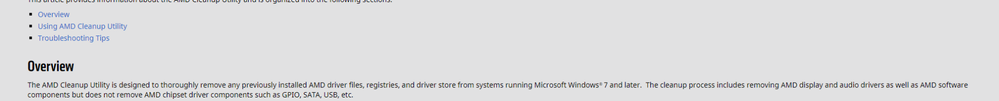- Mark as New
- Bookmark
- Subscribe
- Mute
- Subscribe to RSS Feed
- Permalink
- Report Inappropriate Content
sorting out this mess
I have been working with quite a few people to help come up with the solutions for what is going on with Windows and AMD drivers.
3. check for these updates in windows if you have them remove them these are known to cause issues as well
KB4532693
KB4524244
19.10.2 after running the AMD ddu tool normally gets you gaming removal of all drivers AMD (including chipset) let windows update chipset then installing 20.1.3 sometimes works after format sometimes works. when testing drivers you want to remove and software from running in the background to remove chances of software conflicts.. if you have gone through the whole process of troubleshooting above and are done with even trying here is my last effort to dhow you its a software conflict somewhere as the drivers do work if you install them stand alone... I Have no clue why AMD removed this in 2020 driver sets but here is what you have to do to manual install AMD drivers.
ddu all AMD drivers remove the AMD folder (normally extracts to c:\AMD if you did not change it download driver extract amd drivers with self extraction tool close the auto run of the driver install
go to device manager display adapters and update the Microsoft driver navigate to the extracted driver folder. let windows install the driver from there. then you can use overdriven tool or msi afterburner for fan curves till
things I have noticed while installing AMD chipset drivers after AMD driver for gpu install
there is an error so just let windows install the chipset after removing it all in this process... for now..
green screens black screens can also be caused by cables or multi monitor sometimes as well i would look at cables first.
card troubleshooting
get gpuz click sensors tab check the log file save where you can find it I normally do the desktop.
open the log file in notepad plus read it look for highclocks and high temps if you are getting high temps work on cooling your card if not high temps and all other troubleshooting has been done then it might need to be RMA at that point as it is defective.
notes for any AMD devs.
I have some people on vega redeon VII with some issues outside of gaming using OpenCL on 20.1.3 not sure if any of this is fixed as I have stopped my user base in my social media groups from going much past 20.1.3 due to all the issues. but anyone using opencl can use pre2020 drivers and be fine.
my advice is to one let users install driver only on 2020 if they are having conflicts. when in your testing check your chipset drivers something is going wrong while install after video drivers and if you install before then it also causes issues with gpu driver setup. back up on boosting gpus as these when a user over boost get black screens just like if a user overclocks to far.. seeing as how some that are use to overclocking and getting this issues they know to back the clocks up but new users they dont know this.. and your boosting Navi to high.
links for every thing I have talked about here.
https://www.amd.com/en/support/kb/release-notes/rn-rad-win-19-10-2
Display Driver Uninstaller Download version 18.0.2.2
https://www.amd.com/en/support/kb/faq/gpu-601
https://www.amd.com/en/support/kb/release-notes/rn-rad-win-20-1-3
GPU-Z Graphics Card GPU Information Utility
https://notepad-plus-plus.org/
contact me.
navi troubleshooting discord server.
on facebook join my AMD community
AMD PC Builders Community Public Group | Facebook
I am always helping as many as i can to get the info together come join the fun random game code giveaways in FB group hardware giveaways and troubleshooting help with your system... thanks guys i hope this helps a few of you if not come see me I like to figure this stuff out.
- Mark as New
- Bookmark
- Subscribe
- Mute
- Subscribe to RSS Feed
- Permalink
- Report Inappropriate Content
19.10.2 after running the AMD ddu tool normally gets you gaming removal of all drivers AMD (including chipset) let windows update chipset then installing 20.1.3 sometimes works after format sometimes works. when testing drivers you want to remove and software from running in the background to remove chances of software conflicts.. if you have gone through the whole process of troubleshooting above and are done with even trying here is my last effort to dhow you its a software conflict somewhere as the drivers do work if you install them stand alone...
Hello!
Both DDU (Display Driver Uninstaller) and AMD Cleanup Utility do not uninstall your chipset drivers.