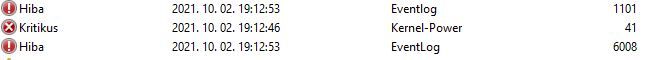- AMD Community
- Support Forums
- PC Graphics
- Re: Sapphire pulse RX 6600 XT black screen driver...
PC Graphics
- Subscribe to RSS Feed
- Mark Topic as New
- Mark Topic as Read
- Float this Topic for Current User
- Bookmark
- Subscribe
- Mute
- Printer Friendly Page
- Mark as New
- Bookmark
- Subscribe
- Mute
- Subscribe to RSS Feed
- Permalink
- Report Inappropriate Content
Sapphire pulse RX 6600 XT black screen driver instalation
Hi guys, looks like too many people is having issues with this type of graphic card, i bought mine last friday and i was excited, well installed the proper drivers and utility´s and everything ok, i played games aswell, but sudently every time i turn off or restart my PC i get an bug error from AMD software saying the video driver had a problem and it started graphic to run in safe mode, well i tried so many things, reinstalling using proper progrmas to do so an then every time i try to reinstall the drivers i get black screen forever the PC still runs normally but no image even if i reboot pc the same thing happen over and over again,so i cleaned registry even format my whole PC and guess what ? the same thing happened after installed the drivers again, latest version 28.1 the only one availabe actually, and now i can't use RX 6600 xt anymore like the first time, il do a refund but i hope AMD fix this asap for every1.
if some1 had some solution for it tell me plz
my specs are:
ASUS prime Z370-P
intel I7-8700 (8GEN)
16GB ram DDR (2400Mhz)
Corsair PSU 650W
- Mark as New
- Bookmark
- Subscribe
- Mute
- Subscribe to RSS Feed
- Permalink
- Report Inappropriate Content
Still same problem for me, uninstalled old drivers and reinstalled with newest drivers and no change, just goes to black screen during driver install
- Mark as New
- Bookmark
- Subscribe
- Mute
- Subscribe to RSS Feed
- Permalink
- Report Inappropriate Content
Hm. And do you have driver-crashes at starting Windows too?
- Mark as New
- Bookmark
- Subscribe
- Mute
- Subscribe to RSS Feed
- Permalink
- Report Inappropriate Content
Yeah, it boots up but when windows starts to load it just goes to black screen again....
- Mark as New
- Bookmark
- Subscribe
- Mute
- Subscribe to RSS Feed
- Permalink
- Report Inappropriate Content
Okay, I managed to get one step ahead. What I did was to uninstall the drivers using the AMD Cleanup tool, then install the latest 21.9.1 drivers.
I did this yesterday, it worked flawlessly...but just for one day. Today, I turn on my PC, I see the Windows login screen, but I immediately notice that my monitor is working in 60hz instead of 144hz. I log into Windows and see in the device manager that the GPU is "disabled" (there is a downward pointing arrow next to it). I enable it, and then get the Radeon Crash reporting tool, and now there is an exclamation mark next to the GPU in the device manager.
So yeah, at least I get a signal after booting into windows, but if I want to play games, I pretty much have to reinstall the drivers again. This is super frustrating, needless to say. I got a new monitor (not for this issue, I planned it before), it does the same (I already tried three different monitors), switched from Displayport to HDMI, but the problem persists.
- Mark as New
- Bookmark
- Subscribe
- Mute
- Subscribe to RSS Feed
- Permalink
- Report Inappropriate Content
Okay, scratch that - I did a restart and there was no signal again. God...man, this is really annoying. So it seems like 60% of the time, the driver crashes but at least I can get into Windows. 35% of the time, I get a no signal so I have to restart. And there is that 5% chance that miraculously, I boot into Windows and everything works.
Unless I know I have 1-2 hours to spare, I do a quick driver install, and use that time to game. Then everything seems to work for a day or two, and then I am back to the problems stated above.
- Mark as New
- Bookmark
- Subscribe
- Mute
- Subscribe to RSS Feed
- Permalink
- Report Inappropriate Content
You do not have to install driver again just throw the card out before restart after crash. More better is to deactivate amd crash prorect in autostart the amd Software is responsible
- Mark as New
- Bookmark
- Subscribe
- Mute
- Subscribe to RSS Feed
- Permalink
- Report Inappropriate Content
does it really make sense to switch off the amd crash defender?
- Mark as New
- Bookmark
- Subscribe
- Mute
- Subscribe to RSS Feed
- Permalink
- Report Inappropriate Content
Switching Crash Defender off didn't change anything for me.
- Mark as New
- Bookmark
- Subscribe
- Mute
- Subscribe to RSS Feed
- Permalink
- Report Inappropriate Content
the question is whether this only applies to the Sapphire cards.
- Mark as New
- Bookmark
- Subscribe
- Mute
- Subscribe to RSS Feed
- Permalink
- Report Inappropriate Content
My Sapphire Rx 6600 Xt Pulse gone for a RMA, It’s been more the. 15+ days , I’m following up to seller, they saying there is no stock of Rx 6600Xt, I said, how much days i have to wait, he said, if there was a problem in the card, it may be happen on the first slot of Rx 6600Xt which was dispatched in the market.
Here now I’m without GPU. I asked seller to replace or give me another Nvidia something if possible, he said, the prices gone again higher, and i just can’t afford more here now.
from india.
- Mark as New
- Bookmark
- Subscribe
- Mute
- Subscribe to RSS Feed
- Permalink
- Report Inappropriate Content
I am almost 2 weeks since last time this happened to me. Everything working fine even before driver updates. Strange!
- Mark as New
- Bookmark
- Subscribe
- Mute
- Subscribe to RSS Feed
- Permalink
- Report Inappropriate Content
So from what I can tell, there is at least one person who has tried the new drivers and it still goes to a black screen during boot and never returns? Some people have managed to get into Windows a little more now (but only by Windows turning off the driver and using default windows drivers) and can see the Error 43 in the Device Manager.
I don't think anyone has a proper solution for this yet, do they?
(And it does look like it's only the Sapphire cards that have this specific black screen problem)
- Mark as New
- Bookmark
- Subscribe
- Mute
- Subscribe to RSS Feed
- Permalink
- Report Inappropriate Content
Idk if my "problem solved" stuff is only luck or MAYBE may be related with recent windows updates I've made. I'm on 19043.1202.
Just to remember, I never had this problem in Linux even in the time I had in windows too.
- Mark as New
- Bookmark
- Subscribe
- Mute
- Subscribe to RSS Feed
- Permalink
- Report Inappropriate Content
amdfrog: Yes, this is a good summary.
andersonvs: You might be onto something regarding the Windows updates: I'm only at 19042.1237. Right now, the system says that my Windows is up to date (20H2). However, I noticed an optional update for AMD - System - 2.0.1.0. I will try to download this and see if this permanently fixed my issue. (Might be a GPIO driver, so not really sure.)
Since my last post, my success rate was 50%. Last night, I turned on the computer, got black screen at windows login. Did a power off - powen on cycle (by holding down the power button), and lo behold, it worked flawlessly afterwards. This morning the same thing happened - first boot went into black screen at windows login, but the power off - power on cycle fixed it.
One thing I also haven't tried was buying a bit more premium cables. Truth be told, I'm very skeptical about this solution, since I had this issue with multiple monitors with multiple refresh rates across stock Displayport and HDMI cables. But true, these were stock cables that came with the monitor, so when I have the time, I will investigate this.
- Mark as New
- Bookmark
- Subscribe
- Mute
- Subscribe to RSS Feed
- Permalink
- Report Inappropriate Content
I have the crash defender off the problem does not go away from this, but the card is not constantly deactivated.
if something goes wrong the accelerator gets deactivated which is done by the crash defender not by any crash.
I installed the latest drivers the screen still stays black at startup, the problem still persists
I have an email from amd support that apparently the problem is slowly being taken more seriously
- Mark as New
- Bookmark
- Subscribe
- Mute
- Subscribe to RSS Feed
- Permalink
- Report Inappropriate Content
I got an e-mail yesterday from the german AMD Support. The told me that they are working on it.
- Mark as New
- Bookmark
- Subscribe
- Mute
- Subscribe to RSS Feed
- Permalink
- Report Inappropriate Content
Oh right @Kobest you are on 20H2, mine is 21H1 already. I'm really confused, almost 2 weeks without a crash or black screen, eveything running just fine!
- Mark as New
- Bookmark
- Subscribe
- Mute
- Subscribe to RSS Feed
- Permalink
- Report Inappropriate Content
I finally got my GPU running, I upgraded my PSU from a 500w EVGA to a Cooler master 750w MasterWatt. Before switching the PSU I just DDU the drivers, and after putting everything together the drivers got installed without any issues, it seems like the minimum recommended 500w PSU for the Sapphire pulse RX 6600 xt might not be correct.
- Mark as New
- Bookmark
- Subscribe
- Mute
- Subscribe to RSS Feed
- Permalink
- Report Inappropriate Content
I had sapphire Nitro card with same black screen problem for two weeks .Unable to found solutions.then i shift to 6600 xt MSI gaming X .For until now, never happen black screen problem(sorry about my english)
- Mark as New
- Bookmark
- Subscribe
- Mute
- Subscribe to RSS Feed
- Permalink
- Report Inappropriate Content
Received an email from AMD tech support, anything they suggested didn't work for me, maybe it'll work for someone else??
Returning mine today, not worth the hassle for something that might get fixed with an actual working driver....one day...??
I currently own a very expensive paper weight!
--
"Thank you for your email.
I understand that you are experiencing driver installation issue.
Have you changed any hardware and software before issue has started.
Please note that overclocking is user risk and any damage to the GPU and other hardware components due to overclocking and is not covered under warranty. It is always recommended to run at stock settings.
Also, any modification to GPU is user risk and AMD do not provide any support for overclocking.
I would suggest you reset the motherboard BIOS (clear CMOS). Remove the CMOS battery for few minutes and reinsert it.
Once after resetting the MB BIOS, please reseat the graphic card (unplug and plug the GPU on the different PCI slot if available).
Thank you for contacting AMD."
- Mark as New
- Bookmark
- Subscribe
- Mute
- Subscribe to RSS Feed
- Permalink
- Report Inappropriate Content
I also had problems with the black screen. After installing Adrenalin 21.8.2 with WHQL, I no longer have problems
- Mark as New
- Bookmark
- Subscribe
- Mute
- Subscribe to RSS Feed
- Permalink
- Report Inappropriate Content
Can somebody else confirm that the 21.8.2 WHQL version works? I'm tired of switching my GPU and trying to get it running, I'm afraid I might ruin my gpu somehow if I keep trying.
- Mark as New
- Bookmark
- Subscribe
- Mute
- Subscribe to RSS Feed
- Permalink
- Report Inappropriate Content
21.8.2 whql doesnt work for me. I have the same issues.
- Mark as New
- Bookmark
- Subscribe
- Mute
- Subscribe to RSS Feed
- Permalink
- Report Inappropriate Content
The 21.8.2. WHQL also didn't work for me. It worked for like a day or so, and then it went back to the problem posted above.
- Mark as New
- Bookmark
- Subscribe
- Mute
- Subscribe to RSS Feed
- Permalink
- Report Inappropriate Content
Okay, I think I can say that I managed to make everything one step better in my case. (I'm on Windows 20H2, using HDMI with 21.9.1. Radeon drivers - I installed this Radeon driver with the AMD Cleanup Utility.)
So overall, nothing really worked for me: I tried different monitors, different cables, switching from Displayport to HDMI, different drivers (WHQL and non-WHQL alike) and so on. Until I decided to look around the Windows Update menu last Friday (see my previous post) and I found that there was an optional AMD System update (Advanced Micro Devices, Inc. - System - 8/29/2017 12:00:00 AM - 2.0.1.0) that I haven't installed. I installed this, and since last Friday, my success rate steadily became 50%. So these days, when I turn on my computer, everything works flawlessly around 60-70% of the time, but when I get a no signal at the Windows login screen, one power off-power on cycle fixes the issue.
As far as I know, there was nothing else newly installed on my computer apart from this optional AMD system update. (One day prior to this, I installed the Windows Update package KB5005565 - but as far as I know, this is just a security update from Microsoft.) So yeah, not really a permanent fix, but it is much, much more manageable at this state.
- Mark as New
- Bookmark
- Subscribe
- Mute
- Subscribe to RSS Feed
- Permalink
- Report Inappropriate Content
did the issue really gone away for you ? because i also installed the 21.9.2 version but it didn't solve it.
- Mark as New
- Bookmark
- Subscribe
- Mute
- Subscribe to RSS Feed
- Permalink
- Report Inappropriate Content
Hello, i have same problem with my rx 6800, card for 8 month work perfect, and few days ago this error has occurred, im tried everything, but problem come back after a few minutes of play in game.
- Mark as New
- Bookmark
- Subscribe
- Mute
- Subscribe to RSS Feed
- Permalink
- Report Inappropriate Content
I had 6600 xt sapphire Nitro+ and when i installing drivers black screen occured. then lot of time waste for installing windows again and again, issue not solved .After i replaced the PSU (Cosaire CV550 to Antec NeoECO 650), driver install error gone.driver installed successfully .but after i switch off and switch on in next day, black screen issue came again. Reinstall driver again and again not solved the case.Then i switched to MSI brand (6600 xt gaming x) in friday , Until now no black screen problem .(sorry about my English)
- Mark as New
- Bookmark
- Subscribe
- Mute
- Subscribe to RSS Feed
- Permalink
- Report Inappropriate Content
I fixed my black screen when Windows startup by these steps. Hope this will be helpful to someone.
0. Turn off "fast startup" from power options.
1. Use "Radeon-Software-Adrenalin-21.9.1\Bin64\AMDCleanupUtility.exe". This will reboot to safe mode. Don't restart after finishing.
2. Use DDU to clean drivers. Choose "Clean and Restart".
3. After restart install "Adrenalin 21.9.1" version. This might give you a black screen when installing. Wait 4-5 min. Then shutdown.
4. If black screen occurred in above, reboot to safe mode again & uninstall gpu driver from device manager. Then choose "Update driver" & select Adrenalin 21.9.1 folder (uncompressed folder when exe run). This will re-install gpu driver.
5. Then reboot (will get black screen, so user power switch few times to turn-off until it goes away). And disable any sleep/hibernate related settings in power options(power & sleep buttons, power plan sleep options, turn off hard disk setting to 0, etc).
After this black screen issue will be fixed. You can try changing power options setting before driver install. Above are the steps i followed. Also use standard mode in Radeon Software because other overclocking, tuning might trigger black screen issue.
- Mark as New
- Bookmark
- Subscribe
- Mute
- Subscribe to RSS Feed
- Permalink
- Report Inappropriate Content
Hi guys,
New user here.
I was having the same issue.
The problem is the power supply. You'll probably need at least a 750W power supply as that did it for me.
I was having the same problem as i had a 500W PSU figuring it would be adequate as that's what the specs say.
If that does not work you will very likely need to check whether you have "Above 4G Decoding" enabled in your BIOS as the card won't function without this enabled.
Also worth noting that if you enable "Above 4G Decoding" your BIOS could possibly only allow booting Windows from UEFI only and not Legacy, if this is the case then you will also need to convert your boot disk from MBR to GPT. (I bought software to do this so no data is lost).
Of course you will need to have your Windows updated.
Worth noting that i had also tried installing the card on a fresh install of Ubuntu with the same problem.
Hence the problem lies in an adequate power supply.
Hope this helps others facing this problem.
I should also note that you will have to assign "Gen 3" and above for any PCI-Express ports, again, through your BIOS as this will also cause issues.
- Mark as New
- Bookmark
- Subscribe
- Mute
- Subscribe to RSS Feed
- Permalink
- Report Inappropriate Content
Thanks for your input. For me, I updated my motherboard BIOS and updated to the latest Windows 10 release (21H1) but the issue still persists.
One thing is weird though. As I mentioned before, my success rate is 50% in the last two weeks: so when I turn on my PC, there is usually a black screen at the windows login screen - then I do a power off - power on cycle, and everything works flawlessly.
However, I noticed that when the no signal occurs (and my monitor goes to standby), if I wait for around 10-20 seconds, my keyboard lights (that show caps lock, num lock, etc.) turn back on. Now, if I turn my monitor off and on again at this stage, the Windows login screen does comes up, but this triggers the AMD driver crash. (The card gets disabled in the device manager, and so on.)
So yeah, since two users reported that a bigger PSU fixed this problem, and I am not planning to buy a bigger PSU, I might as well go ahead and try to exchange this card to the upcoming RX 6600. (Supposing that it has even less TDP.) It really would be nice if AMD/Sapphire acknowledged this issue in some way or form.
- Mark as New
- Bookmark
- Subscribe
- Mute
- Subscribe to RSS Feed
- Permalink
- Report Inappropriate Content
I understand.
I had tried updating BIOS, Updating Windows. Enabling the 4G (where i then had to convert my Windows boot disk to UEFI as Windows was installed as Legacy in order for the 4G to work, i.e changed from MBR to GPT). Even swapped SSDs and installed a new and fresh Ubuntu. All to no avail.
Which is when i read about the PSU (although i suspected it, but, figuring that Sapphire mention a 500W PSU i thought it wouldn't be a problem). So i went and got a new 750W PSU and viola...it worked.
Everything runs as normal.
I know what you mean about the driver being disabled as i got that problem when i tried installing this card on another PC but with an older version of windows (20 something compared to 21H1 currently). But i had to install the driver using an RX580 and then i added the RX 6600 XT where it would recognise the card then disable the driver.
You are right, Sapphire should acknowledge they made a mistake in regards to specs needed to run the card.
All the best of luck with your RX 6600 when you get it.
- Mark as New
- Bookmark
- Subscribe
- Mute
- Subscribe to RSS Feed
- Permalink
- Report Inappropriate Content
To everyone saying that better PSU fixed problem for them.. I'm using 650W PSU and I'm having this issue for a month now
- Mark as New
- Bookmark
- Subscribe
- Mute
- Subscribe to RSS Feed
- Permalink
- Report Inappropriate Content
Guys, this is NOT related to PSU. The power draw of this card is low, I use the same 620W PSU I used on Vega 64 before and VEGA64 power draw is almost twice the 6600 XT so pls stop saying this is PSU related.
My card since 2 months ago never had the problem again and tbh I dont even know why. The card just decided is time to function properly and stopped being defective! Hundreds of boots in Linux/Windows since then and not a single black screen.
Stranger Things!
- Mark as New
- Bookmark
- Subscribe
- Mute
- Subscribe to RSS Feed
- Permalink
- Report Inappropriate Content
We now have two card owners who claim that the reason for the problem is the power supply. Can somebody explain why the power supply should be the reason for the problem?
I believe Hades291, if he says that changing the PSU solved the problem for him but in my opinion this explanation does not make sense. The highest power consumption is not during the start-up phase of the PC. The highest power consumption happens when we play a very resource hungry game, right? So why should the connection between Windows and the monitor be interrupted during the Windows start? Besides, I keep playing very resource hungry games and all these games run fine, with my 500-Watt power supply. Therefore, please bear with me if I don’t buy the PSU explanation.
Let’s recollect the facts.
Prior to the release of Radeon driver version 21.9.2 there were no black screens issues whatsoever. Version 21.9.1 worked fine. Why was a 500 Watt PSU sufficient before version 21.9.2 but not afterwards?
Some users reinstalled Windows from scratch. Many of us changed drivers. Nevertheless, the problem persists. After moving back from Radeon driver 21.9.2 to Radeon driver 21.9.1 the problem remains but the screen does not go black every time we start our rigs, right? I can only estimate, but I would say for me in about 60% to 65% of all cases the Windows start is fine. In 35% to 40% of all cases the screen goes black.
Now what happens when the screen goes black. I think we are pretty sure that Windows is still running fine in the Background. And the monitor is working fine too. But for some reason the signal between Windows and the monitor is lost and does not return.
If reinstalling Windows and drivers does not solve the problem the reason for the signal interruption has to be on the graphic card. There are different types of memory. RAM (Random Access Memory) is a volatile memory as data is lost when the power is turned off. ROM (Read Only Memory) stores crucial information essential to operate the system or card. This type of memory is not volatile and always retains its data.
Would it be possible that portions of the memory in RAM remain active after turning of the PC because power supply remains available and the card never fully shuts down? And did the installation of the Radeon driver version 21.9.2 change portions of this memory?
Does this memory only fully vanish after disconnecting power supply?
ROM can be changed too if it’s an EPROM. Did the installation of the Radeon driver version 21.9.2 change the content of EPROM memory on the card?
What did the installation of the Radeon driver version 21.9.2 change that cannot be turned back by re-installing Windows or drivers?
I think the AMD and Sapphire experts need to investigate in this direction.
Talking about AMD and Sapphire, could we please get some feedback?
What is the current stand of the investigation?
Are there any findings?
Will the problem be solved with the next driver?
- Mark as New
- Bookmark
- Subscribe
- Mute
- Subscribe to RSS Feed
- Permalink
- Report Inappropriate Content
Thanks for the recap.
I also notice that it does work fine if I go away for a few days and turn off the physical switch on the psu.
Until next restart at least
- Mark as New
- Bookmark
- Subscribe
- Mute
- Subscribe to RSS Feed
- Permalink
- Report Inappropriate Content
Thank you for everyone's inputs.
I don't necessarily buy the PSU fix completely - but it has to be said that we are just trying things on our own, and it would be great if the manufacturer would also chime in with something concrete. Personally, I am tired of troubleshooting and I do not have the time to ask for a spare PSU to see if that might help my issue. (Nor I am willing to buy a 600W-750W PSU for a card that has a 160W TDP.)
@Chane: This is a good recap. I would like to point out though that there were black screen issues prior to 21.9.1. (I definitely experienced these issues with 21.8.2 with WHQL and non-WHQL.) But yes, I would also say that something happens when Windows boots up and gives signal to the monitor.
Interestingly, there are no issues at the BIOS screen or, even more interestingly, when Windows does updates. (I was worried that when I updated to 21H1, the black screen would happen, but it did not happen at all. Maybe Windows did the update in safe mode or something?)
- Mark as New
- Bookmark
- Subscribe
- Mute
- Subscribe to RSS Feed
- Permalink
- Report Inappropriate Content
Hi, I solved my problem 2 weeks ago by using AMD Cleanup Utility, and then installing Adrenalin 21.8.2 WHQL. And in those two weeks, there was only one problem with the black screen, and that was when I wanted to change the login pin in windows. Since then, I prefer not to make any changes or updates to both windows and amd drivers. Otherwise my PSU is 500W
- Mark as New
- Bookmark
- Subscribe
- Mute
- Subscribe to RSS Feed
- Permalink
- Report Inappropriate Content
Hmm, I might have managed to make the situation one step better.
I talked to a friend of mine who told me that Windows sometimes bugs out during a quick system boot. So I went and checked the event log in the device manager for the RX 6600XT, and lo behold, there was an error (during a no signal) that said that Windows could boot using the quick system boot.
I checked in my BIOS, unfortunately, Instant Boot was turned off. However, then my friend told me to turn off the Quick System Boot option in control panel - energy settings - power button function - turn on quick system boot (you might have to enable those settings with the button above them - also, these are not the exact names, I'm using a non-English version of Windows).
In the next half day, I got rid of the no signal problem completely! (Out of three power ons, all three booted into Windows perfectly.) Unfortunately, when I turned on my computer in the afternoon, I got the no signal problem again, but man, I'm hoping that changing this setting improved my chances of not getting a black screen.
Nevertheless, it does seem to be an issue that relates to how Windows treats system power in general. If I check my RX 6600XTs event log, the no signal related events logs almost always look like this:
From bottom to top, this is what my event logger says:
Error 6008 - The previous system shutdown was unexpected. (Which is not true since I turned off my PC from the start menu.)
Critical 41 - The system rebooted in a way that it was not powered down correctly. This error could be because the system timed out, crashed or unexpectedly received no power.
Error 1101 - Some events could not be logged.
- Mark as New
- Bookmark
- Subscribe
- Mute
- Subscribe to RSS Feed
- Permalink
- Report Inappropriate Content
I have installed brandnew Adrenalin 21.10.1. The black-screen-problem-on-start persists. very disappointed.