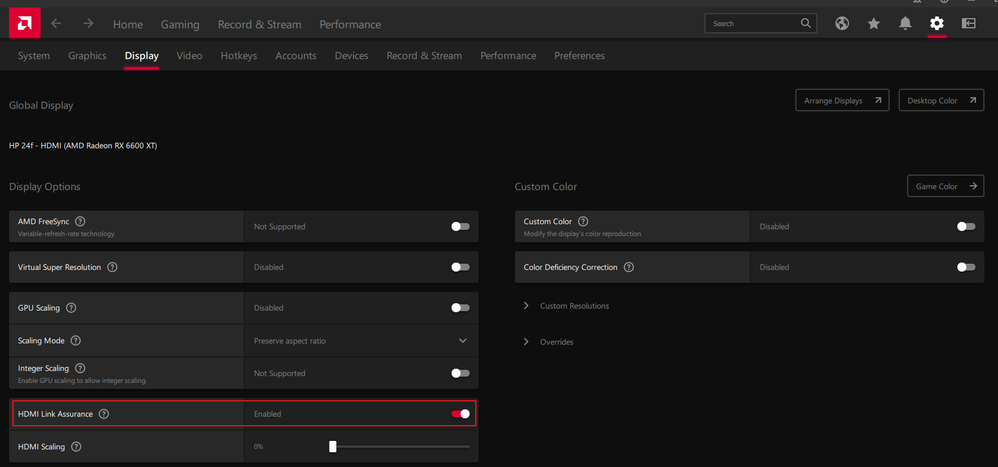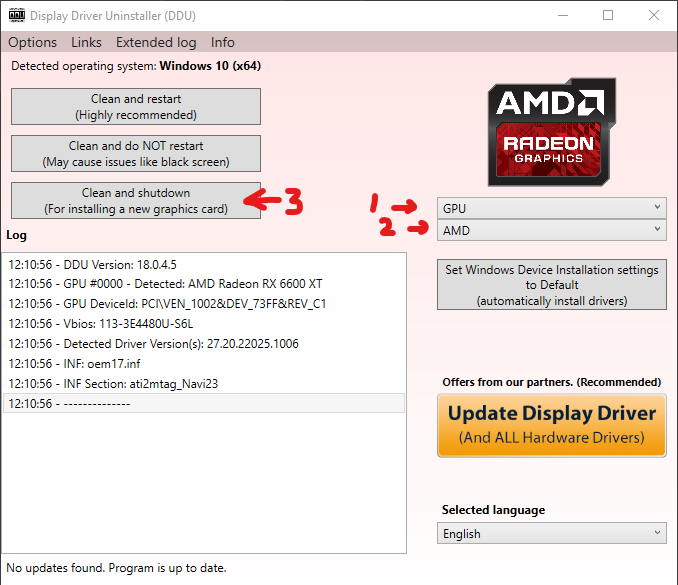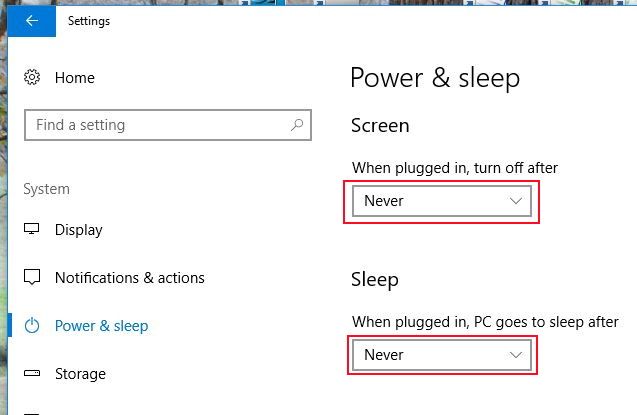- AMD Community
- Communities
- PC Graphics
- PC Graphics
- Re: Sapphire pulse RX 6600 XT black screen driver...
PC Graphics
- Subscribe to RSS Feed
- Mark Topic as New
- Mark Topic as Read
- Float this Topic for Current User
- Bookmark
- Subscribe
- Mute
- Printer Friendly Page
- Mark as New
- Bookmark
- Subscribe
- Mute
- Subscribe to RSS Feed
- Permalink
- Report Inappropriate Content
Sapphire pulse RX 6600 XT black screen driver instalation
Hi guys, looks like too many people is having issues with this type of graphic card, i bought mine last friday and i was excited, well installed the proper drivers and utility´s and everything ok, i played games aswell, but sudently every time i turn off or restart my PC i get an bug error from AMD software saying the video driver had a problem and it started graphic to run in safe mode, well i tried so many things, reinstalling using proper progrmas to do so an then every time i try to reinstall the drivers i get black screen forever the PC still runs normally but no image even if i reboot pc the same thing happen over and over again,so i cleaned registry even format my whole PC and guess what ? the same thing happened after installed the drivers again, latest version 28.1 the only one availabe actually, and now i can't use RX 6600 xt anymore like the first time, il do a refund but i hope AMD fix this asap for every1.
if some1 had some solution for it tell me plz
my specs are:
ASUS prime Z370-P
intel I7-8700 (8GEN)
16GB ram DDR (2400Mhz)
Corsair PSU 650W
- Mark as New
- Bookmark
- Subscribe
- Mute
- Subscribe to RSS Feed
- Permalink
- Report Inappropriate Content
The new driver 21.9.2 has no effect, the problem still occurs.
Obviously the problems of rx6600 users seem to be lower priority, AMD is an only disappointment, never again AMD.
- Mark as New
- Bookmark
- Subscribe
- Mute
- Subscribe to RSS Feed
- Permalink
- Report Inappropriate Content
Thx for this Info.
- Mark as New
- Bookmark
- Subscribe
- Mute
- Subscribe to RSS Feed
- Permalink
- Report Inappropriate Content
When I copy the English translation from the Google Translator into my post, I often get an error message, how else should this work?
- Mark as New
- Bookmark
- Subscribe
- Mute
- Subscribe to RSS Feed
- Permalink
- Report Inappropriate Content
Hallo Bernd, aus dem Google Übersetzer kannst Du das prima reinkopieren. Die captcha-Abfrage ist schon etwas nervig, da kann es sein, dass man mehrere Anläufe beim Senden braucht. VG
- Mark as New
- Bookmark
- Subscribe
- Mute
- Subscribe to RSS Feed
- Permalink
- Report Inappropriate Content
- Mark as New
- Bookmark
- Subscribe
- Mute
- Subscribe to RSS Feed
- Permalink
- Report Inappropriate Content
ıs Adrenalin 21.9.2 solution for black screen error ? Also solution is not working btw.
- Mark as New
- Bookmark
- Subscribe
- Mute
- Subscribe to RSS Feed
- Permalink
- Report Inappropriate Content
Hello people, I was able to eliminate all problems by installing a more powerful power supply (now 650 watts bequiet straight Power 11 Platinum). Best regards
- Mark as New
- Bookmark
- Subscribe
- Mute
- Subscribe to RSS Feed
- Permalink
- Report Inappropriate Content
ı have 650watt psu, and still cant upload adrenaline software. ı'm very regret cause of bought Amd graphic card.
- Mark as New
- Bookmark
- Subscribe
- Mute
- Subscribe to RSS Feed
- Permalink
- Report Inappropriate Content
I heard it is not about the watts but the atx version from the power supply. There is 2.3, 2.4, 2,5 and latest have some options for dealing with the card. but i am not sure.
Same problem by the way here, sapphire pulse 6600 xt just not reliable for anything for me at the moment. Bought it for 750 dollars.
- Mark as New
- Bookmark
- Subscribe
- Mute
- Subscribe to RSS Feed
- Permalink
- Report Inappropriate Content
I am here to report another instance of a Sapphire Nitro 6600XT working for a while, then starting the black screen problem when driver is activated at boot / during installation. The card came back from RMA with no issues found. This means there is an unknown compatibility problem with some PC hardware.
Dear moderators, please unmarked the false "solved" status on this thread as the solution is clearly not solving the problem. The lack of transparency from AMD and Sapphire around this issue is really disappointing. A possibly large number of people bought these Sapphire cards for likely an inflated price and get literally zero utility out of it, and some reporting their "success rates" to boot the PC. This is not right.
- Mark as New
- Bookmark
- Subscribe
- Mute
- Subscribe to RSS Feed
- Permalink
- Report Inappropriate Content
Yeah. Precisely.
After 1 month without any problems (I really believed my problem was suddenly solved by idk what), I faced black screen + driver crash again when restarted. Seems like my luck has gone again.
Disappointed with this card!
- Mark as New
- Bookmark
- Subscribe
- Mute
- Subscribe to RSS Feed
- Permalink
- Report Inappropriate Content
The Radeon graphics driver is not static, but after every graphics crash you have a different setting, especially the core voltage varies and the core clock is set to standard. I have now seen that when setting the parameters of my new game Cyberpunk 2077 in the MSI Afterburner. There have been several game restart crashes, especially with video feeds. After adjusting the MSAA in the game and corresponding core clock 1905 instead of 2100 and core voltage 1200 instead of 1184 of my RX5700XT, I was then able to play through. Conclusion: You probably have to delete the graphics drivers with DDD more often and reinstall them safely without a network.
- Mark as New
- Bookmark
- Subscribe
- Mute
- Subscribe to RSS Feed
- Permalink
- Report Inappropriate Content
Hey Everyone,
I thought about the event logs in my previous post - and they could be just showing that I manually turned off my computer (by holding down the power button). So this could explain the error that the logs show that the computer was suddenly powered down.
Nevertheless, I wanted to say that I returned my RX 6600XT and went back to my GTX 1660 Ti. Yeah, I know, I lost some money on it (thankfully, not a lot) but I just got tired and fed up with the black screens. I believe I tried my best with the troubleshooting but ultimately, I cannot nor I am not willing to spend more time by looking for PSUs, reinstalling Windows and so on.
It's really a bummer and I am hoping that soon Sapphire/AMD will make a statement or at least acknowledge this problem in the driver issues. I am also hoping that the upcoming RX 6600 non-XT will not have this issue (it definitely has lower TDP than the XT version), but truth be told, I am taking a break from upgrading my GPU.
I wish everyone good luck (or "break a leg") with the problems, and thank you for everyone's inputs.
- Mark as New
- Bookmark
- Subscribe
- Mute
- Subscribe to RSS Feed
- Permalink
- Report Inappropriate Content
So I just changed the PSU and it's working. For 2 days I am running it and it has shown no problem. I had Corsair CV550 now have Antec NeoEco 650W Bronze. So all you have to do is change the PSU. If you have 650W, still change it and give it a try. I think PSU change will solve the problem. This GPU requires more Power Consumption than told.
- Mark as New
- Bookmark
- Subscribe
- Mute
- Subscribe to RSS Feed
- Permalink
- Report Inappropriate Content
Thank you for sharing, Ictony.
If the PSU really makes a difference, how many Watts do we need?
And could we please get an official statement from AMD or Sapphire regarding the PSU?
- Mark as New
- Bookmark
- Subscribe
- Mute
- Subscribe to RSS Feed
- Permalink
- Report Inappropriate Content
On Reddit some did get lucky upgrading to 550, 600 or 650W. I've got a 600 here that's brand new so I'd be quite annoyed to change it.
I got lucky for a few days where it started properly first time round, then yesterday had to reboot 4 times in a row to get it running.
Interestingly the keyboard RGB goes off and back on when the screen goes blank, I'll have a check whether it does so too when it works. Posting anyway to bump it up until and/sapphire finally acknowledge something ...
- Mark as New
- Bookmark
- Subscribe
- Mute
- Subscribe to RSS Feed
- Permalink
- Report Inappropriate Content
Hello!
I am a new user.
Assembled a new computer, with new components.
The system unit consists of:
- AMD Ryzen 5 3600
- Asus Prime b550m-k (earlier it was gigabyte b450)
- Sapphire RX 6600 XT
- aerocool white 700w power supply
Still have black screens right after installing drivers too, just like you all here. My screen goes out but Windows10 works. I go in through TeamViewer and see code 43. I have tried everything I have read above.
Talked to a friend who also has an rx 6600xt but he successfully ran it on a huanan x99 motherboard. But I'm not sure if that's what made the problem go away.
I don't know how much power this videowire needs 800 or 900 or 1000 watts. I don't have the resources to pick up new power supplies for it.
I consider it a mockery from AMD, in the current video card situation.
- Mark as New
- Bookmark
- Subscribe
- Mute
- Subscribe to RSS Feed
- Permalink
- Report Inappropriate Content
Welcome to the club. I had no problems with Windows, but with the games, my power supply is a GiBy Aorus P750W Gold +. If nothing works, the standard display adapter will be loaded with DDD after the uninstallation and restarted. Then just restart and see whether the Microsoft AMD driver is installed or update the driver yourself, then the graphics card will be displayed in the device manager. If it works like this and doesn't work with the AMD Radeon driver, it is likely due to the default settings of the graphics driver for your graphics card. The PCI-Express should be set in the BIOS from Auto to Gen 3 or 4 and no quick start should be used, at least a 600 W power supply is recommended. The power should be 150 W higher and rely on gold. Important! When uninstalling with DDD in safe mode, deactivate the network card and Windows Update beforehand, download 21.10.2 and set the device installation setting to no. Activate the network card only when the driver has been installed with a restart.
- Mark as New
- Bookmark
- Subscribe
- Mute
- Subscribe to RSS Feed
- Permalink
- Report Inappropriate Content
don't bother yourself changing PSU. 700W is MORE THAN ENOUGH for two 6600XT in full load!
Disable fast start in windows, disable fast boot in bios, see if this helps you a bit at least.
Good luck
- Mark as New
- Bookmark
- Subscribe
- Mute
- Subscribe to RSS Feed
- Permalink
- Report Inappropriate Content
I deactivated the quick start of Windows, I didn't know that it existed when I still think of Win95, how long it took.
- Mark as New
- Bookmark
- Subscribe
- Mute
- Subscribe to RSS Feed
- Permalink
- Report Inappropriate Content
I have a 500 Watt 80 Plus Gold power supply from 'be quiet'. I connected a wattmeter to the power connector today. Together with the monitor, the maximum value the PC consumed when starting was 101.5 watts. While I was playing Assassin's Creed on highest settings, the maximum consumption was 276 watts. The problem cannot possibly be with the power supply. It just does not make sense.
- Mark as New
- Bookmark
- Subscribe
- Mute
- Subscribe to RSS Feed
- Permalink
- Report Inappropriate Content
Was looking to buy a sapphire 6600xt and this popped up. Glad I didn't.
I owned an amd gpu before and it had similar issues/glitches and never got fixed with drivers. I tried many random cables over many weeks and one of them just did the job. (was a displayport). Maybe this ends up helping someone.
- Mark as New
- Bookmark
- Subscribe
- Mute
- Subscribe to RSS Feed
- Permalink
- Report Inappropriate Content
Ok, working on a new PC build and encountered this problem. This is a fresh install of win 10, updated win drivers/mobo chipset, nothing else has been installed. 1000K PSU, I5 9400F CPU etc(everything is new). I was running into the same problem of the black screen upon installing the amd drivers. I went as far as going into my old stash of pc hardware and trying a very old I7 2600k, with mobo and memory and encountered the same issue. It wasn't until i tried a DP cable instead of my HDMI that i got to a non-black screen. Install finished successfully. I haven't tested things further yet but my fans have not turned on in the card so far, not sure if they go idle on low power consumption.
Edit #1: Fans are fine, the control panel has options of setting temp threshold. All looks good so far.
Edit #2: Powered down pc, switched back to HDMI to test. After bios splash screen monitor goes dark, HDMI port looks to be dead after driver install. BTW this is on a 6600 xt nitro+
- Mark as New
- Bookmark
- Subscribe
- Mute
- Subscribe to RSS Feed
- Permalink
- Report Inappropriate Content
Please specify what model?
And let us know if the problem reoccurs later or when you get back to the hdmi?
- Mark as New
- Bookmark
- Subscribe
- Mute
- Subscribe to RSS Feed
- Permalink
- Report Inappropriate Content
Another update here for folks like me with no displayport option:
I got the PC to consistently boot with the XMP profile on AUTO, ending up on a 2T timing.
Then the card would lose signal intermittently on fan startup. Removing 0 RPM on idle made issues go away definitely, it booted fine with no losses whatsoever since then. (NITRO+ OC Version, 21.8.2 Driver)
- Mark as New
- Bookmark
- Subscribe
- Mute
- Subscribe to RSS Feed
- Permalink
- Report Inappropriate Content
Nothing of this makes sense but I'm glad you find your way around it.
Also seems like most problems are with sapphire cards.
- Mark as New
- Bookmark
- Subscribe
- Mute
- Subscribe to RSS Feed
- Permalink
- Report Inappropriate Content
FlyTox, this was on a Sapphire nitro+ rx 6600 xt. I powered down the PC and used my HDMI port again and after bios splash screen it goes dark. PC continues to run. So it looks like my HDMI port is no good after driver install. Have to use DP.
- Mark as New
- Bookmark
- Subscribe
- Mute
- Subscribe to RSS Feed
- Permalink
- Report Inappropriate Content
Hey at least we're getting somewhere.
Use good quality Displayport people.
- Mark as New
- Bookmark
- Subscribe
- Mute
- Subscribe to RSS Feed
- Permalink
- Report Inappropriate Content
hum, i use a DP cable on my first screen but i still have the problem, is it because a also have a second screen ? (second screen is on hmdi, i can't change to DP because the screen doesn't have it).
i have a question should i ddu and try to reinstall the driverswith only 1 screen ?
i also tried my gpu on another pc, i only used it for 30 minutes, but i rebooted 4 times and played games, and it worked perfectly.
i have a saphhire pulse rx 6600xt (21.8.2 right now but i tried every driver version)
- Mark as New
- Bookmark
- Subscribe
- Mute
- Subscribe to RSS Feed
- Permalink
- Report Inappropriate Content
I mean your situation is the perfect diagnosis tool we can hope for. If using only DP no HDMI fixes everything then the hdmis are the issue (whether its physical ports or most likely drivers recognition ).
Was the connection for the other pc DP only?
Of course go for it and let us know.
- Mark as New
- Bookmark
- Subscribe
- Mute
- Subscribe to RSS Feed
- Permalink
- Report Inappropriate Content
I'm not sure about It, cause i have only a displayport cable and my screen still Black no matter what switch i've tried.
- Mark as New
- Bookmark
- Subscribe
- Mute
- Subscribe to RSS Feed
- Permalink
- Report Inappropriate Content
Which model?
Also try testing it with a new cable, maybe put it in another pc build to see if the problem reoccurs? There are tons of suggestions in this thread hopefully one works for you.
- Mark as New
- Bookmark
- Subscribe
- Mute
- Subscribe to RSS Feed
- Permalink
- Report Inappropriate Content
Please feel free to use my method, it works 100% tested for several days and no more screen sleep issues.
- Mark as New
- Bookmark
- Subscribe
- Mute
- Subscribe to RSS Feed
- Permalink
- Report Inappropriate Content
This is s screenshot of the solution:
1. Open AMD radeon software
2. Go to settings
3. Go to Display tab
4. Search HDMI Link Assurance and enable it
- Mark as New
- Bookmark
- Subscribe
- Mute
- Subscribe to RSS Feed
- Permalink
- Report Inappropriate Content
I am only using DisplayPort since I've got the card and I have the black-screen issue.
The Radeon RX 6600 Sapphire Nitro+ has three different DisplayPort connectors and they all lead to a black-screen during the Windows boot process.
Since I am using the DisplayPort connection my HDMI Link Assurance Setting is disabled and I can't activate it.
- Mark as New
- Bookmark
- Subscribe
- Mute
- Subscribe to RSS Feed
- Permalink
- Report Inappropriate Content
Ok, if is crashing also with Display Port, then is something related to the drivers control of the ports, I had the issue always in every try when screen went to sleep, using HDMI and the option HDMI Link Assurance solved it 100%, now I have 0 issues.
I forgot to mention I also Enable HDCP support from overrides drop down option along to HDMI Link assurance this solves the problem using HDMI.
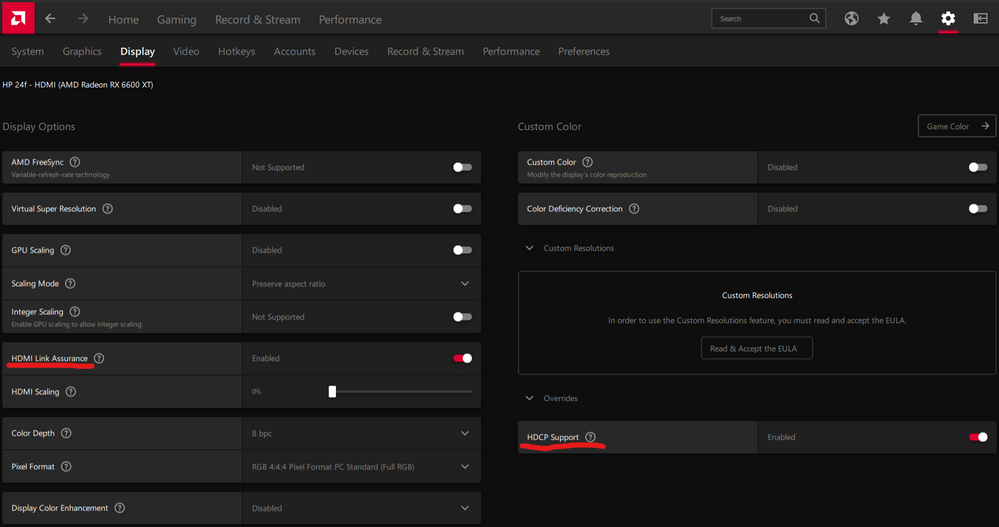
Can you share a printscreen of the same display properties of your AMD radeon software using DP opening all the options?, maybe we can obtain also a solution workaround for Display port.
Edit: I found a DP to HDMI adapter and use it to take screenshot, I know is not the same, but is to check the properties, and there's no Link option for DP, also I can't replicate the issue using Display Port. For me it was happening only using HDMI cable.
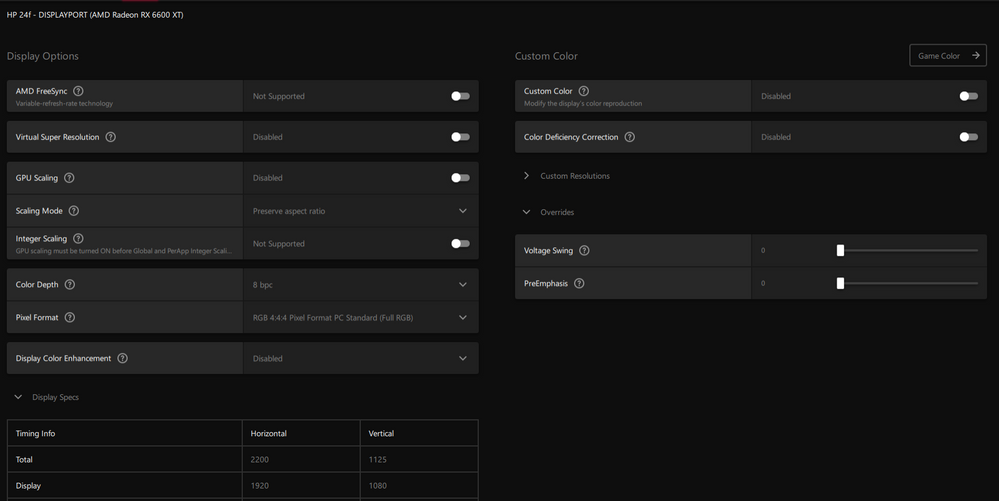
- Mark as New
- Bookmark
- Subscribe
- Mute
- Subscribe to RSS Feed
- Permalink
- Report Inappropriate Content
How did you get there(AMD radeon software)?Using in the safe mode? Cause my screen dont have any signal, only on the safe mode.
- Mark as New
- Bookmark
- Subscribe
- Mute
- Subscribe to RSS Feed
- Permalink
- Report Inappropriate Content
Like other said, first you need to get rid of your old drivers.
In safe mode uninstall everything related to AMD Radeon drivers, every tool to overclock like MSI afterburner and tools like rivatuner.
After that:
1. Use DDU also in safe mode. Select GPU, AMD, I recommend you to use clean and restart or clean and shutdown. DDU will install a generic display driver and you'll be able to boot normally from Windows with no display drivers.
https://www.guru3d.com/files-details/display-driver-uninstaller-download.html
2. After this download recommended Radeon Adrenalin Drivers for your system, for me was Win 10 64 bit, install every option and leave all by default.
3. If you're using HDMI cable you can solve the issue:
a. Open AMD radeon software
b. Go to settings
c. Go to Display tab
d. Search HDMI Link Assurance and enable it
4. If you're using Display Port cable the only workaround possible is to prevent Windows let the screen and system going to sleep. In Settings>System>Power & Sleep put the screen and system never to sleep, you need to know your monitor will be forever on, you'll have to take care to manually turn it off to avoid screen and lamps to worn.
I hope you can solve your problem
- Mark as New
- Bookmark
- Subscribe
- Mute
- Subscribe to RSS Feed
- Permalink
- Report Inappropriate Content
Let me be honest here, if there is a simple fix like some are suggesting say turning off X or changing Y, I believe AMD themselves would have easily implemented it or at least suggested it.
It feels like something is fundamentally broken here, it happens with all new gen models. (and has happened with older ones too in my situation)
To rub salt on the wound. Nvidia has just released a firmware update to fix blackscreen/no signal problems reported with the 3060 / 3080ti.
- Mark as New
- Bookmark
- Subscribe
- Mute
- Subscribe to RSS Feed
- Permalink
- Report Inappropriate Content
I bought an HDMI cable and like magic the screen comes to life. But I'm still intrigued why gpu fans are still stuck...