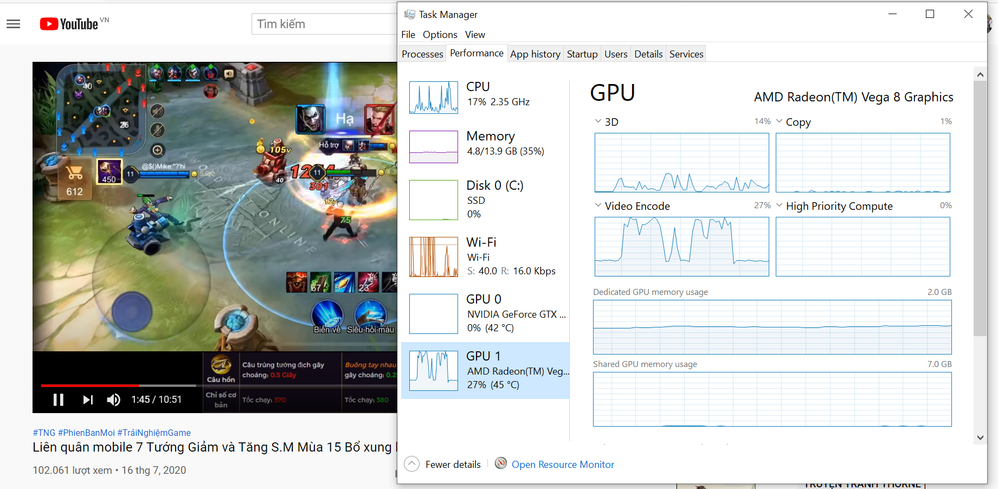- AMD Community
- Communities
- PC Graphics
- PC Graphics
- Re: Ryzen 7 3750H and RX Vega 10 Graphics random 1...
PC Graphics
- Subscribe to RSS Feed
- Mark Topic as New
- Mark Topic as Read
- Float this Topic for Current User
- Bookmark
- Subscribe
- Mute
- Printer Friendly Page
- Mark as New
- Bookmark
- Subscribe
- Mute
- Subscribe to RSS Feed
- Permalink
- Report Inappropriate Content
Ryzen 7 3750H and RX Vega 10 Graphics random 100% GPU usage on 1080p videos
My integrated GPU randomly jumps to 100% while watching something on Chrome or Firefox and video starts stutter. It goes back normal after a while but it's really annoying. I have tried to reinstall drivers but it didn't work.
What can be the problem here? Maybe thermal throttling? Is there anyway to solve this problem? Please don't advise to turn off hardware acceleration because I know it will solve the problem but it also uses much more battery on my laptop that way.
- Mark as New
- Bookmark
- Subscribe
- Mute
- Subscribe to RSS Feed
- Permalink
- Report Inappropriate Content
I have the same problem and fan cpu turn of even on simple internet use, do you have solution?
- Mark as New
- Bookmark
- Subscribe
- Mute
- Subscribe to RSS Feed
- Permalink
- Report Inappropriate Content
pleas see this, any one help? https://community.amd.com/thread/249728
- Mark as New
- Bookmark
- Subscribe
- Mute
- Subscribe to RSS Feed
- Permalink
- Report Inappropriate Content
Hi there,
Could you please tell me/us that driver version you are using as well as OS version?
Also, do you have anything running in the background? I’m assuming You are on a build of Win10 which actually uses the GPU for rendering of its UI if its capable.
So it might not even be the video playback that is causing the issue, and for good measure .. Are you playing from the browser?
edit:
You are using the APU gfx, did you check your free memory? Because Windows shares it, and if you are running load, there might be some slapping while the APU is waiting for additional mem.
- Mark as New
- Bookmark
- Subscribe
- Mute
- Subscribe to RSS Feed
- Permalink
- Report Inappropriate Content
If you tell to me my problem is on https://community.amd.com/thread/249728 do you can help me?
- Mark as New
- Bookmark
- Subscribe
- Mute
- Subscribe to RSS Feed
- Permalink
- Report Inappropriate Content
Let me look at that topic ![]() but if i can, i will... still need some info though
but if i can, i will... still need some info though
- Mark as New
- Bookmark
- Subscribe
- Mute
- Subscribe to RSS Feed
- Permalink
- Report Inappropriate Content
Check the topic please ![]()
And, though you asked nicely, try not to hijack another users post ... i understand why you asked in this thread, but the OP here has his/her own issue.
i dont mind much but some do and might downvote... and that in turn wont help you getting your issue solved.
So just some friendly advice...
- Mark as New
- Bookmark
- Subscribe
- Mute
- Subscribe to RSS Feed
- Permalink
- Report Inappropriate Content
Hi, thank you for the reply.
I am on Windows 10 1909 build. Yes Windows 10 also uses integrated Radeon GPU for UI. I also have a external graphic card (GTX1650). I am currently on driver version 20.2.2 but I have also tried lots of previous version the result is the same.
I am 99% sure that video playback on browsers causing the problem because %100 usage and stutters only happen when I open a 1080p video. It is not happening while watching it on 720p. Also, the problem is exist when I turn off the hardware acceleration.
- Mark as New
- Bookmark
- Subscribe
- Mute
- Subscribe to RSS Feed
- Permalink
- Report Inappropriate Content
Ok, thanks.. well on the OS level you seem to be ok, as well as the driver side. Also great you tried turning off Hardware Acceleration, as a lot of variables come into play when doing that...
With those suspects out of the picture (well not really.. but you dont have Relive enabled right?)
Can you tell me what proces taskmanger shows to be using the GPU when it spikes?
A few weeks ago, maybe more i had something like spiking gpu usage when on desktop. Turned out to be a game-launcher (origin, Steam or Uplay) which was updating it window even when the window wasnt open.. in my case it turned out to be origin.
- Mark as New
- Bookmark
- Subscribe
- Mute
- Subscribe to RSS Feed
- Permalink
- Report Inappropriate Content
Lol, forgot to mention... that reinstalling chrome/ff and flash, solied the hardware acceleration bug for me quite a few times. The issue started in those cases after Windows or driver updates the previous day... maybe worth a go.
My guess is that some interface to the videodecoder is stuck or at least throws an error and the GPU&driver have to reset. That give a spike in load, and cause video to stutter.
- Mark as New
- Bookmark
- Subscribe
- Mute
- Subscribe to RSS Feed
- Permalink
- Report Inappropriate Content
Just noticed... only issues @ 1080p you say... that might be something, are you running at 60Hz?
Have you turned on any Video enhacements in the adrenaline cp?
Does the issue happen when connected to the powersupply?
- Mark as New
- Bookmark
- Subscribe
- Mute
- Subscribe to RSS Feed
- Permalink
- Report Inappropriate Content
By the way, it might be not Chrome's problem becauce use Nvidia graphic card on Chrome, there is no problem.
- Mark as New
- Bookmark
- Subscribe
- Mute
- Subscribe to RSS Feed
- Permalink
- Report Inappropriate Content
Ok, good... and it still might be a chrome issue, as in that chrome didnt notice a change on the driver side.
i say a chrome issue because removing it and reinstalling might fix it. NV has another hardware decoder implementation so a change does not have to cause issues for both.
Please remember to backup to chrome folder in %appdata%\local...
- Mark as New
- Bookmark
- Subscribe
- Mute
- Subscribe to RSS Feed
- Permalink
- Report Inappropriate Content
Lol, close all tabs, and check if chrome isnt running in the background... log out if your logged in within chrome.
Start an incognito session in chrome and test .. if it works, there is a weird extensions or invisible page which could be an issue... but maybe you tried that before ...
- Mark as New
- Bookmark
- Subscribe
- Mute
- Subscribe to RSS Feed
- Permalink
- Report Inappropriate Content
Lol, does it happen on YouTube, prime, Netflix, embedded Facebook vidd etc.. just one or are all having issues..
Btw, i could be a driver issue but using older drivers didnt fix it for you.. so that could be ruled out for now.. unless you didnt use DDU or clean install option before going to a previous version... have to check if you can use 19.12.x
Also on my video enhancements question.. not sure if ssome of those are on by default
- Mark as New
- Bookmark
- Subscribe
- Mute
- Subscribe to RSS Feed
- Permalink
- Report Inappropriate Content
Sorry for the late reply. I will try drivers that the manufacturer provides. By the way I realized 1080p isn't the problem as the problem appears in 720p videos. I believe the problem happens when I open 60 fps videos.
- Mark as New
- Bookmark
- Subscribe
- Mute
- Subscribe to RSS Feed
- Permalink
- Report Inappropriate Content
No worries, there are things besides this forum..
And curious, about it happening not in 1080p, but only in 720p.
Does the load go to 100% but playback is good, or it doesnt Spike at all?
Is the spiking on a regular interval, or more or less random?
Starting to look like a software or driver issue, but would expect it also at 1080p60
Does it also happen with 360p or 480p? Have you tried VLC or type of media at 720p...
It might just be a faulty codec, or some remnants of an Windows update driver..
please log at the Windows event-log right after the issue.. if you see you time-outs or driver crashed, its a mismatch in dll’s (codec or runtime)
- Mark as New
- Bookmark
- Subscribe
- Mute
- Subscribe to RSS Feed
- Permalink
- Report Inappropriate Content
Problem is solved after clean installing the old driver which manufacturer provides. It is really disappointing new driver causes such issue but at least it's fine now.
- Mark as New
- Bookmark
- Subscribe
- Mute
- Subscribe to RSS Feed
- Permalink
- Report Inappropriate Content
Ok, have to tried installing the newer driver? It can be that the manufacturier used a custom dll in their build.
i have an issue like that, only caused slowdowns for me .. and it was a laptop with igp and Amd gpu
- Mark as New
- Bookmark
- Subscribe
- Mute
- Subscribe to RSS Feed
- Permalink
- Report Inappropriate Content
Nope, I updated the drivers now but problem started again. I believe my computer have an issue with newer drivers.
- Mark as New
- Bookmark
- Subscribe
- Mute
- Subscribe to RSS Feed
- Permalink
- Report Inappropriate Content
Starting to think it might be a thing with the cooling solution in your machine as well..
You could try to install the driver only, though device manager, and omit the adrenaline package... if the issue disappears while missing the updated driver (but not the fan control) i'd report it with both AMD and HP .. though in that case HP should fix it
- Mark as New
- Bookmark
- Subscribe
- Mute
- Subscribe to RSS Feed
- Permalink
- Report Inappropriate Content
Have you tried using the driver that the laptop manufacturer provides?
- Mark as New
- Bookmark
- Subscribe
- Mute
- Subscribe to RSS Feed
- Permalink
- Report Inappropriate Content
No, I haven't tried it. I will try it now to see if that's the problem. By the way, I realize that it stutters and use 100% GPU on 720 fps videos too. The problem is 60 fps as far as notice.
- Mark as New
- Bookmark
- Subscribe
- Mute
- Subscribe to RSS Feed
- Permalink
- Report Inappropriate Content
Ok, I definetly will try to reinstall Chrome. That seemed like a software/driver related issue to me as well.
As answer to your other question when spike happen Chrome uses GPU 99%. I have no enchantments turned on in the Adrenaline CP as far as I see.
Yes this issue exist both connected and on battery.
- Mark as New
- Bookmark
- Subscribe
- Mute
- Subscribe to RSS Feed
- Permalink
- Report Inappropriate Content
From the Amd page:
- Custom – Allows the user to adjust settings as required. When selected, additional options which can be adjusted are made available. These options include:
- Custom Sharpness – Choose between 3 levels of sharpening or turn sharpening off.
- Custom Color Vibrance – Choose between 3 levels of vibrance or turn color vibrance off.
- AMD Steady Video –If turned on, the driver attempts to reduce camera shake.
- Custom Brightness –This slider is used to adjust the brightness of the video image.
- AMD Fluid Motion Video – Fixes the frame rate of the image sequence to help videos playback flow smoothly.
could you make sure fluïd motion, and steady video are disabled? I tested those options some time ago and not all video’s and codecs play nice with those on...
hehe you have quite an interresting issue lol...
- Mark as New
- Bookmark
- Subscribe
- Mute
- Subscribe to RSS Feed
- Permalink
- Report Inappropriate Content
same problem
- Mark as New
- Bookmark
- Subscribe
- Mute
- Subscribe to RSS Feed
- Permalink
- Report Inappropriate Content
I'm having the same problem. Got a Ryzen 3700u with Vega 10 GPU. Youtube videos, 60fps or not got some spikes. It takes some time to the video stabilize and play normaly.
- Mark as New
- Bookmark
- Subscribe
- Mute
- Subscribe to RSS Feed
- Permalink
- Report Inappropriate Content
What Windows power profile are you using? And are you running an OC on the CPU side?
If it gets stage after a while.. could you check gpu clocks before and after stage playback? And do hou have the issue of you go full screen at the start of playback?
- Mark as New
- Bookmark
- Subscribe
- Mute
- Subscribe to RSS Feed
- Permalink
- Report Inappropriate Content
I am using win10, the video enconde goes up to 100% for a while then goes back to 40%~50%. Even on fullscreen i have those issues.
- Mark as New
- Bookmark
- Subscribe
- Mute
- Subscribe to RSS Feed
- Permalink
- Report Inappropriate Content
I have the same issue on my laptop. It happens soemtimes. Did you find a solution?
- Mark as New
- Bookmark
- Subscribe
- Mute
- Subscribe to RSS Feed
- Permalink
- Report Inappropriate Content
Have you tried the latest driver from the laptop manufacturer? They are usually quite a bit older but should run fine for viewing a youtube-video (or video in general)
If it fixes the problem, you should post a report to both the manufacturer and AMD. But the manufacturer should support you, because its most likely something in their bios and firmware. The cooling for instance is not dedicated for CPU or GPU, but both use the same solution.. Point beeing: generic drivers are not recommended for laptop, aio's or intgerated systems.
Please let us know when you tried, or if you need any help
- Mark as New
- Bookmark
- Subscribe
- Mute
- Subscribe to RSS Feed
- Permalink
- Report Inappropriate Content
Hmmz, can you try without the adrenaline panel.. maybe its a profile or feature issue.
I know its a hassle, but might be usefull die debugging.
Get the drivercleaner from AMD. Reboot and reinstall only the driver though the Windows wizard, NOT though AMD setup file.
This wil install only the driver files, and not the panel.
Test and check...
- Mark as New
- Bookmark
- Subscribe
- Mute
- Subscribe to RSS Feed
- Permalink
- Report Inappropriate Content
I got it, maybe...
I changed the processor TDP to 30W, this solved about 75% of the problem. The program i used was the Ryzen Controller.
- Mark as New
- Bookmark
- Subscribe
- Mute
- Subscribe to RSS Feed
- Permalink
- Report Inappropriate Content
Help, I have the same issue, reinstall driver with DDU and using Ryzen controller but not work
- Mark as New
- Bookmark
- Subscribe
- Mute
- Subscribe to RSS Feed
- Permalink
- Report Inappropriate Content
What is your system, and which drivers are you using?
Have you selected high performance profile in Windows power management?
What browser or player are you using?
Thanks
- Mark as New
- Bookmark
- Subscribe
- Mute
- Subscribe to RSS Feed
- Permalink
- Report Inappropriate Content
This is my laptop spec
-CPU: AMD ryzen 5 3550h, 16 GB RAM, VGA GTX 1650
-AMD driver 20.5.1, Nvidia driver 451.67, both of them are latest
-I also select high performance in windows power option and nvidia control panel but I chose not use my GTX card for chrome.
-This video stuttering happen on almost all video player ( chrome, edge, firefox and windows media player) so I think this is cpu issue.
- Using my GTX card for browser will solve this but I dont want to use it for longer battery life.
- When the stuttering happen Video encode % of AMD Radeon vega 8 graphics go up to 90~100% them go down to 50%, then it keep repeating it so I cannot watch any video.
-Only restart (not shutdown and reboot) can solve this issus but then 2~3 days it happen again.
BTW I saw this guy has the same issus like me but no one answer yet: Ryzen 3500U + vega 8 - sometimes bad stuttering on YT videos after a while. 100% GPU spikes/utlisati...
Edit: I have try this method but not work
I got it, maybe...
I changed the processor TDP to 30W, this solved about 75% of the problem. The program i used was the Ryzen Controller.
- Mark as New
- Bookmark
- Subscribe
- Mute
- Subscribe to RSS Feed
- Permalink
- Report Inappropriate Content
Have you tried the driver version support by the manufacturer of the
laptop, even though its older?
Op wo 15 jul. 2020 14:46 schreef khanh8609vnz3 <amd-external@jiveon.com>:
Community <https://community.amd.com/?et=watches.email.thread>
Re: Ryzen 7 3750H and RX Vega 10 Graphics random 100% GPU usage on 1080p
videos in Graphics
- Mark as New
- Bookmark
- Subscribe
- Mute
- Subscribe to RSS Feed
- Permalink
- Report Inappropriate Content
The default driver and the one from Acer still have this issue, they have another problem cause some game cannot play in fullscreen
- Mark as New
- Bookmark
- Subscribe
- Mute
- Subscribe to RSS Feed
- Permalink
- Report Inappropriate Content
Ok than go back to 20.5.1 or maybe het 19.8 first... dont forget to DDU first, OEM drivers sometimes leave marks after a normal uninstall
Have you tried to reinstall video-codecs?
That could be an issue to.. what clocks is the GPU at, when playing and spiking?
Does it change or get better with hardware acceleration disabled in Chrome, EDGE/IE or FF?
Hardware should be more than capable, unless your doing multimonitor or superresolution stuff.. or runing shaders for fx/filters.
I'd try the codecs first .. maybe remove amd/ATI codec, reboot and test playback... than reinstall... (or look for a codec-pack.. but some of the better packs of yesteryear, have changed .. so, reinstall of current codecs is likely the best place to start.
some contentypes are linked to an AMD (hardware) codec, so the player knows where it can deliver the video-stream and what to do with the audio-stream.
Change the priority/preference of the AMD/ATI codec, and maybe even without a reboot ![]()
- Mark as New
- Bookmark
- Subscribe
- Mute
- Subscribe to RSS Feed
- Permalink
- Report Inappropriate Content
Yeah I always use DDU to reinstall my driver but the problem still there
Have you tried to reinstall video-codecs?
That could be an issue to.. what clocks is the GPU at, when playing and spiking?
I'd try the codecs first .. maybe remove amd/ATI codec, reboot and test playback... than reinstall... (or look for a codec-pack.. but some of the better packs of yesteryear, have changed .. so, reinstall of current codecs is likely the best place to start.
some contentypes are linked to an AMD (hardware) codec, so the player knows where it can deliver the video-stream and what to do with the audio-stream.
Change the priority/preference of the AMD/ATI codec, and maybe even without a reboot
How to do this, do u have any guide because I search google but dont know what are u talking about
Does it change or get better with hardware acceleration disabled in Chrome, EDGE/IE or FF?
Hardware should be more than capable, unless your doing multimonitor or superresolution stuff.. or runing shaders for fx/filters.
The stutter is gone after disabled hardware accelerator, but it use a lot of my CPU and my fan run like crazy, still not work with offline video
Edit: This is my gpu % when watching random 1080p video, as it go up to 80~90% it will stutter.
This is my first time using AMD CPU and this problem really make me mad, I will not buy any AMD cpu in the future ![]()