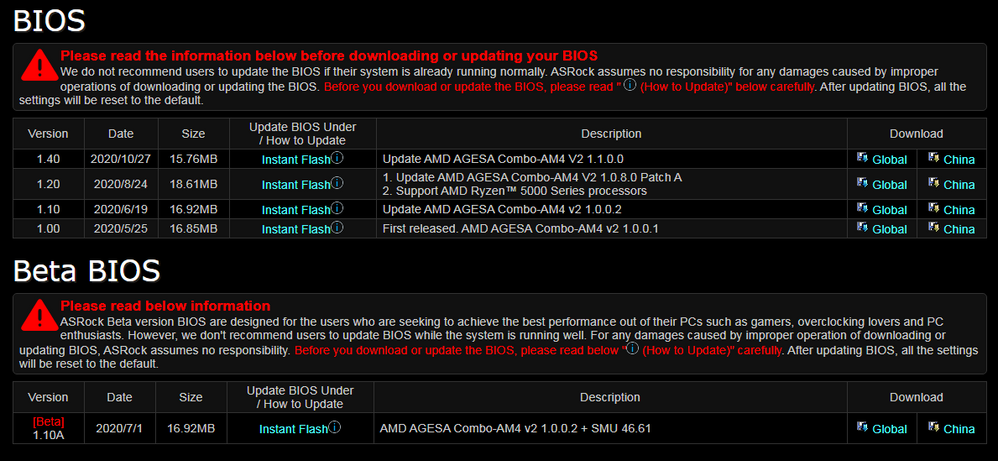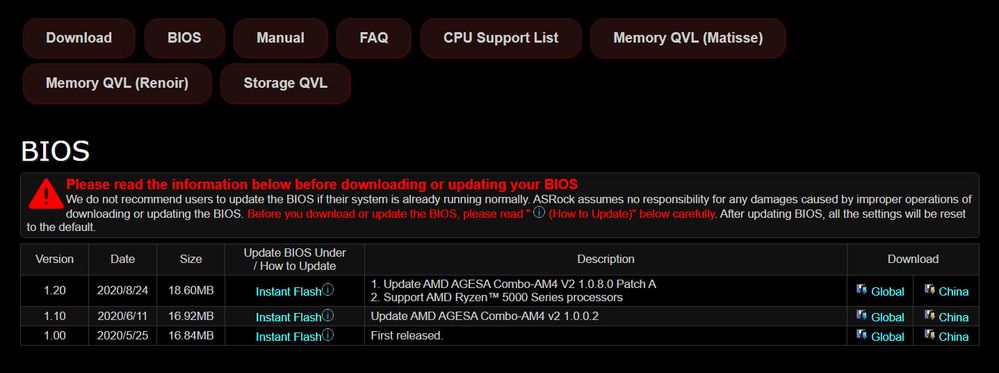- AMD Community
- Support Forums
- PC Graphics
- Re: Ryzen 5 Pro 4650G 2k resolution
PC Graphics
- Subscribe to RSS Feed
- Mark Topic as New
- Mark Topic as Read
- Float this Topic for Current User
- Bookmark
- Subscribe
- Mute
- Printer Friendly Page
- Mark as New
- Bookmark
- Subscribe
- Mute
- Subscribe to RSS Feed
- Permalink
- Report Inappropriate Content
Ryzen 5 Pro 4650G 2k resolution
Hello. I have a Ryzen 5 Pro 4650G processor and a 2560x1440 monitor. No discrette videocard.
As soon as I install the AMD video driver, the image disappears, and the monitor goes into sleep mode.
After removing the driver, using the DDU, and before installing the driver, everything works correctly again.
Obviously the problem is with the driver. I ask for help, I want to fix the situation.
- Mark as New
- Bookmark
- Subscribe
- Mute
- Subscribe to RSS Feed
- Permalink
- Report Inappropriate Content
Is the system stopping working? Or is the system not showing display output?
Could you first test the system with a HDMI-TV? If the system works with a HDMI-TV, the problem may be due to the display output and it may be necessary to try a different display port or a different cable.
Edit: What is your motherboard? Is the BIOS up to date?
- Mark as New
- Bookmark
- Subscribe
- Mute
- Subscribe to RSS Feed
- Permalink
- Report Inappropriate Content
Hello!
The system is working, but not showing display output.
MB: Asrock B550 Phantom Gaming 4/AC, BIOS is the newest version.
Unfortunatly I can't try test the system on another display.
- Mark as New
- Bookmark
- Subscribe
- Mute
- Subscribe to RSS Feed
- Permalink
- Report Inappropriate Content
v1.4 BIOS update is available for you. You may want to try this out. Frankly, I would like to point out that if the BIOS update is not done properly, your system may be damaged. It is necessary to try the system with a different TV or monitor. You need to find the cause of the problem.
- Mark as New
- Bookmark
- Subscribe
- Mute
- Subscribe to RSS Feed
- Permalink
- Report Inappropriate Content
No, you mean B550 Phantom Gaming 4, but I have B550 Phantom Gaming 4/ac, the latest BIOS is 1.20
mstfbsrn980 написал(а):
You need to find the cause of the problem.
I know it, but I hoped, that anybody knows decision here
- Mark as New
- Bookmark
- Subscribe
- Mute
- Subscribe to RSS Feed
- Permalink
- Report Inappropriate Content
v1.4 was available for me when I went to the BIOS support page of your motherboard. Since you have a4/ac version motherboard, I think the update is not ready yet for you. BIOS update is already risky. For this reason, you should first try the system with a different monitor and TV, I think. If the BIOS update is left incomplete, the system may not boot at all.
- Mark as New
- Bookmark
- Subscribe
- Mute
- Subscribe to RSS Feed
- Permalink
- Report Inappropriate Content
Hi,
I`ve also have a problem with Ryzen 5 4650G built in graphics. I can not rise screen resoluton above 1920x1200 on my Dell U2711 screen (it supports up to 2560x1440).
M/b is Asus prime b550m-k, BIOS version is 1401. I`ve tried all available graphic drivers but issue has not been resolved.
What can i do else?
Regards,
- Mark as New
- Bookmark
- Subscribe
- Mute
- Subscribe to RSS Feed
- Permalink
- Report Inappropriate Content
Hi guys! Im having The same trouble with The adrenalin drivers, once I installed them, my monitor stops receiving image. IF I uninstall, it works fine. Some solution?
- Mark as New
- Bookmark
- Subscribe
- Mute
- Subscribe to RSS Feed
- Permalink
- Report Inappropriate Content
Hi guys!
Who solved the problem with Adrenalin display drivers?
I'm having the same trouble with the Adrenalin drivers, once I installed them, my monitor stops receiving image. If I uninstall, it works fine. Some solution?