- Mark as New
- Bookmark
- Subscribe
- Mute
- Subscribe to RSS Feed
- Permalink
- Report Inappropriate Content
RX5700 xt nitro+ pc freezing & restarts
Hi all.
I’m reopening this issue about this GC.
My computer suddenly, for no reason, while playing crashes and restarts. It happens randomly on games like COD Warzone or The Outer Worlds.
I have tried some solutions that I found on forums (change priority, disable pci4, etc) but nothing really changes the result. After some minutes pc freezes for 10sec and restarts or just restarts…. Really annoying!!
What can be the reason?? Any ideas?
Specs
Ryzen 9 3900x
AMD Sapphire RX5700 nitro+
G.Skill tridentz 3600 32GB
Asus crosshair VIII hero X570
Samsung SSD
Coolermaster 750W
Clear format win 10 - All latest updates on drivers and bios
- Mark as New
- Bookmark
- Subscribe
- Mute
- Subscribe to RSS Feed
- Permalink
- Report Inappropriate Content
Set Graphics Profile to Standard. I was getting random game crashes and short black screens. My system's monitor also wouldn't wake up after idle turn off unless I switched back and forth between HDMI and DisplayPort cables. The cause was Image Sharpening and/or Anti-lag. The Standard setting disables both and the issues went away.
Sapphire RX 5700 XT Nitro+
20.7.2
- Mark as New
- Bookmark
- Subscribe
- Mute
- Subscribe to RSS Feed
- Permalink
- Report Inappropriate Content
Thank for your answer. All settings on Standard. Issues still here!
- Mark as New
- Bookmark
- Subscribe
- Mute
- Subscribe to RSS Feed
- Permalink
- Report Inappropriate Content
Check the temperatures of your system (CPU, GPU, Mobo, etc) using HWINFO64 Sensors. Are they excessively high prior to these issues happening?
I'd do a few passes of Memtest86 to check RAM stability. Also, if you have an extra PSU or GPU lying around, then maybe swap them in and see if issues persist?
- Mark as New
- Bookmark
- Subscribe
- Mute
- Subscribe to RSS Feed
- Permalink
- Report Inappropriate Content
Hey i have 5700xt and 2700x
i got crashes for a whole year and never got a reply back from this forum
MY FIX:
turn off windows fast start up
START>type "power">power and sleep settings>additional power settings>"choose what the power buttons do"
here are my settings
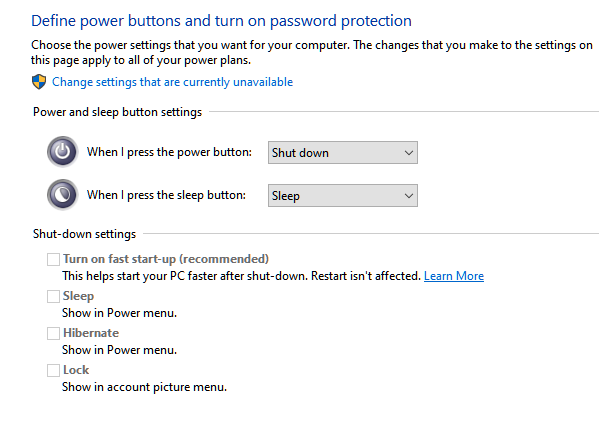
- Mark as New
- Bookmark
- Subscribe
- Mute
- Subscribe to RSS Feed
- Permalink
- Report Inappropriate Content
Thank for your answer. Same settings . Issues still here!
- Mark as New
- Bookmark
- Subscribe
- Mute
- Subscribe to RSS Feed
- Permalink
- Report Inappropriate Content
only thing that helps me, it's installing 1 year old 19.7.5 driver, no black screens or crashes, but performance is worse and some new games require driver updates.
- Mark as New
- Bookmark
- Subscribe
- Mute
- Subscribe to RSS Feed
- Permalink
- Report Inappropriate Content
It's simply AMD's drivers and the adrenaline 2020... I had issues like this for 2 months, and got so sick and tired of it so sent it back and went to the green side... Never a single issue with nVidia... runs smoothly 24/7... Would think AMD would have fixed this issue by now, but guess not. So wanna try big navi when that comes out, but i dont dare using money on something that crazy unstable... AMD make fantastic on CPU's, but obviously struggles like crazy on the GPU front.
- Mark as New
- Bookmark
- Subscribe
- Mute
- Subscribe to RSS Feed
- Permalink
- Report Inappropriate Content
The first thing I would do is to check the temperatures. Check the CPU temperatures as well. Overheating is a very common cause.
The next thing I would do would be to uninstall and reinstall the graphics card drivers.
If the problem still persists, I would then check the RAM. Run memtest86 to check if you might have a defective module.
If there's still issues after that, try re-seating the components in your PC. Ram, whatever you have in your PCI slots, hdd cables, etc.
- Mark as New
- Bookmark
- Subscribe
- Mute
- Subscribe to RSS Feed
- Permalink
- Report Inappropriate Content
It's your memory. That kit of G Skill 3600 caused the same issues with my 3900X setup. I replaced it with FlareX 3200 CAS 14 problems gone! I even have it OC to 3600. Spend the money for Samsung B die, you won't regret it. It's a lot cheaper now than last year. Hope this helps. BTW: I have the Crosshair Impact X570 great motherboards these Crosshair Hero series are.
- Mark as New
- Bookmark
- Subscribe
- Mute
- Subscribe to RSS Feed
- Permalink
- Report Inappropriate Content
It is certainly a GC issue. I tried the card on onother pc. Same problems!
- Mark as New
- Bookmark
- Subscribe
- Mute
- Subscribe to RSS Feed
- Permalink
- Report Inappropriate Content
So? What MB, What memory? Bad memory is not limited to one system. Did you try FlareX low latency memory? I doubt it's the card. I have no issues with AMD drivers since changing memory.
- Mark as New
- Bookmark
- Subscribe
- Mute
- Subscribe to RSS Feed
- Permalink
- Report Inappropriate Content
have you tried disabling things like Radeon Quick Sync, Radeon anti-lag, image sharpening.. etc
all those settting were causing artifacts, crashes and wierd screens for me, turned them all off and fixed it.
- Mark as New
- Bookmark
- Subscribe
- Mute
- Subscribe to RSS Feed
- Permalink
- Report Inappropriate Content
Of course, this was my first reaction! Nothing....
- Mark as New
- Bookmark
- Subscribe
- Mute
- Subscribe to RSS Feed
- Permalink
- Report Inappropriate Content
[TL;DR] This problem is a known Windows problem. It happens seemingly at random, hardware swaps are no guarantee.
Adding my two cents here, it's not the 5700xt. I've looked into the issue quite deeply, and hardware configurations of all makes are having this same issue; that being random blue/black/green screen freezes or restarts. The only common component among all reports is Windows, and the problem has been around since at least version 1903. [Plus the odd Win7 complaint]
As some users have already said, changing RAM or GPU can sometimes solve the problem, but not always. The OS's behaviour has gone right back to the 90s where some hardware components simply don't play well together. This time though, Windows has a much greater hand in causing the problems. Looking at your event viewer [under custom > administrative events] and you should find several warnings about DistrubutedCOM, which Windows professionals tell everyone to ignore. There might also be AppModel-Runtime errors, Kernel-PnP warnings etc. Most of those can be looked into to discover which programs or components cause the issues. Mostly though, if you look for Critical level Kernel-Power events, those will likely be one of the first things logged when you log in after an improper shutdown [crash]. Look at the time entries for the DistributedCOM warnings and you should see a bunch of them sprawling out right before the Critical Kernal-Power event. Even if these have nothing at all to do with the crash, they telegraph when a crash is going to happen.
If you search for this following entry in Google:
"The application-specific permission settings do not grant Local Activation permission for the COM Server application with CLSID
{2593F8B9-4EAF-457C-B68A-50F6B8EA6B54}
and APPID
{15C20B67-12E7-4BB6-92BB-7AFF07997402}
to the user MYPC\ME SID (S-1-5-21-3926987949-1147637787-569123-1001) from address LocalHost (Using LRPC) running in the application container Unavailable SID (Unavailable). This security permission can be modified using the Component Services administrative tool."
- or smaller chunks of it, you'll be able to find a history of users having this problem. The reason I went through all of this jargon is so you can cross reference the symptoms with all of the forums the search will return. From the threads which include system specs, you'll be able to see that all brands and all speeds have suffered this problem. I first encountered it when I put my 5700xt in, but there are threads which complain of this since Windows 7. The user above in this thread who said he changed to nVidia and had no more problems made a good choice for his system, but changing GPU is not a guarantee.
I did try the suggestion of reducing features such as image sharpening, and I even attempted to use absolutely no special features at all, but I still had the crashes. After that, I got annoyed and ramped everything right up to the highest qualities, things my monitor can't even benefit from at 1080p, and it actually ran a bit better. I got a two-day run after messing around with Windows services settings but eventually it crashed again. I'm no programmer and I have no idea what most of those services actually do beyond what Google search can tell me.
My point is, the problem is Windows being difficult, and if you get this problem you're just unlucky. Windows staff are apparently trying to fix it, but compared with millions upon millions of users who have no problems, we're just not a priority. It won't be long before I move over to Linux, the only reason I haven't yet is because I have yet to learn enough to feel confident using it. AMD opened up Vulkan to enhance Linux support, so I really am running out of reasons to stick with Windows, I've just always had it on the system. I expect Linux will have some distros with GUIs which don't look like the back of a house-brand cereal box, not to mention I'll enjoy using my PC without having Cortana shove Bing's balls in my face every time I forget that the search bar has Stockholme syndrome.