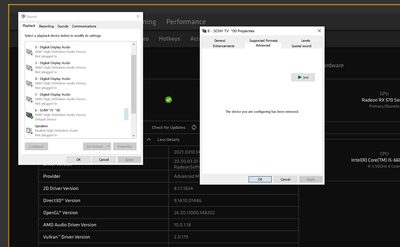
I bought this rx570 used and it is hooked up to a 4k sony tv. I have been having non-stop issues.
The first main problem being that the screen will dim randomly except for the cursor, googling the issue i found a sort of solution is typing ctrl+shift+win+b but I have to do that more than once to get it to normal.
The second and far more annoying issue is with the audio. As you can see from my pic the HDMI audio sort of disappears but also not, kinda like instances in a game like diablo.
The easiest test I have found is to have the audio device properties open and after about a minute or so it does some sort of refresh and the device is still in the list but the windows I have open says it no longer exists.
Windows app become almost useless sometimes and the audio with work sometimes but most of the time it will not work. I have managed to sometimes get it to work in plex by forcing the audio to be on that device in the settings but eventually plex with lose site with the device and revert the settings back to auto and I have to do it again.
In browsers they seem to be a bit smarter at following the device but pretty much everytime I start a video or something it will play for a sec, pause audio and video for a couple seconds and then resume a couple seconds ahaead of where it glitched out.
I tried updating to 21.3.1 but it's the same. Previously was on 20.12.X. Pair with a 6500k on a z170 msi board. Previously I was using an old 2500k but upgrading that did not resolve the issues.
Edit: I have potentially fixed the audio part by downgrading to 20.11 and reinstalling any drivers that were even remotely audio related.