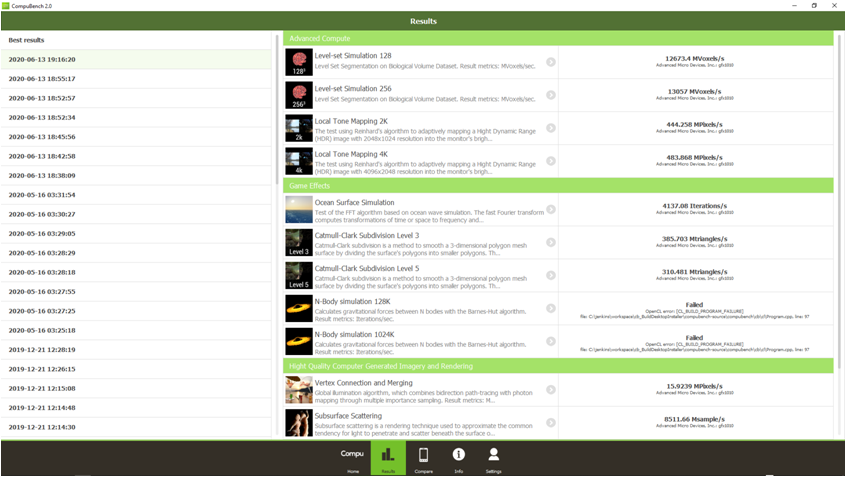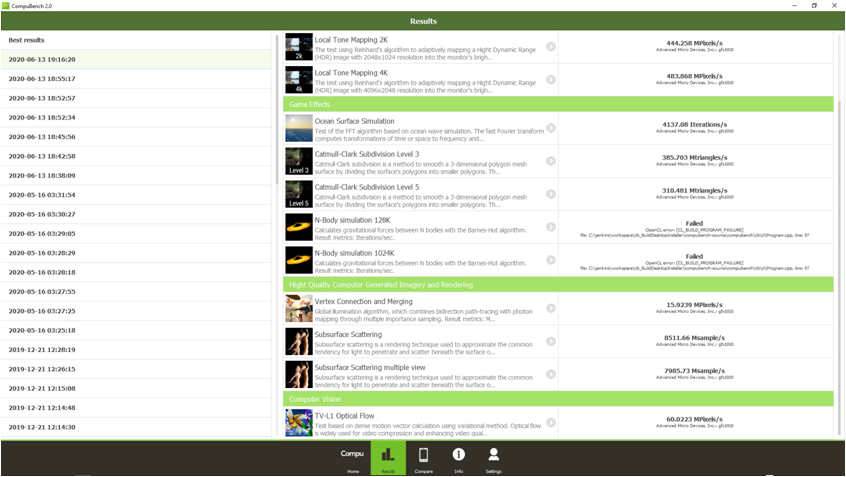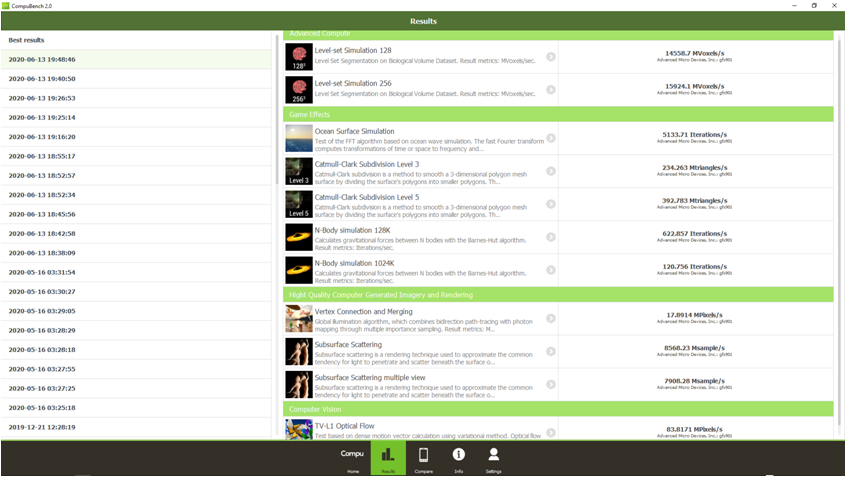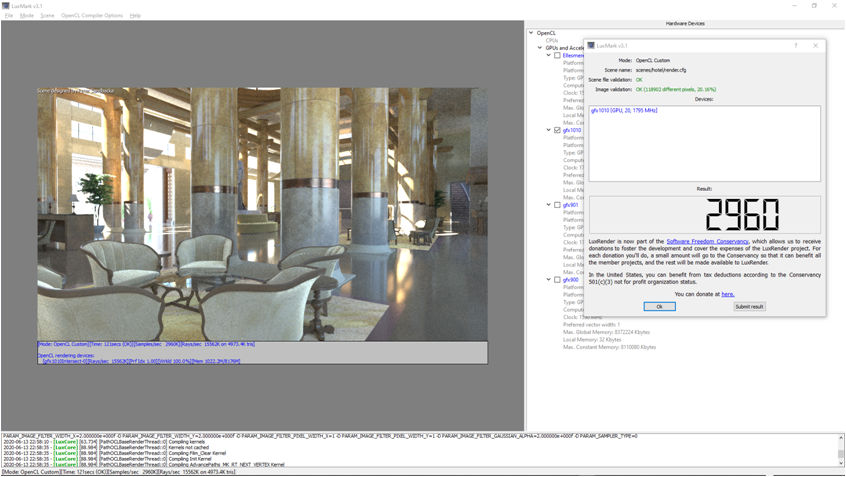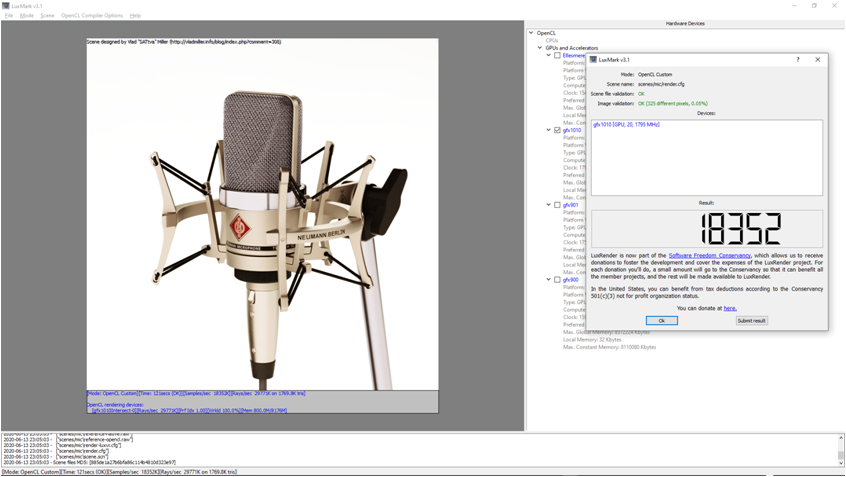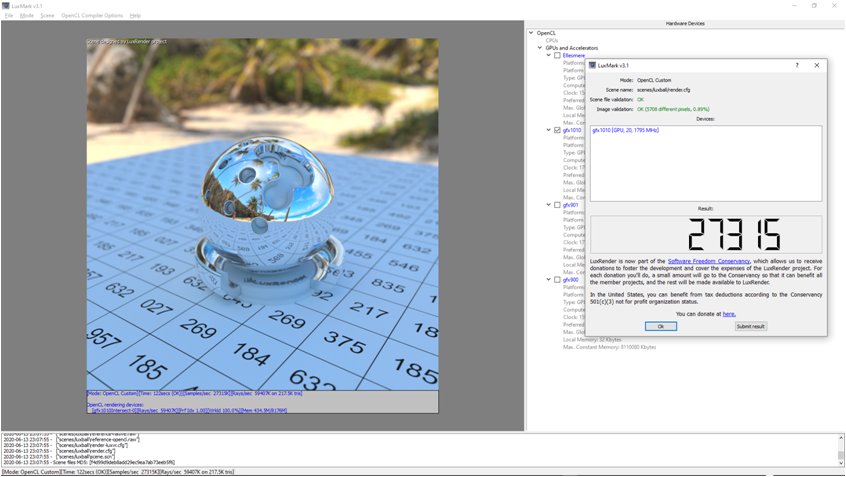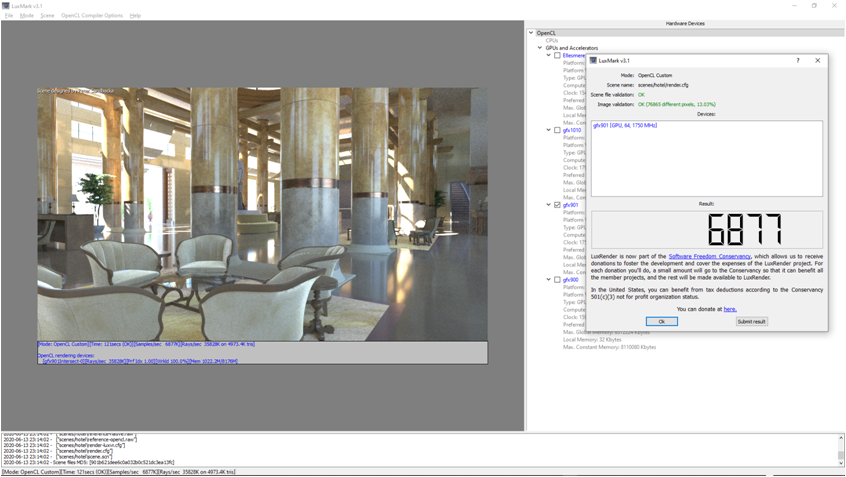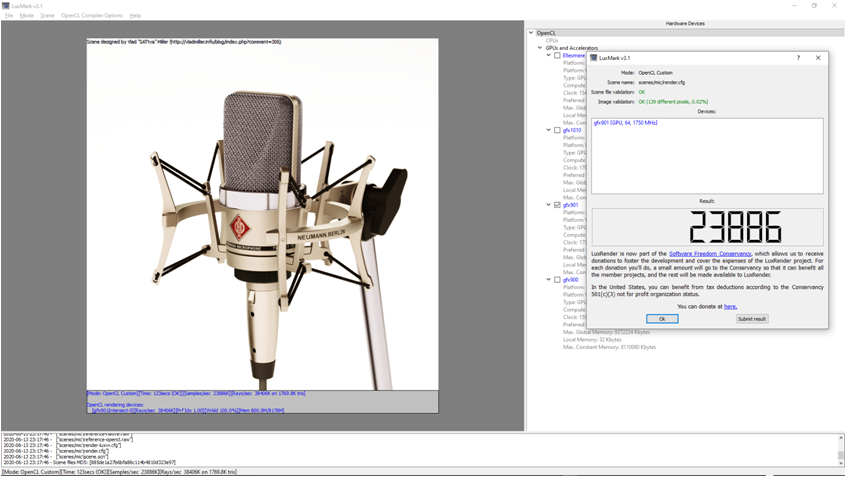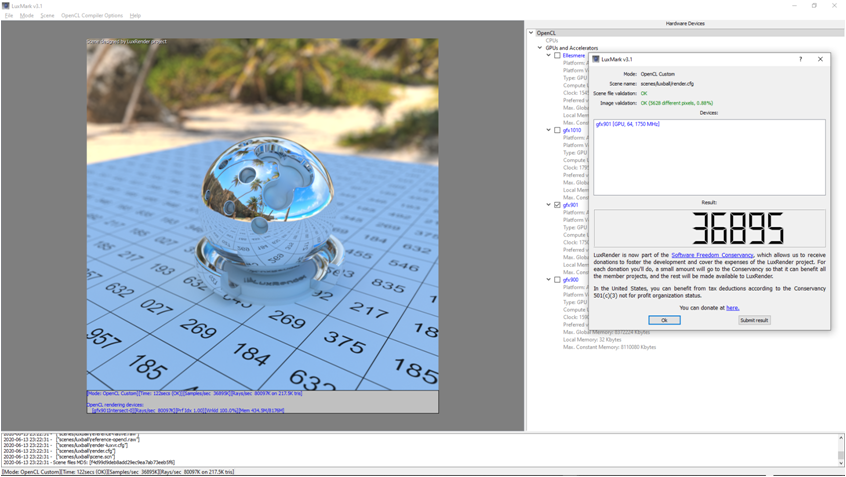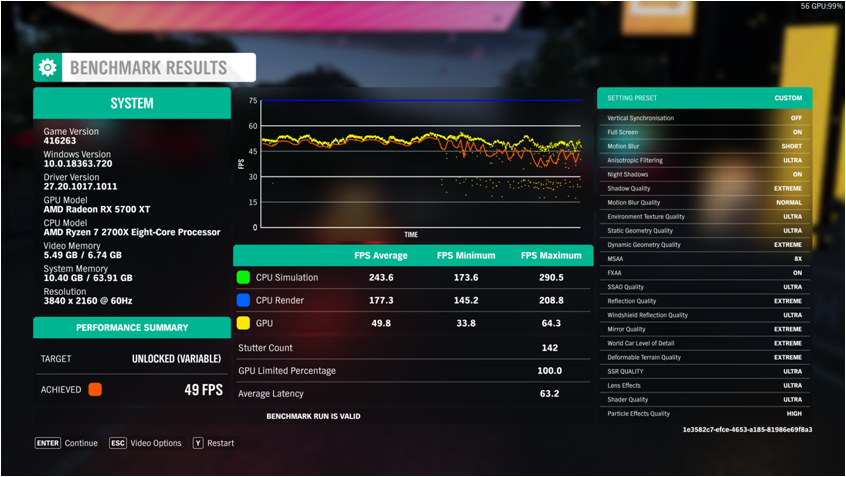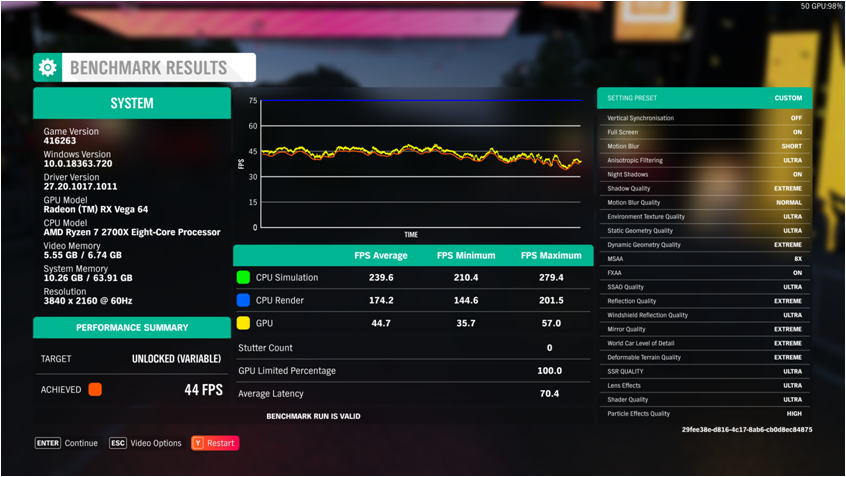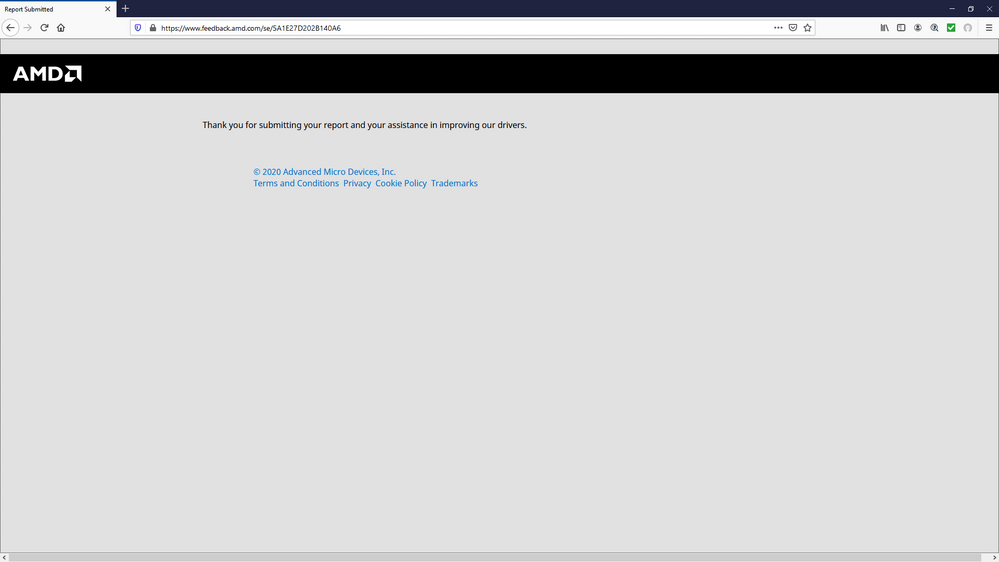- AMD Community
- Support Forums
- PC Graphics
- RX Vega 64 Liquid vs RX5700XT 3DMark performance r...
PC Graphics
- Subscribe to RSS Feed
- Mark Topic as New
- Mark Topic as Read
- Float this Topic for Current User
- Bookmark
- Subscribe
- Mute
- Printer Friendly Page
- Mark as New
- Bookmark
- Subscribe
- Mute
- Subscribe to RSS Feed
- Permalink
- Report Inappropriate Content
RX Vega 64 Liquid vs RX5700XT 3DMark performance results.
RX Vega 64 Liquid vs RX5700XT 3DMark performance results.
I expected better from Navi versus Vega 64 Liquid.
Thoughts?
Note:
Fan speeds on both GPU set to max speed.
Power limit on both GPU set to max.
PowerColor RX 5700XT run at stock Wattman Settings apart from fan speed and Power Limit.
I have no idea how stable the PowerColor RX5700XT is with overclocking and I have no time to experiment.
XFX RX Vega 64 liquid run with overclocked HBM2 and GPU CLK that I can run DX11 games and DX12 Games w/o crashing / artifacting.
Both GPU are running Adrenalin 2019 19.12.1 GUI/UI and 20.5.2 drivers.
The PowerColor RX5700XT is in the Primary GPU Slot on the motherboard running at PCIe3.0x8
The XFX RX Vega 64 Liquid is in the Secondary GPU Slot in the motherboad running at PCIe3.0x8
The Global settings are left at default for both GPUs.
Here are the results:
PowerColor Red Dragon RX5700XT.
-------------------------------------------------
Fire Strike 1080p score = 23 202
Fire Strike Extreme 2K score = 12 641
Fire Strike Ultra 4K score = 6 895
AMD Radeon RX 5700 XT video card benchmark result - AMD Ryzen 7 2700X,ASUSTeK COMPUTER INC. ROG CROS...
Time Spy 2K score = 9 773
Time Spy Extreme 4K score = 4 293
XFX RX Vega 64 Liquid:
-------------------------------------------------
Fire Strike 1080p score = 22 686
Fire Strike Extreme 2K score = 11 880
AMD Radeon RX Vega 64 Liquid video card benchmark result - AMD Ryzen 7 2700X,ASUSTeK COMPUTER INC. R...
Fire Strike Ultra 4K score = 6 482
Time Spy 2K score = 8 663
AMD Radeon RX Vega 64 Liquid video card benchmark result - AMD Ryzen 7 2700X,ASUSTeK COMPUTER INC. R...
Time Spy Extreme 4K score = 4 126
- Mark as New
- Bookmark
- Subscribe
- Mute
- Subscribe to RSS Feed
- Permalink
- Report Inappropriate Content
I just wanted to add the last saved result for my Fury Nano, which was Firestrike Extreme 1920x1080, for comparison.

- Mark as New
- Bookmark
- Subscribe
- Mute
- Subscribe to RSS Feed
- Permalink
- Report Inappropriate Content
I have not forgotten to look at the Fury X ;-).
I have a Gigabyte RX 590 Rev 1.0 in Primary GPU slot that needs to get removed anyhow - so I can stick my best R9 Fury X in there and run 3D Mark sometime in the next week.
I should really have run the RX Vega 64 Liquid in Primary slot for a better comparison to the PowerColor Red Dragon RX5700XT.
- Mark as New
- Bookmark
- Subscribe
- Mute
- Subscribe to RSS Feed
- Permalink
- Report Inappropriate Content
I ran OpenCL Benchmark tests to compare RX 5700XT to RX Vega 64 Liquid.
Note:
Fan speeds on both GPU set to max speed.
Power limit on both GPU set to max.
PowerColor RX 5700XT run at stock Wattman Settings apart from fan speed and Power Limit.
I have no idea how stable the PowerColor RX5700XT is with overclocking and I have no time to experiment.
XFX RX Vega 64 liquid run with overclocked HBM2 and GPU CLK that I normally run OpenCL Tests w/o problems.
Both GPU are running Adrenalin 2019 19.12.1 GUI/UI and 20.5.2 drivers.
The PowerColor RX5700XT is in the Primary GPU Slot on the motherboard running at PCIe3.0x8
The XFX RX Vega 64 Liquid is in the Secondary GPU Slot in the motherboad running at PCIe3.0x8
The Global settings are left at default for both GPUs.
Here are the results:
PowerColor Red Dragon RX5700XT.
-------------------------------------------------
XFX RX Vega 64 Liquid:
-------------------------------------------------
- Mark as New
- Bookmark
- Subscribe
- Mute
- Subscribe to RSS Feed
- Permalink
- Report Inappropriate Content
I ran LuxMark OpenCL Benchmark tests to compare RX 5700XT to RX Vega 64 Liquid.
Note:
Fan speeds on both GPU set to max speed.
Power limit on both GPU set to max.
PowerColor RX 5700XT run at stock Wattman Settings apart from fan speed and Power Limit.
I have no idea how stable the PowerColor RX5700XT is with overclocking and I have no time to experiment.
XFX RX Vega 64 liquid run with overclocked HBM2 and GPU CLK that I normally run OpenCL Tests w/o problems.
Both GPU are running Adrenalin 2019 19.12.1 GUI/UI and 20.5.2 drivers.
The PowerColor RX5700XT is in the Primary GPU Slot on the motherboard running at PCIe3.0x8
The XFX RX Vega 64 Liquid is in the Secondary GPU Slot in the motherboad running at PCIe3.0x8
The Global settings are left at default for both GPUs.
Here are the results:
PowerColor Red Dragon RX5700XT.
-------------------------------------------------
XFX RX Vega 64 Liquid:
-------------------------------------------------
- Mark as New
- Bookmark
- Subscribe
- Mute
- Subscribe to RSS Feed
- Permalink
- Report Inappropriate Content
I will comment on the above CompuBench and LuxMark results later.
I am trying to get some Blender Benchmark GPU rendering OpenCl results.
- Mark as New
- Bookmark
- Subscribe
- Mute
- Subscribe to RSS Feed
- Permalink
- Report Inappropriate Content
Gaming Performance Comparison.
I just tested the AMD Game Bundle Monster Hunter World: Iceborne.at 4K with all graphics options maxed out and high resolution textures.
RX Vega 64 Liquid beats the RX5700XT FPS performance.
I will upload some videos later.
RX5700XT should have kept HBCC option / technology.
- Mark as New
- Bookmark
- Subscribe
- Mute
- Subscribe to RSS Feed
- Permalink
- Report Inappropriate Content
Gaming Performance Comparison.
I just tested the AMD Game Bundle Resident Evil 3 at 4K with all graphics options maxed out and high resolution textures option set to 6GB.
RX Vega 64 Liquid beats the RX5700XT FPS performance again.
I will upload some videos later.
Again the RX5700XT should have kept HBCC option / technology.
- Mark as New
- Bookmark
- Subscribe
- Mute
- Subscribe to RSS Feed
- Permalink
- Report Inappropriate Content
For both GPUs in the 4K Gaming Tests I note the following.
I was recording game footage at 4K using ReLive on the the GPUs that were runing the game.
I did not use an Elgato Game Capture 4k60 s+ to record the footage.
The PowerColor Red Dragon RX5700XT runs very hot.
GPU Temp is at 77'C in both games, even in an open PC case (side panel is off and open to the air.
The fans are maxed out on the card.
The backplate on the card is very hot.
I had to make sure I kept power cables well away from the card.
The RX5700XT fans are loud, quieter than a RX Vega 56 Red Dragon with with it's fans maxed out but still too loud to game without headphones.
I do not think there is any Overclocking potential with the PowerColor RX5700XT Red Dragon in practice because of the temperatures.
The PowerColor RX 5700XT Red Dragon is drawing 260 Watts of power versus ~ 360 Watts for the XFX RX Vega 64 Liquid.
So the 100 W difference in power does make a difference.
The RX Vega 64 Liquid temperatures were generally running up to a peak temperature of ~ 55'C at times.
I would recommend the use of Radeon Chill to save power in both of these games with no keyboard or mouse input by setting Chill Min to 30 FPS, Chill Max has to be set to 300 in this case to get max Keyboard only Input FPS in game to 55 FPS max. I need Global FRTC = 59 to prevent screen tearing due to mose movement peaking FPS over the top of the FreeSync Range of the monitor, since Chill Max = 300.
I have been asking AMD to modify Chill Behavior for years but they just don't get it.
Since AMD would not do it, I found someone who could.
I have not managed to test Blender performance or ROCm situation on the RX5700XT.
It looks like I have run out of time to do any more testing.
"Winner Winner Chicken Dinner" = RX Vega 64 Liquid.
If you are lucky you can get good condition RX Vega 64 Liquid for 300-350 now, because everyone seems to think Navi RX5700XT is much better.
If you are really lucky you might pick up a new one from somewhere.
Pity the Radeon VII didn't have a decent AIO Cooler, dual BIOS, and good driver support.
It has 16GB HBM2 and HBCC.
- Mark as New
- Bookmark
- Subscribe
- Mute
- Subscribe to RSS Feed
- Permalink
- Report Inappropriate Content
I forgot to mention.
I could have gone for higher texture pack on Resident Evil 3.
I was just too busy to set the HBCC Memory than the ~ minimum of 11526 MB.
Changing HBCC usually requires a PC Reboot.
I have 64 GB Ram on the PC and the HBCC slider goes all the way up to 11.
I mean ... 40326 MB.
So I could try running the highest available texture pack setting on Resident Evil 3 later.
- Mark as New
- Bookmark
- Subscribe
- Mute
- Subscribe to RSS Feed
- Permalink
- Report Inappropriate Content
I managed to run a few Blender runs on the RX5700XT and compare the results to the RX Vega 64 Liquid performance.
I used the latest public available and ~stable version of Blender 2.83.
Conclusion.
This song springs to mind:
Iron Maiden - Bring Your Daughter To The Slaughter (Official Video) - YouTube
RX Vega Liquid completes large Blender jobs taking just under 8GB of VRAM in 0.45x the time of the RX5700XT.
Putting it another way. The RX Vega Liquid is 2.2x faster in Blender.
An example of a Public Blender Benchmark to demonstrate this on is the Victor Benchmark.
I see the same performance scaling on that.
Note:
HBCC does NOT work properly in Blender because the Blender Team have more pressing things to work on w.r.t. AMD GPUs and Vega Market Share is very low.
HBCC was seen as very interesting for Blender but not widely available to all Blender Users, since most use Nvidia GPUs and CUDA.
Nvidia are now rumored to be introducing their version of "HBCC".
Time AMD look into working with the Blender Team to get HBCC working properly before Nvidia make AMD look bad.
- Mark as New
- Bookmark
- Subscribe
- Mute
- Subscribe to RSS Feed
- Permalink
- Report Inappropriate Content
No more RX5700XT testing possible unless I purchase one for myself.
- Mark as New
- Bookmark
- Subscribe
- Mute
- Subscribe to RSS Feed
- Permalink
- Report Inappropriate Content
I did look at one Xbox Game Pass Game that came with the AMD Bundle for the card.
I picked what is supposed to be a highly optimised AMD Title.
Forza 4 Horizon at 4K Maximum settings, max VRAM is < 8GB, HBCC on makes no difference to the RX Vega 64 Liquid performance in this game.
PowerColor Red Dragon RX5700XT:
The Stutter is bad and noticeable during gaming.
I do not think the above result can be considered OK at all.
It makes me wonder what I can believe about gaming benchmark data from YouTubers.
My guess is I would have to reduce the"Boost Clock" and average game clock and therefore FPS to get rid of it?
The XFX RX Vega 64 Liquid runs at 44 FPS in this test but zero stutter.
- Mark as New
- Bookmark
- Subscribe
- Mute
- Subscribe to RSS Feed
- Permalink
- Report Inappropriate Content
Can someone with an RX5700XT look at Forza 4 Horizon benchmarks and see if they get the Stuttering?
Please file an AMD Reporting form if you do.
Thanks.
- Mark as New
- Bookmark
- Subscribe
- Mute
- Subscribe to RSS Feed
- Permalink
- Report Inappropriate Content
I filed the following AMD Reporting form information:
"AMD Game Bundle Promotion included XBOX Game Pass with this GPU.
I tested what is supposed to be one of the most highly optimized game titles for AMD GPU - Forza 4 Horizon.
I wanted to compare the RX5700XT performance versus an RX Vega 64 Liquid."
"I used the in game benchmark to test performance at 1080p, 2K, 4K. (Desktop resolution was set to game resolution), Game run in full screen.
I used maximun graphics settings possible.
Although the reported FPS for the RX5700XT is slightly higher than the RX Vega 64 Liquid, the stutter from the RX 5700XT is very bad at 4K and 2K.
I do not consider the stutter acceptable and therefore the higher reported FPS at those resolutions is invalid.
Both GPU run at default Graphic Options in driver.
RX5700XT set to default Wattman Settings but Power Slider set to + 50% and Fans set to 100%.
More details on this Thread: https://community.amd.com/thread/254021
The GPUs were tested on this build: https://community.amd.com/message/2895896
Please feel free to discuss there or email me directly."