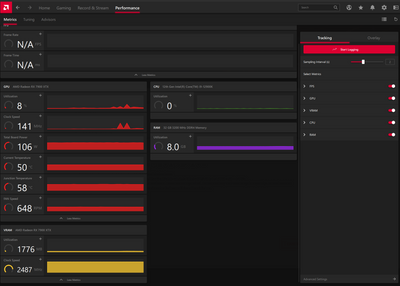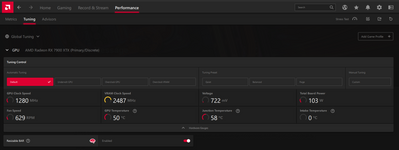- AMD Community
- Communities
- PC Graphics
- PC Graphics
- Re: RX 7900 XTX Idle Power Usage 100+ Watt on Dual...
PC Graphics
- Subscribe to RSS Feed
- Mark Topic as New
- Mark Topic as Read
- Float this Topic for Current User
- Bookmark
- Subscribe
- Mute
- Printer Friendly Page
- Mark as New
- Bookmark
- Subscribe
- Mute
- Subscribe to RSS Feed
- Permalink
- Report Inappropriate Content
RX 7900 XTX Idle Power Usage 100+ Watt on Dual Monitor
Hello My New RX 7900 XTX Vapor-X 24GB having a Dual Monitor issue.
I've setup a Dual Monitor on My AMD GPU but Today i see the Idle power usage is super high its around 100 watt++ on idle.
My main monitor is connected on Displayport and second one is connected through HDMI. I'm not sure why the Power usage is super high on dual monitor!
I've already tried to lower the refresh rate of my second monitor but seems it doesn't work for me.
- Mark as New
- Bookmark
- Subscribe
- Mute
- Subscribe to RSS Feed
- Permalink
- Report Inappropriate Content
I’m on a 1440p170hz, 1080p60hz multi monitor set up with a 7900xt and this issue is present for me too. It is causing high idle temperatures which is annoying. Changing the primary display’s refresh rate to 144 results in the vram downclocking to 909mhz. My monitor supports 170hz via overclocking so this might be the reason for it, but if I remember correctly I didn’t have this issue on my 1660ti.
- Mark as New
- Bookmark
- Subscribe
- Mute
- Subscribe to RSS Feed
- Permalink
- Report Inappropriate Content
High idle temps? That i do not see. Just high idle voltage. The temps for me are fine.
- Mark as New
- Bookmark
- Subscribe
- Mute
- Subscribe to RSS Feed
- Permalink
- Report Inappropriate Content
If the browser is open, the hardware acceleration from browser will also make the VRAM go to max speed.
You can disable this but the browser will start using the CPU more so either way more power is used anyway.
I am now on POP!_OS and this gpu behaves the same way.
- Mark as New
- Bookmark
- Subscribe
- Mute
- Subscribe to RSS Feed
- Permalink
- Report Inappropriate Content
This is present for me as well.
I have a 1440p165hz and a 1080p144hz monitor.
Using only one, my power usage is on 10w, but when using both it goes to 100w+, which is annoying, because my temps goes higher as well while doing almost nothing, and my 7900 XTX have some issues with hot spot temps (going to try changing thermal paste there to see if it helps).
Tried changing HZ from both monitors, nothing seems to work.
- Mark as New
- Bookmark
- Subscribe
- Mute
- Subscribe to RSS Feed
- Permalink
- Report Inappropriate Content
The only thing I can do to get idle power draw to drop to something more normal is to turn off my secondary monitor. My idle power draw is 86-90W. When the secondary monitor is off it drops down to 12W. My main monitor is a 1440p Asrock PG27Q14R2A 165Hz ..secondary is an old AOC 2260WG5 75hz. Temps are fine so I'm not too terribly worried about it, but I'd still like to see it fixed eventually. <edit> When I drop the refresh rate on my main monitor down to 60Hz, the idle power draw drops accordingly to 12W as well.</edit>
- Mark as New
- Bookmark
- Subscribe
- Mute
- Subscribe to RSS Feed
- Permalink
- Report Inappropriate Content
I wont "lower" my hz, nor, remove a monitor. That isnt a fix, nor even a band aid. The last thing ill do, is unplug a monitor, or lower my hz/freq. Nope, nadda, negative, doughnut......
- Mark as New
- Bookmark
- Subscribe
- Mute
- Subscribe to RSS Feed
- Permalink
- Report Inappropriate Content
7900XTX w/ 1440p144Hz + 2x1080p60Hz setup here in PLL orientation. I have recorded power readings under several different configurations - all of the below readings are directly from Adrenalin and captured at ~10-14% utilization:
| Display 1 (1440p144Hz) | Display 2 (1080p60Hz) | Display 3 (1080p60Hz) | VRAM clock | Total Board Power |
| 144Hz | On | On | 2487MHz | ~86-90W |
| 120Hz | On | On | 909MHz | ~42-45W |
| 60Hz | On | On | 2487MHz | ~88-90W |
| 144Hz | On | Off | 137-2487MHz | ~27-90W |
| 120Hz | On | Off | 44-2487MHz | ~20-90W |
| 60Hz | On | Off | 22-103MHz | ~20-25W |
Some notes:
- 1440p120Hz + 2x1080p60Hz performed reliably better than 1440px60Hz + 2x1080p60Hz
- The caveat to this is that VRAM Clock speed would NEVER exceed 909MHz, even under load
- VRAM clock speed would NOT dynamically adjust with three displays, only with two
I hope this is helpful to someone.
- Mark as New
- Bookmark
- Subscribe
- Mute
- Subscribe to RSS Feed
- Permalink
- Report Inappropriate Content
I fixed the issue by simply buying a new DP and HDMI cable. I bought the best quality cables for the cheapest price on amazon, $20 total. Before my VRAM was stuck at 2487.
- Mark as New
- Bookmark
- Subscribe
- Mute
- Subscribe to RSS Feed
- Permalink
- Report Inappropriate Content
Cool. For the other 99.9999999 percent of us, that doesn't work either. Cheers.
- Mark as New
- Bookmark
- Subscribe
- Mute
- Subscribe to RSS Feed
- Permalink
- Report Inappropriate Content
I found a solution but I have a RX 580 video card,
I also had a problem with high frequency of video memory.
it worked at 2000mhz and the only thing that helped was setting
the same resolution and the same refresh rate, I sat with
this problem for so long and didn't think it was a problem. I thought this was normal for AMD.
- Mark as New
- Bookmark
- Subscribe
- Mute
- Subscribe to RSS Feed
- Permalink
- Report Inappropriate Content
I found a solution but I have a RX 580 video card,
I also had a problem with high frequency of video memory.
it worked at 2000mhz and the only thing that helped was setting
the same resolution and the same refresh rate, I sat with
this problem for so long and didn't think it was a problem. I thought this was normal for AMD. Oh these amd...