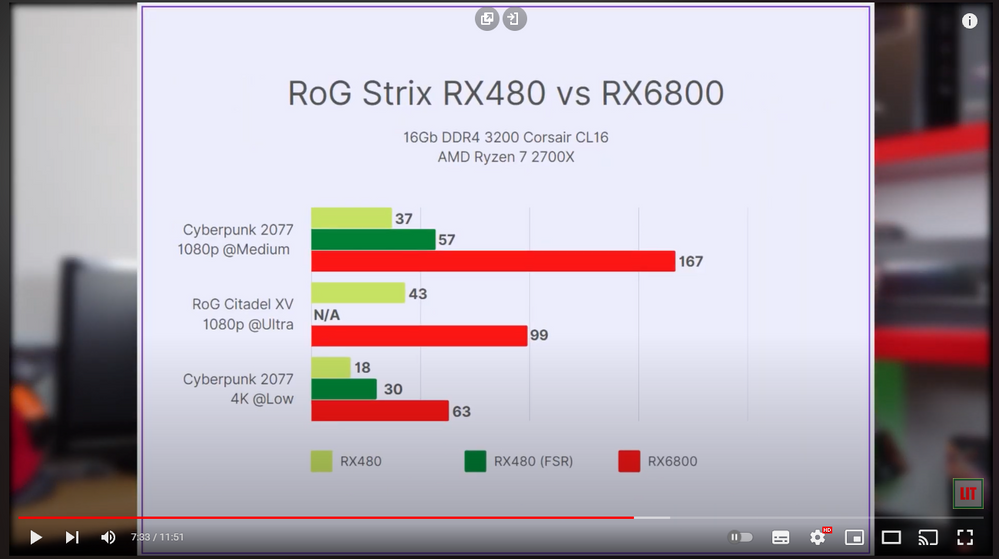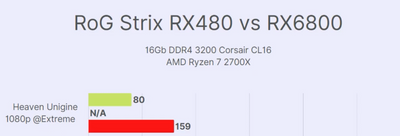- AMD Community
- Support Forums
- PC Graphics
- Re: RX 6800 and R7 2700X FPS got worse
PC Graphics
- Subscribe to RSS Feed
- Mark Topic as New
- Mark Topic as Read
- Float this Topic for Current User
- Bookmark
- Subscribe
- Mute
- Printer Friendly Page
- Mark as New
- Bookmark
- Subscribe
- Mute
- Subscribe to RSS Feed
- Permalink
- Report Inappropriate Content
RX 6800 and R7 2700X FPS got worse
As I said in the title I have an rx 6800 and r7 2700x, in the last 3-4 months I've started to see lower and lower frame rates in less demanding games, to the point of them becoming almost unplayable. I've tried using DDU to remove the gpu drivers and install them fresh, did that multiple times and tested different versions of the drivers, without ever finding a solution, then I tried looking into game specific settings that could be causing issues and still no luck.
Is anyone else experiencing anything similar? Or somehow managed to fix it?
Full specs:
CPU: ryzen 7 2700x
CPU cooler: arctic freezer 33 esports one (used to have liquid freezer II, but the issue was still present)
GPU: rx 6800
Mobo: MSI b450m MAX bazooka
RAM: 16 gb, corsair vengeance LPX, 3000Mhz C15
All the games are running off SSDs (one N.Vme the other is SATA), if that could be useful to know
Solved! Go to Solution.
- Mark as New
- Bookmark
- Subscribe
- Mute
- Subscribe to RSS Feed
- Permalink
- Report Inappropriate Content
Being a CPU with no integrated graphics and not having another GPU laying around, I can't run cinebench without this GPU, regardless of that with the new PSU my cinebench scores are finally stable. The performance in the games tho is still the same as before, so I tested my GPU in a friends PC with similar specs (still ryzen even tho it was a 3600), the issue is still present in those games but they are not with any other game, just like I experienced in my pc, so it is most likely a game specific software issue, and the support straight up denied having any issue with last gen cards... The game forum doesn't exist anymore (since june 2020) and both reddit and discord have just a couple shoutouts to the problem with no available fix
- Mark as New
- Bookmark
- Subscribe
- Mute
- Subscribe to RSS Feed
- Permalink
- Report Inappropriate Content
How are you temperatures and clockspeeds?
What do you mean by unplayable and what games? Is it constant low fps or keeps going up and down or high, but with a lot of latency, or???
How old is your PSU and is it any good?
Do symptoms appear elsewhere than games?
If you run cinebench, what kind of score do you get? If you run 3DMark or something else to test GPU, what kind of score do you get?
Verify game file integrity with function included in Steam and Epic
Scan computer with antivirus software and then remove it and just use what came with Windows.
type cmd to windows search, right-click command prompt, run as administrator, type: sfc /scannow and chkdsk /F answer yes and reboot
Download storage management software from company that made your drive and check it's health status.
Try disabling hardware acceleration from Steam, web browsers and other software you have running. What software do you have running when gaming?
- Mark as New
- Bookmark
- Subscribe
- Mute
- Subscribe to RSS Feed
- Permalink
- Report Inappropriate Content
Temperatures are under 60° on the cpu and in the low 50° on the gpu, the clocks are just the advertised turbo boost.
The games are at the moment league of legends and genshin impact, they often drop to lower than 40 in the more intense scenes (like teamfights or when you got multiple animations popping out), the frame rate is constantly lower than it used to (like 130 in LoL, it used to be over 190 average), the latency is really low (3-4 ms).
PSU is 3 months old (newer than the actual problem) and it's considered a pretty good one (MSI MAG 650).
I haven't experienced any symptoms other than this light games.
Both in cinebenchR23 and 3DMark I got scores higher than what I saw in online benchmarks (cinebench 9527, 3DMark on time spy extreme gave out 7331 GPU score, and 3538 for CPU)
On all games that had issues I've ran the included integrity check software, or even reinstalled the whole game.
According to the antivirus everything is just fine and I'm already using windows defender.
Already tried that prompt command, nothing changed.
Tested the health status of all my drives (even the ones that don't have the games on) and they all got perfect scores (according to the software they don't show any anomalies).
I already disabled hardware acceleration on any app that I'm using; while gaming I'm only running discord and spotify (always did that btw, even before the problem started popping out).
Also I'm W11 pro, could it cause some kind of issues (it wouldn't be the first time), I haven't switched back because I would have to completly wipe all the drives and that would totally suck expecially if that wasn't the cause of the issue.
- Mark as New
- Bookmark
- Subscribe
- Mute
- Subscribe to RSS Feed
- Permalink
- Report Inappropriate Content
Some people have had issues with Win11 automatically installing driver updates on top of AMD's (actually newer) drivers. Maybe try disabling it from settings, DDU drivers once more and reinstall.
https://www.minitool.com/news/enable-disable-automatic-driver-updates-windows-11.html
https://www.guru3d.com/files-details/display-driver-uninstaller-download.html
Then there have been issues with multiplan overlay which has caused many kinds of stutters and issues. There is a registry fix to enable/disable it:
Someone also mentioned in one thread here, that Apex Legends can damage drivers and only way to get rid of that issue is to uninstall it, DDU drivers and reinstall.
Hope one of these fixes your issue
- Mark as New
- Bookmark
- Subscribe
- Mute
- Subscribe to RSS Feed
- Permalink
- Report Inappropriate Content
I had no issues with driver overwrites, anyway I went back to windows 10 (fresh install), the problem is slightly less noticable but still present (I don't drop below 100 anymore, but still way less than the over 200 I used to have 6 months ago in LoL)
- Mark as New
- Bookmark
- Subscribe
- Mute
- Subscribe to RSS Feed
- Permalink
- Report Inappropriate Content
Have you checked what your refresh rate is, so it has not changed for some reason and now it is limiting your FPS (if you use VRR / VSYNC / Freesync)
And you don't have Radeon Chill or Frame rate target control (same tab as chill, but under Advanced) enabled?
- Mark as New
- Bookmark
- Subscribe
- Mute
- Subscribe to RSS Feed
- Permalink
- Report Inappropriate Content
Refresh rate is still set to 144hz, and both radeon chill and frame rate target control are disabled
- Mark as New
- Bookmark
- Subscribe
- Mute
- Subscribe to RSS Feed
- Permalink
- Report Inappropriate Content
Some older games require Windows to install legacy stuff in order to work, like old .net framework versions and old directx versions. I wonder if one of those is corrupted.
Did you try the sfc /scannow and chkdsk /F in elevated command prompt?
Low fps in LoL seems quite common. There are also a lot of instructions and some of them are just... nonsense. One thing you might try though is, if you already haven't, Contol Panel -> Hardware and Sound -> Power Options -> change plan settings -> Advanced... -> High performance.
You might also try to run the game in compatibility mode in Win11
- Mark as New
- Bookmark
- Subscribe
- Mute
- Subscribe to RSS Feed
- Permalink
- Report Inappropriate Content
Tried running those commands again, no corrupted files were found.
Low fps in LoL is not too common and even for LoL standards, having a sudden halvening of the frame rate is quite weird. I mean it's a poorly coded game, but when they screw it up they at least know it and according to what they replied to my support ticket they don't know why I would have this kind of problems.
I'm already in high performance mode, tried using other ones (expecially ryzen balanced recommendation) and nothing really changed
- Mark as New
- Bookmark
- Subscribe
- Mute
- Subscribe to RSS Feed
- Permalink
- Report Inappropriate Content
Hi,
I have tested the following, I know its not much but should give you a reference, try to use Cyberpunk if you have it or get RoG Citadel XV (its free) or Heaven
I have everything running really smooth here.
The Chart is STOCK values
I also saw results a little further with some tweaks on PBO in Heaven benchmark
PBO Disabled: 153
PBO Auto:159
PBO aggressive: 165
My system is now a bit more tuned so I even bumped a bit or so the performance.
RoG Strix B450 Gaming E (PBO set to Aggressive at board level)
R7 2700X (Undervolt by offset -0.1 & SOC +0.1)
16Gb Corsair CL16 3200Mhz (1.3 instead of 1.35v)
RoG Strix RX6800 with a max boost 2400mhz with no overclocking on Adrenalin (using ASUS GPU TweakIII) and no undervolting at this time.
RoG Strix 750Watt PSU
- Mark as New
- Bookmark
- Subscribe
- Mute
- Subscribe to RSS Feed
- Permalink
- Report Inappropriate Content
As I said my results in more demanding games are just as any benchmark you can find online, yours too.
The issue only arises in less demanding titles (like old games or newer mobile portings).
- Mark as New
- Bookmark
- Subscribe
- Mute
- Subscribe to RSS Feed
- Permalink
- Report Inappropriate Content
Can you give me an example?
Old as in pre2000? Pre 2010?
Ported games in general usually run bad and are fps capped because of game physics. Im no expert but Nier Automata will be capped at 60fps or things will get weird if unlocked.
- Mark as New
- Bookmark
- Subscribe
- Mute
- Subscribe to RSS Feed
- Permalink
- Report Inappropriate Content
You seem to miss the point here, I played this game over the last year and in the last 6 months my fps suddenly tanked, so there must be some kind of underlying problem, don't you think? If that happened on just one game at once then the other later on I would have just blamed the game for it, but multiple games all at the same time makes it more likely to be something with the pc itself
- Mark as New
- Bookmark
- Subscribe
- Mute
- Subscribe to RSS Feed
- Permalink
- Report Inappropriate Content
I'm not missing any point, why everyone really insist on this.
Try to understand that I gave you a reference post with other two games and a benchmark that you can try, so you can guide yourself. A valid troubleshoot is to check other software and I pointed you a free one like Citadel.
Now, if there is an underlying problem then you must do your own troubleshooting.
Don't expect a solution to fall onto your lap. I'm a simple forum user trying to help you out, but I'm not a magician.
If you think other are not getting your point, try to be more clear with your words, do sentences instead of a big large text.
other thing, the first post says less demanding games, now its old or ported games, you see? Its confusing.
Lets give you some troubleshooting tips:
Do your card have dual BIOS? If yes, have you tried the other?
Have you tried checking event viewer if everything is OK?
Have you done a good check on your disk with a proper tool like macrorit?
Check your BIOS for ram speed, if it somehow defaulted back to SPD you loose a lot.
Check adrenalin settings carefully, they can really impact some old games.
Check game forums if a a specific windows update is breaking performance, it happens.
Follow what MADZyzen said about driver overwrites, it causes lots of problems.
And the final words, if its happening with one or two (or more) games but not with everything, because you seem to say that recent games or certain benchmarks don't have issues then probably its not hardware fail.
- Mark as New
- Bookmark
- Subscribe
- Mute
- Subscribe to RSS Feed
- Permalink
- Report Inappropriate Content
Since I got no other leads and also stumbled on some weird in game behavior. I ran cyberpunk benchmark once more, I got an average of 127 @1080p medium (lower than yours but the same as all the benchmarks I saw on yt, yours is exactly my max frames, could you be mistaken on that?), but at 4k I had an avg of 89.70 with is significantly higher than what you said. The difference with scaling resolution is usually due to CPU limiting the GPU, at least based on what I know... That also seems to be possible looking at cinebench R23, my multi-core scores are all over the place, ranging from 8300 to 9800 having nothing else running in the background. Any idea an what should I check?
For what regards your last questions, no dual bios, nothing to see in event viewer, disks are all good, ram speed is 3000mhz as it should, on adrenalin I only have adaptive sync and image sharpening on (always did), and according to game forums and support teams nodody has ever seen anything like that
- Mark as New
- Bookmark
- Subscribe
- Mute
- Subscribe to RSS Feed
- Permalink
- Report Inappropriate Content
Don't really know what to say, I've checked some tube videos and performance is mostly on par. In 4K I got some low values that I cannot explain, but I wouldn't dare to inflate them for the sake of the video, Its just not honest. I accepted them and moved on peacefully as I don't game in 4K (I'm more of high refresh rate instead).
If you still face problematic results in cinebench too, then I believe its time to start checking the card if you have the chance. Do you have a friend that can help you out? Maybe putting your card there for testing, at least its a start.
Another great idea, maybe, take apart the system and re-seat everything.
I've seen some "miracles" happen.
Another thing that I missed is.. 650Watt is not that great but it shouldn't be a problem.
Although.. my RX6800 clearly states 750 minimum, but its a RoG model and it spikes up to 320 and CPU at 170.
- Mark as New
- Bookmark
- Subscribe
- Mute
- Subscribe to RSS Feed
- Permalink
- Report Inappropriate Content
What do you mean check the card? Cinebench doesn't use the gpu at all, it's a cpu only test am I missing something?
I already tore the system apart and basically rebuilt it entirely... No "miracle" for me, I guess.
I tried ordering a new PSU, a good 750w 80+ gold, to see if it might be the cause, I'll receive it tomorrow. In case it doesn't fix the issue I'll just refund it and move on to the mobo
- Mark as New
- Bookmark
- Subscribe
- Mute
- Subscribe to RSS Feed
- Permalink
- Report Inappropriate Content
When I mean check the card is check the card, maybe in another system.
Again... we are trying to give you ideas, I'm not right by your system to see what's going on.
I understand that cinebench is more CPU bound but the my point is..
Take out the GPU from your computer and run cinebench, tell me the results later.
Moving on: Try the PSU then go after the board, if you get a good B550 on the cheap its not a loss at all. At least you can pave the way for a Ryzen 5000. The 5800X3D is still very capable.
At least that is what I was about to do before having the 7950X.
- Mark as New
- Bookmark
- Subscribe
- Mute
- Subscribe to RSS Feed
- Permalink
- Report Inappropriate Content
Being a CPU with no integrated graphics and not having another GPU laying around, I can't run cinebench without this GPU, regardless of that with the new PSU my cinebench scores are finally stable. The performance in the games tho is still the same as before, so I tested my GPU in a friends PC with similar specs (still ryzen even tho it was a 3600), the issue is still present in those games but they are not with any other game, just like I experienced in my pc, so it is most likely a game specific software issue, and the support straight up denied having any issue with last gen cards... The game forum doesn't exist anymore (since june 2020) and both reddit and discord have just a couple shoutouts to the problem with no available fix
- Mark as New
- Bookmark
- Subscribe
- Mute
- Subscribe to RSS Feed
- Permalink
- Report Inappropriate Content
That was my point with the GPU, even if its a CPU bound benchmark the card will do some impact on the system, either the driver set or some other strange reason.
But in the end, glad it was solved with the PSU.
To be honest, I totally missed the part where you stated 650Watt and the card can spike quite hard sometimes and the 2700X is more power hungry than the 3700X.
Finally, If you want to bump the performance try to see if your board has some sort of extra PBO settings for the CPU, you will pay BIG with temps but it will deliver a small'ish bump in fps.
Something is Better than nothing I say.
- Mark as New
- Bookmark
- Subscribe
- Mute
- Subscribe to RSS Feed
- Permalink
- Report Inappropriate Content
PSU is a bit on the lite side.. 650wtt 80+ Bronze?.. and are you running this PSU?
https://www.msi.com/Power-Supply/MAG-A650BN/Specification
A budget PSU that'd be ok for maybe an RTX 3060/6600xt'ish type GPU's
I'd recommend a 750wtt/850wtt 80+ Gold or better rated from a reputable brand . .check reviews before purchasing anything
Are you running separate power cables from your PSU to each power input on your RX 6800?
Is your BIOS up to date?
Do you have latest AM4 chipset drivers installed from AMD.com?
ThreeDee PC specs
- Mark as New
- Bookmark
- Subscribe
- Mute
- Subscribe to RSS Feed
- Permalink
- Report Inappropriate Content
No, I'm running the MSI MPG A650GF, I wrote the wrong one in the first post.
https://www.msi.com/Power-Supply/MPG-A650GF
Both GPU and CPU are managing to spike up to 250 and 150w respectively, also wouldn't a power limitation show up more in heavier games? I'm running separate cables to the GPU just like the manual said to do.
The bios is as up to date as possible, newer versions are for ryzen 3000 and 5000 and don't support ryzen 2000, I got the latest that supports my CPU.
Chipset drivers are up to date too.
- Mark as New
- Bookmark
- Subscribe
- Mute
- Subscribe to RSS Feed
- Permalink
- Report Inappropriate Content
Quick edit, just realized that some of the specs are wrong or missing. The motherboard is actually a MSI b450m mortar max and the PSU is an MSI MPG A650GF
- Mark as New
- Bookmark
- Subscribe
- Mute
- Subscribe to RSS Feed
- Permalink
- Report Inappropriate Content
no idea if this helps you. I have had similar issues that drove me crazy over several months only to finally track it to my power supply. It seemed to be fine but would glitch in a game , just occasionally at first but over time became worse. At the last the system would start blue screening me like crazy but still show good power stats right up to a day it popped a diode and died completely. I swapped my 750 out for an 1100 psu and ever since she runs beautifully. Keep in mind the psu never showed faulty in any testing until the last day. But it had a weird scent