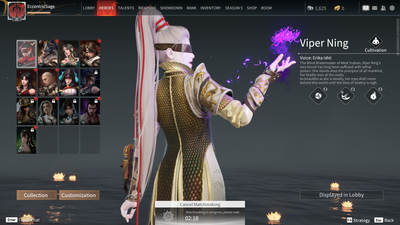- AMD Community
- Support Forums
- PC Graphics
- Re: RX 6700XT stuttering in all tested games
PC Graphics
- Subscribe to RSS Feed
- Mark Topic as New
- Mark Topic as Read
- Float this Topic for Current User
- Bookmark
- Subscribe
- Mute
- Printer Friendly Page
- Mark as New
- Bookmark
- Subscribe
- Mute
- Subscribe to RSS Feed
- Permalink
- Report Inappropriate Content
RX 6700XT stuttering in all tested games
My specs:
CPU: Ryzen 5800X (stock)
CPU Cooler: NZXT X73
RAM: 32GB (3200MHz) DDR4 CL16 (DOCP enabled)
Motherboard: Asus ROG X570-E
GPU: PowerColor 6700XT
Drives: Samsung 970 Evo (NVMe), Samsung 860 EVO (SSD), Silicon Power NVMe
PSU: be quiet! 750W Straight Power 11 80+ Platinum
Monitors: Samsung Odyssey G7 1440p, Gigabyte G27QC 1440p, TN 1080p
Symptoms:
I have tested the following games: Overwatch, CSGO, Star Citizen, Elite Dangerous, Call of Duty Warzone.
In all of them, to varying degrees, there were small stuttering problems. In high fps games like CSGO, I also observed very high fps variance (jumping between 200 to 700 fps) where I did not experience such large differentials on my old RX480 GPU. The stuttering feels like frame skipping; sometimes the audio will also stutter along with the visual stutter.
I also observed that with LatencyMon, during games, the stuttering would coincide with DPC latency spikes on Dxgkrnl.sys; not sure if that is related.
What I have attempted to do / verify:
- I have tried using DDU and then installing 21.5.2 and current WHQL 21.4.1 to no avail
- I have reinstalled Windows completely and tried playing above games with only drivers installed, AMD Chipset and GPU drivers, (no other applications) with latest windows updates
- BIOS on motherboard has been tried both on beta and stable (Asus X570-E)
- Tried installing the GPU drivers in Driver Only mode (this made the stutters a little less frequent I think but still persisted)
- Running two separate 8 pin cables to the PSU instead of a shared one
- Tried locking the fps to lower values (like 200 on CSGO) but it would still stutter below. Even if I set it to 60fps it would still stutter below 60fps.
- Tried setting minimum core clock slider for game profiles but no difference on stutters
- GPU and CPU temps seem nominal: hovering around 50-70C for both of them
- I did not experience these stutters on my old RX480. Only difference since acquiring the 6700XT is two extra monitors. Disconnecting both, leaving only one, didn't seem to resolve the issue.
- Disabled all extra options in AMD Radeon (e.g. anti-lag, etc)
- Mark as New
- Bookmark
- Subscribe
- Mute
- Subscribe to RSS Feed
- Permalink
- Report Inappropriate Content
Have you checked Windows Display properties to verify that you are running the correct refresh rate for your display? I would also just keep one display connected for now so you can try to narrow down the cause of the stutter.
Can you enter the Motherboard BIOS and reset everything to optimized default settings to see if that helps?
Have you checked CPU and GPU temps to ensure nothing is overheating?
Another thing you could try would be to disconnect as much stuff from your system as possible to see if you have a device, such as aUSB device or soundcard etc that might be causing some strange issue that shows as stuttering.
A picture of the inside of your case would be helpful.
- Mark as New
- Bookmark
- Subscribe
- Mute
- Subscribe to RSS Feed
- Permalink
- Report Inappropriate Content
Yes, my main display is running at 240Hz both on the monitor OSD itself and also within Windows Display properties. The stutter observed is different from regular screen tear if running below the refresh rate of the monitor and the stutters occurred on high fps games like Overwatch and CSGO where it would almost never dip below 240.
I will try a BIOS setting reset and see how it goes. All the settings are default except for enabling DOCP on the RAM and also enabling SVM (for virtualisation) and SAM (since I have an AMD 5000 series CPU).
CPU does not go over 60C whilst in game and GPU does not go over 70C.
The only devices connected to the computer are: monitor, keyboard, mouse, headphones (3.5mm audio), built-in wifi to motherboard
Picture of inside case: https://dl3.pushbulletusercontent.com/gBiTp492QXidEcrj2TcmJYLAHwsTKlCD/IMG_20210608_190251.jpg
- Mark as New
- Bookmark
- Subscribe
- Mute
- Subscribe to RSS Feed
- Permalink
- Report Inappropriate Content
I would like to add that preliminary testing in some games (CSGO and Overwatch) by disconnecting all displays except primary has stopped the stutters. LatencyMon also verifies that there are no spikes anymore. This leads me to believe that it is some Windows issue or related to the driver when multiple screens are connected.
There is still the small issue in CSGO specifically where I get very wide variance in fps, but the stutter itself seems to be resolved. Thanks for making that suggestion, I thought I had tried that before but it seems to have worked so far.
- Mark as New
- Bookmark
- Subscribe
- Mute
- Subscribe to RSS Feed
- Permalink
- Report Inappropriate Content
Verify you don't have AMD Freesync enable, the drivers need to be fixed. Also verify that you're running in Full Screen mode and not Windowed or Fullscreen Windowed mode.
I'm also having stuttering on my 6900xt, I use Rivatunner and put the Scanline around -30 to -60 to help with the stuttering.
Hope that helps.
- Mark as New
- Bookmark
- Subscribe
- Mute
- Subscribe to RSS Feed
- Permalink
- Report Inappropriate Content
Very nice looking build, need to hide those cables at the bottom though.
If running all displays, check that you have each one running at the correct refresh rate in Windows Display Properties.
If you have a browser open and running in the background, or discord when the stuttering occurs try disabling or shutting them down first. If that resolves the stuttering, try disabling hardware acceleration in the browser and discord to see if it helps.
- Mark as New
- Bookmark
- Subscribe
- Mute
- Subscribe to RSS Feed
- Permalink
- Report Inappropriate Content
My cable management isn't the best haha though this case has little clearance for cables that come under the motherboard so it's a bit difficult.
I have checked all displays and they are running at their correct frame rates listed in their OSDs and within Windows.
I will try turning off hardware acceleration to see how that goes on chrome/discord as well.
- Mark as New
- Bookmark
- Subscribe
- Mute
- Subscribe to RSS Feed
- Permalink
- Report Inappropriate Content
- Mark as New
- Bookmark
- Subscribe
- Mute
- Subscribe to RSS Feed
- Permalink
- Report Inappropriate Content
Phanteks makes great cases, I have the P500A. Never had a case come with a plastic box of screws instead of general plastic bags
- Mark as New
- Bookmark
- Subscribe
- Mute
- Subscribe to RSS Feed
- Permalink
- Report Inappropriate Content
Hi, someone else is also experiencing this issue here: https://community.amd.com/t5/discussions/rx-6700-xt-lag-up-180-fps/td-p/476100/highlight/false
Looks like a very similar build.
Kind regards
- Mark as New
- Bookmark
- Subscribe
- Mute
- Subscribe to RSS Feed
- Permalink
- Report Inappropriate Content
Have you fixed your issue?
I‘m experiencing bad stutters with my 6900xt, too. No fix.
- Mark as New
- Bookmark
- Subscribe
- Mute
- Subscribe to RSS Feed
- Permalink
- Report Inappropriate Content
Type in disk cleanup select C then select clean up system files check "DirectX shader cache" run it. I had almost the same issue and that resolved it.
- Mark as New
- Bookmark
- Subscribe
- Mute
- Subscribe to RSS Feed
- Permalink
- Report Inappropriate Content
after turning off all my displays except the primary one all my stutters stopped with my rx 6600 xt. Thank you I don't know how you find this out or what made you experiment this but man you nailed it. This should be the correct fix for those of you who have more than one screen. Thank you again
- Mark as New
- Bookmark
- Subscribe
- Mute
- Subscribe to RSS Feed
- Permalink
- Report Inappropriate Content
I just installed a 6700 XT and wow, stutter city, with sound glitching as well -- unless I tried to record the gameplay to get a video record of the issue. Then everything went smoothly, like it doesn't want you to capture its bugs.
What seems to have stopped it now was turning off Radeon Enhanced Sync in the Adrenaline software as well as Frame Rate Target Control (which I rather liked so as not to have a video card pumping out 500 fps needlessly, but in rFactor 2 which I was testing I have a 144 cap in my player profile from the client side, so don't need it on the driver side -- I just worry about games that don't have such a cap). I also had my second monitor turned off, so I saw the comments here and turned it back on (it was always "on" in Windows; just not powered on), but still no stuttering just now even with the monitor on. So... fingers crossed.
I've ordered a separate PCIe cable for my PSU as well to avoid the daisy-chain setup in use now (for the 6700 XT requires two 8-pin connections), just to be safe.
- Mark as New
- Bookmark
- Subscribe
- Mute
- Subscribe to RSS Feed
- Permalink
- Report Inappropriate Content
Well, I just tested it in something else, and nope. Stuttering all over the place.
If the other power supply cable doesn't solve it, I may have to return the card and go back to the RX480. It still gave decent FPS with some graphic options turned down. Such a shame that an expensive card like this should have a terrible problem affecting so many users. (And yet reviews only complained about the price from the past few years... Only after getting the stutters and looking specifically for that do I find it's pretty much universal for these cards.)
-- A day and several hours of work later --
Completely removed and replaced motherboard chipset drivers, rebooted in safe mode and ran the AMD uninstaller utility (be aware that safe mode "minimal" does not output video via DisplayPort; use HDMI!), upgraded motherboard BIOS to latest, set RAM speed to 2800 (I think my RAM is 3200 -- been a while! -- but the BIOS was reporting one of them as 2800 so I forced that speed as the BIOS wanted to be like 2400), installed the AMD drivers only -- not the Adrenalin software -- managing fan curve in Afterburner only, and... finally the card seems to be working OK. It's just a shame that there really is almost no frame rate improvement over the RX480 in the titles that were struggling on it. I'm quite surprised and disappointed in that. I thought I'd see a marked improvement and be able to turn up some details, but in most games tested so far I haven't been able to increase much without frame rates dropping to unacceptable levels.
- Mark as New
- Bookmark
- Subscribe
- Mute
- Subscribe to RSS Feed
- Permalink
- Report Inappropriate Content
Good Morning guys, I have been having this same issue after buying an RX6700XT five days ago. For the first two days I had no problems, everything was working perfectly. Then I was playing with the gaming/performance pages in the Radeon software and everything went to stutterville. I tried all the above ideas, single monitor, DDU, etc etc and found the only way to fix it was reinstalling the driver every time I turned the PC on.
That was until today. Today I noticed in this post 'Discord' came up and turning the hardware acceleration off, as soon as I did this the stutter vanished. I was running out of hair to pull out so thank you kindly for this fix.
Have a great days guys, I'm off to play Rust and shout loudly at some naughty savages.
- Mark as New
- Bookmark
- Subscribe
- Mute
- Subscribe to RSS Feed
- Permalink
- Report Inappropriate Content
To fix your problem, ensure your RAM is set to 1866 or 1600mhz or whatever lowest it lets you manually and disable XMP leave it on AUTO and manually set your mhz to 1/4 or half perfect division for infinity fabric like say 933 for 1866mhz.. then set your CAS lower accordingly try for the DRAM timing info listed for 1866mhz which should work. then consider slightly lowering from 13 or 11 or whatever if you paid for expensive RAM and it should be stable at CAS8 if you paid a premium on X570 or x670 or x470 board (x470 is 150% the overclocking of B450 in the minimum board specs) set your voltage for your auto stable super low latency RAM that games millions times faster to whatever its stupid XMP profile wanted it to be before you boot or it wont have enough power to boot. DISABLE GEARDOWN MODE and command rate 1T. ensure you have secureboot enabled and are running windows with ALL EXPLOIT PROTECTION games with anticheat (which core isolation makes obsolete) wont rootkit into your PC's core memory anymore so some dodgy apps maybe wont work no more but you can always add an exception to the filepath manually. its in windows 10/11 device security. So core isolation and memory integrity on. In your bios enable PBO (its not really an overclock it just uses less base clock and more boost clock)
try doing these things after resetting the bios (or updating it agesa improves performance every 6 months or so by about up to 6% or more to allow for newer CPU's in same boards with AMD)
set your multiple monitors to same refresh rate and ideally same resolution and if its just for an AV receiver clone the output rather than extend. check it isnt a freesync or VRR issue and some applications particularly video players need to be set to fullscreen exclusive mode or capped FPS. if you play a 23.96fps movie or a 30fps movie.. strangely 144hz displays are lousy glitchy buggy crashy.. so you would need to enable enhanced sync and vsync in the movie player or some form of vsync like stuff or the windows OS by type it into a config.ini text file and or registry. vsync, vertical sync all the ways you spell it, probably going to work followed by true/enabled/on or whatever.
the asus gpu's had an issue where the thermal pad application and installing of final heat sink securing screws had the wrong screws or 'not been screwed in' and were loose on some models probably criminals trying to steal all the GPU cores or any expensive cache or quality components then not bother close it back up. You can try unscrewing the heatsink and check its properly contacting your thermal pads and the heatsink and that its screwed on secure or get some metal ring washer discs and screw back in with a bunch of them as padding to tighten the fit or some other means of padding the screw more full/secure if thats the issue.
vulkan titles in particular need to often cap FPS in game menus to 120fps rather than unlimited depending on whether the game devs are beating up the OS and graphics card makers with their "im way smarter than the people making the hardware and created my own worse and dumber far far slower and more crashy buggy glitchy software method of outputting frames and delaying/caching or buffering them for my own **bleep**ty post processing and spyware capturing" or its just sometimes all 3 of them turning on the important stuff.
the TPM stuff as in thermal power management? or do you mean fTPM the CPU security that you should always have enabled except the moment before you update the bios it asks you to turn it off?
or did you mean the secure boot and the secure boot protocol TPM2.0? you need TPM2.0 set in the device security and also have to disable fastboot/CSM compatability boot mode and enable resizeable bar, probably wanna turn on PCIE 4.0 or 5.0 and enable above4g decoding? install the latest 22.8 optional. I game on them with no issues but many games and apps all need different settings and things.
use the adrenaline profiles and add apps and games and configure them individually rather than global.
also you almost always only ever need antilag and possibly enhanced sync in global settings but enhanced sync should be off first to test if you need it or not. if its tearing/wobbly enable it also if theres excessive judder when panning video scenes maybe.
DO NOT INSTALL MSI afterburner i repeat DO NOT INSTALL MSI afterburner. simply use the AMD adrenaline drivers or if you need more install ryzen master or your MAINBOARD overclocking software utility. DO NOT USE MSI afterburner.
my truelight based ryzen 5700G and 5700xt quantum supercomputer with additive light with real mathematically precise wavelengths/waveforms and trueaudio.. with all the colours of the rainbow..
is suuuper frigging awesome when reality simulating. trust me i just watched the buzz light year movie on disney plus streaming service. when its realtime rendering and applying realtime lighting and quality and materials and rendering options as it re-renders and reanimates the computer graphics in realtime the same way it does for youtube and netflix or all light based content especially video games.. it looks amazing!
this is a steam screenshot of a directx11 game with my NON rtx card at 1080p. if i had RDNA 2 i could be running same fps in 4k. no upscaling.
whats causing your issues though im fairly certain is the multimonitors outputs or something. if you are using displayport or using hdmi and have another monitor you must NOT use a adaptor that changes one port type to another. this disabled freesync and adds massive delays instability they often cost a heap for anything with an active signal converter while massively reducing quality and tend to die and stop working in a short while.
if you have displayport monitor use displayport on the card, if you use one display port device from the card, anything else you connect must be displayport. if you wanted to connect a heap of HDMI devices to an AMD card, many asrock was it cards models seem to have like 6 or 8 or was it 12 hdmi ports? i dunno they just covered the entire rear. but maybe that was the 5700xt. hard to say.
run SFC.exe /scannow as admin in terminal/powershell or commandprompt. then run DISM.exe /online /cleanup-image /scanhealth then DISM.exe /online /cleanup-image /checkhealth DISM.exe /online /cleanup-image /restorehealth
maybe consider resetting your windows install.. if youv'e a bunch of steam games downloaded back em up to usb or move from programfiles to C: then just reset the windows install not wipe entire drive.
if you have a virus maybe consider secure erasing in bios as well as clr cmos jumper pin with it unplugged.
you shouldnt ever need to overclock your quantum super computer from AMD more than the defaults if you do buy a factory OC card and then you not need to overclock jobs done by third parties. air cooling is all you need liquid cooling gets you how much percent more? its not worth the effort and cost and instability..
JUST FYI *IMPORTANT!!* if you bought an overpriced ultrawide load of cheap nasty veritcally cut in half monitor called an ultrawide monitor meant for cheap mass production for dirt cheap to buy up monitors for entire offices and companies for word processing. Well sucks to be you, because its veritcally half the panel, when it says 2160p (4k) you want 4k you dont do 4k.. you select 1440p.. literally.. i cant say this enough. its not 4k its 1440p panel. if you wanted 1080p that means your gaming in 720p. Also multiple monitors or enabling HDR means the bandwidth gets used up more.. so resolutions you can do with a single display in higher quality.. you maybe cant hit anymore. When i set my 4k120hz 420 display 2.0b hdmi to full RGB 444 12bit HDR with 10bit displaypanel output 120hz i cant reach 1440p with HDMI 2.0b the bandwidth caps out for all 2.0b cards with full true rgb and full bitdepth and colour at 120hz at 1080p. you cant even upscale past it, if you try it will say 8bit with dithering. or or will change to lame 420 chroma.
SO try setting your displays all to 8bit maybe you dont have a 10bit or its got sorta cheaper falser hdr..
often cheaper panels that dont cost closer to $1-2000 TV's have such terrible 400nits hdr instead of 4000 or 2000 .. that its worse when you turn HDR on.. you're better off gaming in SDR with the software autohdr stuff and the tv autohdring your content with its image enhancements and processor. set your resolution 720p and 8bit then try with a single display.. see if issue still occurs. also make sure antivirus and stuff not an issue.
- Mark as New
- Bookmark
- Subscribe
- Mute
- Subscribe to RSS Feed
- Permalink
- Report Inappropriate Content
I just made an account so I could post to this thread and thank everyone. This has been the single most helpful webpage I have found in all of the time I have read about AMD GPU’s. If you contributed to this thread in anyway, you probably have no idea how much you are helping others. I’m not a fanboy of any corporations but I love recent AMD products and love being able to understand them better to optimize my AMD systems. I understand not everyone has the free time to mess around with settings but it’s actually something I enjoy, strangely. I guess it’s because I love learning. Anyways, if I can contribute in anyway to this thread, in the future, I will make sure to comment with what I discovered. But, what I have discovered so far falls in line with what others have said already in this thread. Cheers
- Mark as New
- Bookmark
- Subscribe
- Mute
- Subscribe to RSS Feed
- Permalink
- Report Inappropriate Content
i think AMD should be ashamed for making these RX 6700 XT cards. they have so many bugs and faults . can't even run the disney plus app or play a video .only windows media legacy seems to work .vlc player and every other player fails , it even stutters and nearly crashes pc with playing video's in steam store .... this card ... i never gonna buy AMD again . but hey i can play fortnite with 165Fps in 1440p...
- Mark as New
- Bookmark
- Subscribe
- Mute
- Subscribe to RSS Feed
- Permalink
- Report Inappropriate Content
Lol, buyed one recently, its worst than my ancient card and i think im gonna explode because no one can fix my problems and after trying 1billion things just for this i think even free it would be a scam
- Mark as New
- Bookmark
- Subscribe
- Mute
- Subscribe to RSS Feed
- Permalink
- Report Inappropriate Content
Tell me, why don't people who test and benchmark these things have issues with them? A lot of 6000-series GPU's have been sold around the world and while some people have issues, most do not appear to have.
The whole time I've had this 5700XT there have been people complaining how it is a terrible GPU without a single working driver. I have gone through pretty much every driver update there has been and have not encountered any issues.
The reason I believe I don't have issues are:
- I always use good quality, powerful enough PSU's. I only use PSU's of which there is a review/benchmark, so I know that specific model has solid power delivery. Gold efficiency doesn't say anything about quality and neither does brand. Even same make and model, but different wattage PSU's can differ from each other.
- I always use decent quality motherboards with good VRM. I hate it that Asus boards with acceptable VRM's and feature sets are so expensive, but when is the last time someone here who has had issues, listed an Asus motherboard as part of their system...
- I install Windows and use it at default settings (except few privacy settings). I don't use any trickery to try to disable password checking or auto updates
- I keep everything updated from BIOS to operating system to drivers
- I don't install any software which affects system unless I absolutely need it. So no MSI afterburner, no Rivatuner, no Ccleaner, no Asus crate, no Asus A.I. whatever, no RGB programs by keyboard or mouse brands, no Ryzen master (BIOS, people, use it!), no "free" antivirus software, no automatic overclocking by any software
- Firefox, no Chrome
- I do not allow any software to start "when machine starts", but start only the programs I use at the moment
- I don't have any other USB-devices connected than mouse and keyboard
- Preferably use one monitor large enough for all the windows you need or if you need more monitors, best they are exactly the same model and use same type of connector. Don't mix and match. Though I didn't have any issues when for a short while I had two, even three monitors, just wanted to try it.
- Mark as New
- Bookmark
- Subscribe
- Mute
- Subscribe to RSS Feed
- Permalink
- Report Inappropriate Content
use freesync and AMD prorender and radeon rays.. enable antilag and reflex and infinitycache and infinityfabric. lower your latency configure OS for low latency. configure bios for low latency. If you set your computer latency too low for certain settings it may fail to boot though and need clear cmos battery. If you then set it to just barely boots you may get stutters or less performance than going to a higher latency as it cant quite pull off those timings and failing makes things slower than taking more time to get it right. pro render and radeon rays must be downloaded from the AMD website get the SDK's and all the plugs and throw them into syswow64\amd and then make a text file called config.ini and type in the words to turn them on in the display driver or do so in registry keys.
- Mark as New
- Bookmark
- Subscribe
- Mute
- Subscribe to RSS Feed
- Permalink
- Report Inappropriate Content
Amazing how many people think they know what they are doing because they don't encounter problems. there is no logic in that. can you learn to fix stuff if you have no issues in the first place? A huge No! everyone learns from mistakes and issues not from everything is going fine! Cheers! xD
- Mark as New
- Bookmark
- Subscribe
- Mute
- Subscribe to RSS Feed
- Permalink
- Report Inappropriate Content
I have had problems with computers and fought with them back in the day. That is when I learned not to save money in wrong place, get things working and avoid software/driver problems. Since then, I've mostly fixed and reinstalled other peoples machines. By far most common problems are software related (hardware is just fine and everything works after you reinstall it). If there is a hardware issue, it is ofter PSU/VRM related or soldering of some connector is broken. Harddrives fail too, but mostly mechanical. Laptops have cooler issues.
My apologies if I sounded rude. My english is far from perfect.
- Mark as New
- Bookmark
- Subscribe
- Mute
- Subscribe to RSS Feed
- Permalink
- Report Inappropriate Content
I wish I'd seen all this before I bought one. I went from a 4790k with a GTX 1650 to an unstable 5800x and 6700XT. It's glitchy and stutters constantly. I'm going to go back to the 1650 and try to return this stupid 6700XT and go back to team green for GPU. Like so many others I am never gonna fall for their trash again. The Ryzen 5800x is amazing though, it's definitely epic. Just saying.
- Mark as New
- Bookmark
- Subscribe
- Mute
- Subscribe to RSS Feed
- Permalink
- Report Inappropriate Content
Just wanted to say AMD driver update fixed these issues.. two years after card was release that is crazy .
- Mark as New
- Bookmark
- Subscribe
- Mute
- Subscribe to RSS Feed
- Permalink
- Report Inappropriate Content
I have had my Asus RX 6700 XT for around 7 months and haven't had any real problems, I did have stutter and just removed Asus GPU Tweak which stopped it. Some monitoring software can play havoc with Adrenaline..
When I swapped out my Sapphire RX580, I just swapped one card with the other. No removal of drivers or other software and it worked flawlessly.. I am still using 22.3.1 as so many people having problems with later drivers.
- Mark as New
- Bookmark
- Subscribe
- Mute
- Subscribe to RSS Feed
- Permalink
- Report Inappropriate Content
I never install/allow installation of brand software like Asus crate, whatever rgb software came with mouse, or similar. They pretty much always cause issues.
- Mark as New
- Bookmark
- Subscribe
- Mute
- Subscribe to RSS Feed
- Permalink
- Report Inappropriate Content
https://community.amd.com/t5/graphics/bug-rx-6700-xt-dropping-clock-consumption-vram-speed/m-p/55713...
Os mesmos problemas aqui.
Acredito que a BIOS de nossa placa esteja com graves problemas em sua configuração.
O nosso amigo que tem a Asus RX 6700 XT provavelmente tem outra versão de bios, mais ou menos atualizada.
A minha é a sapphire pulse rx 6700 xt
- Mark as New
- Bookmark
- Subscribe
- Mute
- Subscribe to RSS Feed
- Permalink
- Report Inappropriate Content
Hoje testei em uma Asrock rx 6700 xt
O mesmo problema continua ocorrendo.
Qual a versão da sua bios, data, etc?
- Mark as New
- Bookmark
- Subscribe
- Mute
- Subscribe to RSS Feed
- Permalink
- Report Inappropriate Content
I got a similar problem. The stuttering was present even on the BIOS, and was related to the startup process: after a reset, sometimes I get stuttering, sometimes the system is rock-solid.
The best way to test the stuttering I've found is to run the "ufo test" on a clean desktop on Edge, stuttering is visible just watching the animation https://www.testufo.com
If this is your case, my solution was to change PCIe from v4 to v3. No more stuttering and the performance difference is almost nothing (1/2 fps, if any).
The reason why the card is not working on PCIe4 is not clear, might be GPU, memory problem or just a bad silicon lottery, but since PCIe4 is a direct connection between GPU/CPU/Memory, if anything is behaving badly, **bleep** happens.
Hope that helps
- Mark as New
- Bookmark
- Subscribe
- Mute
- Subscribe to RSS Feed
- Permalink
- Report Inappropriate Content
For some time I too suffered from stuttering and it turned out that I had driver corruption. Once I got that straightened out everything ran normally. Still I am not happy with AMD's driver quality as they continue to ignore known issues.
- Mark as New
- Bookmark
- Subscribe
- Mute
- Subscribe to RSS Feed
- Permalink
- Report Inappropriate Content
Hi I have the same issue! I had a ryzen 5 3600 and in warzone2.0 i have constatnt stutters. I have 120+ fps and instatntly dropping to 60 then beck to 110 and back and forth. When its happening there are ping spikes as well. I thought its my cpu cant keep up. I bought a ryzen 7 5800x and same thing happens. Im going to lose my mind. I spent all my money on this pc and cant make it work well. I did clean up drivers, i went on a lot of settings but nothing. I play my games on a Full HD acer predator montior at 144Hz.
My build now:
700W 85+ PSU
Ryzen 7 5800x water cooled wiht arctitc liquid freezer 2 240
Sapphire rx 6700xt nitro+ (3 fan)
crucial ballistix 2x8gb 3600Mhz RAM
128gb NVME SSD
3TB 5600rpm HDD(games are all on this)
I have 4 fan in my computer case
windows 10
Sorry for my bad english its not my native language.
- Mark as New
- Bookmark
- Subscribe
- Mute
- Subscribe to RSS Feed
- Permalink
- Report Inappropriate Content
2700x 6700xt strix warzone and warzone 2.0 working great.
soon I will upgrade cpu and I expect even better experience.
but amd drivers could be better.
I have 6700xt strix for 1 year and I am happy.
- Mark as New
- Bookmark
- Subscribe
- Mute
- Subscribe to RSS Feed
- Permalink
- Report Inappropriate Content
CPU: Ryzen 3700X (stock)
CPU Cooler: Cooler master AIO waterblock
RAM: 32GB (3600MHz) DDR4 CL16 (DOCP enabled)
Motherboard: Asus Prime b350m-a
GPU: PowerColor Fighter 6700XT
Drives: Samsung 970 Evo (NVMe), Seagate 6tb Sata
PSU: Great Wall 1250W
Monitor: ViewSonic VG2401 144Hz DP cable 1080p
Have my videocard about 1 year, not have any problem with drivers or card, driver 22.11.2
Very strange read post about black screen, stuttering. I think this is configuration of pc or software problem.
- Mark as New
- Bookmark
- Subscribe
- Mute
- Subscribe to RSS Feed
- Permalink
- Report Inappropriate Content
Hi guys. I hope this helps all the others who aren’t able to fix the stutter issue. Mine was stuttering even when just using chrome, discord or even just hovering cursor on desktop
Things I tried
uninstall drivers ddu(I came from an rx480)
Reformat hard drive
overclock gpu minimum maximum etc
reinstall chipset and gpu drivers
installed gpu drivers only
connect separate pcie to gpu
turn off / on freesync on both adrenalin and monitor
turn off evrything on adrenalin
turn on some settigns on adrenalin, rsr etc
uninstalled nzxt cam ( i have an h510 elite case)
but still none of the above fixed the issue
but these last batch of things I tried finally fixed it for good and you will realize that this gpu is really good and it packs a lot of power if it wasn’t for the software issue which I proved because I tested my other gtx 980 and it worked flawlessly even better than the 6700xt with the stutter issue.
So the last things I did which fixed the issue, not sure which specifically fixed it:
uninstalled physx from control panel ( not sure how I got it)
uninstalled chipset drivers
downloaded adrenalin 22.3.1
removed internet connection
unintslled gpu drivers using ddu
installed adrenalin 22.3.1 without internet
turned off adrenalin updates
turned off any setting there is in connection to graphics in adrenalin
and glory to God my issues are now long gone and everything is working smooth as a cloud
hope this helps everyone still experiencing this issue
- Mark as New
- Bookmark
- Subscribe
- Mute
- Subscribe to RSS Feed
- Permalink
- Report Inappropriate Content
I would not be suprised if some app with hardware acceleration is causing this weird issue, if seen that before, good luck figuring this out stuttering is annoying especially with a freesync premium pro display
- Mark as New
- Bookmark
- Subscribe
- Mute
- Subscribe to RSS Feed
- Permalink
- Report Inappropriate Content
Hi all, same issue,
Really getting omega frustrated, I play alot of Destiny 2, and Valorant, among several other CPU intensive games, have tried every fix under the sun, and yet no avail here are my specs, losing hope in ever being able to play my favorite games again:
GPU: AMD RX 6750 XT
CPU: Ryzen 5 5600x
Ram: T Force RGB 4x8GB
Motherboard: Aorus B450 Pro Wifi
850W PS
Drives: 255GB SSD + 500 GB HDD + 1TB SATA SSD + 2TB m.2
Monitors: Gigabyte 1440p 144Hz monitor + 120hz Viotek 1080p monitor
Any and all help is welcome. I hate stressing on things i cant control