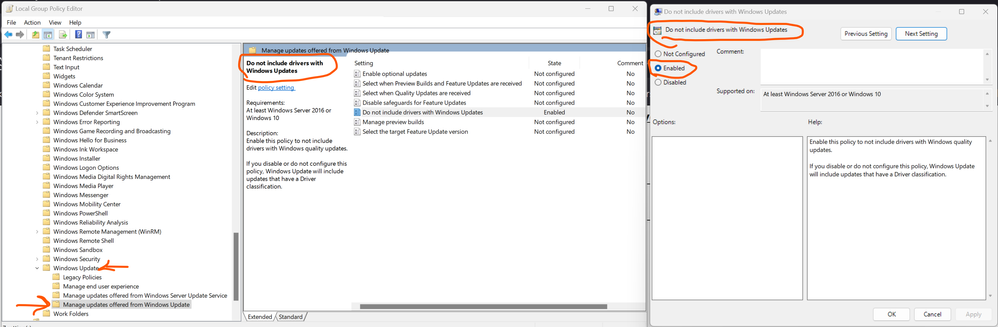- AMD Community
- Communities
- PC Graphics
- PC Graphics
- Re: (RX 6700XT) Screen goes black when entering a ...
PC Graphics
- Subscribe to RSS Feed
- Mark Topic as New
- Mark Topic as Read
- Float this Topic for Current User
- Bookmark
- Subscribe
- Mute
- Printer Friendly Page
- Mark as New
- Bookmark
- Subscribe
- Mute
- Subscribe to RSS Feed
- Permalink
- Report Inappropriate Content
(RX 6700XT) Screen goes black when entering a full screen application or video
Like the title says. Opening a game or making a video full screen causes my display to flicker (sometimes) and then turn black, it's as if the panel is turning off. Returning to a non-full screen state will fix it. I used to be able to fix it by unplugging my DP cable from the back of my GPU and it would work until I rebooted my PC, but after reseating my GPU a little bit ago that no longer temporarily fixes it. It's only my main monitor. This wasn't an issue until I got this GPU and did not happen with my RX 580 on the same monitor.
- Mark as New
- Bookmark
- Subscribe
- Mute
- Subscribe to RSS Feed
- Permalink
- Report Inappropriate Content
Does this happen with all AMD drivers that you have installed or just the latest one? (Helps eliminate driver issue)
Try using a previous AMD driver and see if the same thing occurs from here: https://www.amd.com/en/support/previous-drivers/graphics/amd-radeon-6000-series/amd-radeon-6700-seri... (Helps eliminate latest driver issue)
Are you using a DP adapter converter or a straight DP-DP cable to your Monitor? (Helps eliminate Monitor cable issue)
Have you tried a different Monitor to see if the same thing occurs? Could be setting in your Monitor's Menu. (Helps eliminate Monitor issue)
Does the same thing occur if you use the HDMI port of your GPU card? (Helps eliminate Video output issue)
Almost sounds like when you go full screen you Monitor can't handle the Resolution input from your GPU card.
Run DXDIAG.exe and save the file to your disc and then open it. Go to the last category and see which files are giving your problems. (Helps to find Windows and DirectX issues)
Also check your Windows OS by running in a elevated Command Prompt or Powershell the following simple command: SFC /scannow. (Helps Windows issues).
- Mark as New
- Bookmark
- Subscribe
- Mute
- Subscribe to RSS Feed
- Permalink
- Report Inappropriate Content
It's been happening on every driver version since I bought the card about a year ago, always on up-to-date drivers. I remember there was one point when it stopped but it came back not long after. This is my only monitor with a DP input that I own and my 2nd monitor is using a DP to DVI which doesn't have any issues similar to this. I don't have an HDMI cable on hand at the moment so I'll need to grab one to test it out soon, but I've tried all three DP ports on my GPU to the same result. DXDAIG.exe showed no issues.
When I return home I'll see if it keeps giving me issues because I just downloaded 24.3.1, but this has been happening for months so we'll see.
- Mark as New
- Bookmark
- Subscribe
- Mute
- Subscribe to RSS Feed
- Permalink
- Report Inappropriate Content
dude i have the same card but i cant even use the card at all windows update keeps installing drivers that are not conpatible cant even use my pc im down to one display running of my igpu amd has done nothing to fix this i paid a 1100 for this gpu 2 years ago amd xfx rx 6700xt qick 319
- Mark as New
- Bookmark
- Subscribe
- Mute
- Subscribe to RSS Feed
- Permalink
- Report Inappropriate Content
i blame amd and microsoft windows for its sh t drivers and amd for not doing anything about it you hear me amd do you god dam job and fix this problem
- Mark as New
- Bookmark
- Subscribe
- Mute
- Subscribe to RSS Feed
- Permalink
- Report Inappropriate Content
@jackj83 Have you taken the first step and disabled Windows Update for Drivers to prevent Windows Update from installing a incompatible AMD Driver after you installed the current driver?
Here how to do it with all versions of Windows 10/11: elevenforum- enable-or-disable-include-drivers-with-windows-updates-in-windows-11.2232/
- Mark as New
- Bookmark
- Subscribe
- Mute
- Subscribe to RSS Feed
- Permalink
- Report Inappropriate Content
done that no change windows keeps bypassing regedit gpedit system config you name it nothing works ive done it all its like windows and microsoft is holding my hardware hostige
- Mark as New
- Bookmark
- Subscribe
- Mute
- Subscribe to RSS Feed
- Permalink
- Report Inappropriate Content
Okay you seemed to have a issue with Windows update than.
Run this command line in a elevated Command Prompt or Powershell to check your Windows 10/11 OS: SFC /scannow
Also go to Windows Settings - System - Troubleshoot - Other Troubleshoot and click on Windows Update Troubleshooter to see if it finds anything abnormal.
If you had Windows Update in Group Policy disabled for Drivers than it shouldn't install any drivers at all which indicates you may have a corrupt Windows OS.
I disabled mine when I had Windows 10 via Group Policy for the same reason. Windows kept updating drivers that were not compatible with my hardware.
Here is how my looks like. Your Group Policy should look the same:
- Mark as New
- Bookmark
- Subscribe
- Mute
- Subscribe to RSS Feed
- Permalink
- Report Inappropriate Content
nothing i can do im going to have to go team green even tho i hate navida love amd 6700 xt was a dam good gpu still is just cant use it dam it
- Mark as New
- Bookmark
- Subscribe
- Mute
- Subscribe to RSS Feed
- Permalink
- Report Inappropriate Content
How is it with HDMI? My 6700xt has two DP and 1 HDMI monitor all work good with every driver for the last year on win11pro.