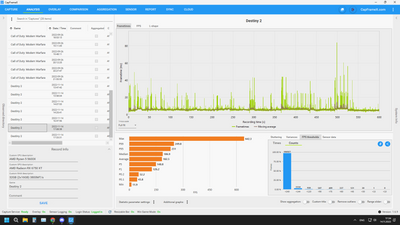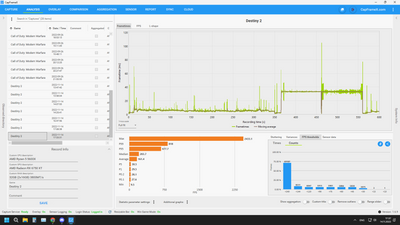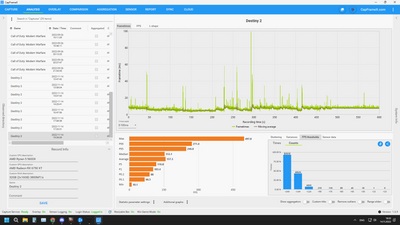- AMD Community
- Communities
- PC Graphics
- PC Graphics
- Re: Rx 6650 xt running poorly
PC Graphics
- Subscribe to RSS Feed
- Mark Topic as New
- Mark Topic as Read
- Float this Topic for Current User
- Bookmark
- Subscribe
- Mute
- Printer Friendly Page
- Mark as New
- Bookmark
- Subscribe
- Mute
- Subscribe to RSS Feed
- Permalink
- Report Inappropriate Content
Rx 6650 xt running poorly
I just purchased and installed a new XFX Rx 6650xt and I can't seem to get it setup correctly.
I have AMD Adrenaline Software on my device to set everything up but something seems wrong.
I've tried running a couple games and on medium settings the fps fluctuates a lot and is not stable, not to mention my display quality seems very wrong and its hard to look at.
My motherboard is a MSI b550 gaming plus which is a PCI 4.0 so I don't think that is the problem but I might be wrong.
Any help would be greatly appreciated.
- Mark as New
- Bookmark
- Subscribe
- Mute
- Subscribe to RSS Feed
- Permalink
- Report Inappropriate Content
I am currently testing it on Destiny 2, at the lowest of the low settings it struggles to break 100fps.
I feel as if I am missing something
- Mark as New
- Bookmark
- Subscribe
- Mute
- Subscribe to RSS Feed
- Permalink
- Report Inappropriate Content
What CPU/RAM and make/model/age of PSU are you running?
Things to do/try that might help if you want:
Update your BIOS to latest
Install latest AM4 chipset drivers from AMD.com
Make sure your RAM is running at least at it's rated XMP/DOCP profile speed (Task Manager>Performance>Memory)
Run the program called "DDU" and remove all past/present drivers whether they be AMD or Nvidia .. reboot .. and THEN install latest GPU drivers from AMD.com
ThreeDee PC specs
- Mark as New
- Bookmark
- Subscribe
- Mute
- Subscribe to RSS Feed
- Permalink
- Report Inappropriate Content
So,
I have preformed and verified everything that you mentioned, including preforming a full factory reset... that was due to other issues but I has occurred. After reinstalling everything and re-verifying everything is up to date I am still having the same issue.
One easy way that I can tell is that all the "text" and icons around my computer look "blurry" or almost out of focus. I have had this happen before but It boiled down to a driver issue with a nvidia card. That being said I am not a 100% sure if my card drivers are current and up to date, I have adrenalin installed but I would like to see if its possible to just install the drivers myself, not through that. That and my computer feels like it is running extremely slow. I am at a complete loss here and I am debating returning this card.
To answer you hardware question:
PSU - EVGA Nex750B
CPU - Ryzen 5 3600
Ram - 32gb of Corsair Vengeance
- Mark as New
- Bookmark
- Subscribe
- Mute
- Subscribe to RSS Feed
- Permalink
- Report Inappropriate Content
just go to AMD.com for latest GPU drivers
How full are your system's drives?
Have you tried a "Clean" install of Windows? Factory Reset isn't as thorough
https://rtech.support/docs/installations/install-10.html
Have you tried a different monitor cable? (that wouldn't account for system feeling sluggish though, but might help with blurry graphics)
What speed is your RAM rated/running at?
What are you using for virus scanning software? I'd recommend just using the built in Free Windows Defender. Maybe run an "Offline Scan" with Windows Defender and see if it finds anything
Run a command prompt as admin and type:
sfc /scannow
..and see if it finds any corrupt files
What is your OS installed on? M.2 NVMe? .. SATA HDD? 2.5" SSD?
What resolution are you running and what size monitor(s)?
ThreeDee PC specs
- Mark as New
- Bookmark
- Subscribe
- Mute
- Subscribe to RSS Feed
- Permalink
- Report Inappropriate Content
I forgot to mention the reset was a "clean" install.
The systems drives are completely empty.
I have tried different cable to now avail.
My ram is clocked at 2100mhz, rated for 3200mhz.
I ran a scan and nothing came up.
Nothing came of the SFC scan.
My OS is intalled on a M.2 NVMe.
My monitors are both 1920x1080 20ish size.
To put a cherry on top of all of this, I went in to exchange the gpu to see if it was faulty and ended up just upgrading to a 6700 xt... here comes the kicker, same problem.
- Mark as New
- Bookmark
- Subscribe
- Mute
- Subscribe to RSS Feed
- Permalink
- Report Inappropriate Content
Ok... i will test this problem personally (i have 6750 XT).
But it will take some time as i need to download Destiny from scratch. Also i don't have Witch Queen bought, so may not be able to run through everything.
Random stutters when you do something first time are kind of fine (not optimal, but they are a thing). It is shader caching and on repeating of same action/zone there should be none.
But not breaking 120 FPS is different issue. What refresh rate your monitors are?
It may be asynchronisation between monitors in multimonitor setup. In any case, you can try disabling MPO for check (won't hurt either way)
regedit
[HKEY_LOCAL_MACHINE\SOFTWARE\Microsoft\Windows\Dwm]
"OverlayTestMode"=dword:00000005
Then reboot
To enable MPO back, just delete this key and reboot.
This is all i can say for now.
- Mark as New
- Bookmark
- Subscribe
- Mute
- Subscribe to RSS Feed
- Permalink
- Report Inappropriate Content
Sooo... @Hylorian, i tested destiny 2 myself (5600X, 6750XT, direct connection, 22.10.3, 1x1080p 8bpc monitor).
I have no issues with FPS in this game. It is not stable line though as it depends on situation (and there are stutters when shaders are caching ofc). But overall FPS is from 140 to 240 on max settings (1080p monitor), which doesn't fit your problem at all.
Can you try temporarily disabling second monitor to check if there is any hardware conflict that can cause this discrepancy?
Spikes are shader cache (as i play it first time basically) and transients between new locations and cutscenes.
- Mark as New
- Bookmark
- Subscribe
- Mute
- Subscribe to RSS Feed
- Permalink
- Report Inappropriate Content
I tried disconnecting my second monitor and that didn't seem to help.
So I have a couple questions. In your testing on destiny, when you experienced lower fps was that in the "public" areas such are main planets areas?
Secondly could it be possible that my power supply is not enough for this card. From what I can tell my PSU is about 10 years old, at least that was the launch date of it. Everything that I can find as far PSU power problems doesn't look like what I am having problems with, but I might be wrong.
- Mark as New
- Bookmark
- Subscribe
- Mute
- Subscribe to RSS Feed
- Permalink
- Report Inappropriate Content
In your testing on destiny, when you experienced lower fps was that in the "public" areas such are main planets areas?
Nah, it is just cutscenes force FPS to 30.
Well, other numbers above are from quest, not tower
In tower there are 3 sections with different FPS rates for me
Main zone (with Zavala) = 90-145. 90 are because of frametime spikes, as in game counter measures averaged framerate. Basically people loading. Average is around 130-135. Seems to be engine limited (technically CPU IPC limit)
Market zone (with Ikora, Hotorn, Drifter and Ada-01) - about 180 FPS. Actually 170-230. Where Ikora and Hotorn - 170-180, where Drifter and Ada - 210-230.
Hangar. (Where Saint-14 is) - 170-210... Can sometimes drop to 145 in come cases when i look towards main zone (because of people tags), but it is temporary thing.
Here is 10 minute graph from Tower.
One thing i should mention... Destiny 2 in-game anti-aliasing is TERRIBLE. And i am not alone who thinks that.
- Mark as New
- Bookmark
- Subscribe
- Mute
- Subscribe to RSS Feed
- Permalink
- Report Inappropriate Content
Okay so my FPS is no where near where you are sitting.
1. Is it possible that I have my settings wrong on amds software.
2. Is it possible that my PSU is struggling to support everything, given its age.
One thing that I have not mentioned due to just discovering it, while in game there is a weird noise coming from my PC, I can't quite tell where it is coming from. The odd thing about it is that it only occurs when looking a more graphicly intensive items in the game. For instance, If im looking at the sky its quite, but if im looking look at enemies or anything else there is a buzzing noise coming from something in there. I'm not sure if this is related to my problems, just something I observed.
- Mark as New
- Bookmark
- Subscribe
- Mute
- Subscribe to RSS Feed
- Permalink
- Report Inappropriate Content
That buzzing is called "coil whining"... Aaand it is basically to be expected on modern GPU. Maybe higher tier and lowest tier cards don't have such behaviour, or it doesn't sound too obvious but it is still there.
Basically when card requests high power, inductors begin to resonate with each other. It is just sound effect and nothing dangerous is happening to device itself. But with both increasing load and increasing transient frequency (basically FPS, as GPU pull power not constantly, but with peaks for every frame it renders), "coil whining" can get increased loudness and increased pitch respectively.
There are ways to make whining less obnoxious, and one of them is covering inductors under layer of epoxy, so resonance would be dampened. Another way is use different type of inductors, but they are bit less responsive and more expensive from what i know (mostly because of price and PCB difference required GPU manufacturers don't use quieter inductors).
PSU quality can also reduce "coil whining" if GPU have not good enough filtering.
[YouTube] [Buildzoid] Rambling about Coil Whine
I suggest you to look in software settings. PSU. Well, it is hard to tell. My PSU shorted itself when i tried to start my PC after installing 6750 XT for the first time. Yeah, that was a fun evening, and nervous night.
- Mark as New
- Bookmark
- Subscribe
- Mute
- Subscribe to RSS Feed
- Permalink
- Report Inappropriate Content
Unfortunately I'm not super savvy when it comes to configuring things.
My biggest concern other than the in game fps, is that the font/text almost seems to have a weird outline to it which makes it very unpleasant to look at. I have tried a few iterations of the ClearType option on the OS to no avail.
I can look further into the optimization of the card to make it run better, but the more in my face issue atm is the font/text. That just makes it very difficult to use in general. I did not have this problem with the 1050 that was in my PC, if that helps.
- Mark as New
- Bookmark
- Subscribe
- Mute
- Subscribe to RSS Feed
- Permalink
- Report Inappropriate Content
Hmm... Can you get an example of such outline? Screenshots? Close up photos of text on monitor from phone (so pixels could be seen)?
Try looking into Radeon Image Sharpening, and if it is enabled globally, disable it and set on per game basis.
In some applications like GIMP beta their black theme renderer is TERRIBLE and makes letters have green outline. Setting GIMP theme to white solves this issue
- Mark as New
- Bookmark
- Subscribe
- Mute
- Subscribe to RSS Feed
- Permalink
- Report Inappropriate Content
The outlines occur on every application, I mostly see in when on any website. I will try to take a picture when I get home from work.
- Mark as New
- Bookmark
- Subscribe
- Mute
- Subscribe to RSS Feed
- Permalink
- Report Inappropriate Content
This is the best image I can get
- Mark as New
- Bookmark
- Subscribe
- Mute
- Subscribe to RSS Feed
- Permalink
- Report Inappropriate Content
I had a similar issue with text on my monitor after installing my 6600xt. Could not figure it out at all and just thought my eyes were bad or something. Eventually I decided to enable 10 bit color (also 4:4:4 RGB), and this seemed to solve it (it looked much clearer), but it came back intermittently for a while on some boot ups, not others. Enabling 10 bit color seems to cause a few other issues - RSR doesn't work, for one, so its not ideal. I also haven't experienced this issue ever since enabling Rebar in my motherboard bios, so maybe that has something to do with it. No idea what the actual cause is.
I never had any issue with performance or visuals in game though, just in Windows.
- Mark as New
- Bookmark
- Subscribe
- Mute
- Subscribe to RSS Feed
- Permalink
- Report Inappropriate Content
I just enabled Rebar and I think it might have actually fixed the "Text" issue.
- Mark as New
- Bookmark
- Subscribe
- Mute
- Subscribe to RSS Feed
- Permalink
- Report Inappropriate Content
Strange.
I kind of thought about ReBar for poor performance problem, ngl. But for text? Didn't expect that
- Mark as New
- Bookmark
- Subscribe
- Mute
- Subscribe to RSS Feed
- Permalink
- Report Inappropriate Content
Yeah I found it bizarre too, but I still feel like my game performance is in-adequate.
I did a similar test as you last night in the tower. My average FPS was around 90 with occasional spikes to 110. This was at High settings, not highest.
Am I just setting my expectations too high for the card? I thought it would be a drastic change from my 1050 but it doesn't see that way.
One thing I did notice as well last night is when I get off a game, my screens cut to black and then come back. It could just be my settings adjusting between being in a game and not being in one, but I'm unsure on that.
- Mark as New
- Bookmark
- Subscribe
- Mute
- Subscribe to RSS Feed
- Permalink
- Report Inappropriate Content
Well, if it is in heavy entity loaded zone with many players, then performance will be worse.
What is your CPU?
Against black screen flashes it is either bad HDMI/DisplayPort connection, or MPO f**kery
You can disable MPO with regedit at basically no penalties you may have concidered.
After applying regedit you always must reboot.
Key for disabling MPO (Multiplane Overlay)
[HKEY_LOCAL_MACHINE\SOFTWARE\Microsoft\Windows\Dwm]
"OverlayTestMode"=dword:00000005
To restore MPO in case you would want it. Just remove that key you entered (simply delete it)
- Mark as New
- Bookmark
- Subscribe
- Mute
- Subscribe to RSS Feed
- Permalink
- Report Inappropriate Content
My CPU isn't the best, but it is a Ryzen 5 3600
- Mark as New
- Bookmark
- Subscribe
- Mute
- Subscribe to RSS Feed
- Permalink
- Report Inappropriate Content
Well, i won't lie to you. If fps in zones is engine limited, then only thing that can factor in FPS increase is CPU IPC (instructions per clock) performance. And Destiny was written with consoles in mind, so it isn't highly demanding on CPU either, making engine threads barely scalable. So that difference may be related to CPU performance, even though not necessarily so (as it is still quite big). Actually engine limitation usually shows up as "FPS won't increase over some value even when i lower my graphics settings to the ground"
On question of fonts having outlines... hmm... Felt like bad rendering, misfocused camera or trash antialiasing on some of them... Granted "Bahnshrift" also bit jagged for me, i don't appear to have these green-ish shadows for other font examples even at night theme.
Hmm... had you tried to check what order of subpixels do you have? Maybe Windows doesn't understand them without proper driver or setting? Granted i still don't think shadows would be as big as they are on your photo.
- Mark as New
- Bookmark
- Subscribe
- Mute
- Subscribe to RSS Feed
- Permalink
- Report Inappropriate Content
At the moment it seems that I have the shadow situation under control, at enabling ReBar.
It just seems to be a under performance issue from this point forward.
- Mark as New
- Bookmark
- Subscribe
- Mute
- Subscribe to RSS Feed
- Permalink
- Report Inappropriate Content
.
- Mark as New
- Bookmark
- Subscribe
- Mute
- Subscribe to RSS Feed
- Permalink
- Report Inappropriate Content
i dont know about future but right now U cant do anything you might end up getting better performance after doing some things but it wont satisfy you because this thing sucks and i am not even gonna buy again amd gpu in future for that reason they dont have proper drivers at all until now wow this sucks this is so stupid I dont want to say anything more because i dont have any expectations now from amd
- Mark as New
- Bookmark
- Subscribe
- Mute
- Subscribe to RSS Feed
- Permalink
- Report Inappropriate Content
Please... Learn punctuation before trying to request programmers to make code without bugs (which is almost impossible thing to do).
Seriously. It is really hard to follow wall of words you just pull out from your bosom if it is written without any sentence division or commas.
- Mark as New
- Bookmark
- Subscribe
- Mute
- Subscribe to RSS Feed
- Permalink
- Report Inappropriate Content
2 different cards ..6650xt and a 6700xt and same issue(s) and you blame AMD's drivers?
I've ran 2 x 5700xt's (different models but both ASRock) .. and MSI 6700xt Mech 2x OC, a Gigabyte 6800 Gaming OC and an old RX 550 2Gb .. all without issue ..plus iGP's on 2200g x 2 and a 3400g all without issue
Only issue I've had was solved with a power supply upgrade with my wife's RX 550 2GB
I have a hard time not thinking that there is something else going on with your setup
Maybe the shop you've been dealing with only sells faulty AMD cards?
ThreeDee PC specs
- Mark as New
- Bookmark
- Subscribe
- Mute
- Subscribe to RSS Feed
- Permalink
- Report Inappropriate Content
2 different cards ..6650xt and a 6700xt and same issue(s) and you blame AMD's drivers?
Person you replied to isn't topic starter. Just common hater.
And we are in progress of looking into root of issue with him (@Hylorian)
- Mark as New
- Bookmark
- Subscribe
- Mute
- Subscribe to RSS Feed
- Permalink
- Report Inappropriate Content
oops .. but still'ish applicable to OP, lol
ThreeDee PC specs
- Mark as New
- Bookmark
- Subscribe
- Mute
- Subscribe to RSS Feed
- Permalink
- Report Inappropriate Content
The shop in question is best buy, although that is possible I think it's less likely due to it being a box store.
What do you think could be going on? Other than another faulty card?
- Mark as New
- Bookmark
- Subscribe
- Mute
- Subscribe to RSS Feed
- Permalink
- Report Inappropriate Content
maybe 3rd time's the charm?
It's hard to troubleshoot when you don't just have spare parts laying around
Are you able to put your GPU in a buddy's setup and see how it does? ..or try another power supply in your setup .. maybe run a diagnostic on your system's drives .. stress tests on CPU, RAM, and drives .. unplug any peripherals other than keyboard and mouse
Maybe post some pictures of your setup with the side cover off and get a good shot of your motherboard and all it's connectors, etc .. then others might better assess what might be going on and be able to get you up and running like it should ... hopefully
ThreeDee PC specs
- Mark as New
- Bookmark
- Subscribe
- Mute
- Subscribe to RSS Feed
- Permalink
- Report Inappropriate Content
Have you tried updating your BIOS and enabling Smart Access Memory? That solved a really annoying lag and stutter that I was experiencing, even in windows using chrome. And after that, my pc felt so much snappier and more responsive.
I used this video as a guide (4:05): https://www.youtube.com/watch?v=RxjRyN-4VdI&t=313s
- Mark as New
- Bookmark
- Subscribe
- Mute
- Subscribe to RSS Feed
- Permalink
- Report Inappropriate Content
Check what Frequency your GPU is running at when you are gaming, you could have the same issue a lot of us are currently having. Where our XFX RX 6650 XT is running at below 1200MHz Max Frequency and should be running at 2410MHz.
To fix this problem you can manually Tune your GPU to run at a higher Max Frequency or wait for a update to fix the problem. (which I don't see happening/releasing) I changed my GPU Max Frequency from 1200 (the current default, this should be 2410 but is bugged) to 2635 (Boost speed) and Doubled my FPS in all games.
- Mark as New
- Bookmark
- Subscribe
- Mute
- Subscribe to RSS Feed
- Permalink
- Report Inappropriate Content
@MaekR wrote:Check what Frequency your GPU is running at when you are gaming, you could have the same issue a lot of us are currently having. Where our XFX RX 6650 XT is running at below 1200MHz Max Frequency and should be running at 2410MHz.
To fix this problem you can manually Tune your GPU to run at a higher Max Frequency or wait for a update to fix the problem. (which I don't see happening/releasing) I changed my GPU Max Frequency from 1200 (the current default, this should be 2410 but is bugged) to 2635 (Boost speed) and Doubled my FPS in all games.
Thanks a lot, i made some benchmark with my 6650xt and i was just a little better of an rx580, my score was 11500 on 3d passmark, by default my card was max on 1200 (why?) just set gpu max setting on 2410 and now, i have great benchmark with 18500 on passmark it's seem another card lol. Thanks a lot for this advice.
- Mark as New
- Bookmark
- Subscribe
- Mute
- Subscribe to RSS Feed
- Permalink
- Report Inappropriate Content
~
- Mark as New
- Bookmark
- Subscribe
- Mute
- Subscribe to RSS Feed
- Permalink
- Report Inappropriate Content
I play destiny almost exclusively, X570 board, 5900X, 6800XT win10, 32gb ram, 27" 1440p @165hz. I always try the latest drivers but, I get way better performance running the drivers from Nov 2021. I just tried the new Feb 2023. I have stutters and the fps is all over the place. If I turn freesync on I get terrible flashes in game menus. If I go back to the old drivers it rarely ever drops below 165fps.
- Mark as New
- Bookmark
- Subscribe
- Mute
- Subscribe to RSS Feed
- Permalink
- Report Inappropriate Content
I had this problem with nfs 2005 . It played perfectly. But one day it was laggy and I had screen tearing. My brother then said : check the screen refresh rate. I have 165 hz ips screen , but somehow , after updating bios or after I made some changes in amd adrenaline it went to 60. So I changed it back to 165 (max) refresh rate ... And boom! The game is running like butter in a hot pan.