- Mark as New
- Bookmark
- Subscribe
- Mute
- Subscribe to RSS Feed
- Permalink
- Report Inappropriate Content
RX 6600XT DirectX Swapchain GetBuffer Error
I was going to open Battlefield 1 and it gave this error and the AMD Bug report tool detected a crash. The game was then closed. But I noticed that the mouse cursor on the screen had lost its fluency. The cursor was running slow, like on a lower refresh rate monitor. Restart fixed mouse cursor. So what is this error? Is it from the game? There was no such problem before. Why does this problem happen?
Graphics Card: Asus

6600xt.
- Mark as New
- Bookmark
- Subscribe
- Mute
- Subscribe to RSS Feed
- Permalink
- Report Inappropriate Content
Clearer Photo;
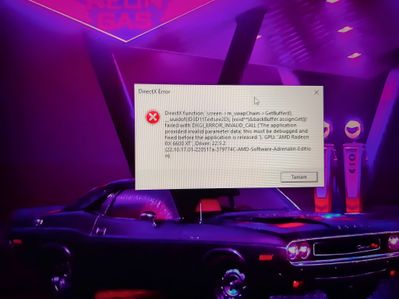
- Mark as New
- Bookmark
- Subscribe
- Mute
- Subscribe to RSS Feed
- Permalink
- Report Inappropriate Content
Seems to be a Battlefield One game issue from this old previous comment at this EA website. No fix though: https://answers.ea.com/t5/Battlefield-1/New-DX-error-DXGI-ERROR-INVALID-CALL/td-p/5760908
Another EA Forum suggests it might be the Graphic driver. So i would uninstall the current driver with DDU with the internet disconnected and deleting the AMD Driver installation folder at C:\AMD and download a previous AMD driver and see if that fixes your game issue from here: https://www.amd.com/en/support/previous-drivers/graphics/amd-radeon-6000-series/amd-radeon-6600-seri...
- Mark as New
- Bookmark
- Subscribe
- Mute
- Subscribe to RSS Feed
- Permalink
- Report Inappropriate Content
Yes, in fact, I haven't seen such a problem for 7 months and it is strange that it happens when I enter the Game via EA.
22.11.2 Recommended Whql version
Can't I install without using DDU? I always choose the Factory Reset option on the driver installation screen. I believe that if I choose this part and install it, it can create a solution to the problem.
Do you think it is 100% driver related? Or is it from EA?
- Mark as New
- Bookmark
- Subscribe
- Mute
- Subscribe to RSS Feed
- Permalink
- Report Inappropriate Content
I am not a gamer but it could be a combination of both EA and AMD driver.
Go ahead and do a factory reset but delete the AMD Driver Installation folder at C:\AMD. That folder will automatically be recreated again when you run the AMD Driver package.
If you continue to get the error then I would open a EA Support ticket.
- Mark as New
- Bookmark
- Subscribe
- Mute
- Subscribe to RSS Feed
- Permalink
- Report Inappropriate Content
I understand. So, should I delete the old driver remnants in the C:/AMD folder before installing version 22.11.2?
Or should I delete old Driver remnants after installing 22.11.2?
Will it be a problem if I delete the 22.11.2 Driver installation residual file that will occur after the new Driver installation? Or can I delete it?
Do you think version 22.11.2 is more stable than version 22.5.2?
- Mark as New
- Bookmark
- Subscribe
- Mute
- Subscribe to RSS Feed
- Permalink
- Report Inappropriate Content
You can safely delete the entire C:\AMD folder before installing the AMD driver.
Use the same version of AMD driver that the game worked correctly in the past.
That is why I suggest you use DDU to remove your current AMD driver. It will remove all AMD fragments and Registry entries.
You can run DDU on the Desktop but you will need to re-boot the computer afterwards.
You can download the latest version of DDU from here: Wagnardsoft DDU Download
- Mark as New
- Bookmark
- Subscribe
- Mute
- Subscribe to RSS Feed
- Permalink
- Report Inappropriate Content
So what's the harm in installing without using DDU? There is already a factory reset option during installation, and when you reboot with this option selected, the driver is deleted and does not proceed to the new driver installation?
- Mark as New
- Bookmark
- Subscribe
- Mute
- Subscribe to RSS Feed
- Permalink
- Report Inappropriate Content
If you feel more comfortable using AMD uninstalling tool then go ahead and use that.
DDU removes all traces of the manfacturer's driver from your PC. It is a very popular and recommended in both Nvidia and AMD Forums and other forums.
- Mark as New
- Bookmark
- Subscribe
- Mute
- Subscribe to RSS Feed
- Permalink
- Report Inappropriate Content
In version 22.5.2, I saw an error in the game. The windows in the game had green colors. 22.5.2 was pretty stable, then it started throwing errors.

But it does seem to be Driver issue?