- AMD Community
- Communities
- PC Graphics
- PC Graphics
- Re: RX 6600 PCIe x8 4.0 @ x8 3.0 in a b550 motherb...
PC Graphics
- Subscribe to RSS Feed
- Mark Topic as New
- Mark Topic as Read
- Float this Topic for Current User
- Bookmark
- Subscribe
- Mute
- Printer Friendly Page
- Mark as New
- Bookmark
- Subscribe
- Mute
- Subscribe to RSS Feed
- Permalink
- Report Inappropriate Content
RX 6600 PCIe x8 4.0 @ x8 3.0 in a b550 motherboard with R7 5700x
my gpu still running pcie 3.0 with all requeriments to run with pcie 4.0
Operating System: Windows 11 Pro 64-bit
System Model: B550 AORUS ELITE V2
BIOS: F16c (type: UEFI)
Processor: AMD Ryzen 7 5700X 8-Core Processor (16 CPUs), ~3.4GHz
Memory: 32768MB RAM
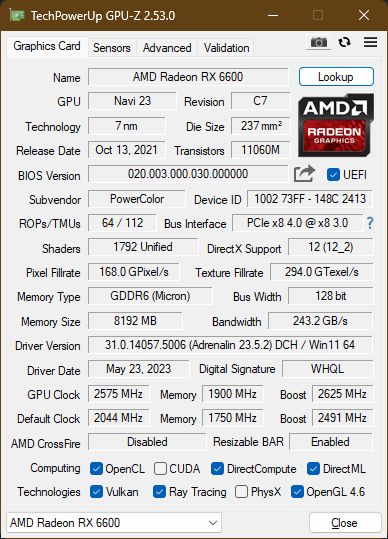
do i have enable any option in bios or something like that??
- Mark as New
- Bookmark
- Subscribe
- Mute
- Subscribe to RSS Feed
- Permalink
- Report Inappropriate Content
If you click the (?) & run render test it should then show X8 4.0.
Basically it is related to windows 'link state power management', look it up.
And bios usually defaults to auto in pcie x16 config, can be changed to gen.4.
- Mark as New
- Bookmark
- Subscribe
- Mute
- Subscribe to RSS Feed
- Permalink
- Report Inappropriate Content
When i start the render, the bus interface still as the pic, in bios i have 2 option (16x pci gen and pci slot gen) , i changed the two to gen 4 and the problem persist.
- Mark as New
- Bookmark
- Subscribe
- Mute
- Subscribe to RSS Feed
- Permalink
- Report Inappropriate Content
Does it show the same bus settings in the amd software hardware details?
Try turning off the lspm power management.
Are there any other pci add in cards installed?
- Mark as New
- Bookmark
- Subscribe
- Mute
- Subscribe to RSS Feed
- Permalink
- Report Inappropriate Content
it says the same in amd app and bios system info
turn off lspm settings didn't change nothing
- Mark as New
- Bookmark
- Subscribe
- Mute
- Subscribe to RSS Feed
- Permalink
- Report Inappropriate Content
Did you fix this? I know it's been a while, but I had a similar issue - I also have a 5600X, 2x16GB and a B550.
I got this message one morning after I had put in a new M.2 stub into the remaining slot a couple of days earlier:

After going in to the BIOS and poking it back to Gen4 and turning BAR back on, everything worked fine.
Is the "pci slot gen" for the M.2? Maybe your M.2 is a PCI 3 one?


