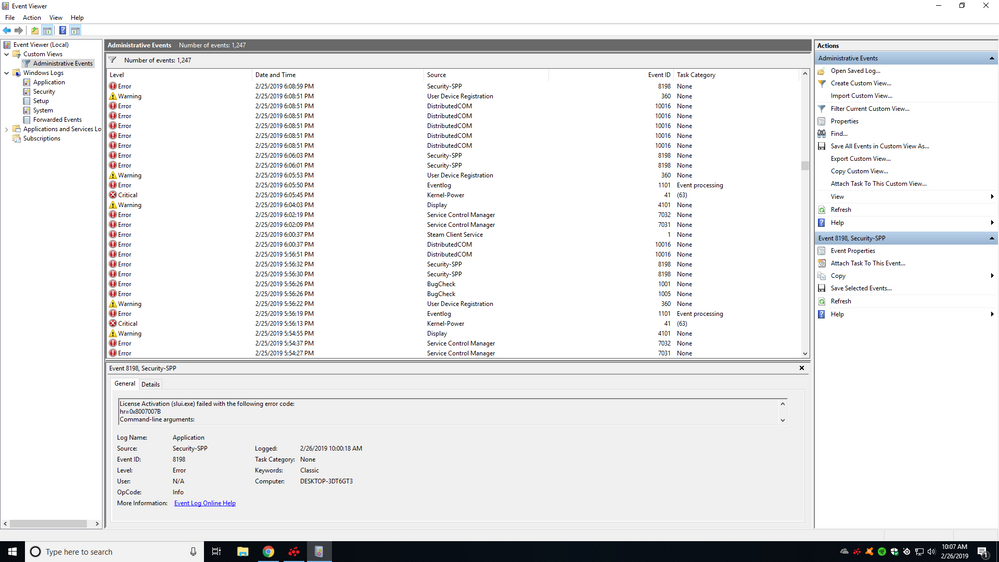- AMD Community
- Communities
- PC Graphics
- PC Graphics
- Re: rx 580 crash
PC Graphics
- Subscribe to RSS Feed
- Mark Topic as New
- Mark Topic as Read
- Float this Topic for Current User
- Bookmark
- Subscribe
- Mute
- Printer Friendly Page
- Mark as New
- Bookmark
- Subscribe
- Mute
- Subscribe to RSS Feed
- Permalink
- Report Inappropriate Content
rx 580 crash
My new system arrived 4 days ago, any demanding game that i try to run crashed off of the GPU overheating, i've monitored temps of all else and they have 0 issues, ive reinstall windows, latest drivers, etc.
I've boiled it down to the automatic fans of the card not kicking in properly when the GPU is under stress, ive seen other threads that advice a little underclocking and using wattman to correct the crashes, i dont know how to safely do that, i am an inch away from returning the card but i wish to see if someone could orientate me what would be the wattman settings that would allow me to safely play demanding games, are there any? please help!!!!!!
Radeon Software Version - 19.2.3
Radeon Software Edition - Adrenalin 2019
Graphics Chipset - Radeon RX 580 Series
Memory Size - 8192 MB
Memory Type - GDDR5
Core Clock - 1430 MHz
Windows Version - Windows 10 (64 bit)
System Memory - 16 GB
CPU Type - Intel(R) Core(TM) i5-8400 CPU @ 2.80GHz
- Mark as New
- Bookmark
- Subscribe
- Mute
- Subscribe to RSS Feed
- Permalink
- Report Inappropriate Content
What exact GPU do you have? Also did you try to set fan speed to manual and put it to 100% at all times. Than try gaming to see if system will crash again?
Also did you try to monitor GPU temp via MSI afterburner or via AMD generic monitoring tool that is included in adrenalin edition? What was the GPU temp right in the moment before crash? Maybe the problem is not GPU temp...
PS. Also set default settings in Radeon Watman, than put fans to 100% and try gaming...
- Mark as New
- Bookmark
- Subscribe
- Mute
- Subscribe to RSS Feed
- Permalink
- Report Inappropriate Content
I have the saphire nitro, i havent tried keeping the fans at 100%, i checked that they are gonna be running at 3370 rpm, i will try asap running games like this, the gpu has been crashing right around hitting 70c or more, i've been using the generic monitoring and hwmonitor to keep track of it all.
PS. should i worry about the high RPM of the fans?
- Mark as New
- Bookmark
- Subscribe
- Mute
- Subscribe to RSS Feed
- Permalink
- Report Inappropriate Content
I just tried running the fans at 100% at all times with al other settings set to default, and the problem in demanding games persists, this time it crashed just over 60c
- Mark as New
- Bookmark
- Subscribe
- Mute
- Subscribe to RSS Feed
- Permalink
- Report Inappropriate Content
So the problem is not in GPU temp cus 95C is max temp for RX580 and you are running stock settings.
Next thing to do is to check windows event viewer. Maybe you can find there what app or driver is causing gane crash.
Also can you provide a bit more information about crashes? Games keep crashing and Windows operate normal after that? Or your complete PC crashes? Do you get blue screens when this happends?
- Mark as New
- Bookmark
- Subscribe
- Mute
- Subscribe to RSS Feed
- Permalink
- Report Inappropriate Content
I've got at least to different types of blue screens at least of them says something about thread stuck in device driver, other times i dont get a blue screen and the signal to the monitor ends, in both cases right before the crash my screen starts flickering green and doing weird green flashes right before the crashes.
- Mark as New
- Bookmark
- Subscribe
- Mute
- Subscribe to RSS Feed
- Permalink
- Report Inappropriate Content
also are you sure the max temp is 95c? i made a quick google of the maz temp and it adviced around 69c
- Mark as New
- Bookmark
- Subscribe
- Mute
- Subscribe to RSS Feed
- Permalink
- Report Inappropriate Content
With 2018 drivers, 95C was the temp where the card would start throttling and lowering your GPU core speed to quickly drop temp. But of course, that's not the temp where card should normally work. Mine AORUS RX580 is running at 69C to 71C and thats normal for that GPU in closed and ventilated case.
Also when you set defaults in Radeon Watman you can see at what temp would fan hit 100% RPM. Think its around 83C.
Try app "WhoCrashed" to read those blue screens. Resplendence Software - WhoCrashed, automatic crash dump analyzer
If you detect driver or app that crashes, maybe removing that would be a fix.
But those screen flickers and green color that you mention sound like a faulty card maybe. ![]()