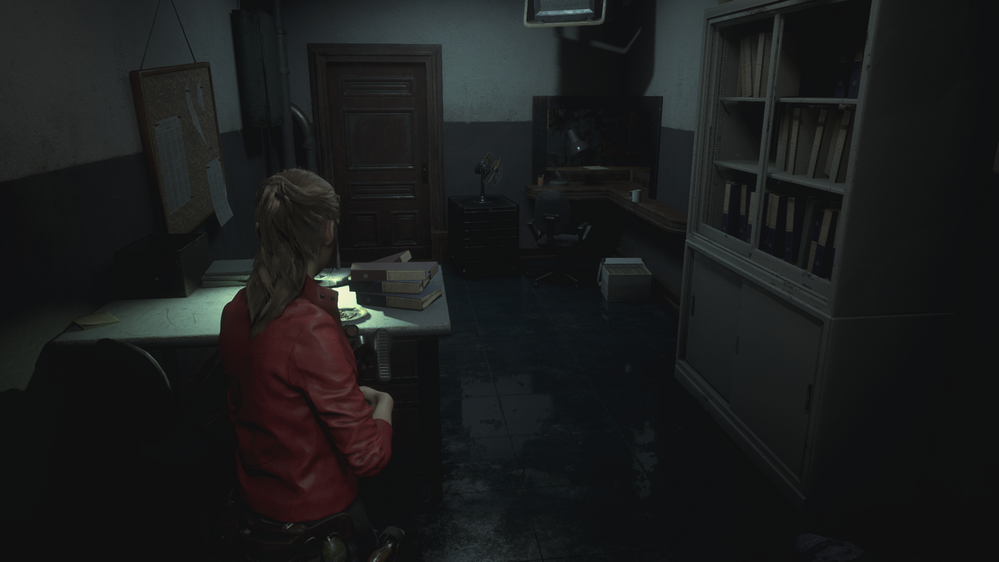- AMD Community
- Support Forums
- PC Graphics
- [RX 5700 XT] Shaders, reflections and shadows look...
PC Graphics
- Subscribe to RSS Feed
- Mark Topic as New
- Mark Topic as Read
- Float this Topic for Current User
- Bookmark
- Subscribe
- Mute
- Printer Friendly Page
- Mark as New
- Bookmark
- Subscribe
- Mute
- Subscribe to RSS Feed
- Permalink
- Report Inappropriate Content
[RX 5700 XT] Shaders, reflections and shadows look very noisy and glitchy, need help fixing it please.
[RX 5700 XT] Shaders, reflections and shadows look very noisy and glitchy, need help fixing it please.
I have this issue with my card since I received it in December, since then I tried every driver that came out and none of the drivers fixed it. I also tried formatting my PC 5 times and switching PCI-E slots, but the problem persists.
Basically, high quality reflections and shadows have this noisy/grainy effect on them which looks really bad, as you can see in the images and video I added.
https://www.youtube.com/watch?v=QgJfmtPAVjk
This video is 7 mins long, so just skip through it, especially to 4:43 and 6:00.
Does anyone have an idea on how to fix this? ![]()
These are my specs:
Specs:
Computer Type: Desktop
GPU: RX 5700 XT
CPU: Ryzen 5 3600
Motherboard: MSI B450 TOMAHAWK-MAX
RAM: G.SKILL 16GB (2 x 8GB) Ripjaws V Series DDR4 3600MHz F4-3600C16D-16GVK
PSU: SeaSonic Series S12II 620W Bronze
Operating System & Version: Windows 10 64-bit
GPU Drivers: 20.3.1
Chipset Drivers: Rev 51
Background Applications: Discord, Avira, Chrome sometimes (Irrelevant IMO)
- Mark as New
- Bookmark
- Subscribe
- Mute
- Subscribe to RSS Feed
- Permalink
- Report Inappropriate Content
Hi,
I have the same issue and my system has similar specs.
CPU: ryzen 5 3600
GPU: Sapphire Radeon RX 5700XT Pulse
MB: MSI B450 Mortar Max
RAM: 2x8GB 3200 Kingston HyperX Predator
OS: Windows 10 x64
Drivers: 20.4.2 (tried other versions but the problem persists)
Have you found any solution?
On image sometimes it's hard to see, but it's really noticeable on video.
Thank you.
- Mark as New
- Bookmark
- Subscribe
- Mute
- Subscribe to RSS Feed
- Permalink
- Report Inappropriate Content
Nope, still got the issue ![]()
- Mark as New
- Bookmark
- Subscribe
- Mute
- Subscribe to RSS Feed
- Permalink
- Report Inappropriate Content
Any news on this? I have exactly the same problem with my RX5700 (Ryzen 5 3600, Win 10, Radeon Version 20.11.2).
Shadows or other special effects look like the have only 256 colors.
If you change e.g. in Godfalls the grafic settings to low or medium the problem is gone, although of course the grafics look worse overall.
Thanks for your help
Simon
- Mark as New
- Bookmark
- Subscribe
- Mute
- Subscribe to RSS Feed
- Permalink
- Report Inappropriate Content
Any news? I have the same problem with my RX 5700 XT..