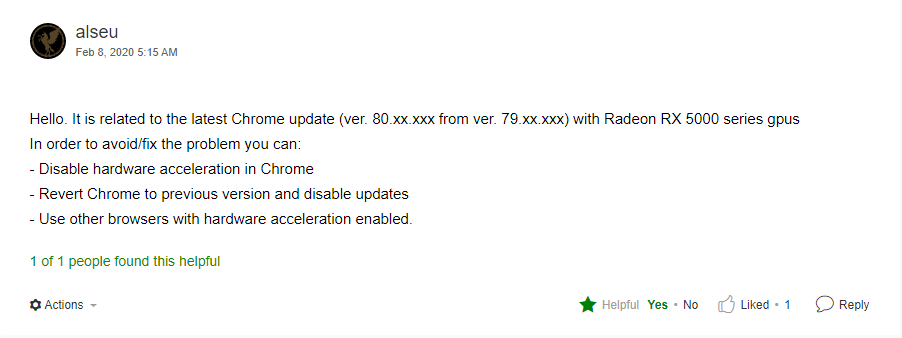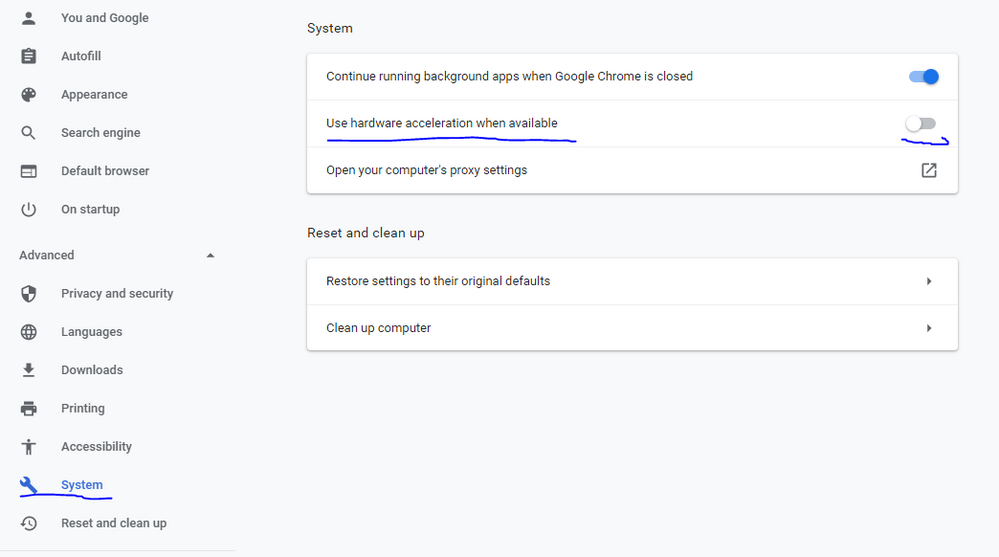- AMD Community
- Communities
- PC Graphics
- PC Graphics
- Re: RX 5700 XT blackouts in videos with Google chr...
PC Graphics
- Subscribe to RSS Feed
- Mark Topic as New
- Mark Topic as Read
- Float this Topic for Current User
- Bookmark
- Subscribe
- Mute
- Printer Friendly Page
- Mark as New
- Bookmark
- Subscribe
- Mute
- Subscribe to RSS Feed
- Permalink
- Report Inappropriate Content
RX 5700 XT blackouts in videos with Google chrome, crashing in games
I have issues with some videos on sites like YouTube causing Google Chrome to blackout and crash
And hanging/crashes in games at random [Forza Horizon 4, PCSX2 1.5.0, Dolphin etc].As far as I remember I believe it was after the latest Update 20.2.1 for the RX 5700 XT
Anyone else having similar issues? Everything was working fine before [well, as fine as it could have for these cards]
CPU: Ryzen 7 2700X
GPU: Gigabyte RX 5700 XT GAMING OC 8G
CPU COOLER: Noctua NH D-15
RAM: Corsair Vengeance LPX 2x8 [16GB] 3200 MHZ
PSU: Seasonic Focus Gold 650W Semi-Modular
Mobo: Asus TUF Gaming X570-PLUS [WI-FI]
HDD: WD Blue 1 TB
SSD: Samsung 860 Evo
Case: Fractal Design Focus G [Black]
Solved! Go to Solution.
- Mark as New
- Bookmark
- Subscribe
- Mute
- Subscribe to RSS Feed
- Permalink
- Report Inappropriate Content
We have an existing thread on this issue, which contains more information and a potential workaround. Please use that thread to provide your feedback and track any future updates.
20.2.1 -some youtube videos on chrome cause chrome window to appear all black
- Mark as New
- Bookmark
- Subscribe
- Mute
- Subscribe to RSS Feed
- Permalink
- Report Inappropriate Content
yesterday while downloading some games and listening to youtube, chrome suddenly blacks out
i close chrome open it again and the same result..
I also tried to play an already downloaded game after the 2 crashes of chrome and the game ( fortnite ) crashed as well..
- Mark as New
- Bookmark
- Subscribe
- Mute
- Subscribe to RSS Feed
- Permalink
- Report Inappropriate Content
mine just crashes and says 'chrome is not responding' idk what could be problem except gpu because im damn sure 6 core cpu and 16 gb of ram can run chrome
- Mark as New
- Bookmark
- Subscribe
- Mute
- Subscribe to RSS Feed
- Permalink
- Report Inappropriate Content
I just turned off hardware acceleration, forgot I could do that
Thanks to alseu for reminding me
- Mark as New
- Bookmark
- Subscribe
- Mute
- Subscribe to RSS Feed
- Permalink
- Report Inappropriate Content
thank you for sharing. Seems its working for now.
- Mark as New
- Bookmark
- Subscribe
- Mute
- Subscribe to RSS Feed
- Permalink
- Report Inappropriate Content
Hello. It is related to the latest Chrome update (ver. 80.xx.xxx from ver. 79.xx.xxx) with Radeon RX 5000 series gpus
In order to avoid/fix the problem you can:
- Disable hardware acceleration in Chrome
- Revert Chrome to previous version and disable updates
- Use other browsers with hardware acceleration enabled.
- Mark as New
- Bookmark
- Subscribe
- Mute
- Subscribe to RSS Feed
- Permalink
- Report Inappropriate Content
I have same type of problem with rx 5500 xt...
- Mark as New
- Bookmark
- Subscribe
- Mute
- Subscribe to RSS Feed
- Permalink
- Report Inappropriate Content
Same issue.
I bought a new power supply, uninstalled/reinstalled my drivers a million different ways, turned off all the bells and whistles on my graphics card. I've done everything, screen still flickers, games keep crashing my GPU. Even the audio sometimes makes a crackling sound. Is AMD ever going to address this issue? I'm not sure what to do, I can't afford another graphics card, I just blow all my money on this new rig and it can't even play league of legends without crashing.
I'm speaking with FXF who are the manufacturer of my RX 5700 XT, but it takes them about a week to respond to your ticket (and ticket updates), and they keep telling me to uninstall the driver and reinstall it.
- Mark as New
- Bookmark
- Subscribe
- Mute
- Subscribe to RSS Feed
- Permalink
- Report Inappropriate Content
We have an existing thread on this issue, which contains more information and a potential workaround. Please use that thread to provide your feedback and track any future updates.
20.2.1 -some youtube videos on chrome cause chrome window to appear all black
- Mark as New
- Bookmark
- Subscribe
- Mute
- Subscribe to RSS Feed
- Permalink
- Report Inappropriate Content
I used the Google translator, sorry for the English.
This blackout is still happening today with my new ASUS DUAL RX 6600 XT.
I just sold my DUAL GTX 1060 OC 6Gb to buy this new RX 6600 XT at an exorbitant price but, in the end, I was extremely disappointed with RADEON.
LoL which is a light game that doesn't run stuck at 60fps and shows some stutterings, RDR2 runs smooth on very high graphics options, it's kind of funny. I use the computer with a 60Hz television, there shouldn't be any FPS problem at all because I play with Vsync enabled because of the TV.
All my drivers are up to date, my computer is ok (Ryzen 5 3600x / 16Gb DDR4 3000Mhz / PNY CS3030 500GB / Kingston A400 500Gb / Barracuda 1Tb / EVGA 750BQ) and with the GTX I had no problem but the graphics quality left something to be desired .
I would like this to be resolved, whenever I watch a video in Chrome there is this restart of AMD's software and in some light games the GPU just can't handle it.