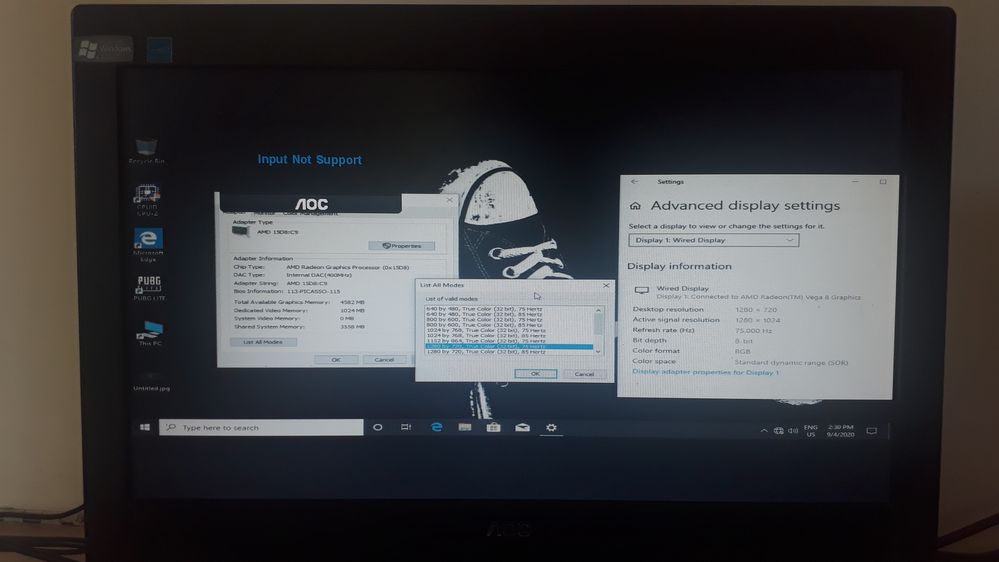- Mark as New
- Bookmark
- Subscribe
- Mute
- Subscribe to RSS Feed
- Permalink
- Report Inappropriate Content
resolution issue
i ve recently updated my processor to 3200g and now in my monitor a small window is moving around with a message input not supported.I tried changing to different resolutions.the message is gone only in 800×600 resolution.my default resolution of monitor is 1280×720.i cannot use pc in this default resolution because of this problem.The thing i noticed is that the active signal resolution is not changing to 1280×720 even though i try to change it from display adapter properties.The active signal resolution is automatically set to 1280×1024 when i change desktop resolution to 1280×720(my default).but when i set desktop resolution to 800×600 i can change active signal resolution to the same,then the issue is solved.now what can i do to set active signal resolution to my desktop's default resolution(1280×720)Please help to fix this problem.
i ve also tried it with another monitor.then the monitors native resolution(1366x720) is not even in the list of available resolutions.
my graphic and all other drivers are up to date.the windows is also running on the latest version.
ryzen 3 3200g
GA b450m s2h
8gb single channel crucial 2400mhz