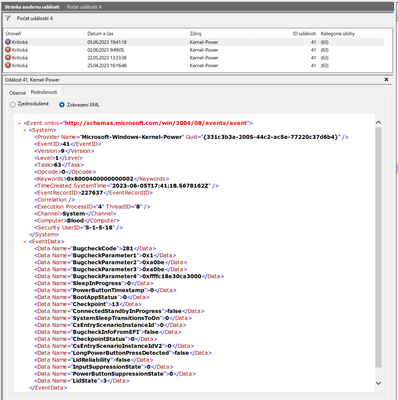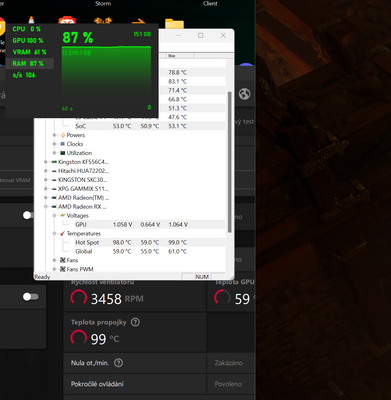- AMD Community
- Communities
- PC Graphics
- PC Graphics
- Re: Reference 7900 xtx 110c junction temp and maxe...
PC Graphics
- Subscribe to RSS Feed
- Mark Topic as New
- Mark Topic as Read
- Float this Topic for Current User
- Bookmark
- Subscribe
- Mute
- Printer Friendly Page
- Mark as New
- Bookmark
- Subscribe
- Mute
- Subscribe to RSS Feed
- Permalink
- Report Inappropriate Content
Reference 7900 xtx 110c junction temp and maxed fan speed on every game
Hi,
I got a reference 7900 xtx from the amd store and I am having some weird behaviors that I haven’t seen from any reviewers of the card
my specs:
Gigabyte x570 aurous master
5800x3d
reference 7900 xtx from amd store
Corsair RM1000x PSU
Fractal torrent compact case
No matter what game I play my junction temperature will steadily rise to 110c and stay there while core gpu temp hit around 68-72c, causing the gpu fans to ramp up to 2800 Rpm and they sound like a jet engine. Until I close the game the card seems to stay at this temperature and fan speed. I even noticed some performance degradation and black artifacting on destiny 2 when this was happening. I tried undervolting and setting max clock speed to 2500 mhz on the suggestion of some Reddit posts, but it did not fix the issue. My GPU is mounted horizontal in the standard configuration, not vertical mount or anything like that. Ambient temperature are around 65-70 Fahrenheit and I even observed this behavior benching in 3D mark with the side panel off.
I suspect the cooler mount from the factory might be making poor contact. I am really disappointed and looking for some advice.
While I understand the card can go to 110c it doesn’t seem right that it is sitting at that temperature constantly with the fans at max speed. The behavior seems out of line with every review I have seen.
Solved! Go to Solution.
- Mark as New
- Bookmark
- Subscribe
- Mute
- Subscribe to RSS Feed
- Permalink
- Report Inappropriate Content
We are investigating reports that some AMD Radeon RX 7900 XTX graphics cards (reference models made by AMD) are reaching the 110C temperature and throttling. Thermal throttling may impact the performance of the card by reducing clock rates, but the graphics card can continue to be used.
Users experiencing unexpected thermal throttling on their AMD Radeon RX 7900 XTX (reference models made by AMD) should contact AMD Support via telephone as our e-ticket system is currently under maintenance.
I will update this thread once I have more information to share, meanwhile we appreciate your patience.
- Mark as New
- Bookmark
- Subscribe
- Mute
- Subscribe to RSS Feed
- Permalink
- Report Inappropriate Content
That not all reference cards are affected leads me to believe that perhaps certain batches of the coolers are defective as some are reporting pretty decent temps with their reference MBA cards.
DaBeast02 - AM4 R9 5900X | GB X570S Aorus Elite AX | 2x 16GB Patriot Viper Elite II 4000MHz | Sapphire Nitro+ RX 6900 XT | Acer XR341CK 34" 21:9 FS | Enermax MAXREVO 1500 | SOLDAM XR-1 | Win11 Pro 22H2
- Mark as New
- Bookmark
- Subscribe
- Mute
- Subscribe to RSS Feed
- Permalink
- Report Inappropriate Content
Yeah a number of cards are working just fine. I have been using my MBA XTX (Sapphire) since almost three weeks now in standard horizontal position. Junction temperature pretty much never exceeds 78°C at stock with the fans spinning at around 1750 rpm. So it's not a general design flaw, which would mean every single card is affected, instead I also think there might be some bad batches out there which were hit by some sort of problem during manufacturing.
- Mark as New
- Bookmark
- Subscribe
- Mute
- Subscribe to RSS Feed
- Permalink
- Report Inappropriate Content
I saw a vid where it was discussed that perhaps the high junction temp was caused by....of all things, bad DP cables. It was postulated that good DP cables, like branded ones from Club3D (and those VESA certified ones I guess) would drop the temp. This is because with bad DP cables, voltages go from the monitor to the GPU causing the junction temp to spike.....apparently, voltages between monitor and GPU should be about even, but bad or poorly designed DP cable (there's talk about 19pin and 20pin on the DP cables) allow volts from monitor to go to the GPU, thus causing the temp issue.
I dunno how true this is, a few peeps at Reddit had brought this up. Perhaps AMD should look into this. As for myself, I use Club3D and Linkup DP cables, Ugreen and Linkup HDMI cables.....maybe that's why I've had no issue whatsoever with my AMD GPUs.
Found the vid....
DaBeast02 - AM4 R9 5900X | GB X570S Aorus Elite AX | 2x 16GB Patriot Viper Elite II 4000MHz | Sapphire Nitro+ RX 6900 XT | Acer XR341CK 34" 21:9 FS | Enermax MAXREVO 1500 | SOLDAM XR-1 | Win11 Pro 22H2
- Mark as New
- Bookmark
- Subscribe
- Mute
- Subscribe to RSS Feed
- Permalink
- Report Inappropriate Content
Just received my card after hunting for weeks for the bots to be slipping only to get to return it after reading all of this bad news. Sapphire told me to talk to newegg since it was within 30 days and they have no cards so I am screwed on repair i guess. My junction temps were 110-111c while my reported gpu temp was as low as 55c at the same time in games. Sadness because it topped off my new AM5 system which I have already had problems with. Tired of racing the bots to the buy button, maybe ill wait a few weeks and grab a 4080 after retailers have to blow the dust off of em. RIP
- Mark as New
- Bookmark
- Subscribe
- Mute
- Subscribe to RSS Feed
- Permalink
- Report Inappropriate Content
can you open a Warranty ticket after Newegg's Return date expires?
If you have a AMD 7000 series processor you can use the Motherboard's video outputs temporarily to your monitor until you get your GPU repaired or replaced.
I believe all 7000 series processors have integrated graphics on them.
- Mark as New
- Bookmark
- Subscribe
- Mute
- Subscribe to RSS Feed
- Permalink
- Report Inappropriate Content
I probably could do that I have a 7000 cpu but I also have my old 6800 xt and I got a 7900xt on launch day because the xtx was sold out, hoping to sell that and trade up when or if i could get my hands on one. Ill just have to do some more looking. Maybe chat with amd. Ive got a while until I have to send the card back.
- Mark as New
- Bookmark
- Subscribe
- Mute
- Subscribe to RSS Feed
- Permalink
- Report Inappropriate Content
Well... trying to ask AMD if they can do anything other than sending my card back to newegg was a big failure. Cookie cutter email telling me I can continue to use the card and to contact sapphire even though I explained why I had messaged them in the first place. 4080 it is
- Mark as New
- Bookmark
- Subscribe
- Mute
- Subscribe to RSS Feed
- Permalink
- Report Inappropriate Content
I sent my card back to AMD for refund. It took some time for the whole process but they did refund my money. Thank you AMD for assisting with this. It's unfortunate that this happened but they are doing the right thing by approving RMA or refunds for those affected. I really wanted to have a AMD high end card, but I will probably wait for the card that is better than the 7900xtx. Good luck everyone on getting your card sorted.
- Mark as New
- Bookmark
- Subscribe
- Mute
- Subscribe to RSS Feed
- Permalink
- Report Inappropriate Content
For all you affected watch this video
https://www.youtube.com/watch?v=X87OzJ3bU7o&t=325s
- Mark as New
- Bookmark
- Subscribe
- Mute
- Subscribe to RSS Feed
- Permalink
- Report Inappropriate Content
I had a faulty card that would lock up the system after drivers were installed. Got approved for RMA on 22nd of December. Received replacement yesterday and of course it has the 110c junction temperature.
So they don't seem to know what units are defective. Otherwise why send a known bad card as an exchange.
Good luck with any replacements you receive. Hope you don't get as unlucky as me.
- Mark as New
- Bookmark
- Subscribe
- Mute
- Subscribe to RSS Feed
- Permalink
- Report Inappropriate Content
AMD might be able to determine if it was a specific batch of GPU cards with the defective Vapor Chamber when they receive the defective GPU cards from Users.
Maybe by the Serial Number or some other data on the GPU card they can see if it was a specific batch or several batches thus issue a list of Serial Numbers from the specific or several Batches manufactured.
That way a User can look up the list of affected Serial Numbers to determine if their GPU card is one with the defective vapor chamber or not.
- Mark as New
- Bookmark
- Subscribe
- Mute
- Subscribe to RSS Feed
- Permalink
- Report Inappropriate Content
Thanks for the update.
I don't really know what to say about this, I thought AMD was able to figure out which batches and hence which serial numbers are affected or at least would ramp up their quality control to further identify faulty cards. Seems like you can start another RMA right away. Honestly that doesn't look good AMD, sending a replacement card which is just as faulty as the unit which needed to be replaced in the first place.
- Mark as New
- Bookmark
- Subscribe
- Mute
- Subscribe to RSS Feed
- Permalink
- Report Inappropriate Content
I live in Turkey and unfortunately AMD does not have an official liaison office in Turkey, not even a customer service phone. After the 110c problem I had with my Sapphire 7900XTX graphics card, I returned the card to the Sapphire distributor company with an RMA request. I also opened a ticket to Sapphire technical support. After two days of correspondence, Sapphire card gave RMA approval. I'm currently waiting for them to issue a refund.
- Mark as New
- Bookmark
- Subscribe
- Mute
- Subscribe to RSS Feed
- Permalink
- Report Inappropriate Content
So it's funny, replaced the cable just because someone said it may be a bad displayport cable. Nope still cooking. Got a quality cable. Spent money and still my GPU want's to be a stovetop.
- Mark as New
- Bookmark
- Subscribe
- Mute
- Subscribe to RSS Feed
- Permalink
- Report Inappropriate Content
Hi, I have the same problem : GIGABYTE Radeon RX 7900 XTX GAMING OC 24G
I turn on the game, 110 degrees jumper and then my PC shuts down. kernel - POWER
please advise me what to do? Complain?
I attach the pictures
- Mark as New
- Bookmark
- Subscribe
- Mute
- Subscribe to RSS Feed
- Permalink
- Report Inappropriate Content
Welp after less than 3 months of having my 7900XT I noticed this very thing was happening when my clocks weren't as high as when I got the card (by about 300-400mhz).
Junction temp hitting 110c while pulling 350-400w at 100% fan speed AND overclocked&undervolted. This was not normal behavior when I got the card. Not only is the Junction temp hitting 110 but the delta between normal temp and junction is 30c. The delta is even WORSE when I decided to just go with default out of the box settings. Then the junction temp was lower at around 100c but the normal temp was around 55c.
I have tried all 3 of my cables (2 DP and 1 HDMI) and they all have the same result, I have tried only using one monitor blah blah blah. The best (or worst) part is this was supposed to only be an issue with AMD models when I have a AIB (XFX). Be careful out there everyone. We were given terrible product to beta test and I know it came back to bite me in the ass.
I'm going to be so glad when I can get out from under this terrible **bleep**ing GPU and buy something Nvidia. Ya know and saying that isn't something I want to but holy **bleep** if it isn't driver issues it is hardware issues. I just want something that works.
CPU: 5900X
RAM: 32GB TEAMGROUP T-Force Dark Za @3600mhz
MB: Asus X570-P
GPU: AMD Radeon 7900XT XFX Merc310 Black
OS: Windows 11 22H2
PSU: RM1000x
Monitor: LG 27GN800-B Ultragear (2560x1440 144hz), Second Monitor: ViewSonic (1920x1080 75hz) set to 60hz
- Mark as New
- Bookmark
- Subscribe
- Mute
- Subscribe to RSS Feed
- Permalink
- Report Inappropriate Content
hey do you know max memory temperature for rx 7900 xtx