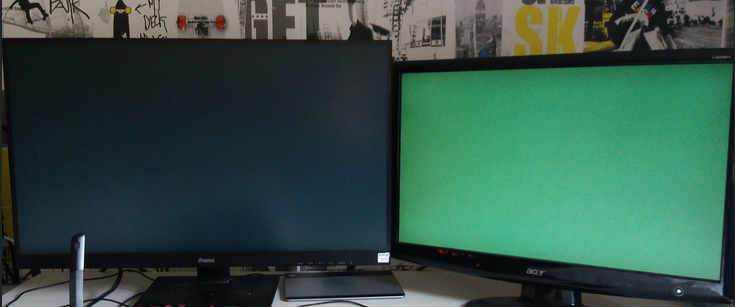- AMD Community
- Support Forums
- PC Graphics
- Random crash screen color
PC Graphics
- Subscribe to RSS Feed
- Mark Topic as New
- Mark Topic as Read
- Float this Topic for Current User
- Bookmark
- Subscribe
- Mute
- Printer Friendly Page
- Mark as New
- Bookmark
- Subscribe
- Mute
- Subscribe to RSS Feed
- Permalink
- Report Inappropriate Content
Random crash screen color
Hello
I bought a rx 570 3 weeks ago and I have a problem
I have solid color screen I took a picture to better understand my problem,
can it come from the graphics card or the remaining of my configuartion
here is my current configuration :
- CPU : Intel Core I5 3470 3.20Ghz
- Motherboard : Asus Prime b350-plus
- Memory : 2 x kingston fury hyperx ddr3 4gb
- Power Supply : Corsair CX 600
Thank you for your help
PS : Sorry for my english
- Mark as New
- Bookmark
- Subscribe
- Mute
- Subscribe to RSS Feed
- Permalink
- Report Inappropriate Content
Hi, Could you please share your monitors specs ?
Are you using 4k + 1080p monitor ?
- Mark as New
- Bookmark
- Subscribe
- Mute
- Subscribe to RSS Feed
- Permalink
- Report Inappropriate Content
Right : Acer H233H 1080p
Left : IIyama G-Master G2730HSU 1080p
- Mark as New
- Bookmark
- Subscribe
- Mute
- Subscribe to RSS Feed
- Permalink
- Report Inappropriate Content
Also Could you please share these information?
Which version of Windows you are using ? open CMD and run winver
Which AMD driver you are using ?
With which cable you are connecting your monitors ? HDMI or DP ?
- Mark as New
- Bookmark
- Subscribe
- Mute
- Subscribe to RSS Feed
- Permalink
- Report Inappropriate Content
Version OS : Windows 10 1803
Version AMD : Adrenalin 2019 Edition 19.5.2
Right Screen : DVI-D
Left Screen : HDMI
- Mark as New
- Bookmark
- Subscribe
- Mute
- Subscribe to RSS Feed
- Permalink
- Report Inappropriate Content
I'm having the exact same problem on my Samsung 50" 4K tv. The screen will flicker, and eventually go either all black or all green. My Samsung 27" monitor works fine though. I haven't used both monitors at the same time as others have though.
My system specs:
CPU: Ryzen 5 2600x
RAM: 32GB Corsair Vengeance 3200MHz
Motherboard: ASUS ROG STRIX B450-F Gaming
GPU: MSI Armor Radeon RX 570
Display 1: Samsung 27 " S27F350FHN via HDMI (works fine)
Display 2: Samsung 50" UN50NU7400 via HDMI (having the issues)
OS: Windows 10 Home