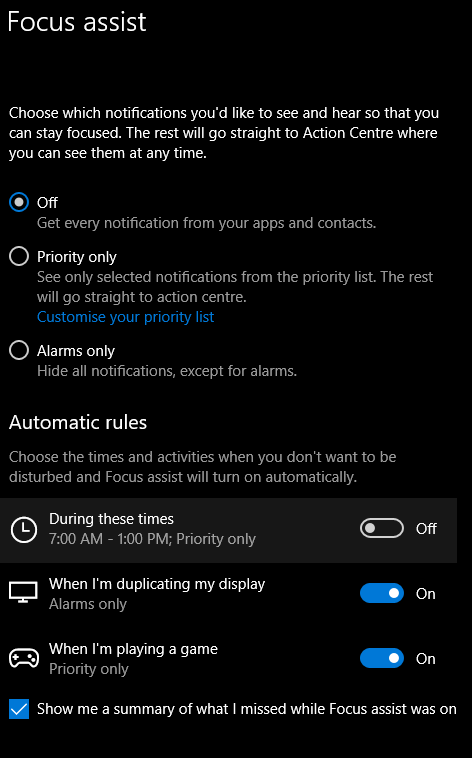- AMD Community
- Communities
- PC Graphics
- PC Graphics
- Radeon VII, Windows 10 notifications while playing...
PC Graphics
- Subscribe to RSS Feed
- Mark Topic as New
- Mark Topic as Read
- Float this Topic for Current User
- Bookmark
- Subscribe
- Mute
- Printer Friendly Page
- Mark as New
- Bookmark
- Subscribe
- Mute
- Subscribe to RSS Feed
- Permalink
- Report Inappropriate Content
Radeon VII, Windows 10 notifications while playing games causes major Frame rate drop and stuttering.
Hi folks, I upgraded from a GTX 980ti to a Radeon VII recently. While I have not had much luck getting stability after any UV or OC, the card has been fine.
One thing which is terribly annoying and surprising is that if I get a Windows 10 notification while playing a game (I'm in full screen mode btw), my frame rate drops dramatically, practically pauses my game, stutters and is crappy for a few seconds.
This did not ever happen with my 980ti. For now I have shut off Windows 10 notifications all together. But I'd like to know why this happens, and if there is a way to avoid it. I suppose it's just a driver thing? Has it always been this way with Radeon drivers? Anyone else seeing this?
proc is i7-6700k slightly OC'd, but that hasn't changed between the 980ti and the radeon vii.
32GB RAM.
- Mark as New
- Bookmark
- Subscribe
- Mute
- Subscribe to RSS Feed
- Permalink
- Report Inappropriate Content
We've not received any other reports of this behavior, but you can use Use Focus Assist to disable notifications only while you play games. Set it to "Priority Only". You can refer to this Microsoft Forum post for more information.
Notifications in games, or full-screen in general - Microsoft Community
- Mark as New
- Bookmark
- Subscribe
- Mute
- Subscribe to RSS Feed
- Permalink
- Report Inappropriate Content
While this does not solve the problem of the dropping frame rate, it does prevent it from occurring in the case of notifications at least.
The same problem occurs, for example, with changing the volume on my headset which pops up the windows 10 volume level indicator. I could shut that off too. But still point is, this is something i was not concerned with with the NVIDIA 980ti I was using.
I started a thread at reddit with the same question (here: ) and just about everyone said they have the same issue and offered similar workarounds. Some suggested it's a freesync thing. I do have freesync and enhanced sync on, and have not tried it with those off, but it seems like a fine hypothesis. something to try.
Of course if that is it, it shutting off freesync is not really a good option either, may be something to live with if drivers can't manage this better.
Thanks again!
- Mark as New
- Bookmark
- Subscribe
- Mute
- Subscribe to RSS Feed
- Permalink
- Report Inappropriate Content
Enhanced Sync, GPU run uncapped fps in the background but only showing 90 fps = less input lag than V-sync
- Mark as New
- Bookmark
- Subscribe
- Mute
- Subscribe to RSS Feed
- Permalink
- Report Inappropriate Content
Radeon Vii, Ryzen 2700x
Just finished a long gaming session without issues.
The moment I closed the game, a pop up appeared "while you were gaming" with all the notifications that were muted.
^ Make sure to add gaming to automatic rules.
Weird you aren't having any luck undervolting your Radeon Vii 😕 are you using Auto or Manual mode?
Mine is stock 1075mV, manual undervolt to 995mV
Temps went down from 75c to 65c + Junction temp from 105c to 88c
- Mark as New
- Bookmark
- Subscribe
- Mute
- Subscribe to RSS Feed
- Permalink
- Report Inappropriate Content
Thanks for this. I have turned it on and it provides a workaround for the issue in the case of notifications (see other example my post above). This is helpful though, and I thought it was in W10, but could not immediately locate it (I expected it under notifications, it wasn't there). So cool.
I tried UV'ing once again, and it seems to be stable, but only after crashes so bad that I had to do an clean amd drivers and re-install because even after resetting to defaults, as soon as I fired up any game it would crash hard.
I seem to have to follow some weird specific (yet nailed down) steps to get it to a stable spot. It is UV'd to 999 right now, and *seems* to be stable when I played a game for a few minutes, but that's not quite enough to know for sure. I'm kinda afrain to run the heaven benchmark or something. ![]() I think the drivers still seem to need a bit of work. I'm ok waiting. to tweak any further. my stock is almost exactly the same as yours 1802Mhz/1075mV I think, +/- 1 IIRC.
I think the drivers still seem to need a bit of work. I'm ok waiting. to tweak any further. my stock is almost exactly the same as yours 1802Mhz/1075mV I think, +/- 1 IIRC.
Thanks!
- Mark as New
- Bookmark
- Subscribe
- Mute
- Subscribe to RSS Feed
- Permalink
- Report Inappropriate Content
Any UV is good to be honest, don't run it at stock voltage. I tried UV'd to 992mV but my PC froze in a 30 mins session. Now it's at 995mV, still stable for 1 week. If it crashes, I'll raise it a bit.
iamnotmad wrote:
only after crashes so bad that I had to do an clean amd drivers and re-install because even after resetting to defaults, as soon as I fired up any game it would crash hard.
Don't let it crash so hard that you need to reinstall AMD drivers again.
.
The key is to hard reset your PC the exact moment you know your PC froze because of the undervolt.
You only have a couple of seconds after a freeze so you can restart normally and get a "Default Radeon WattMan settings has been restored due to unexpected situation". Similar issue with my old Vega 64, I perfected my UV that way.
- Mark as New
- Bookmark
- Subscribe
- Mute
- Subscribe to RSS Feed
- Permalink
- Report Inappropriate Content
Yeah, those hard crashes we're not due to me applying some extreme settings (UV or OC) for sure. I feel like there's some driver issues contributing to that at least. Evidenced by the fact that even resetting to default speed and voltage, things don't work until I reinstall the drivers. Then things work fine, even some UV (as I have in place right now).
Hence, I'm going to enjoy playing actually using the card and wait for another update before experimenting some more.
Thanks again!
- Mark as New
- Bookmark
- Subscribe
- Mute
- Subscribe to RSS Feed
- Permalink
- Report Inappropriate Content
ah yeah, I forget about the stability of the latest AMD drivers.
In my opinion, the last perfect driver when I had the Vega 64 was 18.2.1, the one just before the new revamped 2019 drivers. People are having quite a number of issues with the new ones, hopefully they would be fixed.
.
Question if I may, are you using a custom fan curve with your Radeon Vii? is it working correctly?
I'm having a very tough time with it. It doesn't act like a curve, it jumps between points.
The workaround for me, is to reset wattman to default, then load my profile, while in game.
- Mark as New
- Bookmark
- Subscribe
- Mute
- Subscribe to RSS Feed
- Permalink
- Report Inappropriate Content
I'm not. I've had such a hard time making any changes in there, I'm only attempted to dial back the voltage slightly and find stability.
Good luck!
- Mark as New
- Bookmark
- Subscribe
- Mute
- Subscribe to RSS Feed
- Permalink
- Report Inappropriate Content
That's unfortunate to hear. A paramount issue that needs a fix asap, it's been 2-3 months now.
.
Anyhow, grats on your Radeon Vii and good luck tuning it : D
- Mark as New
- Bookmark
- Subscribe
- Mute
- Subscribe to RSS Feed
- Permalink
- Report Inappropriate Content
Pretty good news - I seem to be stable at 1802/999. things are working pretty well. I did install the 106 bios update last night, but not sure that had anything to do with it. Happy with this.
Side note to my original question - it does seem to be freesync related, I shut that off and the stutter almost completely goes away. There's a tad right when a volume meter comes up (like a notification), but knowing that it's freesync related helps me understand at least.
I turned freesync back on, and have notifications held as above, so I'm good.
- Mark as New
- Bookmark
- Subscribe
- Mute
- Subscribe to RSS Feed
- Permalink
- Report Inappropriate Content
I set notifications to not happen during game play (or while full screen application is running) so havent experienced this.