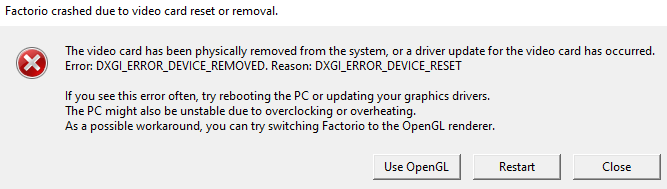- AMD Community
- Communities
- PC Graphics
- PC Graphics
- Re: Radeon RX 580 flashing seemingly random
PC Graphics
- Subscribe to RSS Feed
- Mark Topic as New
- Mark Topic as Read
- Float this Topic for Current User
- Bookmark
- Subscribe
- Mute
- Printer Friendly Page
- Mark as New
- Bookmark
- Subscribe
- Mute
- Subscribe to RSS Feed
- Permalink
- Report Inappropriate Content
Radeon RX 580 flashing seemingly random
I have a Radeon RX 580.
Since about two months displays have been misbehaving.
- In the beginning, screens started to flicker, both HDMI and DP connectors. Often I could see corrupted image through both screens in systematic patterns. Sometimes it would be a dotted pattern with distorted pixels. Other times it would be a set of lines through my screen.
- Sometimes this would cause my pc to crash. At times it gave a blue screen, mentioning that there was a display error. At other times it would just freeze, so I had to reboot. After reboot it worked again. Most of the times distortion happened and then stopped, only giving me the creeps. AMD driver software recognised malfunction after reboot, and asked for bug reports.
- I checked if there was a driver update around that time. Device manager said the latest driver was installed many months before the issues. I re-installed newest drivers from AMD website anyway. Behavior was unchanged.
- I noticed that the distortions sometimes happened completely random, but at other times occuring due to vibrations of the table (people walking, bumps to the table). This makes me believe that it might be a connection issue. The card seemed nicely connected to the motherboard though. Yesterday I carefully unplugged the card, inspected it, Carefully cleaned the pins from dust/grease. No distortions as of yet. Nice.
- Now, however, the device is only able to display a duplicate screen on all monitors, instead of extended monitors. Strange behavior persists.
My feeling tells me that connection issues played a big role in this overall behavior. I find it hard to search for solutions on this unstable behavior, as it is hard for me to describe in a search query. I'm willing to do my homework and follow some guide first if you have any.
Any advice on debugging?
Solved! Go to Solution.
- Mark as New
- Bookmark
- Subscribe
- Mute
- Subscribe to RSS Feed
- Permalink
- Report Inappropriate Content
The story continues;
So wiggling the GPU under operation showed that a slight pressure down increases errors. Upward pressure reduced malfunctioning.
So I let gravity do its thing and turned my PC upside down. Problem solved.
- Mark as New
- Bookmark
- Subscribe
- Mute
- Subscribe to RSS Feed
- Permalink
- Report Inappropriate Content
I secured the free hanging corner of my GPU with steel wires connecting to my casing, to remove a thing thats called GPU-Sag. Google it, as apparently its a thing.
It is not a nice way to fix it. I'll 3d print some proper supports at some point. Annoying that this is a thing though, and that AMD drivers + software are unable to detect and tell me: Dude your gpu is loose / unreliably connected.
At least I found the problem...
- Mark as New
- Bookmark
- Subscribe
- Mute
- Subscribe to RSS Feed
- Permalink
- Report Inappropriate Content
I unmounted the device, cleaned connections, mounted, re-installed driver again, but the problem persists.
1 pin seemed to have a somewhat shorter connection point (see image) is this intended?
Failure is still, seemingly at random, yet mostly within 5 minutes of pc startup, yet occasionally hours in.
- Mark as New
- Bookmark
- Subscribe
- Mute
- Subscribe to RSS Feed
- Permalink
- Report Inappropriate Content
In my opinion which could be wrong, but with experience of graphics cards going bad!
Blue screen, freezing, dotted patterns, lines and pixels like you say.. I would think the card is about to fail..
I have had a few old ATI/AMD cards go that way, the last one to go was AMD 8000 series card..
If you think it maybe a connection issue, try the card in another PCI-e slot (assuming you have extra ones).
You could also try new thermal paste on the GPU.. I replace it on mine every so often..
- Mark as New
- Bookmark
- Subscribe
- Mute
- Subscribe to RSS Feed
- Permalink
- Report Inappropriate Content
I'm getting more clues that its a connection issue.
when the green dots / lines appeared, I hit my fist on the table, and the lines were gone.
A minute or so later, dots appeared again. Gently thumped my pc. ( you know, like a dad would hit those old TV's on top. Just a bump). The results was loads of dots, no dots, and finally a crash. Reboot solved it.
This means that, if its a connection issue or not, vibrations are surely affecting it. I dont really know what to do besides unplug and re-plug.
- Mark as New
- Bookmark
- Subscribe
- Mute
- Subscribe to RSS Feed
- Permalink
- Report Inappropriate Content
The story continues;
So wiggling the GPU under operation showed that a slight pressure down increases errors. Upward pressure reduced malfunctioning.
So I let gravity do its thing and turned my PC upside down. Problem solved.
- Mark as New
- Bookmark
- Subscribe
- Mute
- Subscribe to RSS Feed
- Permalink
- Report Inappropriate Content
I secured the free hanging corner of my GPU with steel wires connecting to my casing, to remove a thing thats called GPU-Sag. Google it, as apparently its a thing.
It is not a nice way to fix it. I'll 3d print some proper supports at some point. Annoying that this is a thing though, and that AMD drivers + software are unable to detect and tell me: Dude your gpu is loose / unreliably connected.
At least I found the problem...
- Mark as New
- Bookmark
- Subscribe
- Mute
- Subscribe to RSS Feed
- Permalink
- Report Inappropriate Content
You can buy a support for your card on Ebay, Amazon etc...
I purchased a ribbon cable and fixed my card upright in the case.. Vertical riser...