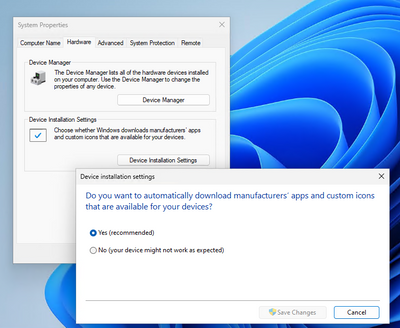- AMD Community
- Support Forums
- PC Graphics
- Re: Radeon RX 5700 XT Crashing on Windows 11
PC Graphics
- Subscribe to RSS Feed
- Mark Topic as New
- Mark Topic as Read
- Float this Topic for Current User
- Bookmark
- Subscribe
- Mute
- Printer Friendly Page
- Mark as New
- Bookmark
- Subscribe
- Mute
- Subscribe to RSS Feed
- Permalink
- Report Inappropriate Content
Radeon RX 5700 XT Crashing on Windows 11
I have a Windows 11 PC that has a Radeon RX 5700 XT Graphics Card. I am getting random crashes with reliability tracker indicating the issue is stemming from the card being the culprit behind the crashes. I have attempted to remove the drivers and reinstall to no avail. Does anyone know how to resolve this issue?
It is happening at random times, while on with Bluestacks, when just waking up, etc.
- Mark as New
- Bookmark
- Subscribe
- Mute
- Subscribe to RSS Feed
- Permalink
- Report Inappropriate Content
Good day!
Try my solution suggested in the thread https://community.amd.com/t5/graphics/rx-6700-xt-black-screen-amp-restarting/m-p/559597/highlight/tr...
- Mark as New
- Bookmark
- Subscribe
- Mute
- Subscribe to RSS Feed
- Permalink
- Report Inappropriate Content
Hi, I have tried this but still having same issues.
- Mark as New
- Bookmark
- Subscribe
- Mute
- Subscribe to RSS Feed
- Permalink
- Report Inappropriate Content
Tell us in more detail about your PC, what processor do you have, what motherboard, what power supply, what drivers are installed for the chipset and video card?
- Mark as New
- Bookmark
- Subscribe
- Mute
- Subscribe to RSS Feed
- Permalink
- Report Inappropriate Content
The same thing is has been happening to me. After updating my PC to Windows 11 my 5700 XT just crashes. My mouse pointer turns into this weird distorted box, my screen freezes, and then my computer crashes. If I go to device manager and remove the 5700 XT drivers all is well, but once I reinstall the updated 5700 XT drivers the same thing starts happening again. If I wipe out my PC and reinstall Windows 10 everything seams to work well but as soon as I update to Windows 11 everything goes to crap again.
- Mark as New
- Bookmark
- Subscribe
- Mute
- Subscribe to RSS Feed
- Permalink
- Report Inappropriate Content
1) Disable automatic driver update from Win11 (select No and Save Changes, reboot machine):
2) Run DDU to properly uninstall old drivers and any remnants of them: https://www.guru3d.com/files-details/display-driver-uninstaller-download.html
3) Install driver from amd.com https://www.amd.com/en/support/graphics/amd-radeon-5700-series/amd-radeon-rx-5700-series/amd-radeon-...
Should be good to go.
- Mark as New
- Bookmark
- Subscribe
- Mute
- Subscribe to RSS Feed
- Permalink
- Report Inappropriate Content
Thanks, I'll give it a try over the weekend.
- Mark as New
- Bookmark
- Subscribe
- Mute
- Subscribe to RSS Feed
- Permalink
- Report Inappropriate Content
I made the change on Friday and it seemed to fix the problem. Thanks for your help.