Hi
I have the AMD Radeon(TM) HD R9 270 2GB GDDR5 fitted from new in 2013 in my Dell XPS8700. It's been perfect until yesterday when for no apparent reason it just started to produce images like these on boot up....
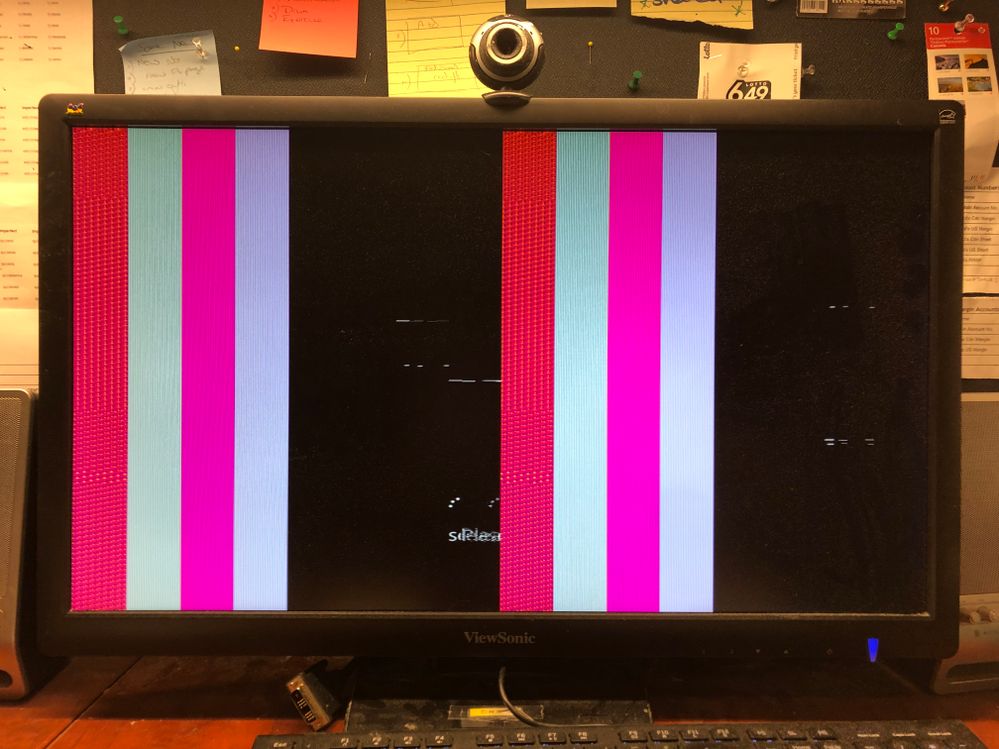
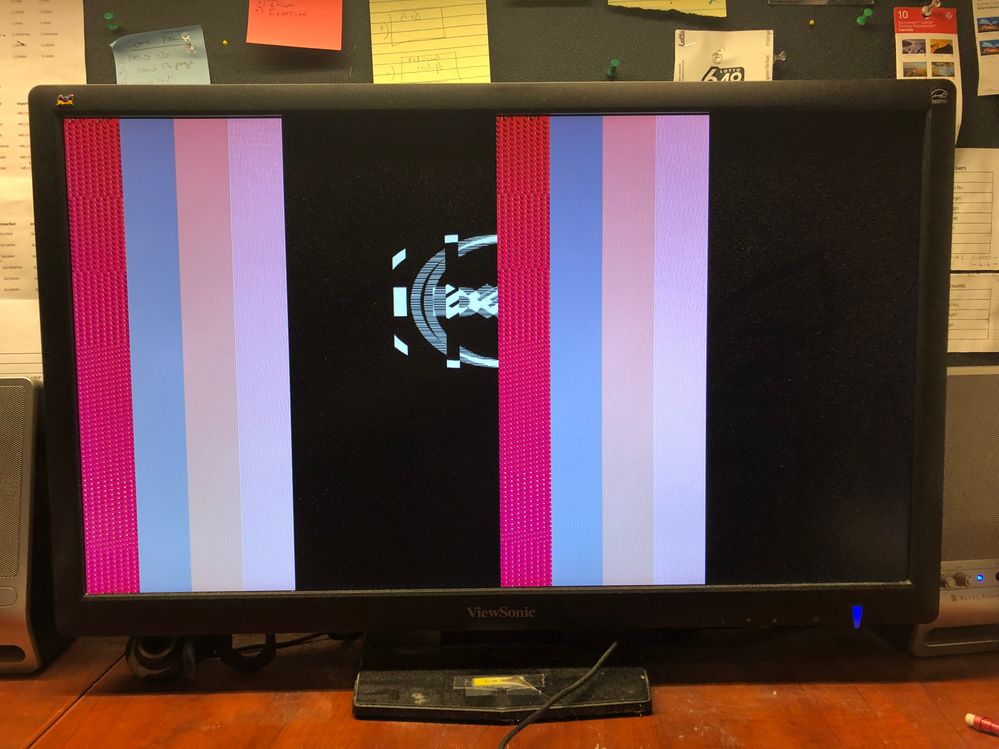
I disconnected the card and plugged one of my monitors straight into the factory built in HDMI slot and it works fine so I'm pretty sure its the card thats the issue.
I tried all the usual stuff like checking its fit / dust / wiring / rebooting etc. and the results are always now the same as the pics above.
The question is how do I tell if the card is now Kaput? I did try to boot the Win 10 PC in safe mode but thhe screen was still the same when the card was being used...
Any thoughts smart people out there?!?!
Many thanks in advance
Ed.