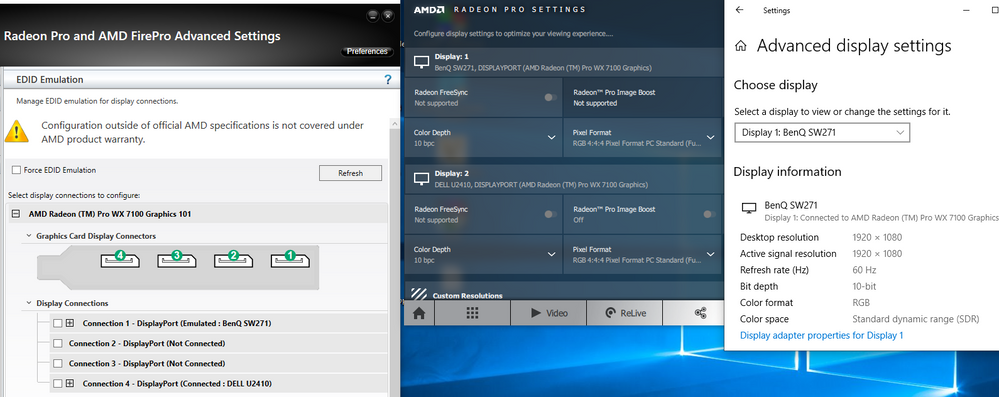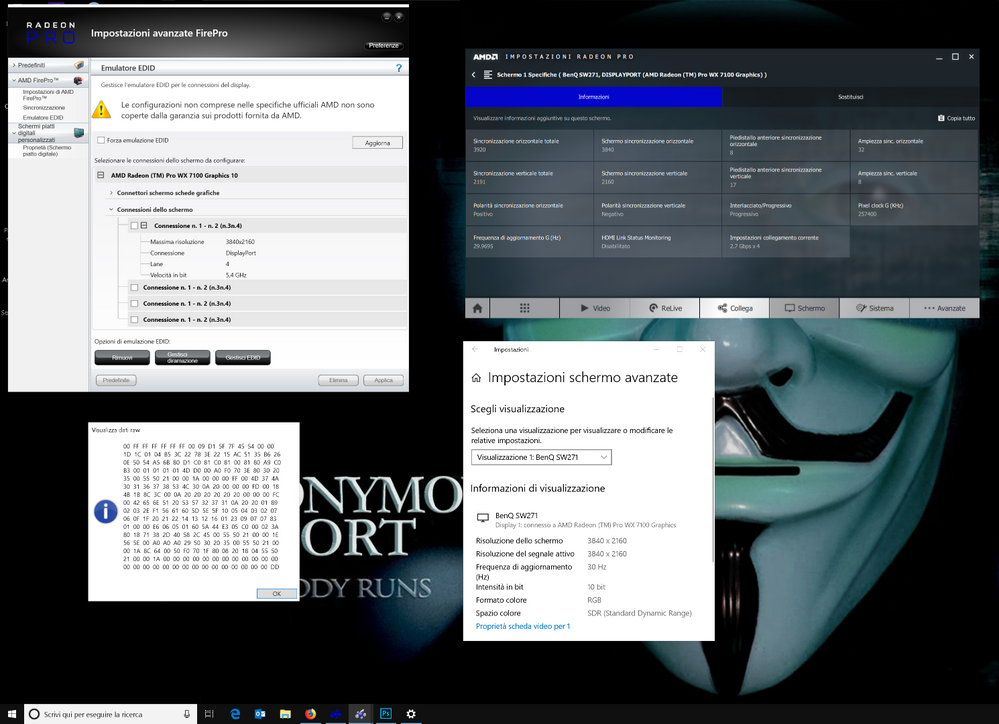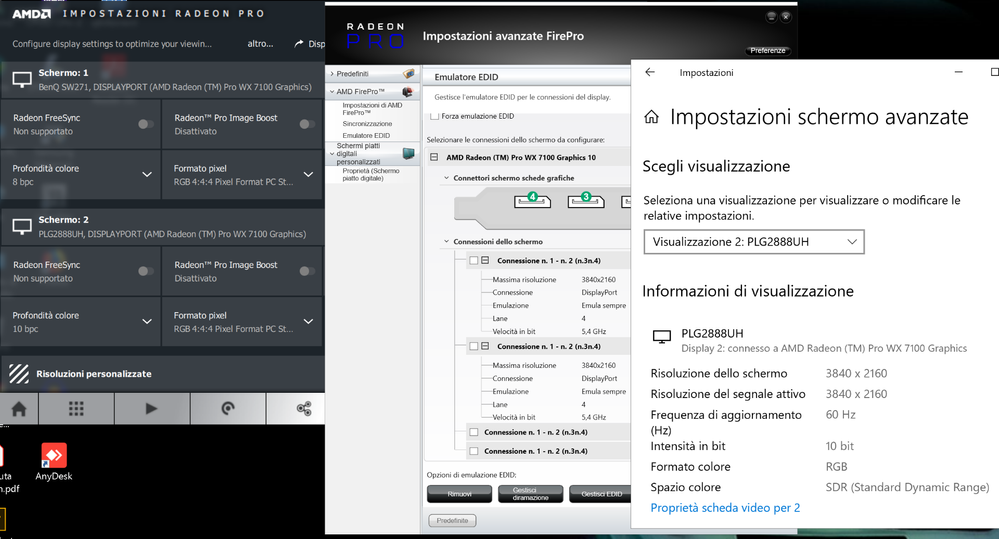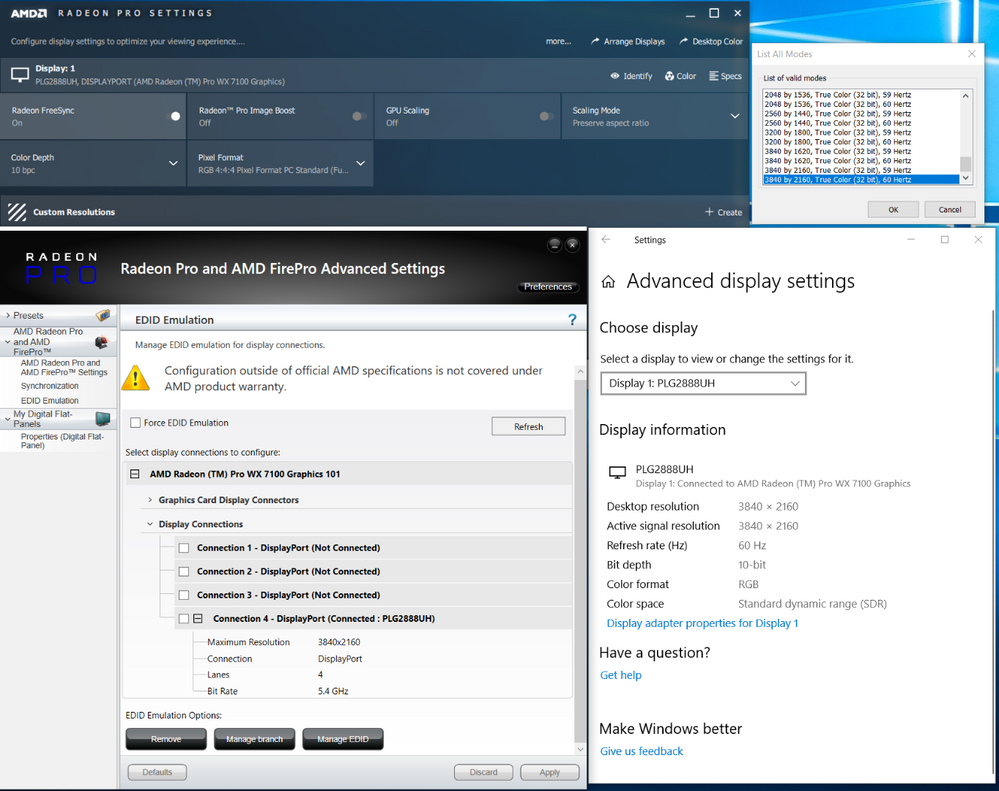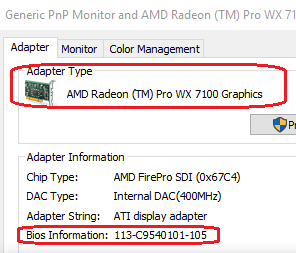- AMD Community
- Communities
- PC Graphics
- PC Graphics
- Re: RADEON PRO WX 7100 at 10bpc & BENQ SW271
PC Graphics
- Subscribe to RSS Feed
- Mark Topic as New
- Mark Topic as Read
- Float this Topic for Current User
- Bookmark
- Subscribe
- Mute
- Printer Friendly Page
- Mark as New
- Bookmark
- Subscribe
- Mute
- Subscribe to RSS Feed
- Permalink
- Report Inappropriate Content
RADEON PRO WX 7100 at 10bpc & BENQ SW271
I am not able to connect a BENQ SW271 (UHD 3840x2160) keeping 10bpc of Color Depth at 60hz and RGB 4:4:4 Full. In the Screen Control Panel of the Driver the resolution is forced at 8bpc. I can obtain 10bpc only at 30hz (not 50, or 59).
I verified the number of colors managed with the usual ramp.psd file, open in Photoshop, obtaining the confirmation of the resolutions showed in the driver panel.
The display is connected with a DP 1.4 cable (Purelink PI5010-020 certified for 8K at 60hz or 4K at 120hz with a maximum band of 32.4 Gbps).
In the Advanced Panel of Driver the 10 bit check box is flagged
The previous monitor was an ASUS PA249Q (FHD 1920x1200) working at 10bpc/60hz and full RGB 4:4:4.
I opened a ticket with BENQ Support (CETS#2019030131000962).
EDID Obtained with Monitor Info View
00000000 00 FF FF FF FF FF FF 00 09 D1 5F 7F 45 54 00 00 .........._ET..
00000010 1D 1C 01 04 B5 3C 22 78 3E 22 15 AC 51 35 B6 26 .....<"x>"..Q5.&
00000020 0E 50 54 A5 6B 80 D1 C0 81 C0 81 00 81 80 A9 C0 .PT.k...........
00000030 B3 00 01 01 01 01 4D D0 00 A0 F0 70 3E 80 30 20 ......M....p>.0
00000040 35 00 55 50 21 00 00 1A 00 00 00 FF 00 4D 37 4A 5.UP!........M7J
00000050 30 31 36 37 38 53 4C 30 0A 20 00 00 00 FD 00 18 01678SL0. ......
00000060 4B 1B 8C 3C 00 0A 20 20 20 20 20 20 00 00 00 FC K..<.. ....
00000070 00 42 65 6E 51 20 53 57 32 37 31 0A 20 20 01 89 .BenQ SW271. ..
Other component of setup
- Motherboard ASUS Prime X370-PRO
- Bios 4207
- CPU Ryzen 1700
- Power Supply Enermax Platimax 750 Watt
- RAM 32 GB (2x16)
- Windows 10 pro 64 bit 1809
- Mark as New
- Bookmark
- Subscribe
- Mute
- Subscribe to RSS Feed
- Permalink
- Report Inappropriate Content
This thread doesn't concern Professional GPU Cards but it is similar as far as 10 bit not being enabled at 60 hz: https://community.amd.com/thread/236306
- Mark as New
- Bookmark
- Subscribe
- Mute
- Subscribe to RSS Feed
- Permalink
- Report Inappropriate Content
I opened this thread according to the indication of fsadough ( Re: amd wx 7100 10 bit dpc & premiere pro cc 2018)
- Mark as New
- Bookmark
- Subscribe
- Mute
- Subscribe to RSS Feed
- Permalink
- Report Inappropriate Content
I know, I was reading that thread. Just mentioned it because it is a bug for both Professional and Consumer GPU cards. Plus the OP also has BenQ Monitors that are 10 bit capable but the Driver only allow 8 bit at 60 hz.
- Mark as New
- Bookmark
- Subscribe
- Mute
- Subscribe to RSS Feed
- Permalink
- Report Inappropriate Content
Do you know how to emulate an EDID in Advanced Radeon Pro settings?
- Mark as New
- Bookmark
- Subscribe
- Mute
- Subscribe to RSS Feed
- Permalink
- Report Inappropriate Content
No, I never did. Of course I am available to learn.
- Mark as New
- Bookmark
- Subscribe
- Mute
- Subscribe to RSS Feed
- Permalink
- Report Inappropriate Content
The EDID you provided shows your SW271 set to HD and not 4K and in that setting you should see 10bpc/HD/RGB 4:4:4. You can install Anydesk and provide me the number. I can log in to your system and take a look.
- Mark as New
- Bookmark
- Subscribe
- Mute
- Subscribe to RSS Feed
- Permalink
- Report Inappropriate Content
This evening i will install Anydesk, providing you the access key with a PM, so tomorrow you will acces my system. I will disable the automatic suspend state (I think that it isn't necessary to disable the monitor suspend). I'am pretty sure that Advanced System settings of Windows returned me correct information regarding resolution, refresh rate and Bit depth, anyway i will verify.
- Mark as New
- Bookmark
- Subscribe
- Mute
- Subscribe to RSS Feed
- Permalink
- Report Inappropriate Content
These are the informations showed
and this is EDID provided by driver and not by Info Monitor View as in the first post
00 FF FF FF FF FF FF 00 09 D1 5F 7F 45 54 00 00
1D 1C 01 04 B5 3C 22 78 3E 22 15 AC 51 35 B6 26
0E 50 54 A5 6B 80 D1 C0 81 C0 81 00 81 80 A9 C0
B3 00 01 01 01 01 4D D0 00 A0 F0 70 3E 80 30 20
35 00 55 50 21 00 00 1A 00 00 00 FF 00 4D 37 4A
30 31 36 37 38 53 4C 30 0A 20 00 00 00 FD 00 18
4B 1B 8C 3C 00 0A 20 20 20 20 20 20 00 00 00 FC
00 42 65 6E 51 20 53 57 32 37 31 0A 20 20 01 89
02 03 2E F1 56 61 60 5D 5E 5F 10 05 04 03 02 07
06 0F 1F 20 21 22 14 13 12 16 01 23 09 07 07 83
01 00 00 E6 06 05 01 60 5A 44 E3 05 C0 00 02 3A
80 18 71 38 2D 40 58 2C 45 00 55 50 21 00 00 1E
56 5E 00 A0 A0 A0 29 50 30 20 35 00 55 50 21 00
00 1A 8C 64 00 50 F0 70 1F 80 08 20 18 04 55 50
21 00 00 1A 00 00 00 00 00 00 00 00 00 00 00 00
00 00 00 00 00 00 00 00 00 00 00 00 00 00 00 DD
- Mark as New
- Bookmark
- Subscribe
- Mute
- Subscribe to RSS Feed
- Permalink
- Report Inappropriate Content
Ok, I emulated the EDID from my monitor on your system. Take a look, it reports 10 bpc on 60Hz. The issue is with your monitor. You need to talk to BenQ
- Mark as New
- Bookmark
- Subscribe
- Mute
- Subscribe to RSS Feed
- Permalink
- Report Inappropriate Content
Sent PM with access data for Anydesk
- Mark as New
- Bookmark
- Subscribe
- Mute
- Subscribe to RSS Feed
- Permalink
- Report Inappropriate Content
I just tested 10bpc on my 4K@60Hz monitor using 19.Q1.1 driver and WX7100. See below. The problem seems to be monitor related. I noticed you had turned Radeon Pro Image Boost on. Why do you need that?
- Mark as New
- Bookmark
- Subscribe
- Mute
- Subscribe to RSS Feed
- Permalink
- Report Inappropriate Content
I turned on Radeon Pro Image Boost just to see if it can resolve the lack of support for 60hz and 10bpc. I don't need it.
Benq Support responded me that this is "compatibility problem with AMD GPU"
- Mark as New
- Bookmark
- Subscribe
- Mute
- Subscribe to RSS Feed
- Permalink
- Report Inappropriate Content
Did you see my screenshot?
- Mark as New
- Bookmark
- Subscribe
- Mute
- Subscribe to RSS Feed
- Permalink
- Report Inappropriate Content
Yes, the situation is clear.
- Mark as New
- Bookmark
- Subscribe
- Mute
- Subscribe to RSS Feed
- Permalink
- Report Inappropriate Content
I will prepare a new inquiry referring to the test on my setup.
- Mark as New
- Bookmark
- Subscribe
- Mute
- Subscribe to RSS Feed
- Permalink
- Report Inappropriate Content
AMD is very strict with VESA standards. Seems to me the EDID of your BenQ monitor is a bit off. I can clearly create 4K@60Hz/10bpc using my monitor and when I load your EDID it jumps back to 8bpc, because your monitor doe not report 60Hz, but 59.996Hz I believe.
- Mark as New
- Bookmark
- Subscribe
- Mute
- Subscribe to RSS Feed
- Permalink
- Report Inappropriate Content
Did they (AMD) decide to get "very strict" in the last year? Using older drivers (02/2018) I get 10bit displayed. So either AMD got really fussy just recently or this is some sort of passing on responsibility...The BenQ driver is old, and yet it passed muster up until sometime last year and then the AMD driver goes south. I'm not buying it...
- Mark as New
- Bookmark
- Subscribe
- Mute
- Subscribe to RSS Feed
- Permalink
- Report Inappropriate Content
Also, even if my BenQ reports 60hz in windows it still shows up as 8bit in the recent AMD drivers AND Windows...why??? The AMD driver tells it to show 8bit...
- Mark as New
- Bookmark
- Subscribe
- Mute
- Subscribe to RSS Feed
- Permalink
- Report Inappropriate Content
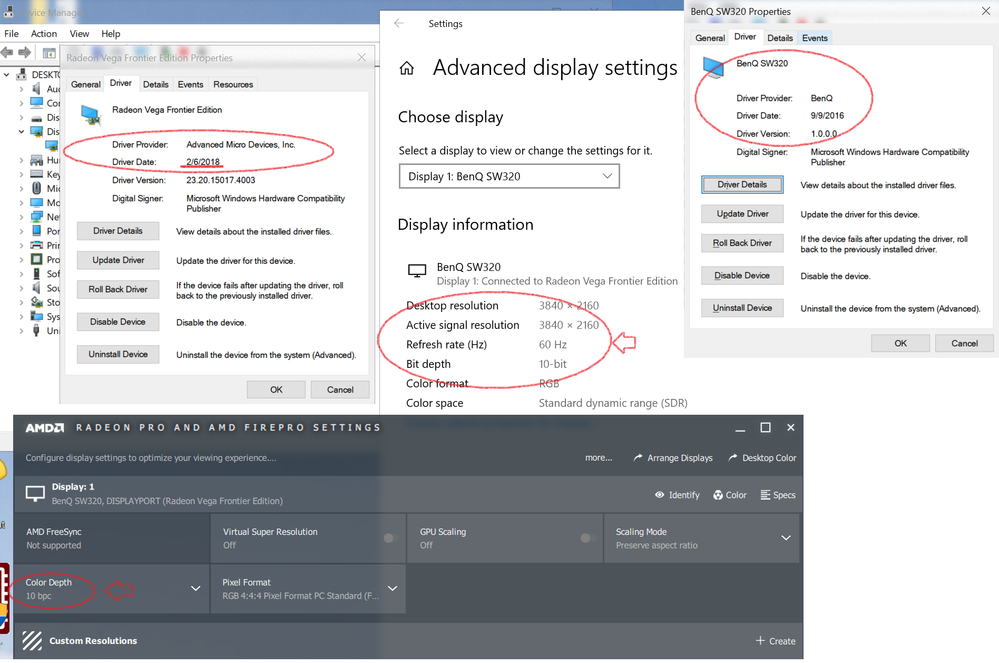
- Mark as New
- Bookmark
- Subscribe
- Mute
- Subscribe to RSS Feed
- Permalink
- Report Inappropriate Content
Hi,
First of all you are using a consumer board (Vega FE) and not a ProGraphics board (WX7100). You are using the 18.2.2 Adrenaline driver, which is a gaming driver and not a workstation driver. It is not clear to me which OS you are using. I will certainly investigate the equivalent workstation driver (17.50 base) and see if BenQ SW320 indeed exhibits 10bpc. Please keep in mind 10bpc is not only a driver & monitor issue. It is also OS related. It is quite important to know which OS complete version is being used. See my response in the other thread with screenshots.
- Mark as New
- Bookmark
- Subscribe
- Mute
- Subscribe to RSS Feed
- Permalink
- Report Inappropriate Content
I was previously using the pro only or 'enterprise'. I think you are trying to discount the obvious. I use the pro drivers on the Frontier but downloaded the present driver from the pro downloads section to see if it would also return a 10bit positive, which it did. the present release of pro/non pro does not. You are not paying attention to the locus. I am very pleased with the Frontier. So you are saying that I must own a 7100 to have a valid point?
- Mark as New
- Bookmark
- Subscribe
- Mute
- Subscribe to RSS Feed
- Permalink
- Report Inappropriate Content
No, you misunderstood. I said you have a Vega FE and I cannot verify. I never said you have to own a WX7100. Please see the topic of this thread. However see my comment here:
https://community.amd.com/message/2902997?commentID=2902997#comment-2902997
- Mark as New
- Bookmark
- Subscribe
- Mute
- Subscribe to RSS Feed
- Permalink
- Report Inappropriate Content
- Mark as New
- Bookmark
- Subscribe
- Mute
- Subscribe to RSS Feed
- Permalink
- Report Inappropriate Content
Sorry fsadough in a previous post, refferring to my SW271, you wrote "when I load your EDID it jumps back to 8bpc". In https://community.amd.com/thread/233419?commentID=2902898#comment-2902898 you show a screenshot where a SW271 works at 60hz/10bpc/UHD/4:4:4.
Should I consider that my issue regards only my monitor?
- Mark as New
- Bookmark
- Subscribe
- Mute
- Subscribe to RSS Feed
- Permalink
- Report Inappropriate Content
You are right. The trick is to use the correct Bit Rate (5.4 GHz) before applying the EDID. If you don't and leave the bit rate at default rate (2.7 GHz), then you do not have enough bandwidth to support 10bpc. In my previous post I had 2.7 GHz. Can you send me the Bios Information of your graphics card?
- Mark as New
- Bookmark
- Subscribe
- Mute
- Subscribe to RSS Feed
- Permalink
- Report Inappropriate Content
Correction of my above statement:
.........If you don't and leave the bit rate at default rate (2.7 GHz), then you do not have enough bandwidth to support 10bpc or 4K resolution. I.......
- Mark as New
- Bookmark
- Subscribe
- Mute
- Subscribe to RSS Feed
- Permalink
- Report Inappropriate Content
I understand your trick. Now I'm not in front of my PC so i will send Bios information asap.
- Mark as New
- Bookmark
- Subscribe
- Mute
- Subscribe to RSS Feed
- Permalink
- Report Inappropriate Content
The bios of my WX 7100 (From the HW panel of Radeon Pro Driver) is 113-C9540101-100
- Mark as New
- Bookmark
- Subscribe
- Mute
- Subscribe to RSS Feed
- Permalink
- Report Inappropriate Content
OK, I downloaded the updated BIOS and this evening I will install.
Wich test can I do? You are able to obtain, with EDID of my monitor, 60hz and 10bpc forcing 5,4 Gb in the bitrate, but when I set 60hz, without obtaining 10bpc, i just have the band at 5,4Gb, so how can I use your trick to reach 60hz and 10bpc?
- Mark as New
- Bookmark
- Subscribe
- Mute
- Subscribe to RSS Feed
- Permalink
- Report Inappropriate Content
Actually there is no trick. With some monitors (BenQ SW271) it worked. We gotta wait for these results:
1. Why it worked with 18.Q1.1 driver and not with 19.Q1.1 (currently being investigated)
2. Feedback from BenQ
- Mark as New
- Bookmark
- Subscribe
- Mute
- Subscribe to RSS Feed
- Permalink
- Report Inappropriate Content
So isn't there a specific problem of my SW271 ?
I understand that it has not a fault in its hardaware and suffers the some problem of other monitor Benq you are investigating.
English is not my language and sometimes i lost some shades in conversations
- Mark as New
- Bookmark
- Subscribe
- Mute
- Subscribe to RSS Feed
- Permalink
- Report Inappropriate Content
No worries.
1. First problem is why BenQ SW271 jumps to 59Hz when RGB4:4:4 and 10bpc is selected.
2. Second problem is why AMD drivers behave differently.
We are investigating.
- Mark as New
- Bookmark
- Subscribe
- Mute
- Subscribe to RSS Feed
- Permalink
- Report Inappropriate Content
Which monitor is the EDID you test?
- Mark as New
- Bookmark
- Subscribe
- Mute
- Subscribe to RSS Feed
- Permalink
- Report Inappropriate Content
Iiyama
- Mark as New
- Bookmark
- Subscribe
- Mute
- Subscribe to RSS Feed
- Permalink
- Report Inappropriate Content
Can we hope in a 'more tolerant' driver release in short term?
- Mark as New
- Bookmark
- Subscribe
- Mute
- Subscribe to RSS Feed
- Permalink
- Report Inappropriate Content
Same issue for me with this settings:
AMD Radeon WX7100
Benq PD3200U
DisplayPort - MiniDisplayPort 1.4
60 Hz
RGB 4.4.4
and I get 8 bpc color.
With 30 Hz & RGB 4.4.4, I get 10 bpc color.
With 60 Hz & RGB 4.2.2 I get 10 bpc color.
![]()
I invested many money and... I hoped 10 bpc color for my workflow...
- Mark as New
- Bookmark
- Subscribe
- Mute
- Subscribe to RSS Feed
- Permalink
- Report Inappropriate Content
- Send me your monitor's EDID
- Which OS is installed? Win 10 64bit 1809?
- Which driver? 19.Q1.1
- Mark as New
- Bookmark
- Subscribe
- Mute
- Subscribe to RSS Feed
- Permalink
- Report Inappropriate Content
I sent to BENQ support the results of the test you did and they responded that will scale the problem to give a new answer.
- Mark as New
- Bookmark
- Subscribe
- Mute
- Subscribe to RSS Feed
- Permalink
- Report Inappropriate Content
1.- EDID:
00 FF FF FF FF FF FF 00 09 D1 25 80 45 54 00 00
05 1C 01 04 B5 46 28 78 3E 87 D1 A8 55 4D 9F 25
0E 50 54 A5 6B 80 81 80 81 C0 81 00 A9 C0 B3 00
D1 C0 01 01 01 01 4D D0 00 A0 F0 70 3E 80 30 20
35 00 C4 8F 21 00 00 1A 00 00 00 FF 00 59 31 4A
30 30 30 36 36 30 31 39 0A 20 00 00 00 FD 00 32
4C 1E 8C 3C 00 0A 20 20 20 20 20 20 00 00 00 FC
00 42 65 6E 51 20 50 44 33 32 30 30 55 0A 01 EC
02 03 24 F1 51 61 60 5F 5E 5D 10 1F 22 21 20 05
14 04 13 12 03 01 23 09 07 07 83 01 00 00 65 03
0C 00 10 00 A3 66 00 A0 F0 70 1F 80 30 20 35 00
C4 8F 21 00 00 1A 56 5E 00 A0 A0 A0 29 50 2F 20
35 00 C4 8F 21 00 00 1A 00 00 00 00 00 00 00 00
00 00 00 00 00 00 00 00 00 00 00 00 00 00 00 00
00 00 00 00 00 00 00 00 00 00 00 00 00 00 00 00
00 00 00 00 00 00 00 00 00 00 00 00 00 00 00 C6
2.- Win 10 64bit 1809
3.- 19.Q1.1
Plus: AMD Radeon WX7100 BIOS is 113-C9540101-103
Many many thanks, fsadough.