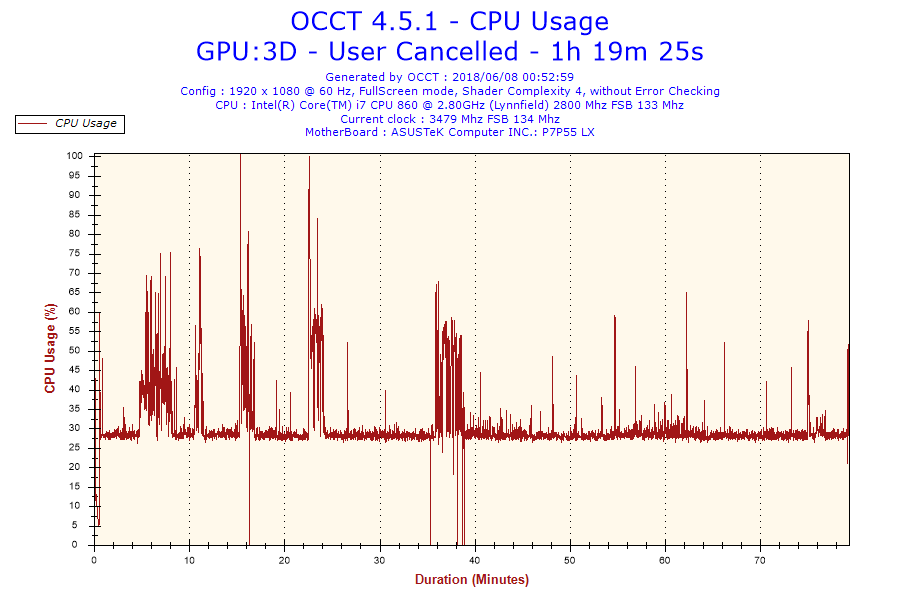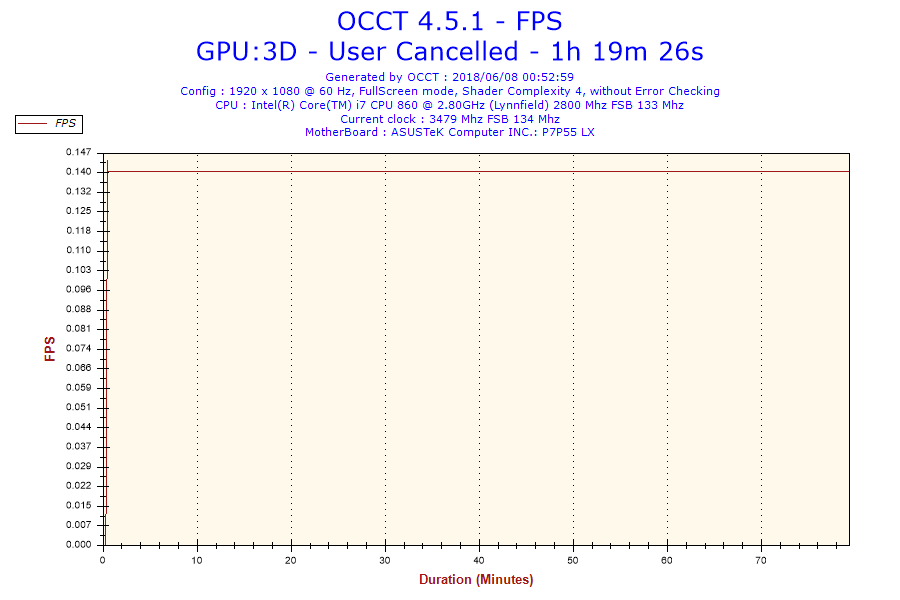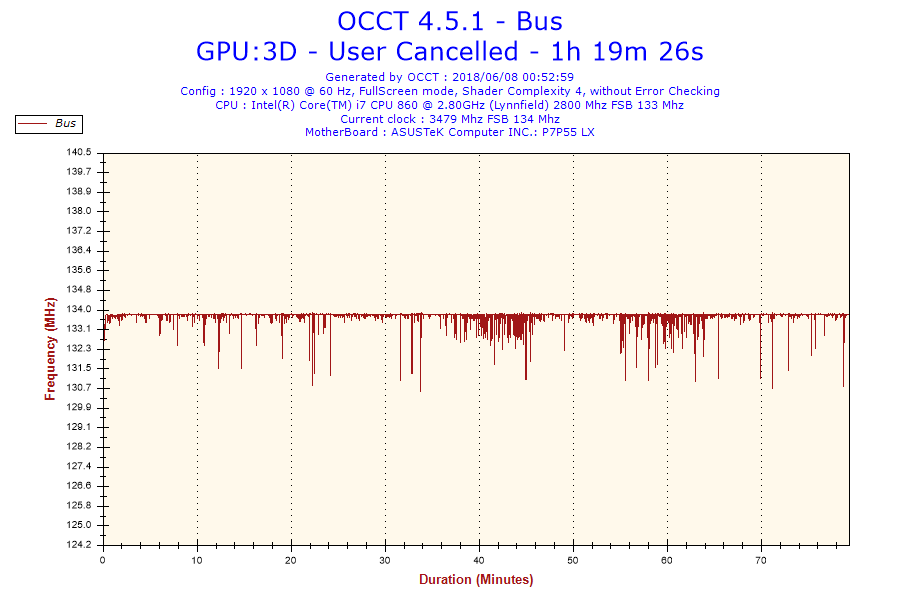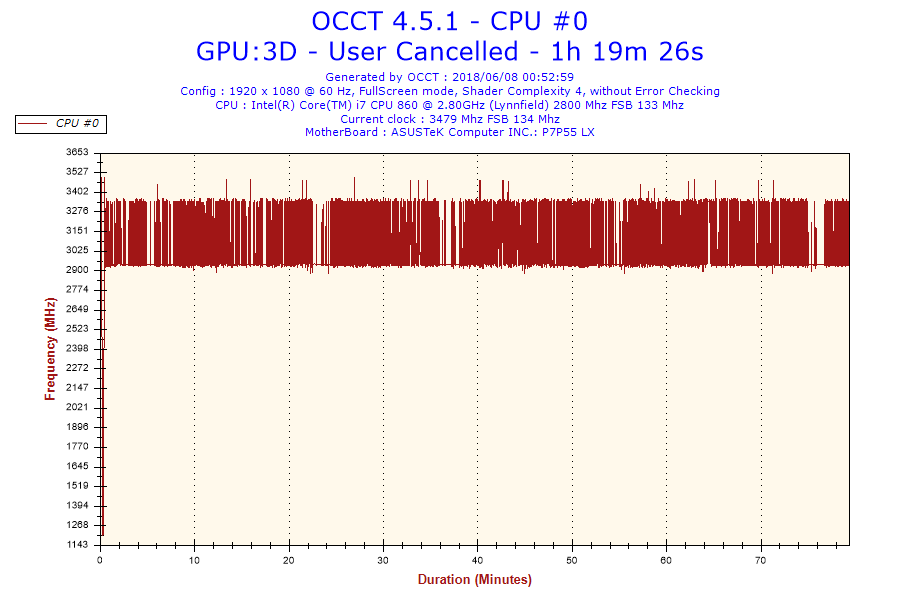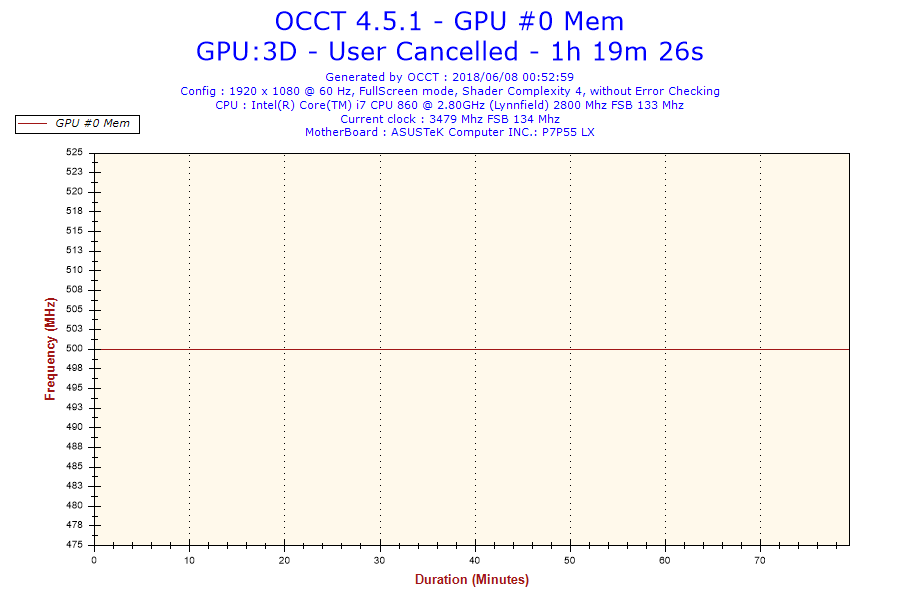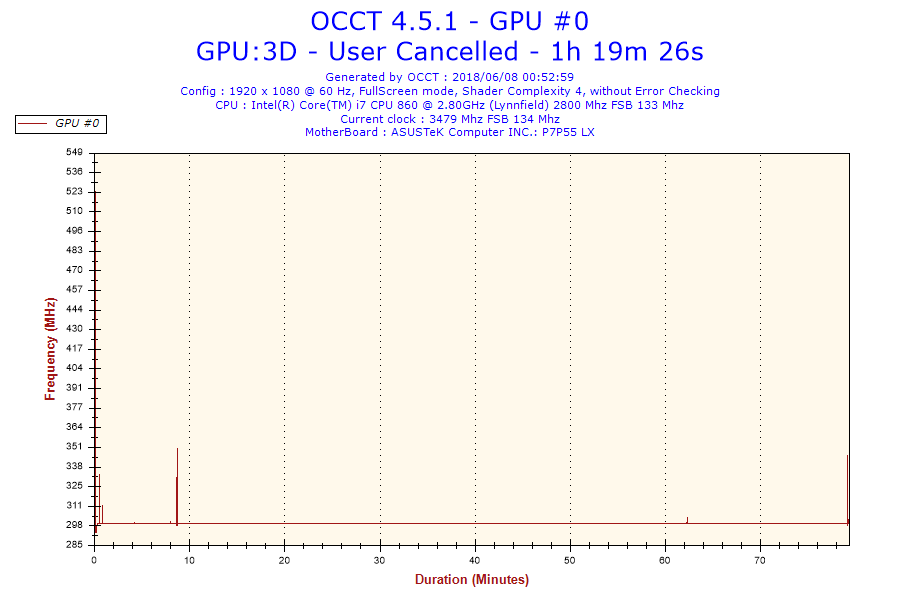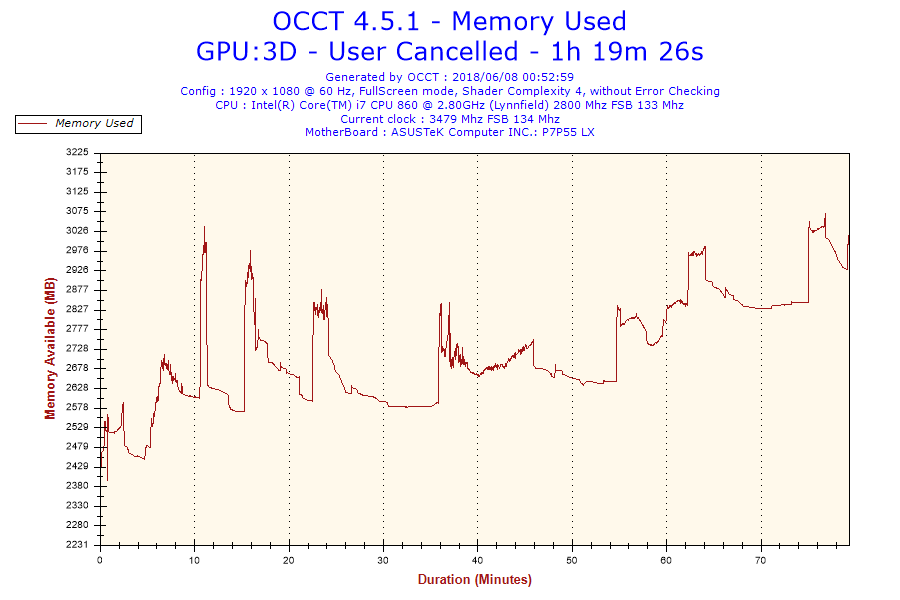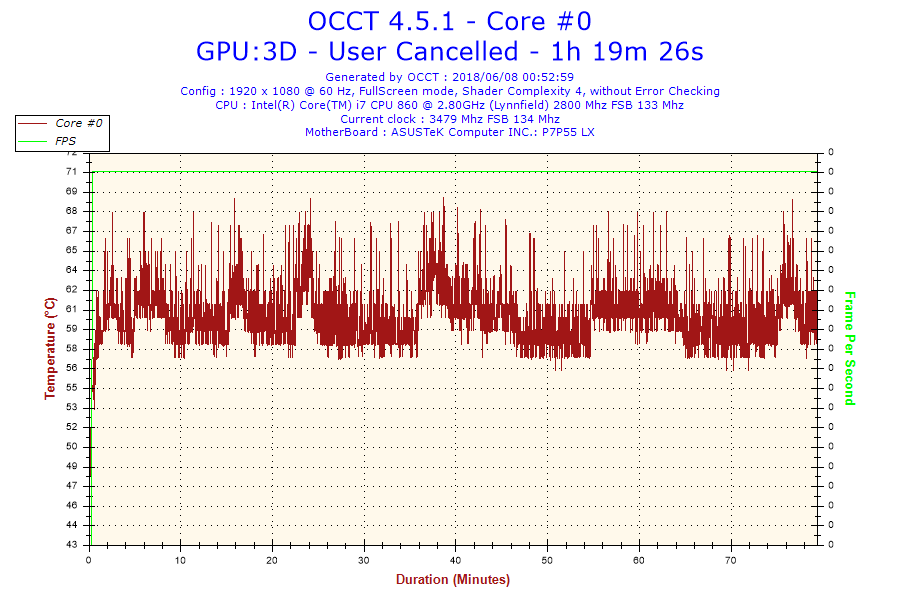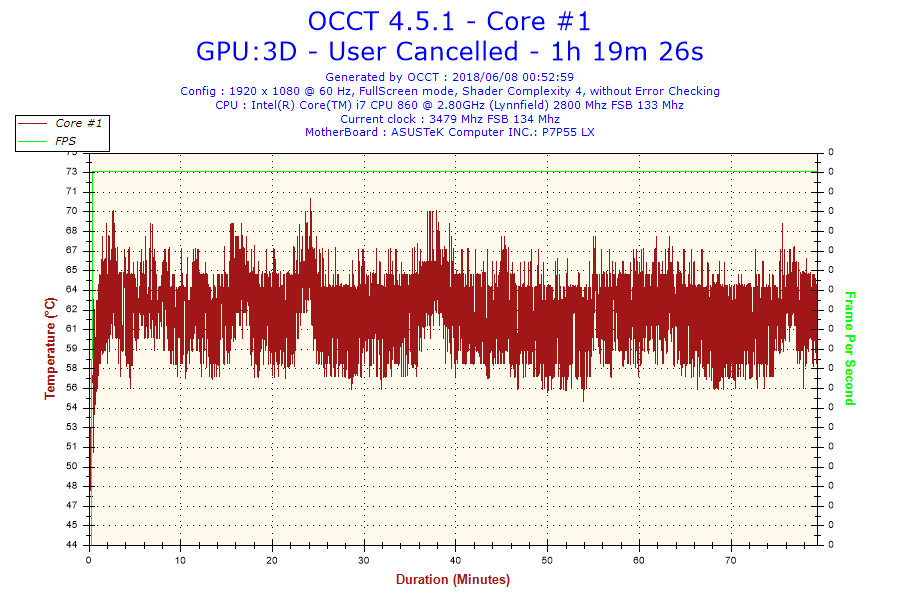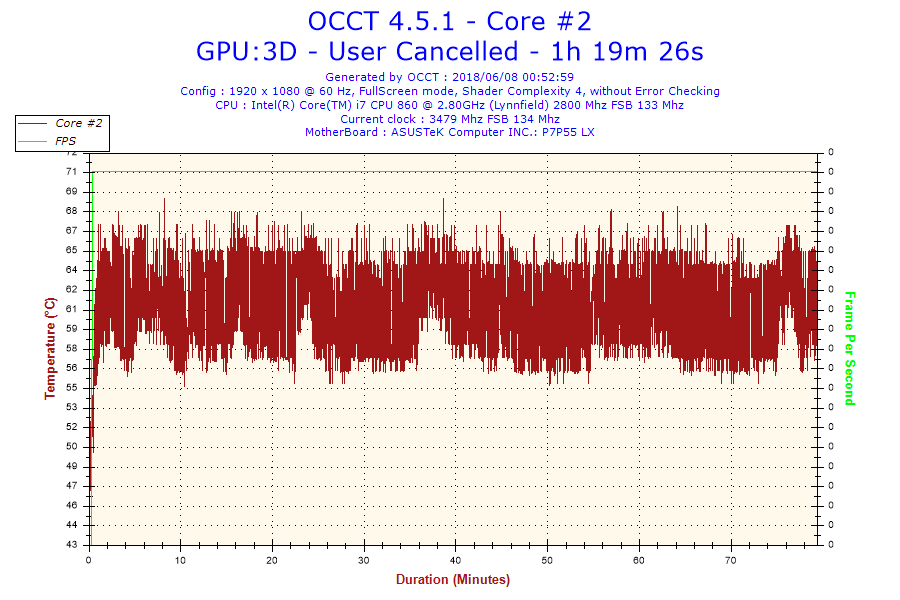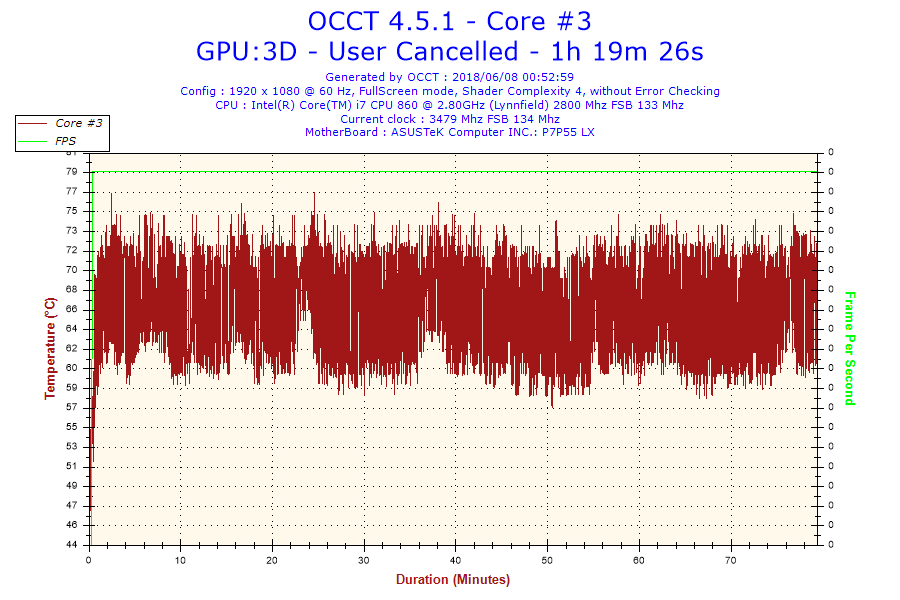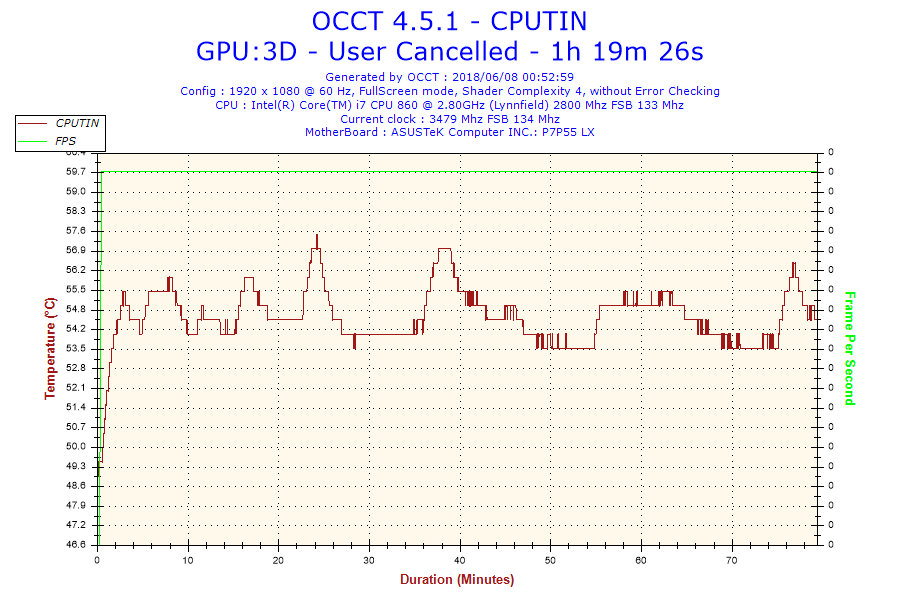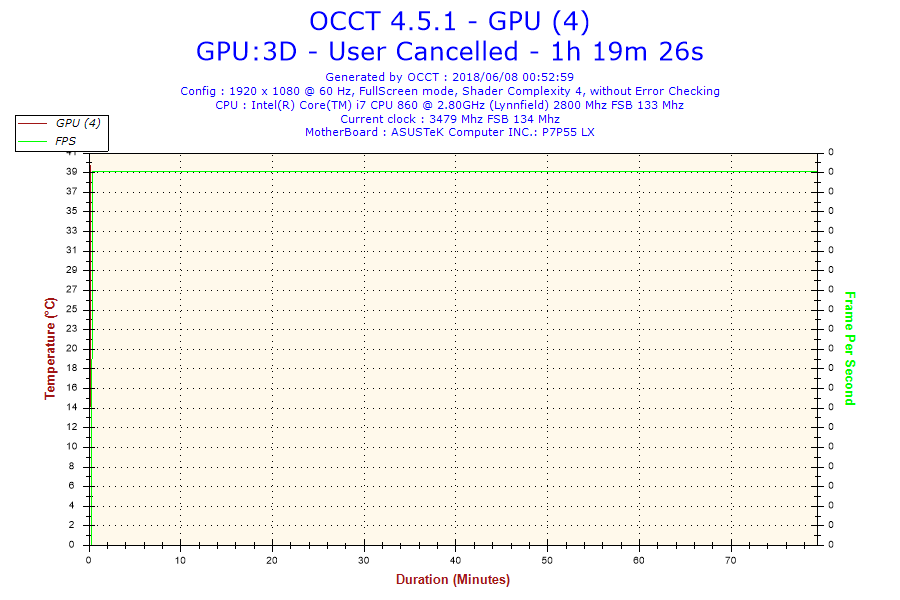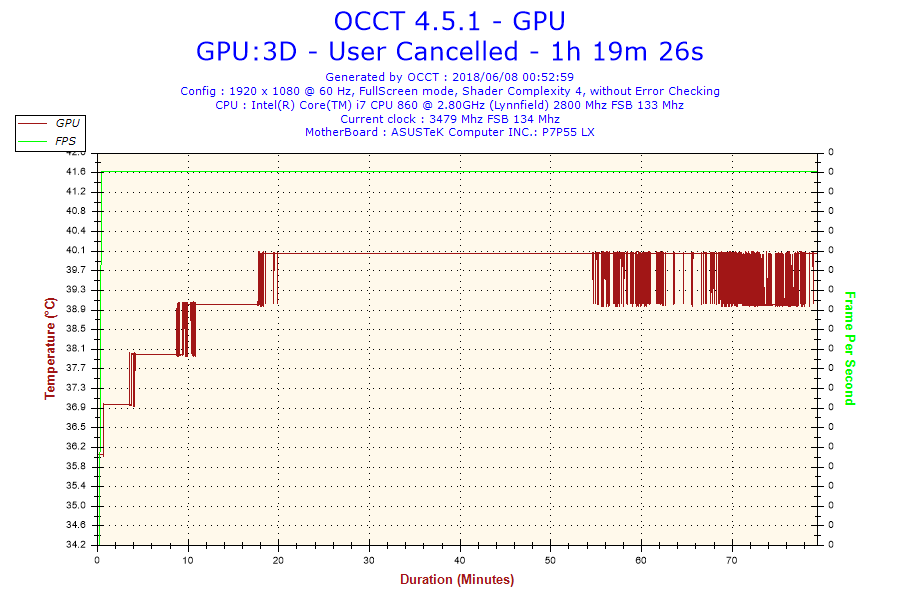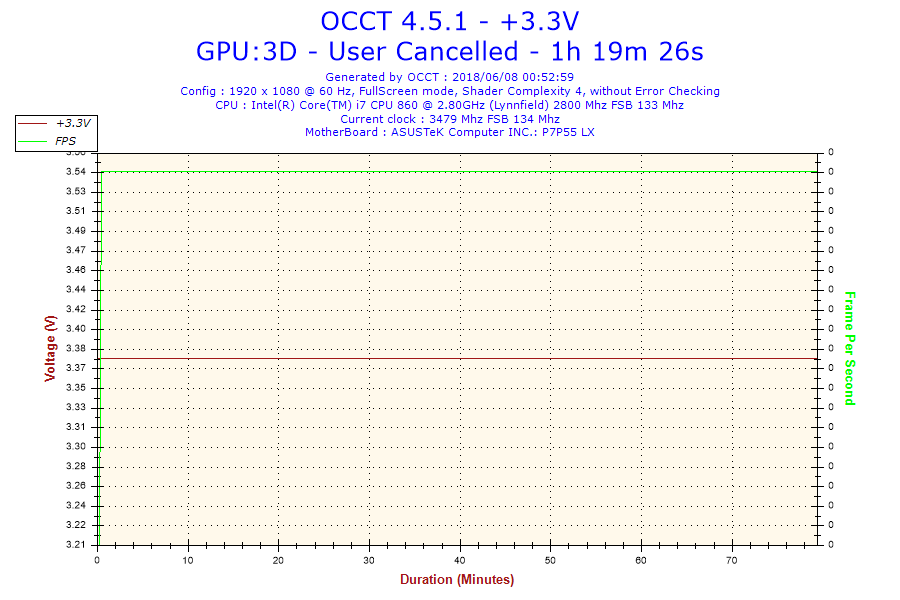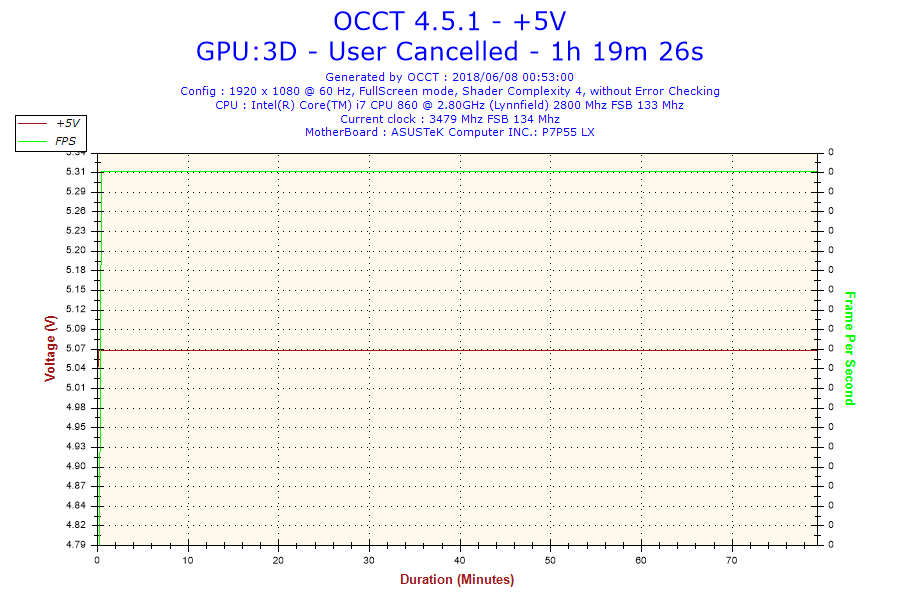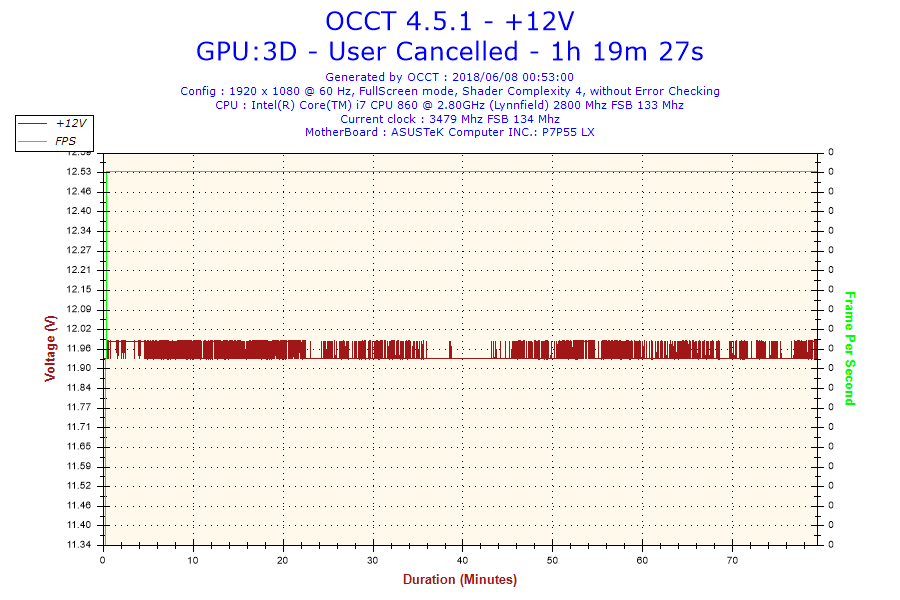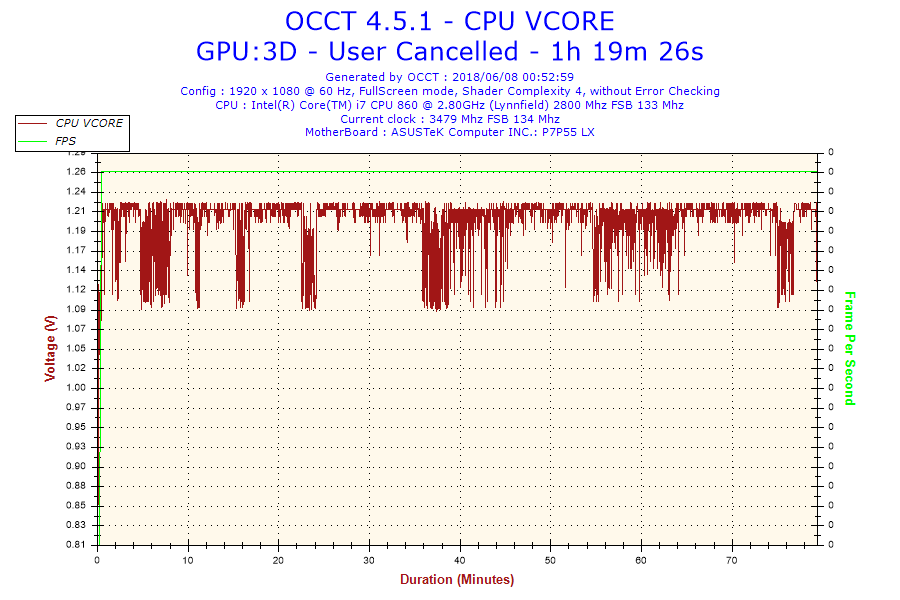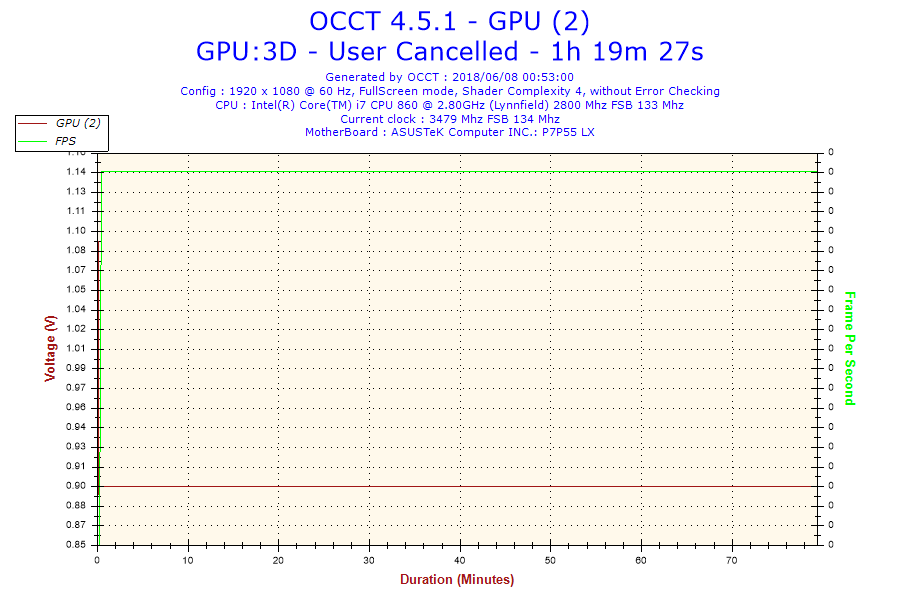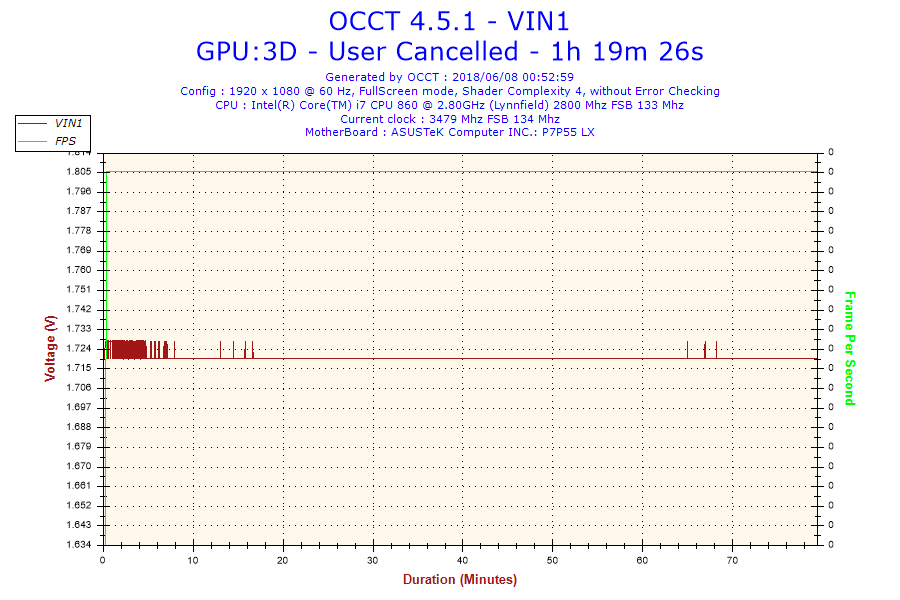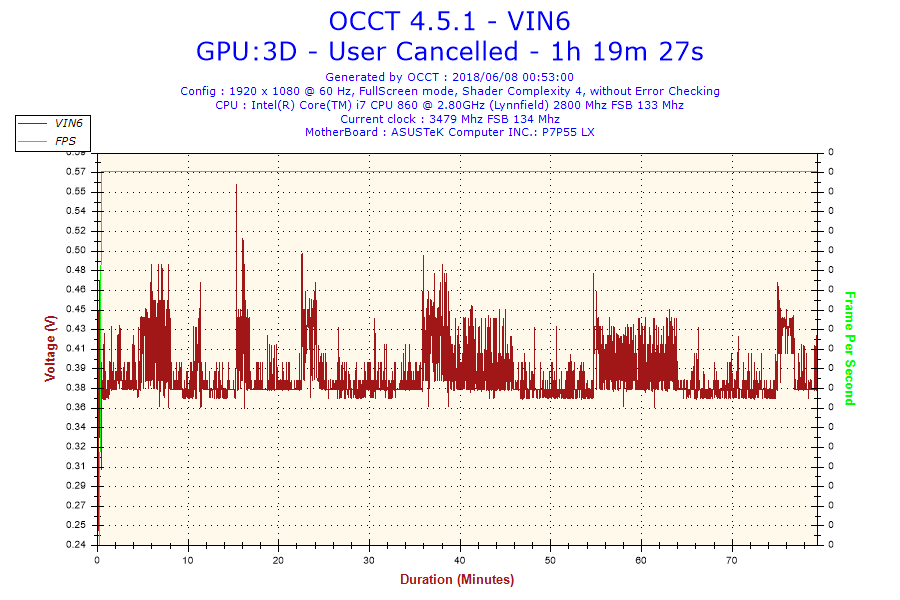- AMD Community
- Support Forums
- PC Graphics
- Radeon Pro Duo 8G Problem
PC Graphics
- Subscribe to RSS Feed
- Mark Topic as New
- Mark Topic as Read
- Float this Topic for Current User
- Bookmark
- Subscribe
- Mute
- Printer Friendly Page
- Mark as New
- Bookmark
- Subscribe
- Mute
- Subscribe to RSS Feed
- Permalink
- Report Inappropriate Content
Radeon Pro Duo 8G Problem
Hello
There is a problem and I do not know where to turn.
There are two cards Radeon Pro Duo 8G HBM, both with a similar problem, buggy GPU2 At the slightest load. 3DMark when you run the test (disables the screen and) produces a zero result with an error:
File: dx_device.cpp Line: 1279 Function: class eva::graphics::native_buffer __cdecl eva::graphics::dx::dx_device::create_buffer(enum eva::graphics::resource_memory,const struct eva::graphics::buffer_desc &,enum eva::graphics::resource_state,const struct eva::graphics::subresource_data *) Expression: m_native->CreateCommittedResource( &heap_props, D3D12_HEAP_FLAG_NONE, &native_desc, native_state, nullptr, IID_PPV_ARGS(&resource)): DirectX call failed [-2005270523]. : ID3D12Device::CreateCommittedResource (Buffer):
Please tell me where to address this problem and how to treat
P.S. The card never warmed above 65 Celsius, was used exclusively for games
System Windows 10, 64 bit, Driver: 18.5.1
- Mark as New
- Bookmark
- Subscribe
- Mute
- Subscribe to RSS Feed
- Permalink
- Report Inappropriate Content
Try running DiagDX.exe and see if it comes up with any errors.
Also run SFC /scannow to make sure your Windows OS is not missing any files or is corrupted.
Have you tried installing a previous AMD Professional Driver to see if the problem goes away?
Are you using both Radeon Pro GPU cards in the same computer on different slots on the motherboard? Is it in a Crossfire configuration?
Make & Model of Motherboard, PSU, CPU/APU?
Download a free diagnostic program called OCCT. Run the GPU TEST w/ ERROR detection in Full screen and see if you get any errors while stress testing the GPU Cards. The test normally runs for one hour.
- Mark as New
- Bookmark
- Subscribe
- Mute
- Subscribe to RSS Feed
- Permalink
- Report Inappropriate Content
Hello
running DiagDX.exe - [No problems found.]
run SFC /scannow -
[Beginning verification phase of system scan.
Verification 100% complete.
Windows Resource Protection did not find any integrity violations.]
Both cards worked on the same computer:
CPU - Amd Radeon Ryzen 7 1700x. 3.4 Ghz Base
Motherboard - Asus Rog Strix B350-F Gaming
PSU - SeaSonic - X Series 1250W 80+ Gold
After the cards deteriorated first one and then a month later the second I transferred one to my old computer For testing
installing Windows 7 and AMD old driver 16.4.2 - Launched the 3DMark test fire test. As a result, I got a blue screen and restarted Windows.
OCCT -
The test passed without success.
The test lasted more than an hour, the computer crashed and had to restart
- Mark as New
- Bookmark
- Subscribe
- Mute
- Subscribe to RSS Feed
- Permalink
- Report Inappropriate Content
See if AMD will give you a RMA for the cards if they feel it is defective. You can make the request here: AMD Warranty Request Form . It is difficult to believe that two Professional GPU cards would go bad within a month time.
Before you do that open a EMAIL SUPPORT Ticket with AMD Support here : Email Form .
Try using just one Pro card and see if it works correctly. Could be a PSU issue with two cards. I know that one Pro card requires a minimum 700 Watt PSU with two Pro cards - 1200 watts should be enough.
Maybe fsadough, who works for AMD might be able to shed some light.
OCCT generates a folder with all the tests results in Windows Document. Open the OCCT Folder and click on the first image then scroll through all the test results and see if you see what cause the crash.
What do you mean the "Test passed without success" ? it failed the test? DId you mark the box to check for errors?
Also since that particular card has two GPU chips on it, I not sure how reliable the test will be using OCCT. But still it shouldn't crash.
EDIT: 06/07/2018 - I mistakenly believed this was a professional card when it wasn't. My mistake. Thanks fsadough for clearing that up for me.
- Mark as New
- Bookmark
- Subscribe
- Mute
- Subscribe to RSS Feed
- Permalink
- Report Inappropriate Content
- Mark as New
- Bookmark
- Subscribe
- Mute
- Subscribe to RSS Feed
- Permalink
- Report Inappropriate Content
I tested one video card on another computer to avoid possible problems of the motherboard or power supply
- Mark as New
- Bookmark
- Subscribe
- Mute
- Subscribe to RSS Feed
- Permalink
- Report Inappropriate Content
Did it crash?
According to OCCT logs, Your GPU temperatures and main voltages were fine. May be someone else with more expertise can find out if there is any abnormal readings from the OCCT graphs you posted.
- Mark as New
- Bookmark
- Subscribe
- Mute
- Subscribe to RSS Feed
- Permalink
- Report Inappropriate Content
No, he does not crash
Simply the computer is frozen
and after an hour and a half I restarted it, because the computer did not respond
- Mark as New
- Bookmark
- Subscribe
- Mute
- Subscribe to RSS Feed
- Permalink
- Report Inappropriate Content
This is a consumer card (red) and not a workstation card (blue). Sorry can't make any comments.
- Mark as New
- Bookmark
- Subscribe
- Mute
- Subscribe to RSS Feed
- Permalink
- Report Inappropriate Content
This is a consumer card (red)
- Mark as New
- Bookmark
- Subscribe
- Mute
- Subscribe to RSS Feed
- Permalink
- Report Inappropriate Content
Which manufacture made the card XFX , or not best example i think they only carry 1 or 2 AMD cards (FalconWest) <<< Never got my dream FW system,
anyways
Maybe you could call the manufacture and see what they are currently expericing with the card. It's packaged as 2, 1 might be bad inside the housing.
- Mark as New
- Bookmark
- Subscribe
- Mute
- Subscribe to RSS Feed
- Permalink
- Report Inappropriate Content
Which manufacture made the card 1 AMD & 2 Sapphire
Both graphics cards worked well when I bought them. In January and March 2018
- Mark as New
- Bookmark
- Subscribe
- Mute
- Subscribe to RSS Feed
- Permalink
- Report Inappropriate Content
There is a new Radeon Duo Pro driver that came out on 06/06/2018. Desktop . Update and see if it makes any difference. Also install the Optional downloads which is AMD Chipset which came out on 06/07/2018.
Also when the computer crashes during the tests, Any error messages or does it just restart by itself as though you hit the restart button.?
- Mark as New
- Bookmark
- Subscribe
- Mute
- Subscribe to RSS Feed
- Permalink
- Report Inappropriate Content
Hello
I installed the latest driver and AMD Chipset
The 3DMark test unfortunately does not pass again, writes about an unknown problem
Also I installed "Call of Duty: WWII" and Need for Speed Payback - Both games perfectly run and play. (I think they use only one GPU)