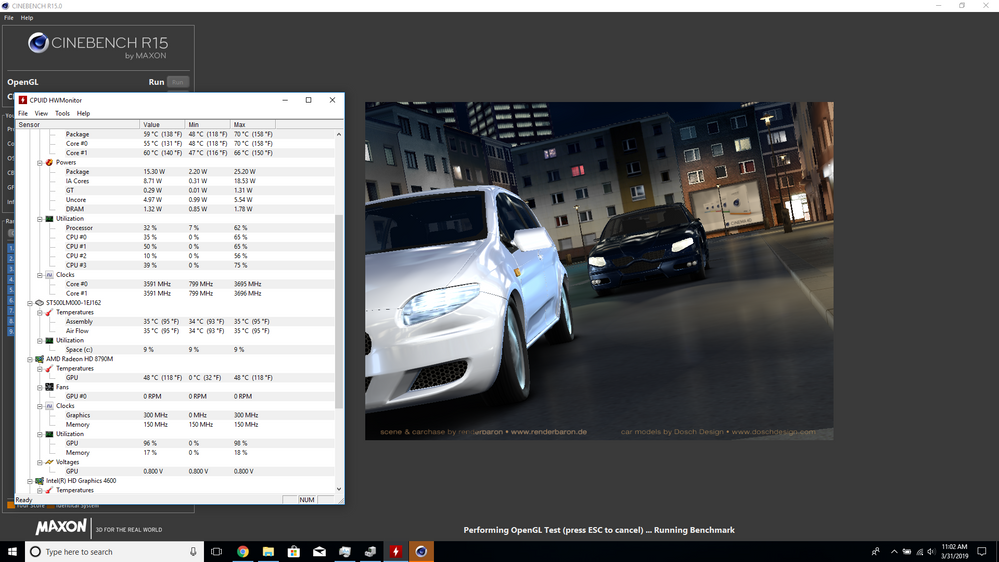- AMD Community
- Communities
- PC Graphics
- PC Graphics
- Re: Radeon 8970M not boosting
PC Graphics
- Subscribe to RSS Feed
- Mark Topic as New
- Mark Topic as Read
- Float this Topic for Current User
- Bookmark
- Subscribe
- Mute
- Printer Friendly Page
- Mark as New
- Bookmark
- Subscribe
- Mute
- Subscribe to RSS Feed
- Permalink
- Report Inappropriate Content
Radeon 8790M not boosting
Hi, I recently got a Dell Latitude E6540 with the Radeon graphics included in it.
Only when I try to run games, the GPU clock doesn't go above 300 mhz, and the memory doesn't go above 150 mhz
I had a similar problem with one of my friends' laptop with a GTX 965M, and the solution was an older driver, but so far I've tried the latest driver from AMD's website (they still support this thing who knew?) and I also tried the driver from Dells website, and neither of them worked. Currently going to get the driver from windows update and see if that works.
Any insight on this issue is welcome.
I'll also post this onto the Dell forums (or I might even contact customer support, because the warranty on this thing runs until 2020) so if I get an answer either of those ways, I'll make sure to post it here too.
- Mark as New
- Bookmark
- Subscribe
- Mute
- Subscribe to RSS Feed
- Permalink
- Report Inappropriate Content
I tried using the Windows 10 Drivers, but those didn't work either. Here's a picture of what was happening
- Mark as New
- Bookmark
- Subscribe
- Mute
- Subscribe to RSS Feed
- Permalink
- Report Inappropriate Content
Switchable graphics ? https://www.amd.com/en/support/kb/faq/dh-017
- Mark as New
- Bookmark
- Subscribe
- Mute
- Subscribe to RSS Feed
- Permalink
- Report Inappropriate Content
It is switchable graphics, and I have ensured that the dedicated radeon graphics is being used, however I have made progress on my issue. Since this post, I have updated to 1809, and using the Windows 10 settings switchable graphics interface, it will work right if I open the application, close it, then open it again. I would like this to work 1st try, I may just see if Dell knows what's going on.