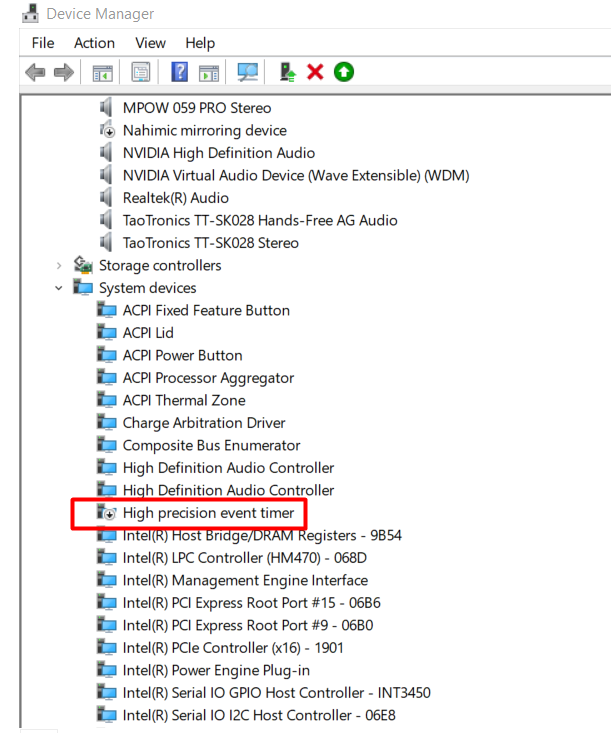- AMD Community
- Communities
- PC Graphics
- PC Graphics
- Re: Radeon 6700 XT Micro Suttering. I'm losing my ...
PC Graphics
- Subscribe to RSS Feed
- Mark Topic as New
- Mark Topic as Read
- Float this Topic for Current User
- Bookmark
- Subscribe
- Mute
- Printer Friendly Page
- Mark as New
- Bookmark
- Subscribe
- Mute
- Subscribe to RSS Feed
- Permalink
- Report Inappropriate Content
Radeon 6700 XT Micro Suttering. I'm losing my mind.
I'm slowly beginnging to run out of patience.
I've bought this video card about two weeks ago, it was repacked but nothing seemed out of the ordinary.
I've noticed a lot of micro-stuttering. Pretty often too, mainly when loading new scenes that haven't been previously loading, such as starting a new map on a game or news scenes in that map.
Running in PUBG will cause micro stutters every now and then.
I've noticed that once it stutters on something once, it won't stutter on the same thing again. It's driving me absolutely mad.
Every game runs absolutely flawless otherwise, everything works just as it should. But as soon as I get comfortable, micro stutters happen.
I've also detected them with MSI afterburner's graph, I see them happening quite frequently.
My build is as follows:
Motherboard: Asus Prime Z390-A
Processor: i7 9700k + HyperX Evo 212
RAM: Corsair Vengeance 16GB 3200MHz CL16
PSU: Asus ROG Strix 80+ Gold 850W
Video Card: AMD Radeon RX 6700 XT
NVME: Hikvision HS-SSD-E1000 512 PCI Express 3.0 x4 M.2 2280
Sata SSD: Kingston 512GB + WD 512GB
HDD: WDC (2TB) + WDC (3TB)
Monitor: AOC C24G1 144hz
Solved! Go to Solution.
- Mark as New
- Bookmark
- Subscribe
- Mute
- Subscribe to RSS Feed
- Permalink
- Report Inappropriate Content
I think those stutters which happen on some places once a time may be related to shader cache and the way it's compiled, which by the way since drivers 22.5.2 is absolutely terrible, at least definitely in gta V or bfV, where stutters welcome you the moment the game is loaded. On drivers 22.5.1 it works much better (maybe thats why those are recommended) and stuttering is not present as often as with newer drivers.
Another thing which may cause stutters are default settings in drivers which downclock gpu when it's not used so much, but this "feature" is pretty faulty, because in some games, for example, csgo, it actually causes noticeable performance drop. The way to fix it is to set minimum Gpu frequency 100mhz below the max frequency in drivers.
I just hope those issues will be fixed soon by amd, because these are really annoying, even old cards like rx 570 work better in this regard than rx 6700xt and other rdna2 cards.
- Mark as New
- Bookmark
- Subscribe
- Mute
- Subscribe to RSS Feed
- Permalink
- Report Inappropriate Content
I think those stutters which happen on some places once a time may be related to shader cache and the way it's compiled, which by the way since drivers 22.5.2 is absolutely terrible, at least definitely in gta V or bfV, where stutters welcome you the moment the game is loaded. On drivers 22.5.1 it works much better (maybe thats why those are recommended) and stuttering is not present as often as with newer drivers.
Another thing which may cause stutters are default settings in drivers which downclock gpu when it's not used so much, but this "feature" is pretty faulty, because in some games, for example, csgo, it actually causes noticeable performance drop. The way to fix it is to set minimum Gpu frequency 100mhz below the max frequency in drivers.
I just hope those issues will be fixed soon by amd, because these are really annoying, even old cards like rx 570 work better in this regard than rx 6700xt and other rdna2 cards.
- Mark as New
- Bookmark
- Subscribe
- Mute
- Subscribe to RSS Feed
- Permalink
- Report Inappropriate Content
First of all thank you so much for replying, I'm in desperate need of help.
So basically I should try and downgrade the driver to the previous one and that might help? Eversince then I've ran into another problem. I've defaulted my BIOS configuration and right now I'm getting bluescreens even after a complete new installation.
This started happening after I've overclocked the minimum frequency clock to 100 less than the maximum one in amd adrenalin..
After that I got some artefacts and tears across my screen so I immediately set the settings to default. Now It's been fine in furmark and games, though in windows I've gotten tons of bluescreens out of nowhere, even after a clean reinstallation of windows.
I'm not sure where to go from here, the bluescreens could be caused by the bios settings or idek where to pick it up from.
- Mark as New
- Bookmark
- Subscribe
- Mute
- Subscribe to RSS Feed
- Permalink
- Report Inappropriate Content
Also I would like to mention that my video card is Gigabyte.
Gigabyte Radeon™ RX 6700 XT GAMING OC 12G, to be precise.
- Mark as New
- Bookmark
- Subscribe
- Mute
- Subscribe to RSS Feed
- Permalink
- Report Inappropriate Content
If your getting blue screens, it might be your RAM?
Try taking some out and trying 1 stick at a time..
- Mark as New
- Bookmark
- Subscribe
- Mute
- Subscribe to RSS Feed
- Permalink
- Report Inappropriate Content
So far, I've managed to remove all the settings when factory restoring the motherboard by removing the battery and short-ing the board. I'm not getting bluescreens so far so I assume that's a good sign. I've installed windows, installed the graphic driver mentioned above and it seems like this version MAY have a bit of improovment over the last one. However now i'm left with redoing all of my overclock settings as I'm not sure which one may have caused the blue screens. I'll do my settings xmp+clock etc and let y'all know how it went. Thank you so much for the help and support ! ! Though the products may be faulty, the community is awesome.
- Mark as New
- Bookmark
- Subscribe
- Mute
- Subscribe to RSS Feed
- Permalink
- Report Inappropriate Content
also you can check your system if some software or some other things asking to much cpu time.
first one is related to your system audio capabilites, it measures latency with windows
----------------------------------------------------------------------------
https://www.techspot.com/downloads/6944-latencymon.html
https://www.resplendence.com/latencymon
----------------------------------------------------------------------------
next one is latency checking system, if any software and apps is the issue
https://softfamous.com/dpc-latency-checker/
---------------------------------------------------------------------------
also, few times i helped some of my friends with stutter and lag... 2 times it was actually usb cable to extern drive that was underated for that drive that was in use. strange it was..
another time it was the monitor it self that wasent 100% compatible/ or know know to be not so good syncing signal
good luck
- Mark as New
- Bookmark
- Subscribe
- Mute
- Subscribe to RSS Feed
- Permalink
- Report Inappropriate Content
If you face FPS drops and stuttering, you can try changing the HPET settings to increase the performance of your PC and get smoother gameplay.
Reboot after making the change.
Please read > https://silicophilic.com/disabling-hpet-settings/
If you are using third party graphics controller...like Afterburner...can interfere with Adrenalin settings. Best to delete it.
- Mark as New
- Bookmark
- Subscribe
- Mute
- Subscribe to RSS Feed
- Permalink
- Report Inappropriate Content
I had Stutters with my Asus Tuf RX 6700 XT when I first installed it..
I had downloaded Asus GPU Tweak, on removing the Asus software all stuttering stopped and it's smooth in every game now..