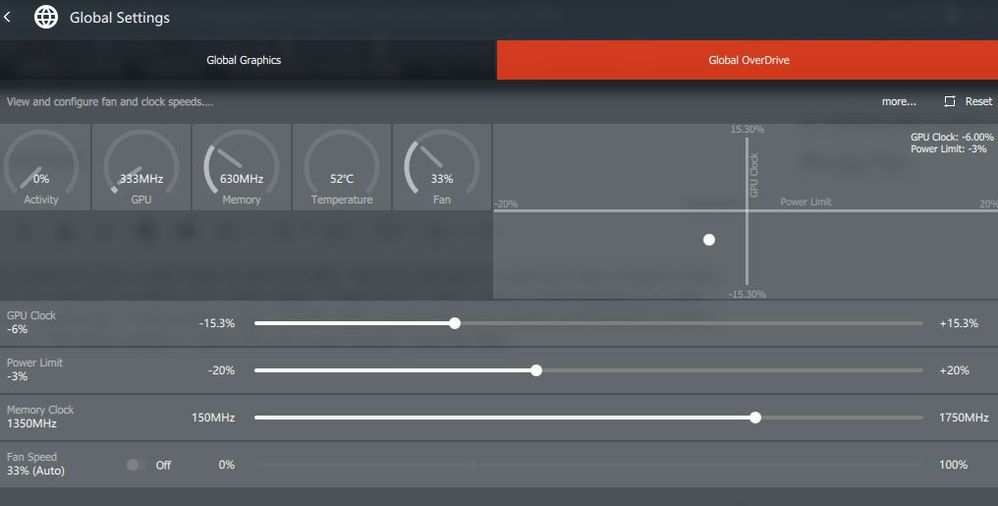- AMD Community
- Communities
- PC Graphics
- PC Graphics
- Re: R9 380 black screen
PC Graphics
- Subscribe to RSS Feed
- Mark Topic as New
- Mark Topic as Read
- Float this Topic for Current User
- Bookmark
- Subscribe
- Mute
- Printer Friendly Page
- Mark as New
- Bookmark
- Subscribe
- Mute
- Subscribe to RSS Feed
- Permalink
- Report Inappropriate Content
R9 380 black screen
Hello. So this has literally been going on for years. So, basically whenever I open for example Counter Strike, play for 15-20minutes, I would get a blackscreen. Cannot do anything, mouse not responding, keyboard not responding. Buzzing sound(I guess the last one it captured), and the only solution is to reboot it. I bought one PC like 4 years ago, and a new one like a year ago. I had same issues on both PCs, completely different specs. I tried overclocking, updating/removing drivers, literally everything that has been posted on this forum. I really do not know what it could be. 2 different PCs, same issue. I am offering a cash reward if somebody helps me. Thanks.
I'll provide any more needed info.
Solved! Go to Solution.
- Mark as New
- Bookmark
- Subscribe
- Mute
- Subscribe to RSS Feed
- Permalink
- Report Inappropriate Content
Hey Peno, this issue is a well known issue with the R9 380. I have that GPU and the problem is the same as you describe and it has been for years. The best solution is to use DDU to remove all the drivers and reinstall the drivers in this order:
Catalyst 15.11.1beta
Crimson ReLive 17.11.4
After that, DO NOT, under any circumstance, update the drivers. The problem is on AMD side, they never provided a solution for this so the problem persists after many many years. My advice would be for you to start thinking in getting another graphics card. My drivers just updated and the issue came back, so now I'm also thinking in buying a new card asap. It's been four years of this problem, I'm just tired of it.
- Mark as New
- Bookmark
- Subscribe
- Mute
- Subscribe to RSS Feed
- Permalink
- Report Inappropriate Content
Hey Peno, this issue is a well known issue with the R9 380. I have that GPU and the problem is the same as you describe and it has been for years. The best solution is to use DDU to remove all the drivers and reinstall the drivers in this order:
Catalyst 15.11.1beta
Crimson ReLive 17.11.4
After that, DO NOT, under any circumstance, update the drivers. The problem is on AMD side, they never provided a solution for this so the problem persists after many many years. My advice would be for you to start thinking in getting another graphics card. My drivers just updated and the issue came back, so now I'm also thinking in buying a new card asap. It's been four years of this problem, I'm just tired of it.
- Mark as New
- Bookmark
- Subscribe
- Mute
- Subscribe to RSS Feed
- Permalink
- Report Inappropriate Content
You can get the drivers online but just remember to use DDU in safe mode and then reinstall the drivers in that exact order. After that, it should be considerably more stable. But keep in mind that windows tends to update drivers without your permission, so keep that in mind and disable windows updates to prevent even more annoyance.
Also, I'm sorry that there is still not a fix to this issue. I've been stuck with this GPU for years and it makes me sad because it was my first purchase, with my own money. But it was a dud and AMD nor Sapphire ever took responsability for it. I hope that my answer provides you some solution, I know it did for most people. Here's hoping you are one of them.
- Mark as New
- Bookmark
- Subscribe
- Mute
- Subscribe to RSS Feed
- Permalink
- Report Inappropriate Content
Thank you so much, it is somewhat more stable, but I am just getting so tired of AMD, first time got this faulty card and now this.. really, no words. Just a waste of money at this point. Again, thank you so much. I can play games for at least an hour now, haha.
- Mark as New
- Bookmark
- Subscribe
- Mute
- Subscribe to RSS Feed
- Permalink
- Report Inappropriate Content
Hey, if it's any consolation, I was here at the forums because I had this issue a few hours ago and came to see if somebody else had it to give a hand. And then you came up! Hope it works for you, 17.11 is quite stable and should not bring a lot of issues, just remember to keep Windows 10 at bay.
It took me quite a lot of frustration learning how to deal with this GPU. And it is quite unfortunate because it is a hell of a GPU, this problem is 100% on sapphire and AMD side, the GPU is solid af.
- Mark as New
- Bookmark
- Subscribe
- Mute
- Subscribe to RSS Feed
- Permalink
- Report Inappropriate Content
I had black screen problem for years, couldn't RMA or sell my R9 380x. Tried many things to no avail but at last i installed a driver from 2016 which let me underclock my VRAM clock. Newer radeon software doesn't allow memory underclocking so you must find one that allows it. Used to get 2-3 black screens a day, now with VRAM underclocked i got no black screens for like 2 weeks. I set max VRAM clock to 1350 (factory default is 1500 as this card is overclocked), underclock GPU clock and reduce power limit so the card runs cool and quiet too. Can be further fine tuned but since this worked for me, i don't touch these settings. Attached ss. Hope this helps.
- Mark as New
- Bookmark
- Subscribe
- Mute
- Subscribe to RSS Feed
- Permalink
- Report Inappropriate Content
Hi guys sorry for late dumb question but just cant figure it out.i instaled the latest possible driver version for powercolor r9 380 pc+ 4gb and it worked perfectly till yestarday i need to add that i updated the driver 21.5.2 the day it came out and didnt have any problems till a day ago i tried everything the only thing i can think of is use the same gpu from another pc and test since i know the other works perfectly but in case im wrong can pci-e slot going bad on the motherboard it self .Also tried changing 2x6pin cables the same problem
- Mark as New
- Bookmark
- Subscribe
- Mute
- Subscribe to RSS Feed
- Permalink
- Report Inappropriate Content
You know what. I would just for modded drivers from guru3d.
I been using it for few months now. Not a single problem on them. The latest ones gave me some bad performance. But maybe its just me since im playing overwatch mostly. But im currently running 22.4.1 They are pretty stable. Also with original amd i had problems with overclocking also i had alot of problems with them.
Im also using r9 380 from sapphire