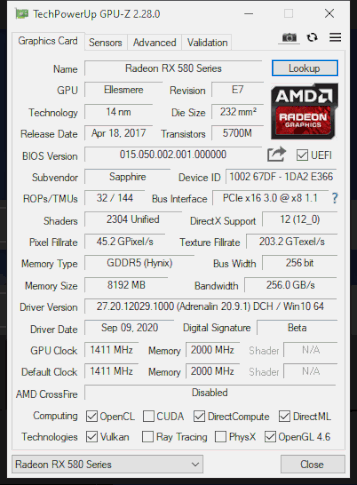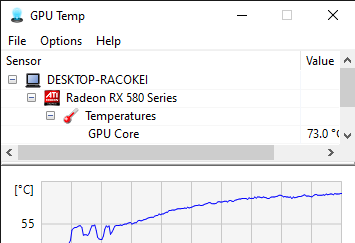- AMD Community
- Support Forums
- PC Graphics
- Re: Problem With RX580 nitro+ crashing
PC Graphics
- Subscribe to RSS Feed
- Mark Topic as New
- Mark Topic as Read
- Float this Topic for Current User
- Bookmark
- Subscribe
- Mute
- Printer Friendly Page
- Mark as New
- Bookmark
- Subscribe
- Mute
- Subscribe to RSS Feed
- Permalink
- Report Inappropriate Content
Problem With RX580 nitro+ crashing
My System:
- AMD Graphics Card Make & Model
- Radeon Sapphire RX 580 nitro+
- Desktop or Laptop System
- Desktop
- Operating System
- Windows 10 64bit
- Driver version installed
- Radeon Software Adrenaline 20.12.1
- Display Make and model and connection/adapter in use, resolution, and refresh rate.
- Asus 1920x1080 @60Hz HDMI to VGA adapter
- CPU/APU Make and model number
- Ryzen 3 1200
- Motherboard Make & Model + Bios Revision
- Gigabyte B450 Aorus M latest BIOS
- Power Supply Unit Make & Model + Wattage
- Seasonic 650W Platinum
- System Memory Make & Model + Frequency
- Patriot 2133Mhz 2x4GB
I have problems when running a game for a random period of time, PC crashes and its working but display is not showing and you must reset it with the power button. After it restarts GPU starts spinning fans with max rpm.
I tried reinstalling old drivers and updating Windows and Bios.
Only thing that helps a bit (makes games run for more time before crashing) is underclocking my GPU from 1411Mhz to 1305Mhz and changing GPU power consumption to +50%.
Sorry if I made some mistakes, and I hope u will help me with this.
- Mark as New
- Bookmark
- Subscribe
- Mute
- Subscribe to RSS Feed
- Permalink
- Report Inappropriate Content
Do you track your GPU temp while you are playing games? Does you PC get too hot? Do you have enough airflow? Check all cables are seated properly? Are you using 2 cables or 1 cable on your GPU?
- Mark as New
- Bookmark
- Subscribe
- Mute
- Subscribe to RSS Feed
- Permalink
- Report Inappropriate Content
This is the last screenshot of GPU temp before computer crashed while playing a game. It was constantly about 73°C-74°C. Airflow should be good and cables are seated properly.
And yes I have two 6+2 pin cables that go into the GPU.
- Mark as New
- Bookmark
- Subscribe
- Mute
- Subscribe to RSS Feed
- Permalink
- Report Inappropriate Content
Try switching the ram, trade places. Feels like it's a ram problem, or maybe even your monitor cables.
- Mark as New
- Bookmark
- Subscribe
- Mute
- Subscribe to RSS Feed
- Permalink
- Report Inappropriate Content
Could try a install repair or check /r just to make sure there isn't a corrupted / damaged file in there somewhere.. Was getting random blue screens in Forza 7 Did a install verification & chkdsk repair and hasn't done it since.
At first I thought it was The OC on my RX 570 but seemed weird when MSFS 2020 had no worries with same OC.. If MS Flight Sim doesn't crash it Forza sure won't.
I'm thinking one of my it's high but I'm gonna try OC restart fails during Forza corrupted or damaged a file..
If not that, try making sure the GPU clock etc, is stock & add a little extra manual fan RPM in the fan curve to rule out GPU.
I've had my RX 570 glitch in the mid 70s especially when trying for the higher memory times & speeds.
** Also could try reseating vid card, RAM, and unplug / reconnect MB & CPU PWR connectors. **
- Mark as New
- Bookmark
- Subscribe
- Mute
- Subscribe to RSS Feed
- Permalink
- Report Inappropriate Content
I get crashes in all games so I don't think reinstalling all of them would help.
Also tried all your other suggestions and nothing worked.
- Mark as New
- Bookmark
- Subscribe
- Mute
- Subscribe to RSS Feed
- Permalink
- Report Inappropriate Content
Should I think my GPU is faulty?
- Mark as New
- Bookmark
- Subscribe
- Mute
- Subscribe to RSS Feed
- Permalink
- Report Inappropriate Content
On this forum site I saw users having a lot of trouble with this Sapphire branded GPU. Try to use by decreasing the VRAM speed and GPU frequency. If not, seek your consumer rights. Goodluck...
EDIT: DO NOT CHANGE GPU POWER LIMIT!
- Mark as New
- Bookmark
- Subscribe
- Mute
- Subscribe to RSS Feed
- Permalink
- Report Inappropriate Content
Do you have another system or friend or family you could test the card in?
Would be a pain to drop a couple of hundred or possibly more depending on what you replace it with to find it hasn't changed anything..
Don't have a spare HD or mid size USB stick you could Do a clean install on for testing..?
Just disconnect the current drive, m2 Etc. and connect up once finished? Saves trying to format or partition 2nd boot partitions n' what not
- Mark as New
- Bookmark
- Subscribe
- Mute
- Subscribe to RSS Feed
- Permalink
- Report Inappropriate Content
was your windows installed with the AMD GPU or did you had a Nvidia GPU when you installed your Windows?
did you upgraded your Win10 from Win7 or 8 and used it since?
your error sounds like temp problem - but could also be driver related...
what is your power supply?
Laptop: R5 2500U @30W + RX 560X (1400MHz/1500MHz) + 16G DDR4-2400CL16 + 120Hz 3ms FS
- Mark as New
- Bookmark
- Subscribe
- Mute
- Subscribe to RSS Feed
- Permalink
- Report Inappropriate Content
So today I went to the store and bought 2x8GB of Patriot 2666Mhz RAM for like 65 bucks...
Seems to have solved the problem, I don't know how tho...
Anyway I'm going to test it out tonight and share the results.
- Mark as New
- Bookmark
- Subscribe
- Mute
- Subscribe to RSS Feed
- Permalink
- Report Inappropriate Content
Apply RX480 standards... so 1266Mhz 1162mV
- Mark as New
- Bookmark
- Subscribe
- Mute
- Subscribe to RSS Feed
- Permalink
- Report Inappropriate Content
Seems low. Even my weary 470 sits on 1360Mhz @ 1080mV no worries (with a slightly raised fan curve) down from 1400 because it's summer & 34 - 36c for the next couple of months.
Oh and power limit maxed.
Factory clocks should have it sitting at a comfortable low 70s.. unless it's in a sealed box or 36c room..?