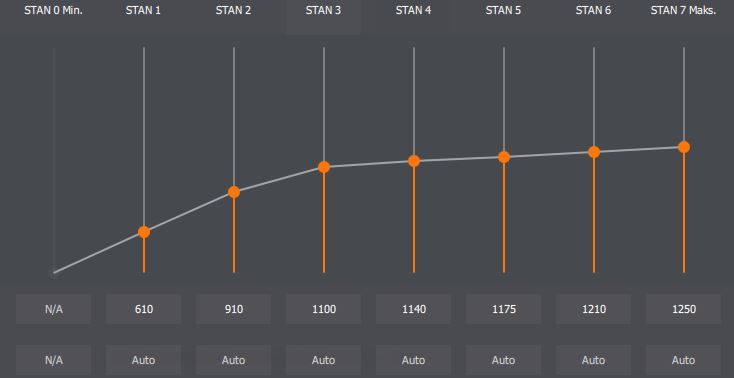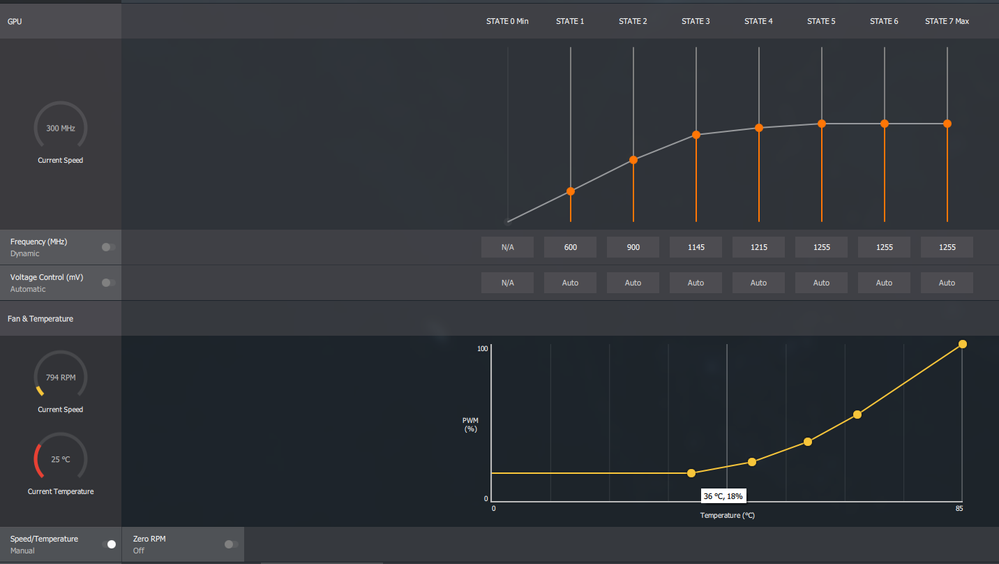- AMD Community
- Support Forums
- PC Graphics
- Re: PC is crashing and restarting 10-20 minutes in...
PC Graphics
- Subscribe to RSS Feed
- Mark Topic as New
- Mark Topic as Read
- Float this Topic for Current User
- Bookmark
- Subscribe
- Mute
- Printer Friendly Page
- Mark as New
- Bookmark
- Subscribe
- Mute
- Subscribe to RSS Feed
- Permalink
- Report Inappropriate Content
PC is crashing and restarting 10-20 minutes into playing a game
Hi I know this question has already been asked before but I've just recently finished my first build and having this problem since I tested it out games like CK2 or HOI4 can run fine without crashing but the more demanding it is it just simply crashes 10-20 minutes into playing settings I use are usually set to high or very high depending on the game and the performance is great getting above 60 or just at it I've tested a number of things like ram, CPU which at idle is 20-25 under load 40-45 and GPU which goes between 60 and rarely to 70 degrees at this point I haven't got a clue what could be the issue if it's related to the PSU or GPU all the parts are quite new roughly only 2 months old but have had this issue from the start any help would be appreciated.
Specs
Ryzen 5 1600
RX 580 Sapphire nitro+
Vengeance 16GB ram
gigabyte ab350 3
Corsair CP-9020133 550W +80 gold
case carbide 275r
aio h100x
- Mark as New
- Bookmark
- Subscribe
- Mute
- Subscribe to RSS Feed
- Permalink
- Report Inappropriate Content
I have the same issue with my RX 480. Open wattman, set gpu clock to manual and underclock a little. For example i underclocked from 1305 to 1250 and its seems to be fine now. I've changed last 5 states manually. It look like this now:
- Mark as New
- Bookmark
- Subscribe
- Mute
- Subscribe to RSS Feed
- Permalink
- Report Inappropriate Content
I figured out mine it was the gpu overheating because the fans wasn't spinning fast enough went into msi afterburner and increased fan speed from 25 to 50% it's a bit louder now bit haven't had any issue with any games
- Mark as New
- Bookmark
- Subscribe
- Mute
- Subscribe to RSS Feed
- Permalink
- Report Inappropriate Content
In my case it's not overheating problem, max temperature that my card reach is 74 degrees, psu isnt either an issue - 750W Superflower 80+ Gold. Nonetheless im glad that you resolved your problem.
- Mark as New
- Bookmark
- Subscribe
- Mute
- Subscribe to RSS Feed
- Permalink
- Report Inappropriate Content
This is not typically needed on the 580's like the 480's as they have plenty of power available. It is the driver crippling them. The 480s only have one power plug the 580's have 2 eliminating the power issues. It is the drive crippling the card not the card itself as with the 480.
- Mark as New
- Bookmark
- Subscribe
- Mute
- Subscribe to RSS Feed
- Permalink
- Report Inappropriate Content
Are u using windows 10 Home 64???
I got the same trouble and resolve my trouble doing this...
To enable the lock pages in memory optionhttps://docs.microsoft.com/en-us/sql/database-engine/configure-windows/enable-the-lock-pages-in-memo...
- On the Start menu, click Run. In the Open box, type gpedit.msc.
- On the Local Group Policy Editor console, expand Computer Configuration, and then expand Windows Settings.
- Expand Security Settings, and then expand Local Policies.
- Select the User Rights Assignment folder.The policies will be displayed in the details pane.
- In the pane, double-click Lock pages in memory.
- In the Local Security Setting - Lock pages in memory dialog box, click Add User or Group.
- In the Select Users, Service Accounts, or Groups dialog box, select the SQL Server Service account.
- Restart the SQL Server Service for this setting to take effect.
Try this and have a nice Day,
- Mark as New
- Bookmark
- Subscribe
- Mute
- Subscribe to RSS Feed
- Permalink
- Report Inappropriate Content
Yes, im using windows 10 home 64bit. When i type gpedit.msc in run window, i have information that windows cannot find gpedit.msc file.
- Mark as New
- Bookmark
- Subscribe
- Mute
- Subscribe to RSS Feed
- Permalink
- Report Inappropriate Content
On the 580's it is typically a combination of Power Ceiling and Thermal Throttling. Their default settings suck and just don't work. I will share my card config. I am overclock by a little bit. I would suggest you start with just following the Power Limit setting of maxing to plus 50 and the fan and temp curve. 
- Mark as New
- Bookmark
- Subscribe
- Mute
- Subscribe to RSS Feed
- Permalink
- Report Inappropriate Content
I had the same problem with Sapphire Nitro+ RX580. Which I bought used from miners. I think it's VRM overheating issue for me. Default WattMan configuration do not provide sufficient cooling, because it only monitors core temperature, then core temps reaches 69 Celsius or so and fans starts to blow harder, it's already to late.
Then doing benchmark test with FurMark, system is stable, but then gaming - crash in 10 minutes or sooner.
This is my stable WattMan settings:
I under clocked states 6-7 core frequency's, so my card wont heat as much. Disabled Zero RPM, so VRM's are cooled all the time. Tweaked Speed/Temp curve as seen in picture. Improved case ventilation by installing additional fans, cleaned dusts and redid cables properly. Now core temps do not rise above 50 degrees Celsius on load and stays at 25 on idle. No more crashes.
Good case ventilation is really important for these cards. Probably i don't need to under clock now, but i like to save on electricity and have quiet pc.
- Mark as New
- Bookmark
- Subscribe
- Mute
- Subscribe to RSS Feed
- Permalink
- Report Inappropriate Content
You are correct exciter. I replaced put better cooling pads on my VRM's and Memory and better paste on the GPU. It results in about an 8-10 degree cooler temps under load. I also have a desk fan I leave blowing into my open case. These 580s run hot. The fan is pretty quiet and also helps cool my big cpu heatsink as well as the m.2 drive. My Computer is way up under my desk so I don't even see it. If you (you in general) are one of the folks that are into the pretty lights and fancy cases this is probably not an option for those that are. I however use my pc, I don't really get off on looking at it. After this my machine runs 100% stable and I don't have to lower anything in fact it is all optimally over clocked.
- Mark as New
- Bookmark
- Subscribe
- Mute
- Subscribe to RSS Feed
- Permalink
- Report Inappropriate Content
Update after 3 months. Turns out it was a PSU. I had 600w unit with 550w max output as stated in the manual, but it could not provide stable 12v on high load. Bought new 750w PSU, now system is stable without under clocked GPU and even with overclocked CPU!