- Mark as New
- Bookmark
- Subscribe
- Mute
- Subscribe to RSS Feed
- Permalink
- Report Inappropriate Content
OpenCL com Radeon R5 230
Como ativar OpenCL, com Win10 64bits?
- Mark as New
- Bookmark
- Subscribe
- Mute
- Subscribe to RSS Feed
- Permalink
- Report Inappropriate Content
OpenCL is included in all AMD Driver packages. Download the latest R5 230 AMD Driver from here: AMD Radeon™ R5 230 Drivers & Support | AMD .
By the way, your GPU Card is considered to be legacy and not supported by AMD with Driver updates. You have to Drivers to choose from:
1- WHQL 2015 driver
2- BETA 2016 driver.
Make sure you uninstall any Nvidia GPU drivers, if Applicable. Use DDU in safe mode with the internet disconnected and then reboot and install the AMD Driver with the internet still disconnected.
Download a free program called GPU-Z and make sure it shows your GPU card OpenCL enabled.
If enabled, then you would have to look at the program you are using to see if it enables OpenCL. It is possible your program that uses OpenCL may need newer AMD Drivers than 2016 for OpenCL to work or a higher version of OpenCL than version 1.2
Your GPU card only supports OpenCL 1.2:

What program are you trying to use OpenCL with? What version of Windows do you have installed? What Processor are you using?
Make sure your motherboard has the latest BIOS and Chip set installed.
- Mark as New
- Bookmark
- Subscribe
- Mute
- Subscribe to RSS Feed
- Permalink
- Report Inappropriate Content
Next time you reply, please translate it into English since this is an English Only Forum. Thanks
- Mark as New
- Bookmark
- Subscribe
- Mute
- Subscribe to RSS Feed
- Permalink
- Report Inappropriate Content
I can handle several languages easily
- Mark as New
- Bookmark
- Subscribe
- Mute
- Subscribe to RSS Feed
- Permalink
- Report Inappropriate Content
That is useful, but just letting OP know that AMD Forum rules specifies that all questions and comments be in English. Since many Users may not have or know how to use translators.
- Mark as New
- Bookmark
- Subscribe
- Mute
- Subscribe to RSS Feed
- Permalink
- Report Inappropriate Content
AMD has not ever criticised me for helping a person in another language
All I do is try to help as best I can
- Mark as New
- Bookmark
- Subscribe
- Mute
- Subscribe to RSS Feed
- Permalink
- Report Inappropriate Content
I have also, but I also had the comments in both languages posted. One in English and the other in the OP's language. I realize it is difficult for an OP to explain a problem in a unfamiliar language. If I see the OP is having trouble understanding my comment in English, That is when I post a comment in two languages to help the OP understand better.
You are correct, the Moderators do give a lot of leeway in that rule. Rarely do I see a Post from a Moderator to translate a question into English. Usually another User(s) makes the suggestion.
I once was replying to an OP in his native language during a particular thread and not in English in the past, Until another User mentioned to me to translate it into English as per AMD Forum.
Later I was told the reason why. At one point in the past, many of the threads were in another language and AMD Forum seemed like a Foreign Language Forum instead of an English Language Forum.
I wasn't criticizing just stating a AMD Forum rule. You can continue posting comments in another language if you feel it helps the Users better, it really doesn't concern me since I have a very good Translator Extension in my browser that automatically translates everything into English. To the point that sometimes I don't realize the OP posted his question in a different language.
This is the AMD Forum Rule from Moderator RAY_M:

- Mark as New
- Bookmark
- Subscribe
- Mute
- Subscribe to RSS Feed
- Permalink
- Report Inappropriate Content
I've Downloaded the latest R5 230 AMD Driver from here: AMD Radeon ™ R5 230 Drivers & Support | OMG . When I try to open the program I get the messages attached.
I downloaded the "GPU-Z", the screen is different from your answer (attached image). That shows "OpenCL" disabled.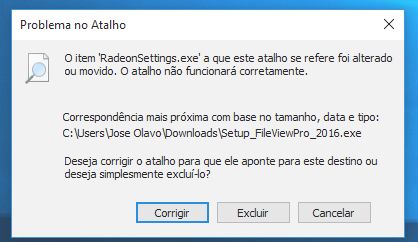
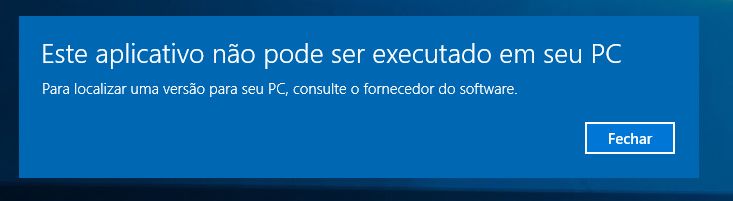
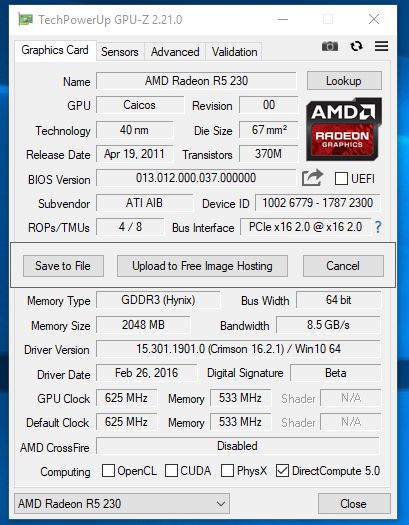
- Mark as New
- Bookmark
- Subscribe
- Mute
- Subscribe to RSS Feed
- Permalink
- Report Inappropriate Content
physx can be found on nvidia's website
- Mark as New
- Bookmark
- Subscribe
- Mute
- Subscribe to RSS Feed
- Permalink
- Report Inappropriate Content
I installed Windows 10 - 64-Bit Edition
Catalyst Software Suite. When I try to open I get the messages attached. OpenCL is still deactivated.
De: elstaci
Enviada em: sábado, 1 de junho de 2019 09:04
Para: José Olavo Oliveira
Assunto: Re: OpenCL com Radeon R5 230 | AMD Developer Forums
<https://community.amd.com/?et=watches.email.thread> Community
Re: OpenCL com Radeon R5 230
in Graphics
- Mark as New
- Bookmark
- Subscribe
- Mute
- Subscribe to RSS Feed
- Permalink
- Report Inappropriate Content
This is my GPU-Z with my Nvidia GPU Card. Notice that it shows OpenCL Box checked marked. Your should show the same for your AMD GPU Card.

Try this basic procedure to install the AMD Driver and see if it activates OpenCL in your GPU Card:
install AMD driver:
1) Download the correct AMD Full Set of drivers from AMD Support. Make sure your Windows is fully updated via Windows Update. Windows Must be fully updated because the latest AMD Drivers requires all the latest "Optional" and "Recommended" updates to be installed.
2) Use Windows Uninstall to uninstall current AMD driver and software and disconnect the internet from your computer. Then use DDU (Display Driver Uninstaller) Display Driver Uninstaller (DDU) from Wagnardsoft Forum in Safe Mode. This will eliminate all traces of the AMD driver and software from your computer.
Delete C: \ AMD folder from the Root Directory. Reboot
3) Go to Device Manager and click "Display Adapter" and make sure you are on the MS Basic Display Adapter. If not, uninstall the AMD driver using Properties.
4) Try reinstalling the AMD FULL SET OF DRIVERS that you have downloaded manually. Make sure you disable the Internet to prevent Windows from installing a newer version. So configure windows to prevent it from updating drivers via windows update. So it has been mentioned to disable any anti-virus programs before installing AMD Drivers.
5) If the new AMD drivers installs and works correctly, delete again the C: \ AMD folder from the root directory. To save space on the HDD.
6) Enable both the Internet and Anti-Virus program (if applicable).
7) Go back to Device Manager and check your GPU card driver is working and identified correctly.
By you photos it seems like you understand Portuguese:
instale o driver AMD:
1) Faça o download do Conjunto Completo de drivers AMD do Suporte AMD. Verifique se o seu Windows está totalmente atualizado através do Windows Update. O Windows deve ser totalmente atualizado, pois os drivers AMD mais recentes exigem a instalação das atualizações "Opcionais" e "Recomendadas" mais recentes.
2) Use o Windows Uninstall para desinstalar o driver e software atuais da AMD e desconecte a internet do seu computador. Em seguida, use o DDU (Display Driver Uninstaller) do Wagnardsoft Forum no modo de segurança. Isso eliminará todos os rastros do driver e do software da AMD do seu computador.
Exclua a pasta C: \ AMD do diretório raiz. Reinicialização
3) Vá para o Gerenciador de dispositivos e clique em "Adaptador de vídeo" e verifique se você está no adaptador de vídeo básico da Microsoft. Caso contrário, desinstale o driver AMD usando Propriedades.
4) Tente reinstalar o AMD FULL SET DE DRIVERS que você baixou manualmente. Certifique-se de desativar a Internet para impedir que o Windows instale uma versão mais recente. Portanto, configure o Windows para evitar que ele atualize os drivers através do Windows Update. Por isso, foi mencionado para desabilitar todos os programas antivírus antes de instalar os drivers AMD.
5) Se os novos drivers AMD instalarem e funcionarem corretamente, exclua novamente a pasta C: \ AMD do diretório raiz. Para economizar espaço no HDD.
6) Ative o programa Internet e Antivírus (se aplicável).
7) Volte para o Gerenciador de Dispositivos e verifique se o driver da placa GPU está funcionando e identificado corretamente.
- Mark as New
- Bookmark
- Subscribe
- Mute
- Subscribe to RSS Feed
- Permalink
- Report Inappropriate Content
OK! Thanks