- Mark as New
- Bookmark
- Subscribe
- Mute
- Subscribe to RSS Feed
- Permalink
- Report Inappropriate Content
Odd Fan Behavior 6800XT
Hey this is my first post here. I purchased a Gigabyte Radeon RX 6800 XT Gaming OC. I love the card and it performs well but I have noticed something in HWinfo64. The GPU fan RPM seem to be reading incorrectly. Often times it reads over 1`0,000 as the maximum RPM. I don't know much about cooling solutions but I do know this is far beyond what the actual fan speed is. It rarely revs past 2,900 RPM while in really GPU intensive games, or that is what MSI Afterburner shows in the overlay. This being said HWinfo64 in contrast reads 4,000 and beyond.
My setup consists of:
Ryzen 7 3700x
Corsair H100i Elite Capellix 240mm AIO
MSI X570 MPG Gaming Edge Wifi
4 x 8GB Corsair Vengeance RGB Pro RAM @3200Mhz
1Tb WDBlack SN750 Nvme Pcie 3.0
1Tb Crucial 2.5 Sata SSD
CORSAIR - RMx Series 850W ATX12V 2.4/EPS12V 2.92 80 Plus Gold Modular Power Supply
Any ideas about what the issue could be and if using the GPU in the long term could damage my hardware?
What I have done.
- Used DDU in safe mode and reinstalled drivers.
- Uninstalled HWinfo64 and reinstalled.
- Checked my fan curve.
- Tried using PCIE 3.0 without resizable BAR enabled. To be honest I don't know if that matters, but the issue is present in both PCIE 3.0 and 4.0 with and without resizable BAR enabled.


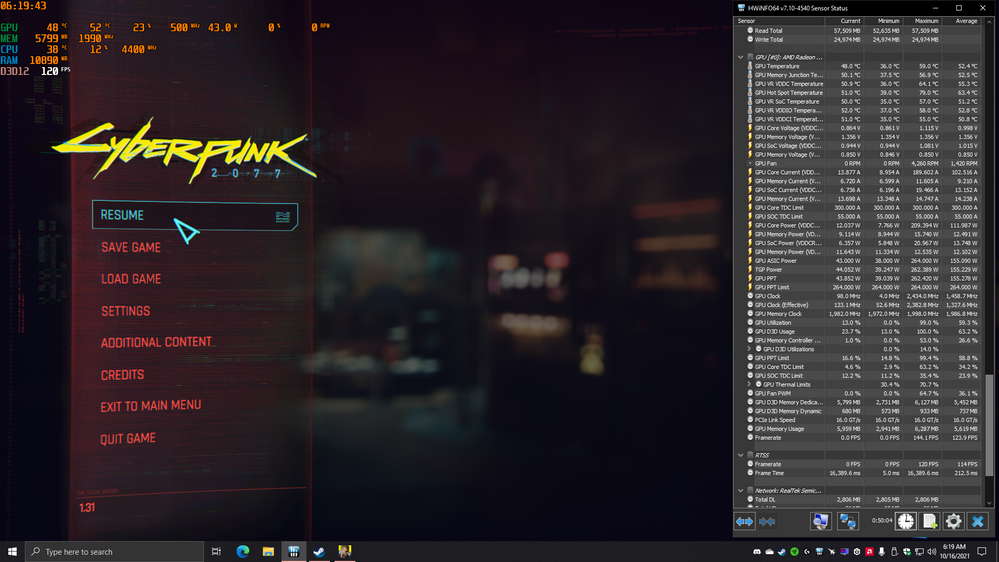
The first picture is using the newest version of HWinfo64 the second and third are running the version I previously had installed.
I don't know if the readings are normal. I don't know much about how these are supposed to read beyond looking at temps and fan RPM.
The one thing I find odd is the fan PWM reads 50%, where the RPM reads way over the max RPM the cooling solution should allow.
I have another system I can test it in but it doesn't support PCIE 4.0. I am not sure if it matters.
Like I said I am new to how these cards run and I have never encountered an issue like this with either of my other GPUs, 5600XT and 1660 Super.
Help?
Solved! Go to Solution.
- Mark as New
- Bookmark
- Subscribe
- Mute
- Subscribe to RSS Feed
- Permalink
- Report Inappropriate Content
Have you tried it with afterburner disabled, also try gpu-z render test (full screen).
May be a conflict with msi-ab and hw64 running together ?
Might also be worth posting a query on the hwinfo64 forum.
- Mark as New
- Bookmark
- Subscribe
- Mute
- Subscribe to RSS Feed
- Permalink
- Report Inappropriate Content
So I believe disabling Afterburner fixed it but now I have another problem.
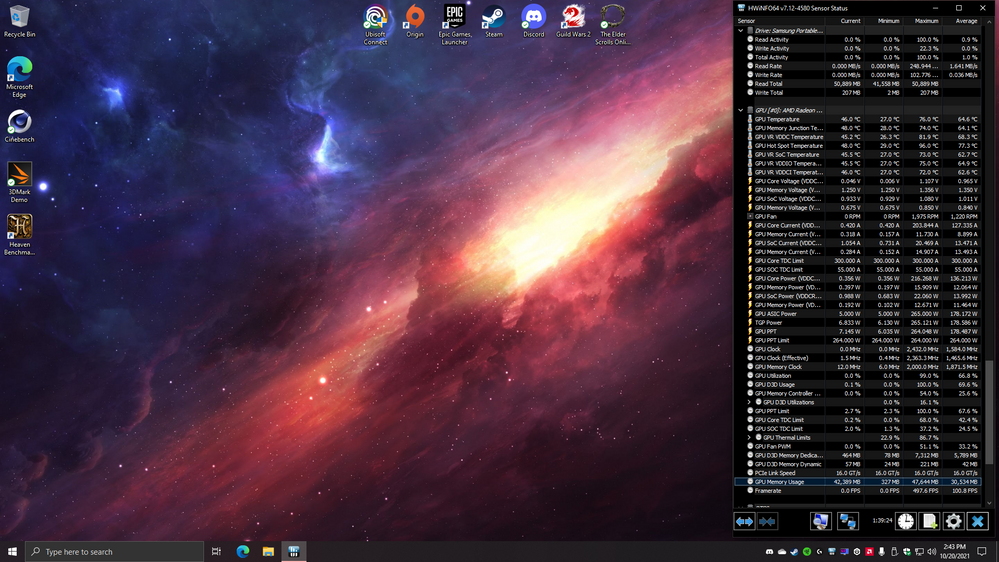
GPU Memory Usage looks wacky. I only have 16gb of vram but its reading over 40gb usage.
Is this a known bug in 21.10.2?
- Mark as New
- Bookmark
- Subscribe
- Mute
- Subscribe to RSS Feed
- Permalink
- Report Inappropriate Content
Have you tried it with afterburner disabled, also try gpu-z render test (full screen).
May be a conflict with msi-ab and hw64 running together ?
Might also be worth posting a query on the hwinfo64 forum.
- Mark as New
- Bookmark
- Subscribe
- Mute
- Subscribe to RSS Feed
- Permalink
- Report Inappropriate Content
I'll try turning off afterburner and see what happens. Thanks friend.
- Mark as New
- Bookmark
- Subscribe
- Mute
- Subscribe to RSS Feed
- Permalink
- Report Inappropriate Content
So I believe disabling Afterburner fixed it but now I have another problem.
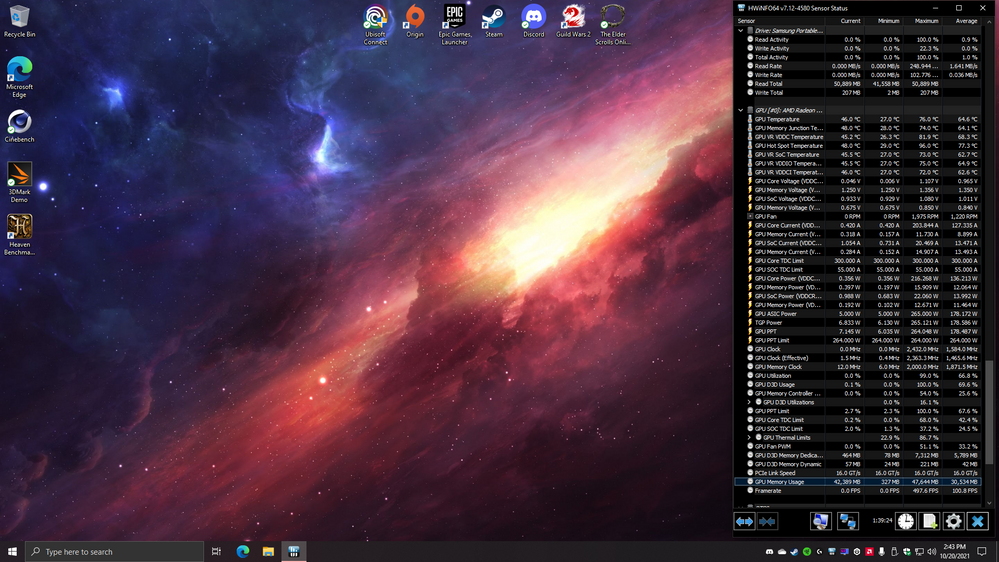
GPU Memory Usage looks wacky. I only have 16gb of vram but its reading over 40gb usage.
Is this a known bug in 21.10.2?