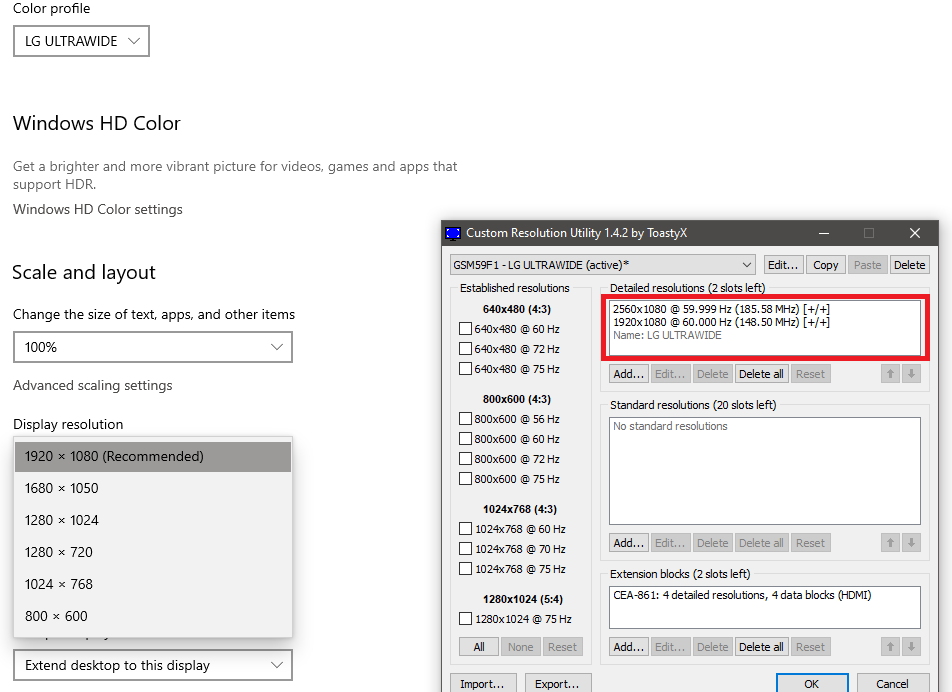- AMD Community
- Support Forums
- PC Graphics
- No ultrawide monitor support after upgrading to Wi...
PC Graphics
- Subscribe to RSS Feed
- Mark Topic as New
- Mark Topic as Read
- Float this Topic for Current User
- Bookmark
- Subscribe
- Mute
- Printer Friendly Page
- Mark as New
- Bookmark
- Subscribe
- Mute
- Subscribe to RSS Feed
- Permalink
- Report Inappropriate Content
No ultrawide monitor support after upgrading to Windows 20H4
I updated my computer (Windows 10 Enterprise 2004 -> 20H4) last week. Ever since then, I can't get my LG 29 UM65-P to display in the correct 2560x1080 resolution. I've reinstalled the LG software (SplitScreen and DualController 2.64) and updated the graphics card software to the most current AMD Adrenalin 2020 build. When I attempt to create a custom resolution to fix it in the Adrenalin software, I get an error saying the monitor isn't compatible. Windows 10 only shows up to 1920x1080. The monitor is plugged in to a RX 580 with a DP to HDMI cable. There are 2 other non-UW displays that both are correct (one plugged in DP to HDMI and the other HDMI to HDMI). I also posted this to the MS support forums.
- Mark as New
- Bookmark
- Subscribe
- Mute
- Subscribe to RSS Feed
- Permalink
- Report Inappropriate Content
Just an update: still no solution. Someone on the MS side mentioned running the Radeon Pro software instead of Adrenaline so I tried that but it didn't change anything. Here's what I posted over there in response:
Thanks for the reply but your solution is what I can't do. I cannot physically change the resolution to the correct 2560x1080 from 1920x1080. I do tech support for a medium sized high school so I have tried all the normal things. This monitor worked perfectly well up until I updated the system last week to 20H4.
I uninstalled the Adrenaline software and installed the Pro version instead, but it's just a stripped down version of Adrenaline. No change at all. Coincidentally, I've been using Adrenaline and it's predecessor since I built this computer last year with no issues. I have always been able to go in and create a custom resolution for the monitor to set it to the correct ultrawide size.
The monitor knows it's not in the correct resolution because every time I reboot the computer I get a warning on that screen that it's set to 1920x1080 @ 60hz instead of it's optimal 2560x1080 @ 60hz. Something in the OS has to be preventing it from recognizing the ultrawide resolutions. The system information screen even shows that Windows sees it as an LG Ultrawide via HDMI and that was even before I installed the LG programs.
In the image below, you can see that Windows see the monitor as LG ULTRAWIDE. I expanded the display resolutions so you can see that 2560x1080 is missing from the list. I also have the Custom Resolution Utility running which clearly shows that the monitor supports 2560x1080. Anyone have any idea on why Windows won't recognize it?
The Radeon software will still not allow me to set a custom resolution for this monitor. Is there a way to edit the registry to give it a custom resolution?
- Mark as New
- Bookmark
- Subscribe
- Mute
- Subscribe to RSS Feed
- Permalink
- Report Inappropriate Content
- Check HDMI Version on your LG monitor
- Disconnect the other two monitors and leave the LG UW monitor connected using straight HDMI=>HDMI cable with no adapters involved
- Check resolution and refresh rate in Advanced Display Adapter Settings
- Mark as New
- Bookmark
- Subscribe
- Mute
- Subscribe to RSS Feed
- Permalink
- Report Inappropriate Content
Interestingly enough, with no other monitors plugged in and the LG plugged in via HDMI =>HDMI with a new cable, it comes up in the correct resolution. With one of the other monitors plugged in via DP=>HDMI. using the same cable that was plugged into the UW monitor, it still retains it's settings. When I plug in the 3rd monitor via HDMI=>HDMI I lose the UW resolution again during the refresh but Windows retained the settings so I was able to put it back to the correct resolution.
Thanks for the assist!