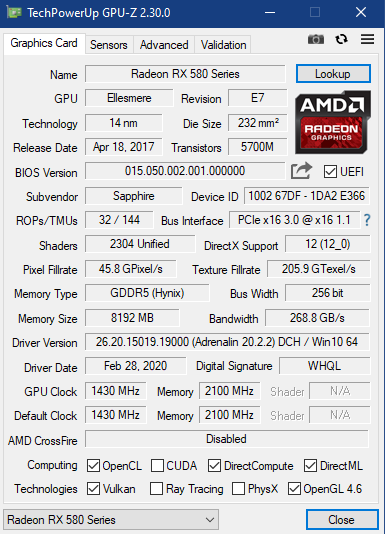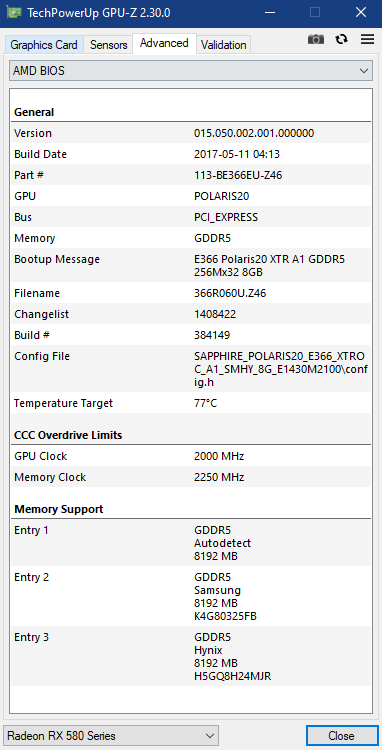- AMD Community
- Support Forums
- PC Graphics
- NITRO+ RX 580 8G Special Edition - Screen or video...
PC Graphics
- Subscribe to RSS Feed
- Mark Topic as New
- Mark Topic as Read
- Float this Topic for Current User
- Bookmark
- Subscribe
- Mute
- Printer Friendly Page
- Mark as New
- Bookmark
- Subscribe
- Mute
- Subscribe to RSS Feed
- Permalink
- Report Inappropriate Content
NITRO+ RX 580 8G Special Edition - Screen or video turns off when I reach 76º with furmark
Hi guys, I am testing a used video card, the seller says it has had little use but I'm not sure, the people lies all time.
The tests:
1. Furmark with default ventilation (without control softwares) when the card reaches 76º, after a few seconds, the video signal stops and I must to restar my PC to obtain video again.
2. Furmark with controlled ventilation with msi afterburner, the card reaches maximum 67º-68º (fan speed 100%) for 10 minutes without problems.
3. Playing red dead redemption 2 with ultra-high graphics for considerable time and with controlled ventilation with afterburner, 66º approx and the card is fine.
As I can see, this card stops working at 76º or 77º and I would like to know if this is normal or this card is bad or has been mistreated. I am confused because there are people who say that they can get temperatures of 80º and 90º and it seems that their cards work without stopping.
Obviously I always try to maintain a temperature below 70º using the ventilation control but I am concerned to know that this card always stops working at 76º.
Coincidentally when I check the bios in GPU-Z, I can find a value called "Temperature Target 77°" What does this mean? Is this a safety limit? An automatic shutdown or something?
Thanks I hope your help.
- Mark as New
- Bookmark
- Subscribe
- Mute
- Subscribe to RSS Feed
- Permalink
- Report Inappropriate Content
Uninstall your driver an install this one.
https://www.amd.com/en/support/kb/release-notes/rn-rad-win-17-9-1
- Mark as New
- Bookmark
- Subscribe
- Mute
- Subscribe to RSS Feed
- Permalink
- Report Inappropriate Content
Thanks for answering, I did your test with that driver but the same problem happens, this time the card supported up to 79º. What is the "Temperature target" on gpu-z > bios field exactly?
- Mark as New
- Bookmark
- Subscribe
- Mute
- Subscribe to RSS Feed
- Permalink
- Report Inappropriate Content
hang on.
OK In the in the Radeon Settings click on Preferences below.
Now go to Restore Factory Defaults. An turn the test on Red Dead again please.
- Mark as New
- Bookmark
- Subscribe
- Mute
- Subscribe to RSS Feed
- Permalink
- Report Inappropriate Content
ok, driver settings restored again and playing red dead redemption 2 with automatic ventilation by default, this time the card supported up to 72º.. then, the video stops working.
- Mark as New
- Bookmark
- Subscribe
- Mute
- Subscribe to RSS Feed
- Permalink
- Report Inappropriate Content
Wait. hang on download this.https://www.bleepingcomputer.com/download/malwarebytes-anti-malware/
Just use the basic install. An run that. An it should auto restart. Then reply to this. Or make a shortcut an run it. So we can talk after.
- Mark as New
- Bookmark
- Subscribe
- Mute
- Subscribe to RSS Feed
- Permalink
- Report Inappropriate Content
I already have that soft and I usually use it for periodic scans. How will an antivirus software help us?
- Mark as New
- Bookmark
- Subscribe
- Mute
- Subscribe to RSS Feed
- Permalink
- Report Inappropriate Content
When you are using an AMD processor it will normally let you know there is a virus or spyware in your system by increasing heat. An making your fans speed up. Running the antivirus removes the virus an your fans cool down. That is the simple way of knowing if you have a heating problem you can fix without ripping your system apart an trying to fix whats not actually broken.
- Mark as New
- Bookmark
- Subscribe
- Mute
- Subscribe to RSS Feed
- Permalink
- Report Inappropriate Content
Hello
Temperature target on polaris cards is a gpu core temperature that your gpu will try to maintain by automatically adjusting fan speed up to the limits that are set in Wattman (auto or manually adjusted fan curve). Exceeding this temperature is considered normal and shouldn't produce any perfomance issues.
Sapphire nitro+ rx580 special edition VBios stock target temperature value is 77C
Max temperature on polaris cards is a gpu core temperature limit that your gpu will try to maintain (if reached) by automatically decreasing the core clock speed and voltage in order to decrease power draw. Operating at this temperature is within spec but will have lower perfomance compared to operating at target temperature.
Sapphire nitro+ rx580 special edition VBios stock max temperature value is 86C
Exceding max temperature for a certain amount of time should result in computer shutdown or the event that you are experiencing.
It is possible that your graphics card was not properly serviced and reassembled and there is no proper contact between the gpu core/memory/power elements and the cooler. It is also possible that the vbios of your card was modified by the previous owner and the original bios wasn't flashed back; could be a problem with other pc components or compatibility issue. Need more information https://community.amd.com/thread/196209
- Mark as New
- Bookmark
- Subscribe
- Mute
- Subscribe to RSS Feed
- Permalink
- Report Inappropriate Content
That is the worst case scenario. An i think that could be it. Or he didn't seat the card right into the motherboard.
- Mark as New
- Bookmark
- Subscribe
- Mute
- Subscribe to RSS Feed
- Permalink
- Report Inappropriate Content
My sistem:
- AMD Graphics Card
- NITRO+ RX 580 8G G5 SE (Special Edition)
- Desktop or Laptop System
- PC
- Operating System
- Windows 10 original 64bit
- Driver version installed
- Tested with the latest stable version 2020-20.4.1 and older versions.
- Display Devices
- SAMSUNG LCD 19 60hz, max 75hz and max res 1440x900 VGA
- I use VGA to HDMI adapter
- Motherboard + Bios Revision
- MSI 970A-G43 Plus and lastest bios 1.1
- CPU/APU
- AMD FX-8350 with wraith cooler
- Power Supply Unit Make, Model & Wattage
- EVGA 750B2 80plus bronze
- RAM
- CORSAIR Vengeance 8GB blue (2 x 4GB) DDR3 1600
Describe your issue:
The video signal stops when furmark reaches 76º and playing red dead redemption 2 when it reaches 73º with default ventilation.
Using ventilation control with MSI afterburner, everything stays below 70º and everything is fine.
I could renew the thermal paste but when you say that the previous owner may have modified the bios, does this also affects the automatic signal shutdown due to temperature?
- Mark as New
- Bookmark
- Subscribe
- Mute
- Subscribe to RSS Feed
- Permalink
- Report Inappropriate Content
Also i am using the same graphics card as you so you must have tried to install the 17.9.1 on top of the 2020 4.1 It doesn't work that way. You have to uninstall the defective 2020 version an clean install the older version.
- Mark as New
- Bookmark
- Subscribe
- Mute
- Subscribe to RSS Feed
- Permalink
- Report Inappropriate Content
I did the test with your recommended driver but then I installed the recent version again to continue testing. The image capture was taken with the new controller.
- Mark as New
- Bookmark
- Subscribe
- Mute
- Subscribe to RSS Feed
- Permalink
- Report Inappropriate Content
It can affect that, yes. The vbios on your gpu however does look to be the original version from Sapphire (compared it to the version on techpowerup from 11.05.2017).
If you will be reapplying thermal interface for the card my advice is to pay attention to the presense of all thermal pads on their original locations and to check carefully if all power elements are present on PCB (since the issue looks more like there is the problem with power phases or memory cooling rather than the core). You can find a video of sapphire rx 580 nitro+ disassmebly on the internet for reference.
- Mark as New
- Bookmark
- Subscribe
- Mute
- Subscribe to RSS Feed
- Permalink
- Report Inappropriate Content
thanks for the great help, I will keep the temperature below 65 and soon I will do the maintenance and maybe I also should check the bios version.