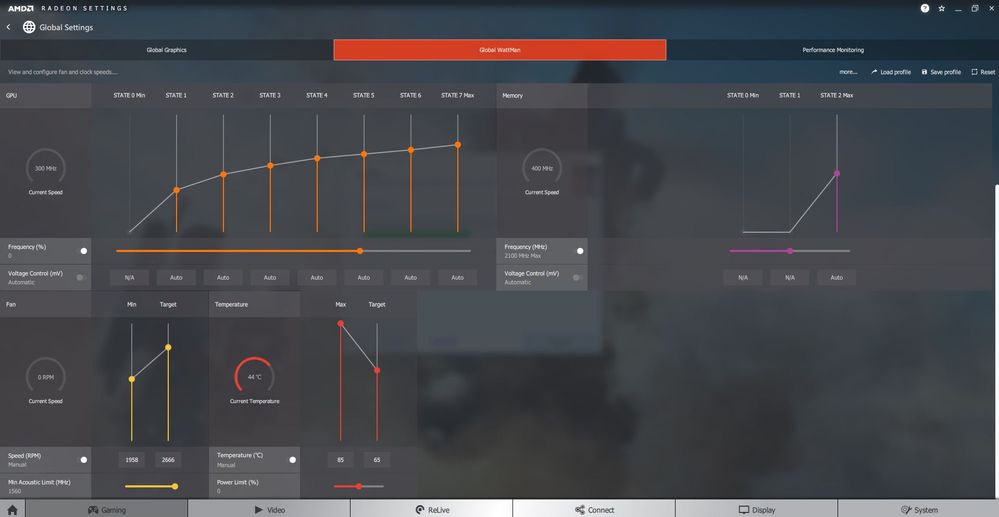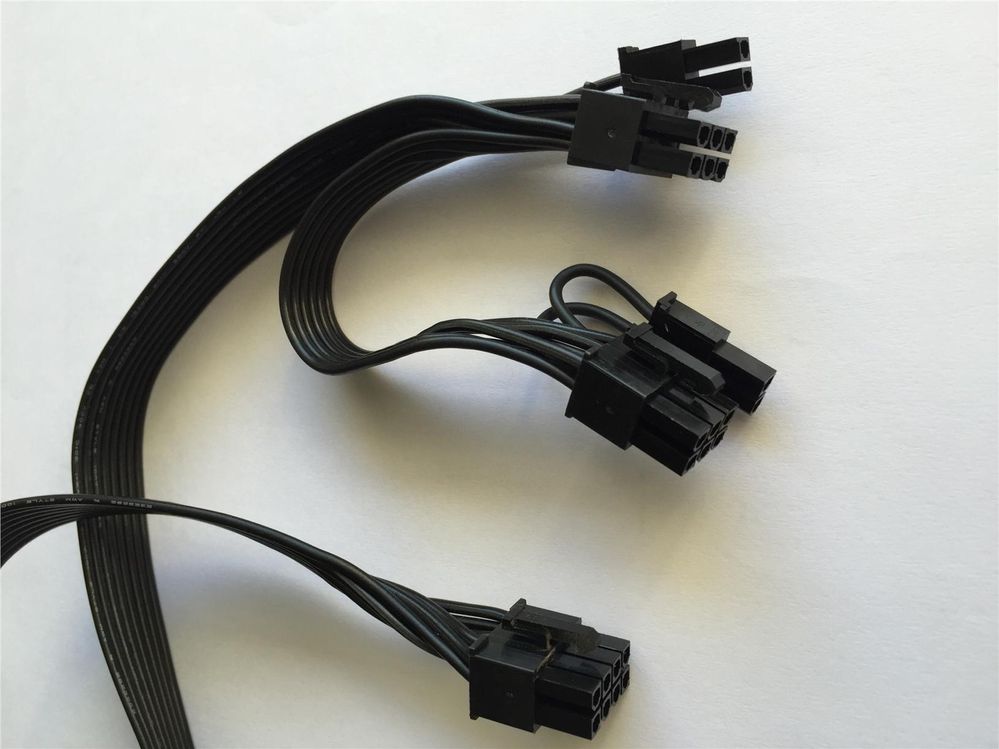- AMD Community
- Communities
- PC Graphics
- PC Graphics
- Re: New RX 590 crashes my PC. Buzzing sound then n...
PC Graphics
- Subscribe to RSS Feed
- Mark Topic as New
- Mark Topic as Read
- Float this Topic for Current User
- Bookmark
- Subscribe
- Mute
- Printer Friendly Page
- Mark as New
- Bookmark
- Subscribe
- Mute
- Subscribe to RSS Feed
- Permalink
- Report Inappropriate Content
New RX 590 crashes my PC. Buzzing sound then no signal.
So I bought a new GPU that is Sapphire RX590 Nitro+SE and it is crashing my pc. When im 5-20 min into a game a buzzing sound comes from speakers and no signal on monitor. But fans keep spinning. PC is still running but with no display and its frozen. And I've seen some people have the same issue with this GPU.
Thermaltake Litepower 650W.
4GB+4GB+8GB 1600 MHz vengeance ram. (tried one by one on different sockets)
FX8320 @4Ghz (tried stock 3.5ghz)
3HDD 1 SSD (tried all 1 by 1. they're not the issue i'm 100%sure.)
Gıgabyte GA-970a-d3(tried reseating all cables coming from PSU)
PROBLEM: Sapphire RX590 Nitro+SE
*Tried both PCI-E Sockets.
*It is seated correctly tried reseating twice on both PCI-E sockets.
*Cleaned PCI-E Sockets with 100% alcohol. They're probably right now more hygenic than my kitchen.
*Tried last beta 19.1.1 driver and 18.12.2 driver on clean windows.
*Tried plugging to another Power supply 600W.
*Tried running FurMark. At %100 activity PC doesn't crash. But one time when I got bored and pressed ESC in one of the tests to stop, PC crashed.
*Clocks are not OC'd running at default values.
Anyone able to solve this problem ? PC runs without problem when I'm not playing games doesn't matter time. In games theres nothing weird no lag 60 fps ultra graphics in Total war Warhammer 2 for example. Anything comes to mind ? I'm not gonna send this to RMA yet. Takes too much time and I wanna play some games I was deployed for 6 months didn't even touch a PC.
Btw the PC doesn't restart when it crashes. It just sits with no signal on monitor, fans spinning and numlock light on on keyboard. I have to restart It myself.
- Mark as New
- Bookmark
- Subscribe
- Mute
- Subscribe to RSS Feed
- Permalink
- Report Inappropriate Content
Exactly the same problem, but with Sapphire RX580 Nitro+. No signal after 30+ minutes of heavy games, furmark works fine under 100% load but sometimes crashes on exit (also happens while exiting games). Tried same stuff OP mentioned:
*Another PSU
*Both PCI-E Slots
*Messing with wattman settings. Pushing power limit to +50%, decreasing to -50%, underclocking core and memory.
*Updated MB BIOS to latest
*Updated other drivers to latest, tried DDU clean install for AMD drivers.
The interesting thing is, i tried to RMA this card, but vendor, after testing, did not found any problems with it.
Would be nice to hear some official comments on this topic, because this kind of problem occurs pretty often on this forum, as far as i can see.
- Mark as New
- Bookmark
- Subscribe
- Mute
- Subscribe to RSS Feed
- Permalink
- Report Inappropriate Content
Hi, I have the exact same problem. are you using the xfx fatboy 590 too? Have you found out a fix for this?
- Mark as New
- Bookmark
- Subscribe
- Mute
- Subscribe to RSS Feed
- Permalink
- Report Inappropriate Content
Alright I managed to solve the problem. Not going to send the card to RMA even though I just bought it few days ago and I could've replaced it. I don't think its a hardware issue. Not that I have a solid proof but a hunch coming from years of pc hardware experience.
So after installing a stable driver 18.11.2 I changed Fan and Temperature settings to manual and changed them as the picture I tagged here. (zero rpm on)
After that I played demanding games on ultra 1080p graphics. I left them on benchmark or middle of the mission when I wasn't near PC probably for 8 hours with zero problem. no lag no stutter. I was watching Wattman monitor too btw. Activity at 100% at some of the games.(I was scared of CPU bottlenecking this card) GPU at 1560 Mhz clock at 2100 mhz.
*HITMAN 2. FIFA 19. Total War Warhammer II. Call of Duty WWII.
The problem was GPU crashing the system after 70C degrees for some reason. I'm assuming its a software issue because if this card was faulty it couldn'tve played 8 hours of games on ultra. If there was a hardware issue card would've crashed or stuttered etc along the way. Post replies here if this solves your problem too.
- Mark as New
- Bookmark
- Subscribe
- Mute
- Subscribe to RSS Feed
- Permalink
- Report Inappropriate Content
have you tested ac odyssey? if so please do leave the results, i.e: if there's any crashing at all...
- Mark as New
- Bookmark
- Subscribe
- Mute
- Subscribe to RSS Feed
- Permalink
- Report Inappropriate Content
Alright I was wrong. Same crash while watching youtube and installing a game at the same time. I guess the variable is not temperature causing the problem.
I'm lost. How much gpu can youtube use?
- Mark as New
- Bookmark
- Subscribe
- Mute
- Subscribe to RSS Feed
- Permalink
- Report Inappropriate Content
I'll share my findings:
Someone on this forum mentioned that crash seems to happen while gpu is switching from state to state. So, i changed last 3 states in wattman to the same value (1340 in my case). It fixed gpu crashing under heavy load, but there was one more problem - gpu crashing AFTER heavy load (Like exiting a game or a benchmark.) Setting state 1 or 2 as minimal state and pushing powerplimit to +50% seem to resolve this problem, but im not yet 100% sure. I will do more testing later.
(Also, is there any chance you are using some kind of adapter to connect to monitor?)
- Mark as New
- Bookmark
- Subscribe
- Mute
- Subscribe to RSS Feed
- Permalink
- Report Inappropriate Content
Yes I'm connected to monitor with a cheap vga to dvi adapter.
Also yea the crash from the change explains why my pc crashed not while heavy load testing but when i pressed esc to stop the test.
- Mark as New
- Bookmark
- Subscribe
- Mute
- Subscribe to RSS Feed
- Permalink
- Report Inappropriate Content
Well then, im also using adapter, but in my case its hdmi-vga.
Check this thread:
https://www.reddit.com/r/AMDHelp/comments/af07on/display_turns_off_while_gaming_help/
Seems like that could be a root of a problem. I will borrow another monitor from a friend in a few days and run some tests without adapter.
- Mark as New
- Bookmark
- Subscribe
- Mute
- Subscribe to RSS Feed
- Permalink
- Report Inappropriate Content
Actually that might be the problem now that i think. Explains shutting down while playing youtube today. And a movie 2days ago. I'm waiting for your test. Keep me posted cause even tho i got a few friends close with monitors none of them use hdmi ones.
- Mark as New
- Bookmark
- Subscribe
- Mute
- Subscribe to RSS Feed
- Permalink
- Report Inappropriate Content
Hi. Any update on the situation? I'm having the exact same issue, also using an adapter. Eliminated most other possible causes, bt haven't played in Wattman yet. Any update on your end?
- Mark as New
- Bookmark
- Subscribe
- Mute
- Subscribe to RSS Feed
- Permalink
- Report Inappropriate Content
I see several issues with your Wattman settings. First, are you not using Profiles to set game graphics configurations? Game profiles are set to override Global settings. In a game profile, your power limit should be maximized...highest + value (+50 or just slide it all the way to the right). Your temperature setting is a default 'run quiet' setting. You want your card running at the thermal shut-off temperature of 95c? Fans don't even become involved until the temperature reaches 65c.
I suggest you return all settings to 'factory default'...then in the game profile change two settings only. Change Temperature to manual..set the 'target' and 'Max' as shown. Change Power Limit to the max + value (different OEM's have different values...slide it all the way to the right). Leave all other settings at default (auto) Click 'apply' at the top of the page.
Power Limit
Power limit controls the level of power sent to the GPU. Increasing this value can improve GPU performance by allowing the GPU to maintain its highest clock frequency (state 7).
Power Limit can be increased or reduced by +/- 20-100% and should be set to the maximum value when increasing GPU or Memory clock frequency.
NOTE! Power Limit % range is dependent on which GPU you are using.
Now play the game.



Also, all/any third party graphics controllers should be deleted (not disabled) as they conflict with Wattman settings and controls.
How to Tune GPU Performance Using Radeon Wattman and Radeon Chill | AMD
- Mark as New
- Bookmark
- Subscribe
- Mute
- Subscribe to RSS Feed
- Permalink
- Report Inappropriate Content
Damn, have the same problem, but I got used nitro rx570, it crashes with wattman settings restored at 70c also it has artifacts when reaches 70, did you solve yours?
- Mark as New
- Bookmark
- Subscribe
- Mute
- Subscribe to RSS Feed
- Permalink
- Report Inappropriate Content
- Mark as New
- Bookmark
- Subscribe
- Mute
- Subscribe to RSS Feed
- Permalink
- Report Inappropriate Content
I checked out the link, but my card is just over a month old so it better not be an issue with dust. I have not taken it apart to check the thermal paste, however my temps are staying down below 75 so should that be an issue?
- Mark as New
- Bookmark
- Subscribe
- Mute
- Subscribe to RSS Feed
- Permalink
- Report Inappropriate Content
I wouldn't suggest that you take apart you card since it is brand new. I was replying to dakhos since he said that he has a used rx570, which is similar to mine. When I open my card, there was barely thermal paste around the center of the gpu.
- Mark as New
- Bookmark
- Subscribe
- Mute
- Subscribe to RSS Feed
- Permalink
- Report Inappropriate Content
I too also have the same problem.
Running Win 10 Pro, PowerColor RX 590, 16gb RAM, Ryzen 7 2700
Primary monitor connection: HDMI
Secondary monitor connection: DisplayPort to VGA adaptor
I also had the issue where, while running dual screens, whenever I was watching a youtube video on the second screen and gaming on the other (or any time the primary screen was in focus and the secondary screen with youtube was out of focus) the video would lag and stutter completely. I also had the random card crash issue, regardless of what I was doing, while the fans and machine were still one, resulting in pulling the plug being the only way to reboot. I at first thought it was due to temps, but this last time, it did it without being under load and it was around 35 degrees C. So it's def not heat related...
Thus far, I have went into my apps and uninstalled the AMD software and let Windows pull the appropriate drivers from online. Ever since doing this, my youtube runs perfectly smooth with zero lag, no matter what I'm doing on the primary screen. It's night and day. I'll report back to let you know whether or not I have solved the crash issue as you describe above too (finger crossed).
I also ended up switching the cable on the primary monitor over to a DisplayPort cable as well (allowed me to utilize the 144mhz on my Freesync monitor which I should've been using in the first place!).
I don't understand why owning an AMD graphics card is always sooooo difficult!!!!
- Mark as New
- Bookmark
- Subscribe
- Mute
- Subscribe to RSS Feed
- Permalink
- Report Inappropriate Content
I actually ended up solving the problem - sort of. The problem is definitely the VGA adapter. Or rather the fact that the GPU doesn't play well with it. I have a VGA-to-HDMI adapter and was getting the crashes, but the system works perfectly with a proper HDMI monitor plugged in (second monitor is DVI). I ended up using the adapter to plug in the VGA monitor into the HDMI port of the motherboard, and just the DVI monitor working off the GPU. It worked perfectly until I got a proper HDMI monitor, now both are plugged into the same GPU with no problems.
- Mark as New
- Bookmark
- Subscribe
- Mute
- Subscribe to RSS Feed
- Permalink
- Report Inappropriate Content
I have the same problem.. Recently bought Sapphire RX 580 8 GB Pulse but it crashes after reaching 70 Degree most of the times while alt+ tabbing in most games.. Switched to compute bios doesn't reach such high temps but the frequency is lowered.. Until recently I was playing Burnout paradise and the fps was locked at 60 temp around 60 and The monitor showed no signal and crashed while quitting the game.. I can't really afford a new hdmi monitor atm and I am using a hdmi to vga converter.. Should I try using a DVI to VGA converter? Would it work?
- Mark as New
- Bookmark
- Subscribe
- Mute
- Subscribe to RSS Feed
- Permalink
- Report Inappropriate Content
Turn off Enhanced Sync. I wrote a more detailed post but don’t think it went through.
- Mark as New
- Bookmark
- Subscribe
- Mute
- Subscribe to RSS Feed
- Permalink
- Report Inappropriate Content
Same graphic card: XFX RX590
Had the same problem after 6 months of installing, figured to how to solve them:
Problem No. 1: screen turning black after 1 hour of heavy gaming.
I didn't do any driver update since the installation of the card so I ruled out software problem at the very beginning. The RX 590 consumes a lot of power and it has 6+8 PCI-E ports. I used to connect these ports with my PSU using one 6x 6+2Pin PCI-E cable:
Later I used two of these cables to supply the power, one cable to 8 ports and the other connected to 6 ports, since then this "black out" problem is gone for me.
Problem No.2: screen turning black after starting the game:
Some resolution problem, I ran game in windowed mode and the problem is solved.
Hope this would help, good luck!
- Mark as New
- Bookmark
- Subscribe
- Mute
- Subscribe to RSS Feed
- Permalink
- Report Inappropriate Content
Thank you for your reply. I did actually run two separate cables like those from my PSU to the GPU, tried doing a clean install of the GPU and software to eliminate drivers, and have also tried running games in Windowed, Fullscreen, Exclusive Fullscreen, and didn't seem to have any luck no matter what I did. I did solve my problem though by purchasing an RTX 2070 Super, and haven't had any problems whatsoever. Wish it didn't come to that but it's an amazing card.
- Mark as New
- Bookmark
- Subscribe
- Mute
- Subscribe to RSS Feed
- Permalink
- Report Inappropriate Content
Hi everyone.
I build my pc two week ago.
My build is:
MSI B450 Gaming Plus Max
Ballistix 8 Gb (4x2) DDR4 2666Mhz
Ryzen 5 2600
XFX Fatboy RX 590
Itek Taurus GF650W
PNY SSD 120 Gb
WD 1Tb HDD
I have the same problem,casually the video signal disappear and the PC sound a long beep after this beep the pc turn off.
If i want to turn on the pc i must the turn off the PSU from I/O for 10 minutes and then i can start the PC.
If i use the headphones the beep sounds in the headphones.
I have already update the bios on the last version.
I don't know what i can do anymore.
Give me help please
- Mark as New
- Bookmark
- Subscribe
- Mute
- Subscribe to RSS Feed
- Permalink
- Report Inappropriate Content
With this build, do you by any chance have the memory overclocked or do you have the memory set higher to try to reach the speeds listed on the box?
If so, I recommend putting the memory on auto and doing all your testing with the memory sticks at the bios default setting. After I ended up purchasing a 2070 card to remedy my problems with my Rx 590, I continued to have intermittent issues similar to what I experienced on the rx590 and realized it had to do with the memory clock speeds.
Let me know if you find any relief 
- Mark as New
- Bookmark
- Subscribe
- Mute
- Subscribe to RSS Feed
- Permalink
- Report Inappropriate Content
Thanks for the answer.
I don't overclocked the memory i Always use the pc with the stock frequency of every components.
The only thing i have edit is the speed of the fan of the CPU and of the GPU.
- Mark as New
- Bookmark
- Subscribe
- Mute
- Subscribe to RSS Feed
- Permalink
- Report Inappropriate Content
I'm becoming mad,i don't do what i do.
Someone says to me to change motherboard,now you advise to me to change VGA.
In the case of VGA,i'd like to take the gtx 1660 that is in my budget.
- Mark as New
- Bookmark
- Subscribe
- Mute
- Subscribe to RSS Feed
- Permalink
- Report Inappropriate Content
Are you using a hdmi to vga converter?
- Mark as New
- Bookmark
- Subscribe
- Mute
- Subscribe to RSS Feed
- Permalink
- Report Inappropriate Content
So, here are my findings, PC Specs at the bottom. Red Dead 2 is when I noticed and when their support treated me like I was an idiot I explored my options and ran across this thread. So with that game and others I have noticed now that it only resets my PC when I am in Full Screen. RDR2 automatically starts the game in Windowed Borderless and when I change to Fullscreen the game will make my system restart. I tried this with other games and it did not happen except once so far. I believe there is something wrong with these cards transitioning from Fullscreen applications back to windows. I only heard the squeeking or odd noise when starting Outer Worlds.
My PC is newly built this past October.
MSI B450 Tomahawk
Ryzen 3 3200G
Power Color RX590
Corsair Vengeance 3000 Mhz 2x8GB
600W Bronze Corsair
512 GB SSD
- Mark as New
- Bookmark
- Subscribe
- Mute
- Subscribe to RSS Feed
- Permalink
- Report Inappropriate Content
do we have an update on this?
- Mark as New
- Bookmark
- Subscribe
- Mute
- Subscribe to RSS Feed
- Permalink
- Report Inappropriate Content
I have changed my monitor and while using an hdmi or do cable.. The crashing is very rare now.. crashes If I try to launch csgo after the system is running for about 30 minutes.. Crashes if launch RSS using vulcan, Crashes while alt+tabbing on COD warzone and crashes after being shutdown by qBitTorrent ..
- Mark as New
- Bookmark
- Subscribe
- Mute
- Subscribe to RSS Feed
- Permalink
- Report Inappropriate Content
I am running a:
Fatboy XFX 590
ASUS Tuf B450M Pro Gaming
AMD Ryzen 7 3700X
Corsair Vengence RGB Pro 3000 MHz 4X8GB
Dual Boot Linux Mint 19.3 Cinnamon and Win 10 Pro
I run Win 10 solely for the games, Mint for pretty much everything else. I have this problem no matter which boot I run, it just happens a LOT faster on the Win 10 side. I am not using an adapter so that cannot be a problem (for the two using adapters). I have an HDMI monitor and plugged into the HDMI of the card directly. I have noticed the correlation that the screen blackout and buzzing sound occurs the exact moment the fans kick on the GPU. I know this because I know the pitch of my fans. I have a water-cooled system on my CPU with additional chassis fan and had them on cool n quiet per the motherboard AI. I reset it to standard to have the fans on more frequently, this prolonged my time frame before the crash but did not solve it. In theory, I could prolong the time further by kicking my motherboard fan settings to turbo but I feel this would just be a band-aid not a real fix as the crash would still happen the second the fans on the GPU kicked.
I do have a 6+6+2 power adapter set up to my power supply. It is a fully modular corsair 850 watt PSU so I think I will try and find a cable for it and see if that helps the issue. I am bookmarking this thread to give updates as I find them. If you know anything please share.
Mrs J
- Mark as New
- Bookmark
- Subscribe
- Mute
- Subscribe to RSS Feed
- Permalink
- Report Inappropriate Content
Update:
I downloaded the AMD software and disabled the zero RPM on the GPU. I then set my fans to a higher RPM rate and rise using the GPU software. This has extended the amount of time I can Fortnight on medium to high graphics (not ultra/epic) to about 90 minutes. However, it still crashed out. This is definitely turning out to be a power draw issue. The GPU needs a better cooling system or a more stable power draw when it kicks the fans. This is an apparent design flaw that needs to be addressed by AMD. I have a cord on order from my PSU manufacturer (Corsair) and we will see if that fixes the matter or not.
Mrs J
- Mark as New
- Bookmark
- Subscribe
- Mute
- Subscribe to RSS Feed
- Permalink
- Report Inappropriate Content
The Kraken G12 is a godsend. I have a 240mm radiator AIO water cooler and to make it fit a larger case. The increased airflow from larger case size and the water cooling sled did the trick for managing the heat. Then I had to go redo some of the overclock settings in my CPU. On the Windows side, Ryzen Master and Radeon software are doing well to control temps. On the Linux side, I have found a wonderful utility (Radeon Profile) for controlling the GPU, I am still looking for an app to control the voltage and overclocking of the CPU. Three out of four isn't bad as a rule, but I use Linux 95+% of the time. I only have windows installed for games.
Mrs J.
- Mark as New
- Bookmark
- Subscribe
- Mute
- Subscribe to RSS Feed
- Permalink
- Report Inappropriate Content
Hello, just got a new pc (used) and the gigabyte rx 590 is doing the same issues. If someone has a solution..... I installed older drivers to prevent some game crashes but I still get those black screens
- Mark as New
- Bookmark
- Subscribe
- Mute
- Subscribe to RSS Feed
- Permalink
- Report Inappropriate Content
sorry double post
- Mark as New
- Bookmark
- Subscribe
- Mute
- Subscribe to RSS Feed
- Permalink
- Report Inappropriate Content
Hi all,
Same problem here with the XFX rx590 fatboy. Black screen after approx 30 minutes playing c.o.d. I've tried all the solutions i found online but nothing. It crashes even on minimum graphics settings and window mode.
- Mark as New
- Bookmark
- Subscribe
- Mute
- Subscribe to RSS Feed
- Permalink
- Report Inappropriate Content
Hello everyone, I also have the same problem with my RX590 8gb
OC MSI Armor Edition, and I managed to solve the problem as follows:
My default graphics comes with factory overclocking with 1565 MHZ,
what I did was to download the MSI afterburner and I lowered the clocks to
1515 mhz and I lowred to the memory clock from 2000mhz to 1950 mhz. And ajust
temperature limit to the max 75cº power limit -11.
Since I did this very rarely have I crashed the games,
I try to help you with any doubts just ask!
- Mark as New
- Bookmark
- Subscribe
- Mute
- Subscribe to RSS Feed
- Permalink
- Report Inappropriate Content
Hi, and thanks for your reply. I did try what you suggested and i actually managed to play a full game (for first time) without a crash. But i noticed that when the GPU goes near to 67-70°c there's a thin white line appears all around the outside of the screen could that means that the gpu is still too hot?
- Mark as New
- Bookmark
- Subscribe
- Mute
- Subscribe to RSS Feed
- Permalink
- Report Inappropriate Content
Update. It did work but not for long unfortunately  . I think we are all stuck in a loophole.
. I think we are all stuck in a loophole.
- Mark as New
- Bookmark
- Subscribe
- Mute
- Subscribe to RSS Feed
- Permalink
- Report Inappropriate Content
Amd sucks in software business. The same problem exists on my rx 570 card.